In this guide, I will explain how to disassemble the Alcatel OneTouch Idol 3 to remove the back cover, battery, camera, middle frame, and motherboard.
Looking for more guides? Follow us on Facebook for all the latest repair news.
The back cover of the Alcatel OneTouch Idol 3 is secured quite tightly, making it a bit difficult to remove.

There are clips on the back cover that secure it to the phone. Insert a pry tool between the back cover and the screen, then slide it to release all the clips.
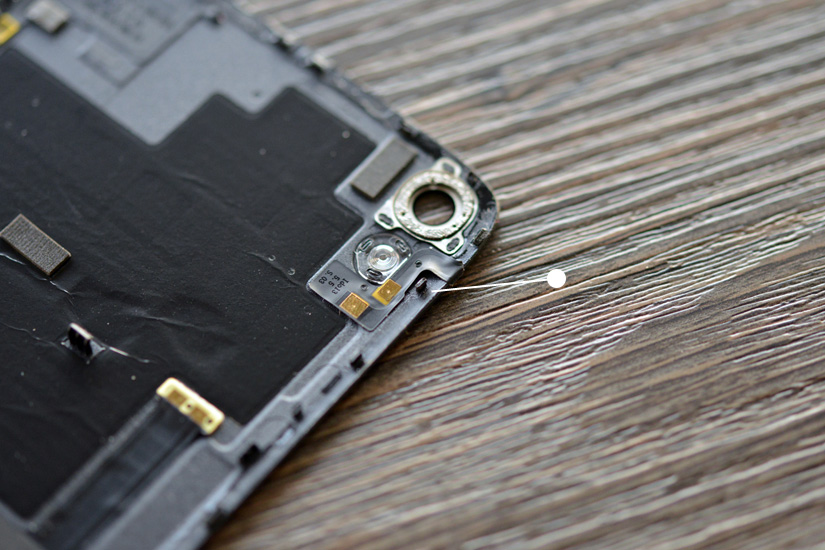
There are antenna overflow ports at the top of the back cover.
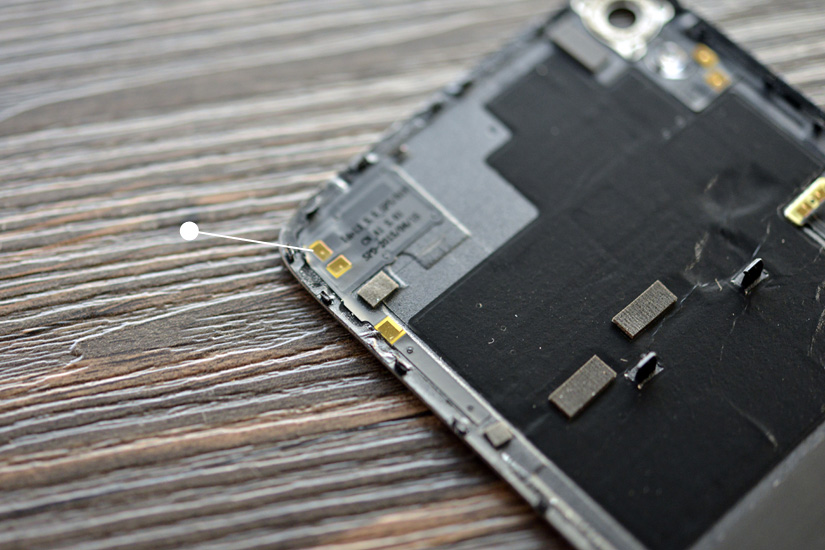
The Alcatel OneTouch Idol 3 supports NFC, and you can access it in the center of the body, making pairing quite convenient.
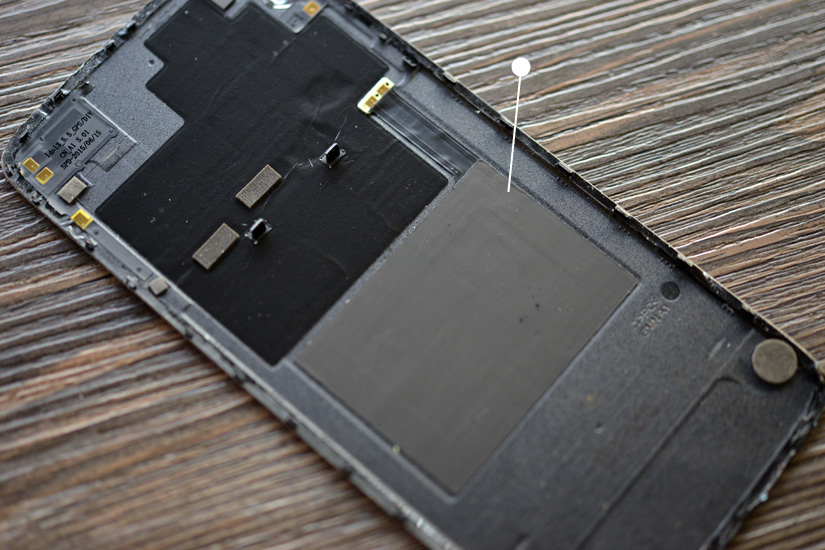
The Alcatel OneTouch Idol 3 comes with a 2910mAh, 11.06Wh Li-Polymer battery.
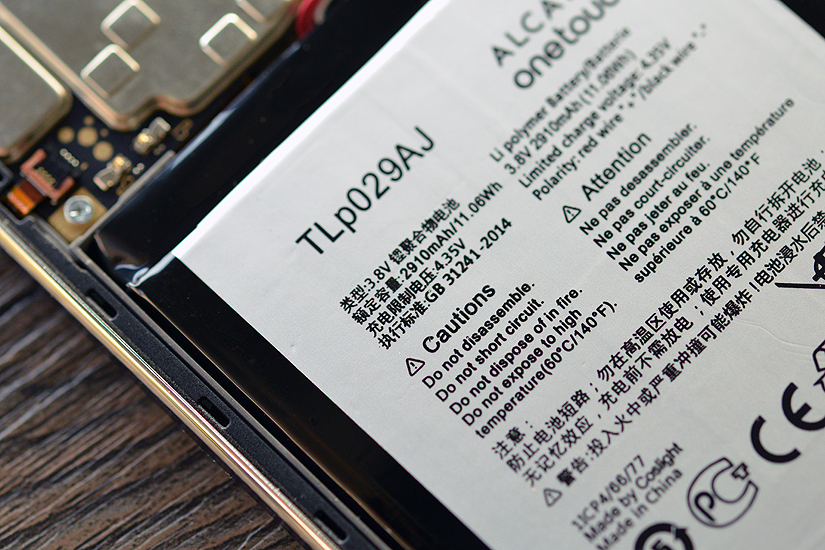
When the mysterious black component was removed, I found it was a big speaker sound chamber. The Alcatel OneTouch Idol 3 phone is JBL certified, and I believe this component played a key role.
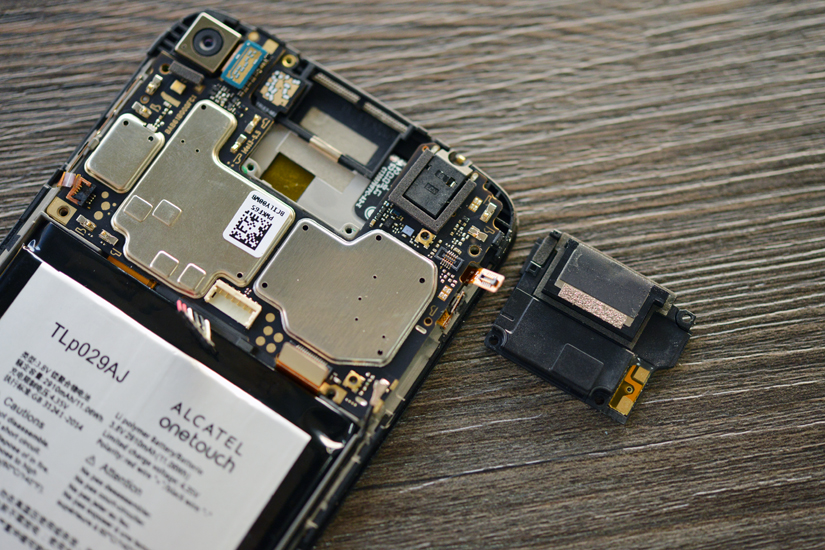
Use tweezers to pry up and remove the motherboard.
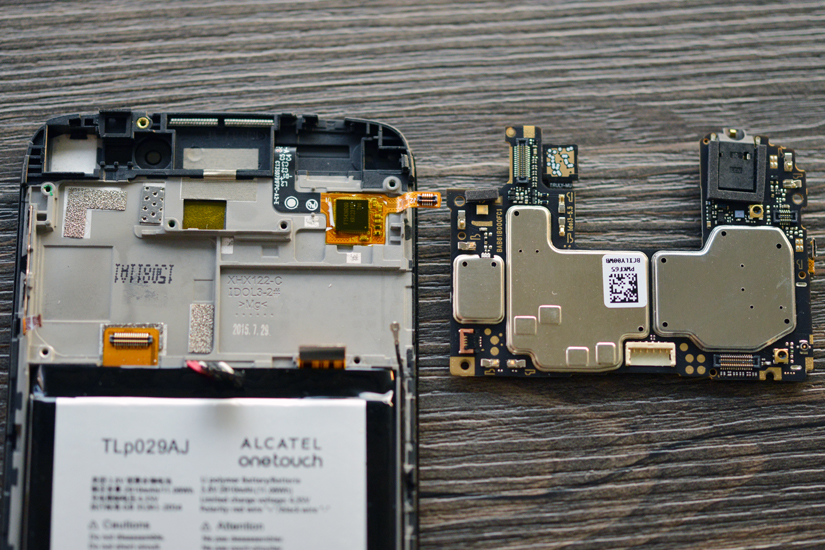
The Alcatel OneTouch Idol 3 features a FocalTech FT5436 touch chip. It is learned that FocalTech has occupied about 60% of the market share of touch chips.
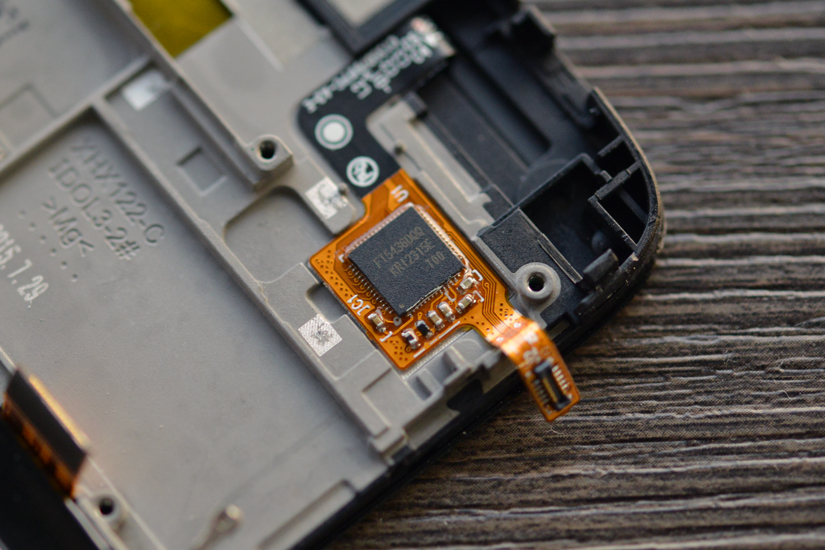
The bottom also uses the same large sound chamber speakers, which work together with the top speakers to provide a stereo effect.
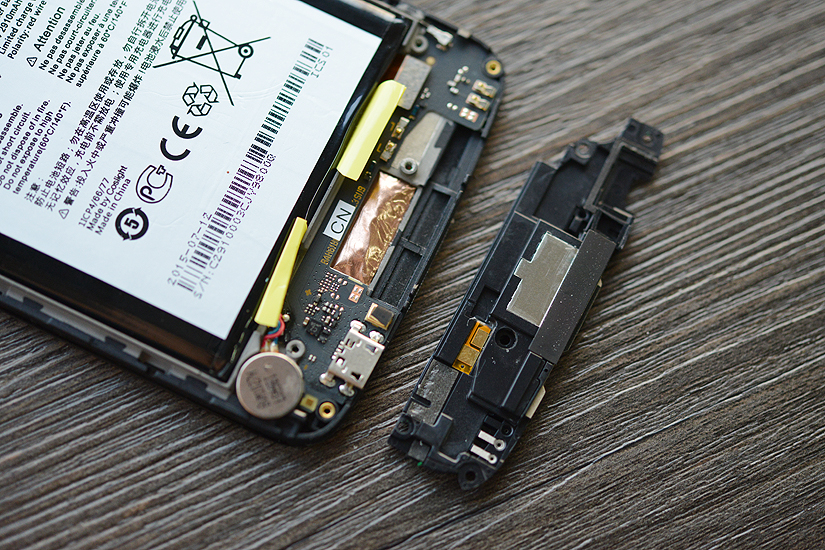
All the chips were covered by the metal shields.
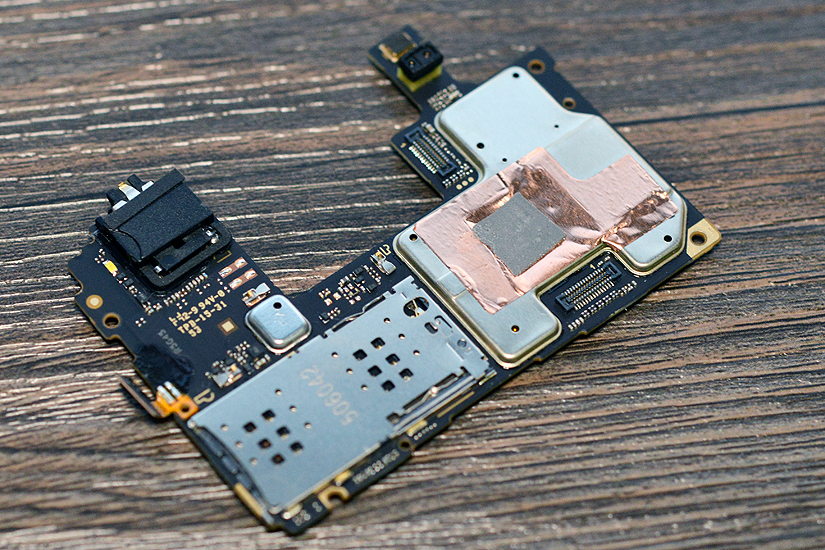






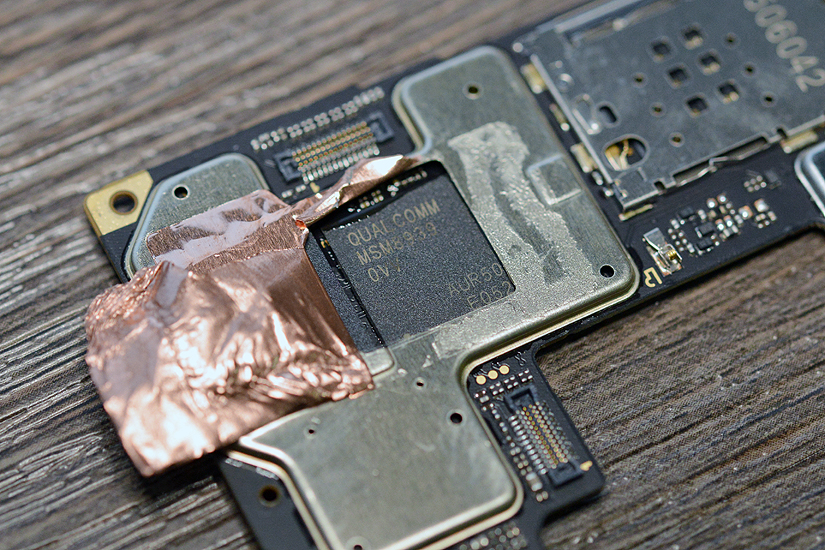

Thanks for the great guide. Would you know where a guy could get replacement speakers for this phone? Thanks
Corey
I do not know, but you can try searching on eBay.
How is this supposed to help at all? Pictures with no tutorial? Actual advice on how you managed to get back off the phone and remove the pieces would be helpful.
Very carefully. I understand quite perfectly. If you have to ask, you shouldn’t be tearing a phone apart.
Can you tell me where I might find the external antenna port, or if there is even one? I am looking to improve the signal.
Please see the 4th picture.
Thanks for the general info. Good pictures, very informative. Who knew?
How do I remove the LCD screen from the glass touchscreen?