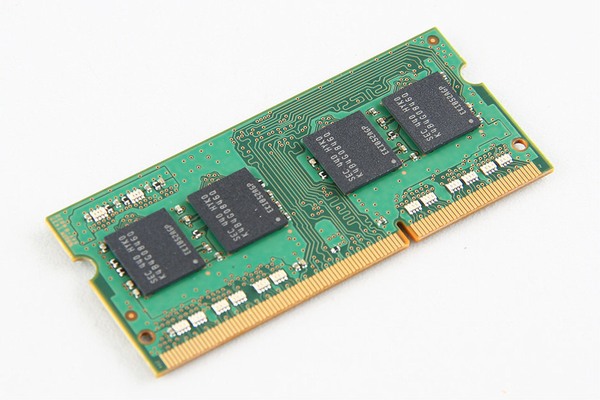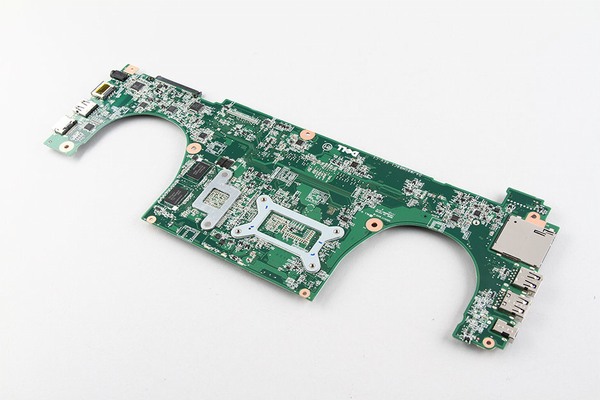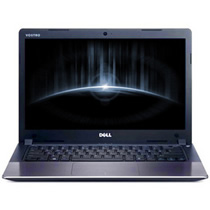In this guide, I will explain how to disassemble the Dell Vostro 5480 to remove the bottom cover, battery, RAM, hard drive, wireless card, cooling fan, and motherboard.
Remove the eleven screws from the bottom cover.

Insert a plastic pry tool under the bottom cover. Slide the pry tool to separate the bottom cover from the laptop.

Under the bottom cover, you can access the hard drive, RAM, battery, wireless card, speakers, heat sink, and cooling fan.

The Dell Vostro 5480 only has one RAM slot and supports up to 8GB of memory. If you need to upgrade your memory, you will need to replace the existing memory modules.
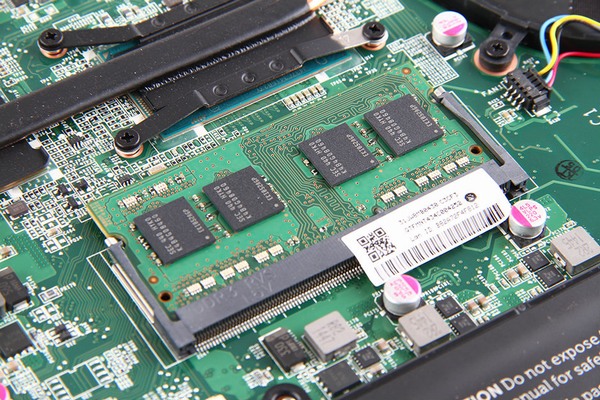
The Dell Vostro 5480 comes with a Samsung 4GB PC3L-12800S RAM module.

The Dell Vostro 5480 features a Seagate 500GB hard drive. It is mounted on a metal bracket. If you need to replace the hard drive, you need to remove it and install it on the new hard drive.

The Dell Vostro 5480 comes with a 51.2Wh Li-ion battery, and the Dell part number is VH748.
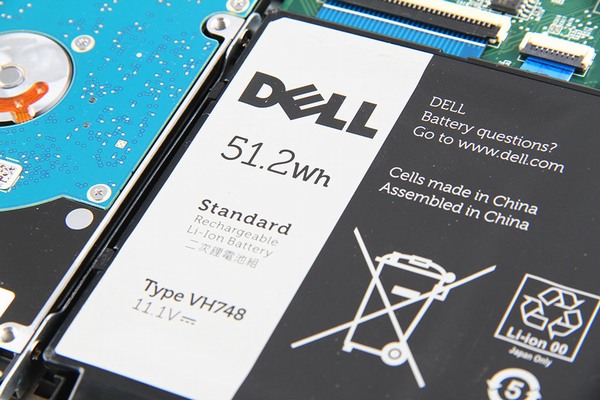
Remove the screw securing the left cooling fan and disconnect the cable from the motherboard.

Remove the screw securing the right cooling fan and disconnect the cable from the motherboard.

Dell Vostro 5480 heat sink and cooling fan assembly.

Disconnect two antenna cables and remove the screw securing the wireless card.
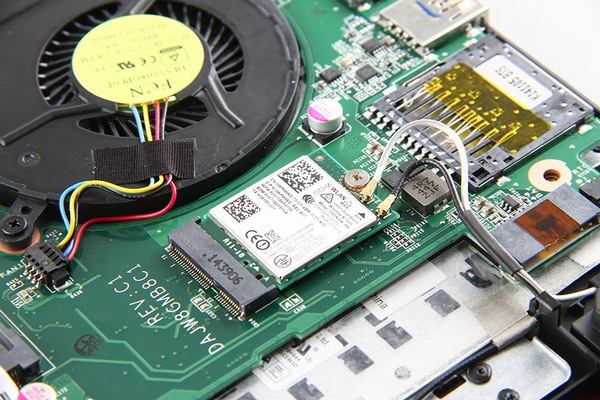
The laptop comes with an Intel Dual Band Wireless-AC 7265 (7265NGW) wireless card. Dell part number is 0WPWWD.

Remove all screws securing the motherboard and disconnect all cables connecting to the motherboard.

Lift the motherboard from one side with your hand, then wiggle it until it completely separates from the laptop.
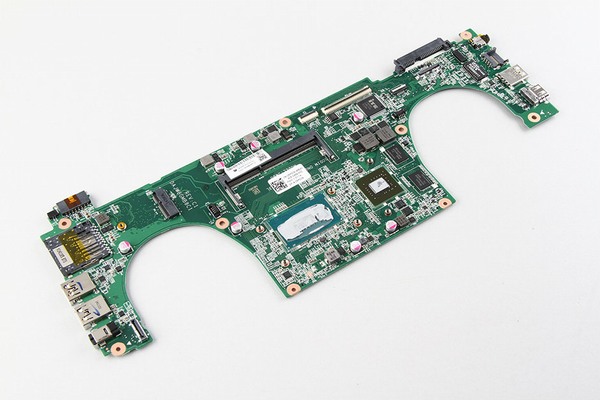
Close-up of he graphics card and Intel processor. The processor of the Dell Vostro 5480 is soldered onto the motherboard, so it is not replaceable.
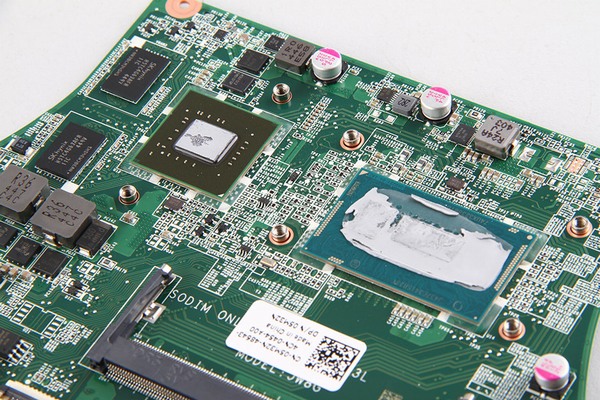
When the motherboard is removed, you can access the keyboard and touchpad. At this step, you can replace the keyboard on your laptop.