In this guide, I will explain how to disassemble the HP Star Wars Special Edition 15-an000 to remove the bottom cover, DVD drive, cooling fan, hard drive, RAM, and motherboard.
Want to be the first to see inside the latest gadgets? Follow us on Facebook for the latest news from MyFixGuide.com.
Specifications:
Windows 10 Home
Intel 6th Generation Core i5-6200U Core processor
15.6″ Full HD (1920 x 1080) widescreen IPS display
NVIDIA GeForce GT 940M graphics card
8GB DDR4 DDR3L RAM
1TB 5400RPM SATA hard drive
8X Super-Multi DVD drive
Remove all screws securing the bottom cover.
There are two screws under the rubber mat. You need to remove the rubber mat and then remove the hidden screws.
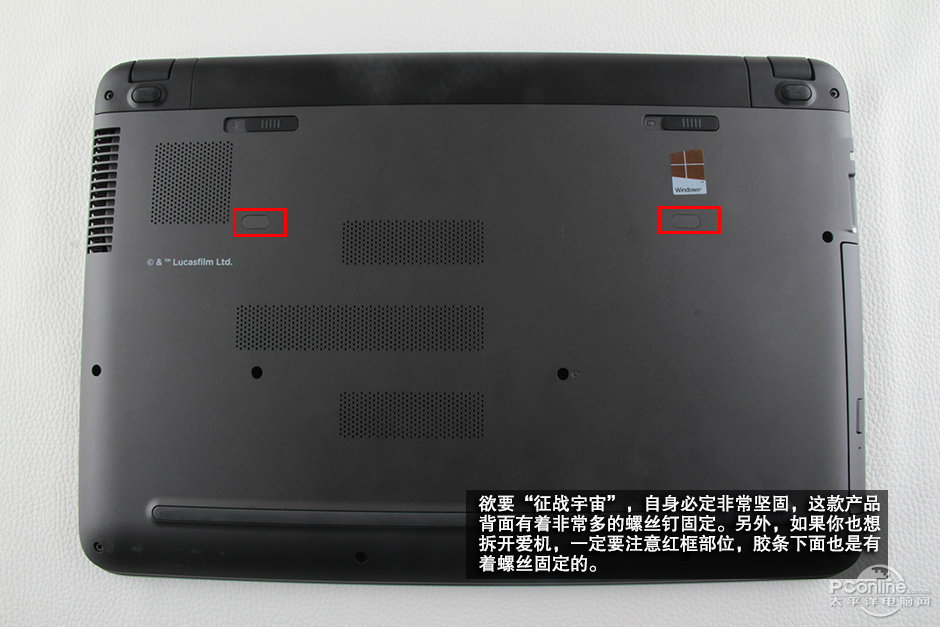
Slide the two latches and remove the battery.

The HP Star Wars Special Edition 15-an000 comes with a 41Wh Li-ion battery, and its part number is HSTNN-DB6T.

Pull the optical drive to the right and remove it.

The HP Star Wars 15-an000 features an LG GUB0N 8X Super-Multi optical drive.

After the bottom cover is removed, you can access the RAM, hard drive, speakers, CMOS battery, wireless card, heat sink, cooling fan, and motherboard.
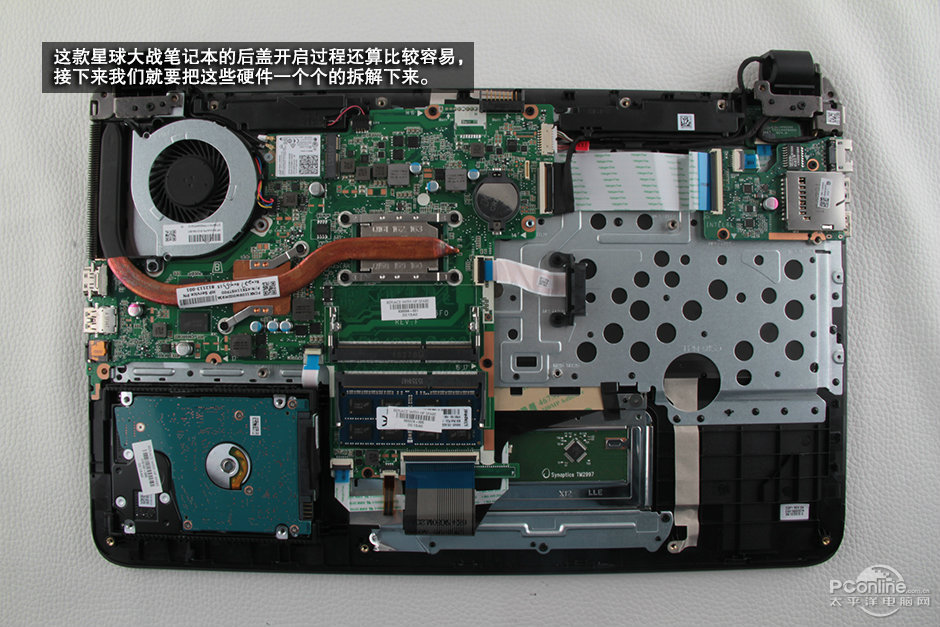
This laptop has two memory slots, but only one memory module is installed. You can add another memory module to upgrade the memory.
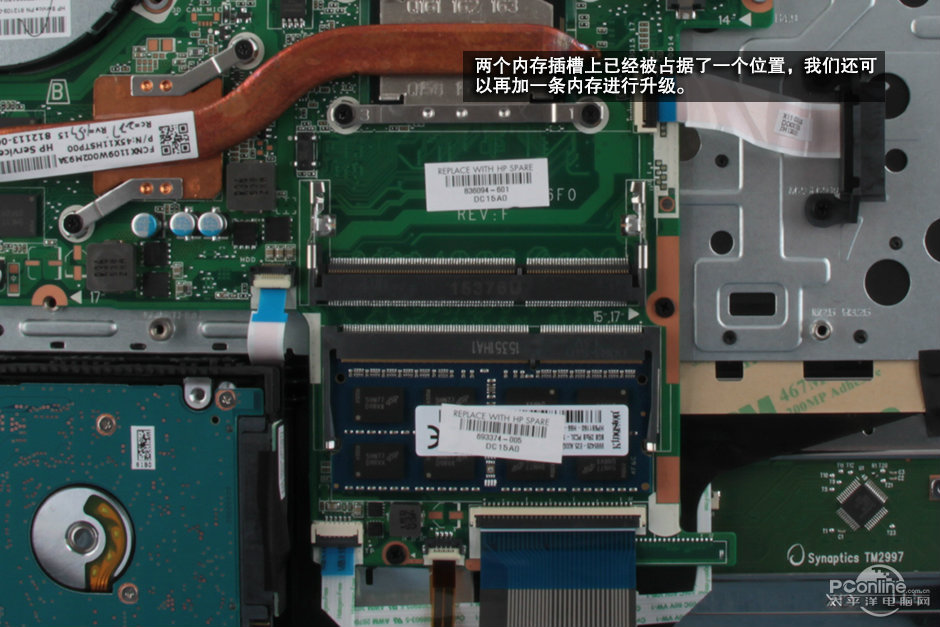
The laptop comes with a Kingston 8GB DDR3L 1600MHz RAM module, and its HP part number is 693374-005.

The HP Star Wars Special Edition 15-an000 features a Toshiba 1TB 5400 RPM hard drive. Its model number is MQ01ABD100.

The laptop features an Intel Dual Band Wireless-AC 3165 wireless card. It supports 802.11ac, dual-band, 1×1 Wi-Fi and Bluetooth 4.2.
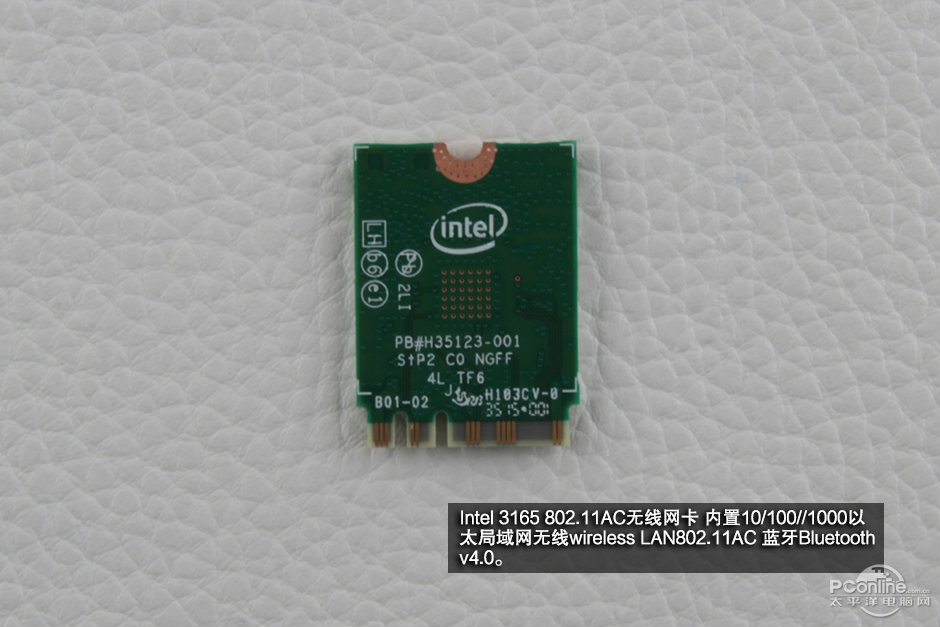
The part number of the wireless card is 806723-001.

The USB board integrated two USB ports and one RJ45 port.
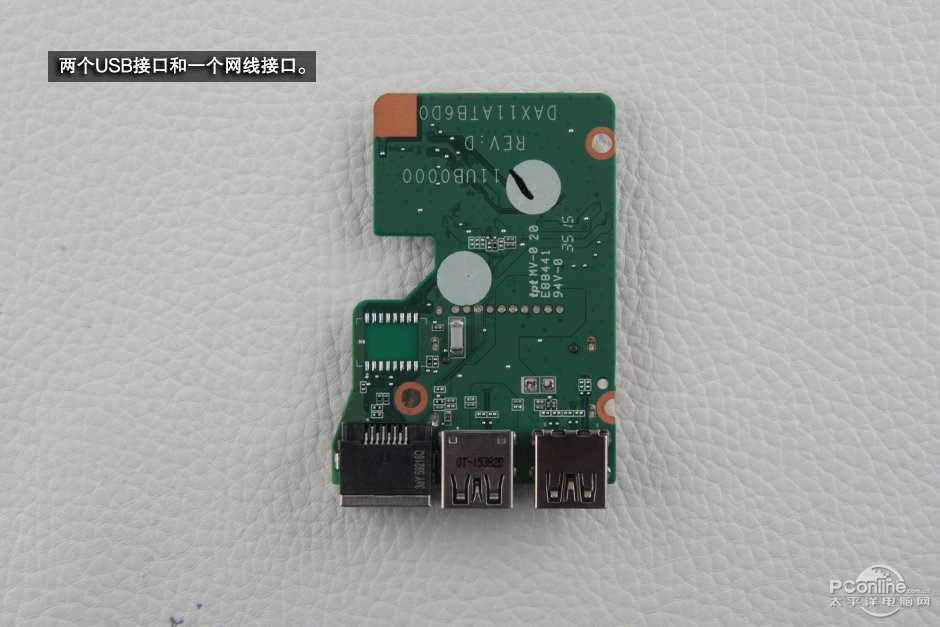
According to the white sticker on the heat sink, the part number of the heat sink is 812113-001.

Disconnect the LCD cable, speaker cable, keyboard cable, backlit cable, and touchpad cable from the motherboard.
Remove all screws securing the motherboard. Then, lift the motherboard from one side with your hand and wiggle it to separate it from the palm rest.
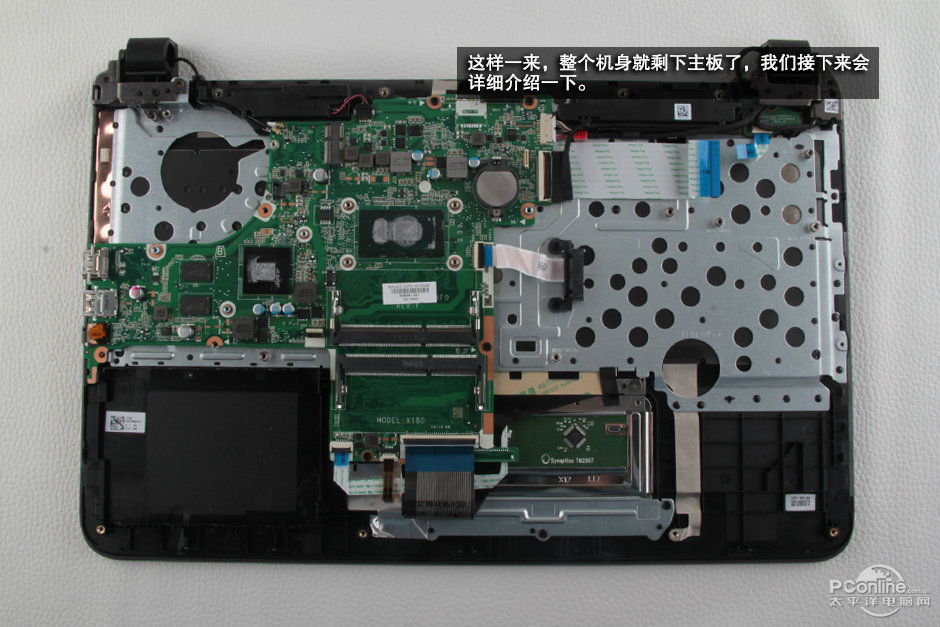
Blue: Intel 6th Generation Core i5-6200U Core processor.
Red: NVIDIA GeForce GT 940M with 2GB video memory.
Green: Micron 5ME77 graphics memory.
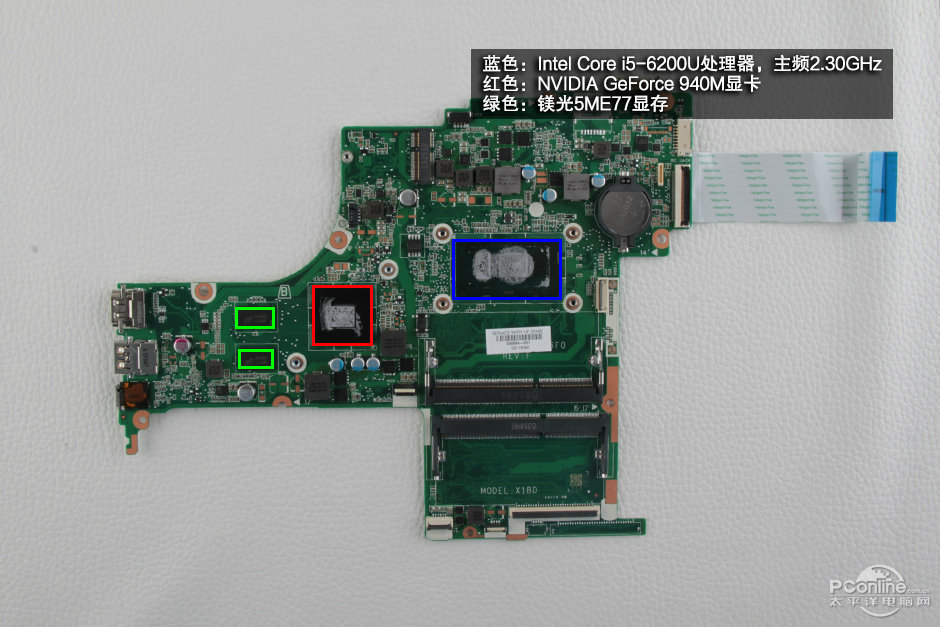
Blue: LTE IT8987E Voltage Regulator.
Red: Micron 5ME77 graphics memory.
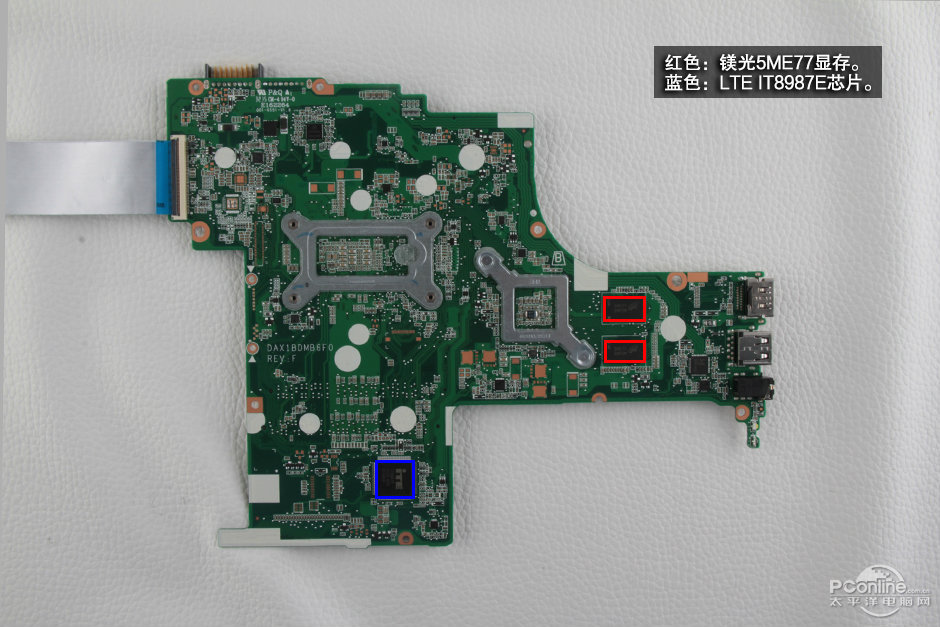


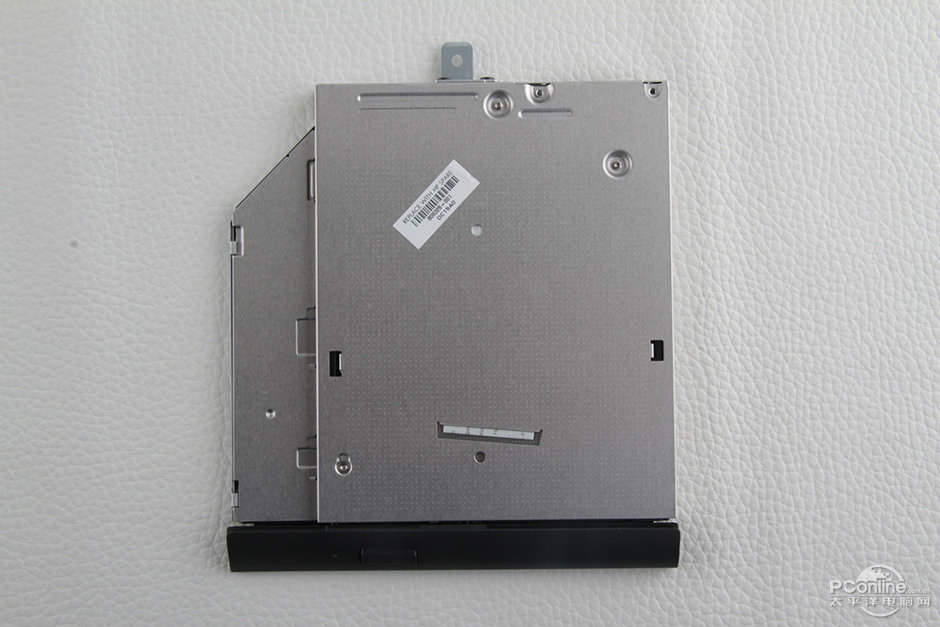


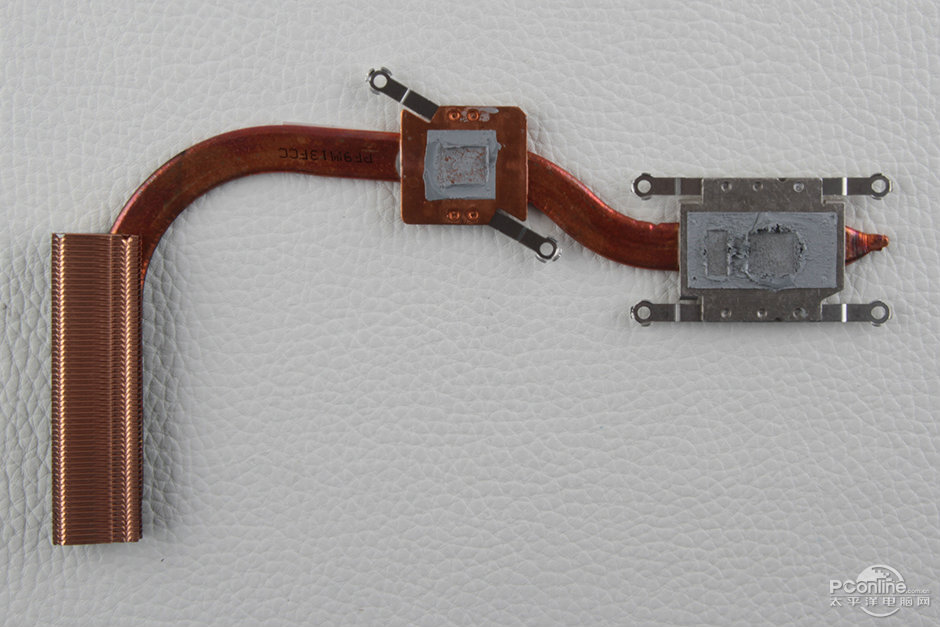





Thanks for the guide. However, I think you missed the most important section (how to remove the cover to expose the RAM, etc. ). After removing the screws, how do I remove the back cover?
You should separate the back cover with a crowbar and start from the LCD hinge.
I want only to add RAM, and I don’t want to remove the LCD hinge. Is it going without it?
To add RAM, you do not need to remove the LCD hinge. Just remove the bottom case.
Okay, thanks. But in some videos of the HP Pavilion. Please first remove the screws and the upper case. Where is the keyboard?
Can I change the Core i5 to a Core i7?