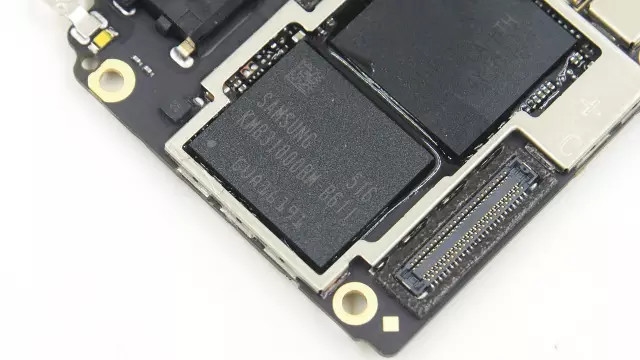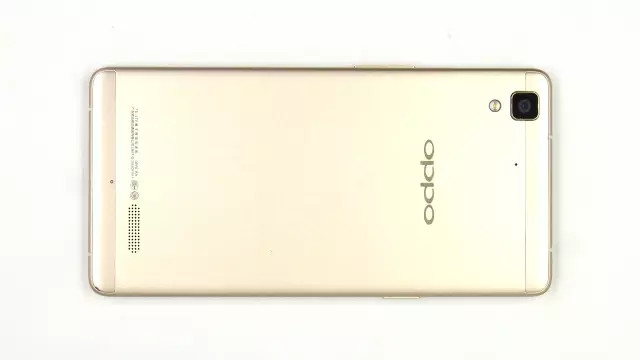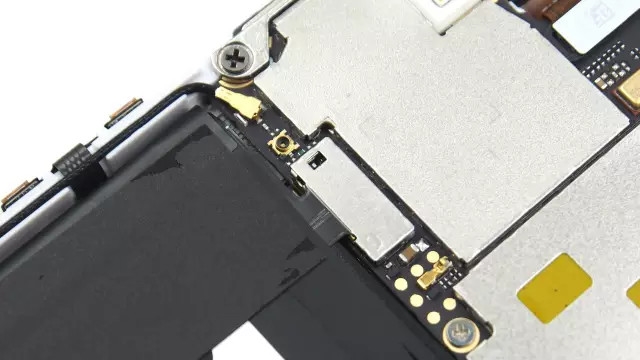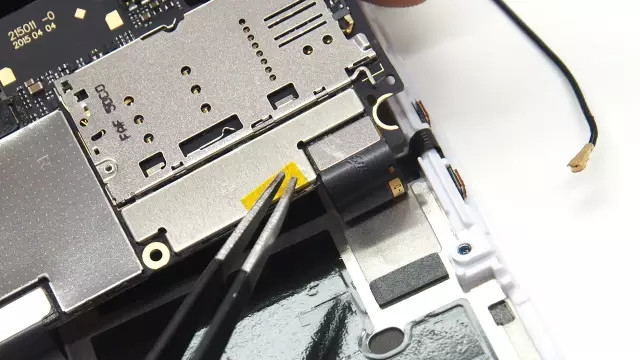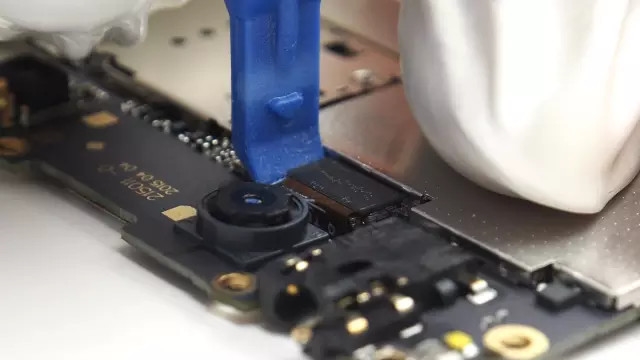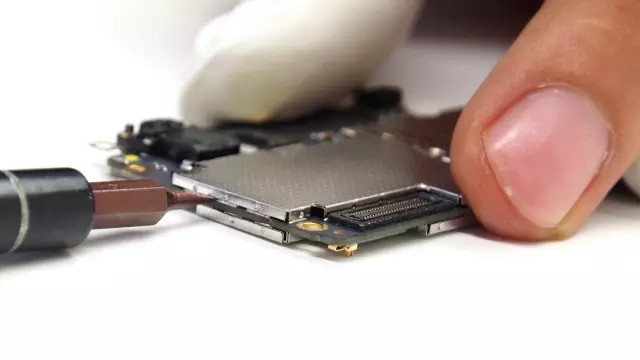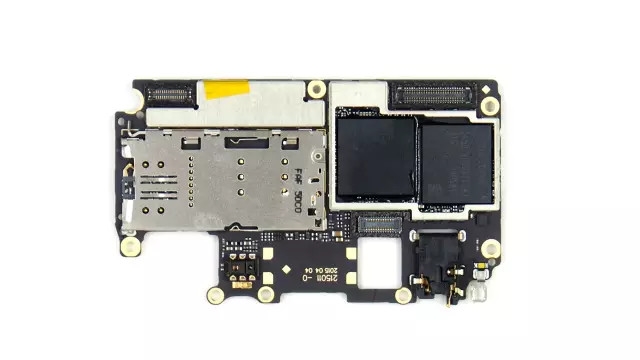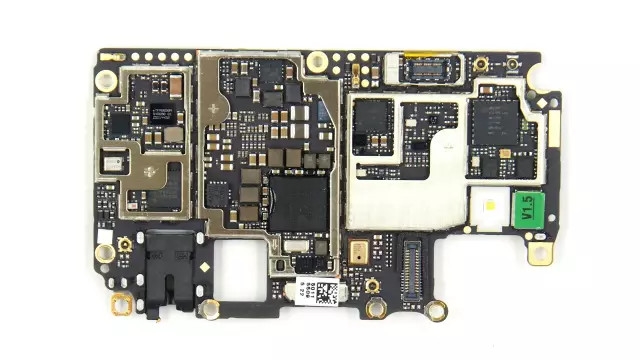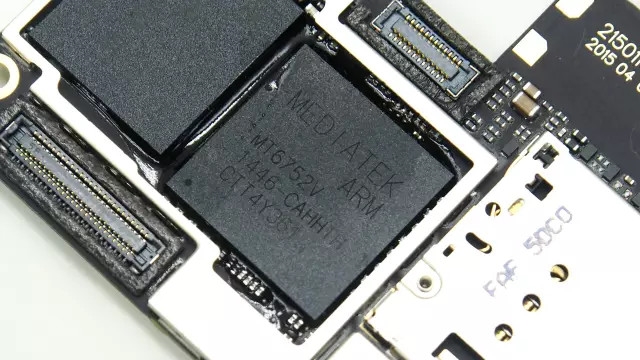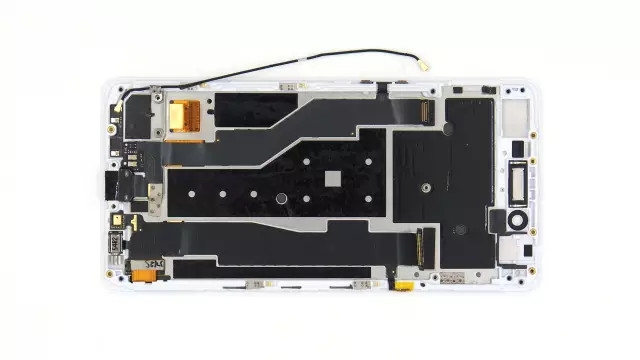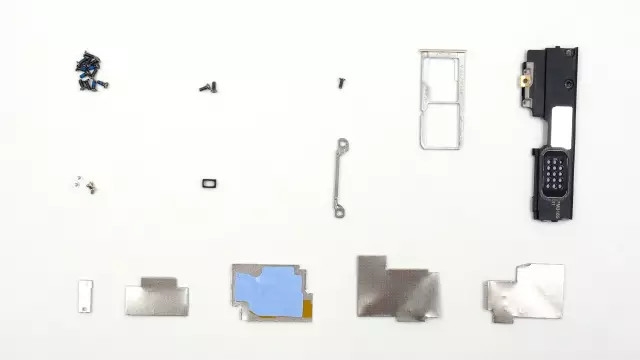In this guide, I will explain how to disassemble the OPPO R7 to remove the back cover, battery, camera, speaker, and motherboard.
Follow us on Facebook for the latest updates from MyFixGuide.com.
Heat the top and bottom of the phone body with a heat gun. Remove the two covers.

Under the two covers, you can find some screws.
Remove all screws securing the back cover.
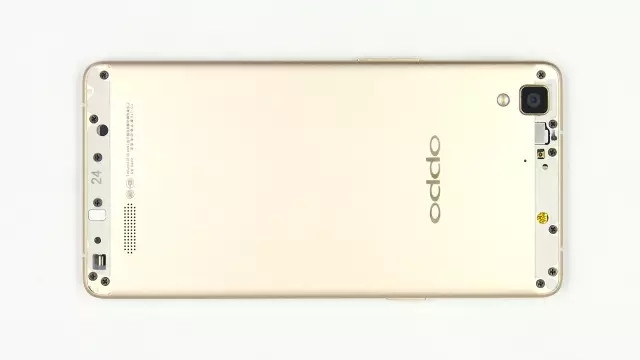
Insert a plastic pick under the back cover, slide it to create a gap, and then remove the back cover from the phone with your hand.

Remove the black cooling stickers.

Disconnect the battery power cable from the motherboard.

Remove all screws securing the motherboard.

Insert a pry tool under the battery, pry it up, and remove the battery.

The OPPO R7 comes with a 2320mAh battery.

Use tweezers to pry up and remove the motherboard.

Samsung KMR31000BM-B611 EMMC, 16GB ROM+3GB RAM