Dell recently released the XPS 15 2-in-1 laptop with an Intel Kaby Lake-G chip. In fact, this laptop was seen at this year’s CES exhibition; it has a built-in 65W Kaby Lake-G processor, of which AMD Radeon Vega M GL core has 20 computing units and 1280 stream processors.
Due to the huge heat generated by this chip, Dell currently only uses the processor on a 15.6-inch thin and light notebook to ensure its heat dissipation, and it is equipped with an extremely luxurious cooling module.
Today, we bring you the disassembly of the Dell XPS 15 9575 micro-border 2-in-1 laptop. As a high-end product priced at $2000, what is its internal design? Let’s take a look.
In this guide, I will remove the bottom case of Dell XPS 15 9575 to access its internal components. I will remove the battery, M.2 SSD, CMOS battery, heat sink, cooling fan, speaker, and keyboard.
Teardown is what we do! Follow us on Facebook for the latest repair news.
First, we flip the computer and unscrew all the screws to fix the bottom case. Then, use the plastic pick to pry open the bottom case slowly. Because there are many latches on the bottom case, we need to release these latches, and then you can easily remove the bottom case.
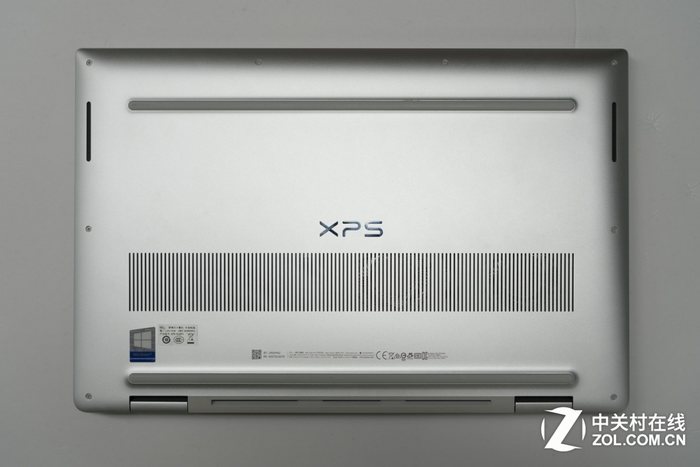
After unscrewing the screw, the bottom case can be removed. The parts of the fan and the heatsink near the bottom case are covered with insulation material.
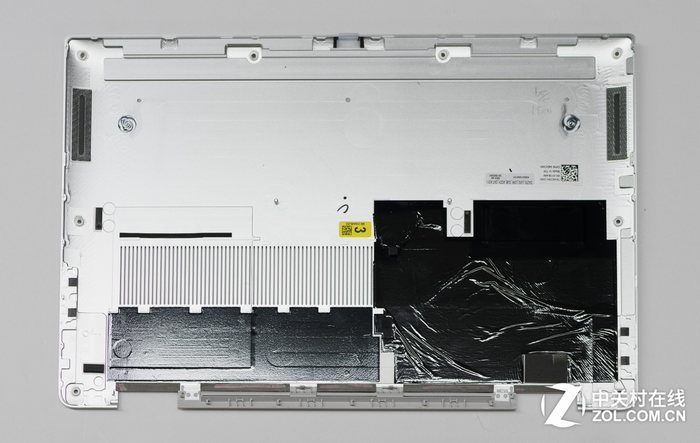
After the bottom case is removed, we can see its internal structure. The Dell XPS 15 has two fans and three copper tubes. The CPU and memory are equipped with a metal shield. The M.2 SSD has a cooling pad. The 75Wh battery occupies the entire lower half of the fuselage, which is huge.
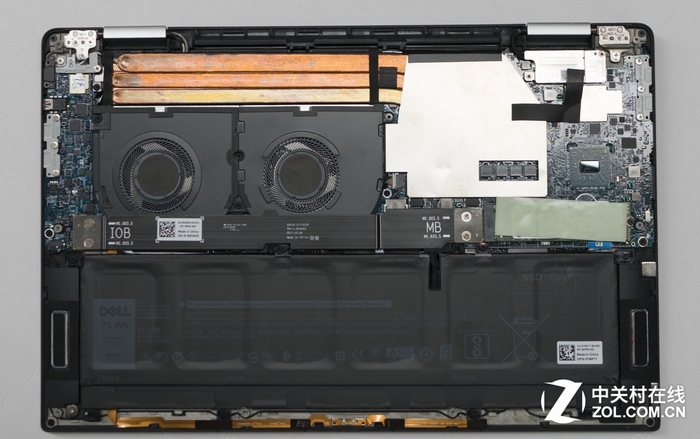
The motherboard PCH chip is on the right side, and there is no auxiliary heat dissipation.
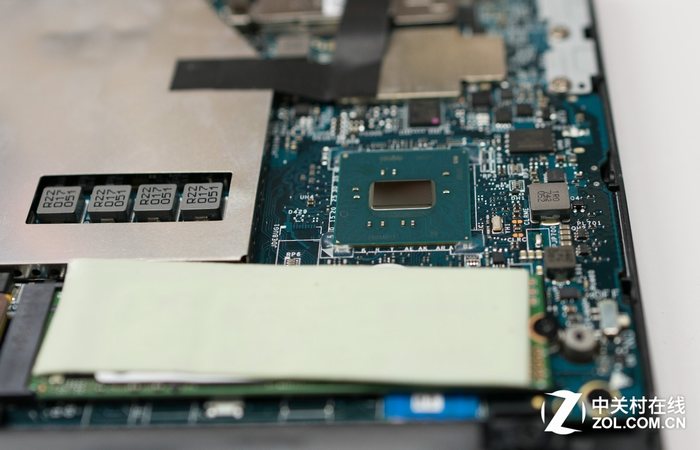
Remove a screw and take out the M.2 SSD; you can see that this is a 512GB PCI-E x4 channel solid state drive using Hynix chips, which is very common in Dell notebook products.
Disconnect the battery connector from the motherboard, then remove all screws that secure the battery and take out the battery. Its size is very large. You can see that the interior is divided into pieces.

The small PCB on the left side is connected to the main board through a cable with a large number of contacts. From such a large number of contacts, it can be known that this small PCB also contains a lot of functions.

This is the motherboard’s CMOS battery, which can be removed by disconnecting the cable from the motherboard.

The speakers on the left and right sides of the fuselage, the volume of the cavity is not small, and the actual sound performance is good.

Remove the screws that fix the cooling fan and the heat sink, and disconnect the fan cable from the motherboard to remove the fan and heat sink. You can see that the two fans are one-piece designs, and the dimensions are relatively close. However, the two fans are limited by the size of the fuselage, so the design is relatively thin, relying on a large number of blades and high speed to obtain better air volume and wind pressure.
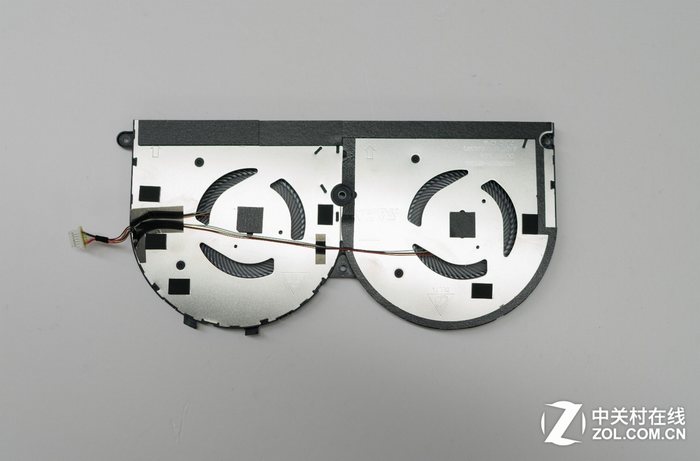
A large area of pure copper fins is covered under the heat pipe, and the power supply part of the CPU also has auxiliary heat dissipation measures.

Similar to the fan, the size of the fuselage affects the thickness of the fins. The interior is only about 2-3 mm thick, but the larger area can still provide good heat dissipation efficiency.

This is the complete picture of the motherboard after removing the cooling module, fan, battery, metal shield, and SSD. If you have to replace the keyboard, you need to remove the motherboard and the USB board on the left.
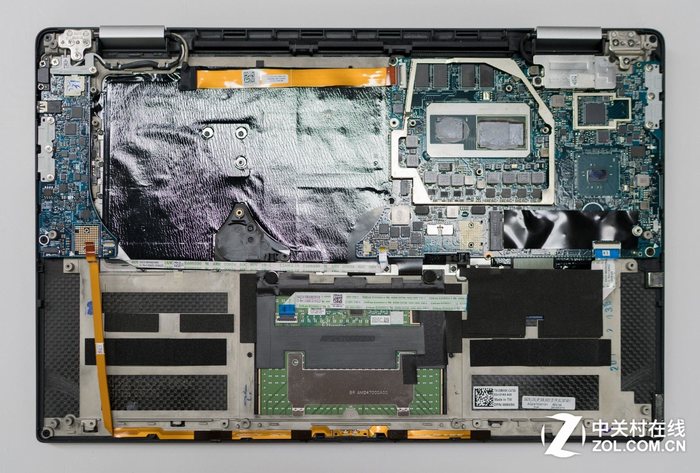
The memory is onboard and hidden inside the metal shield. When opened, you can see the 8GB DDR4 memory, which consists of four chips.
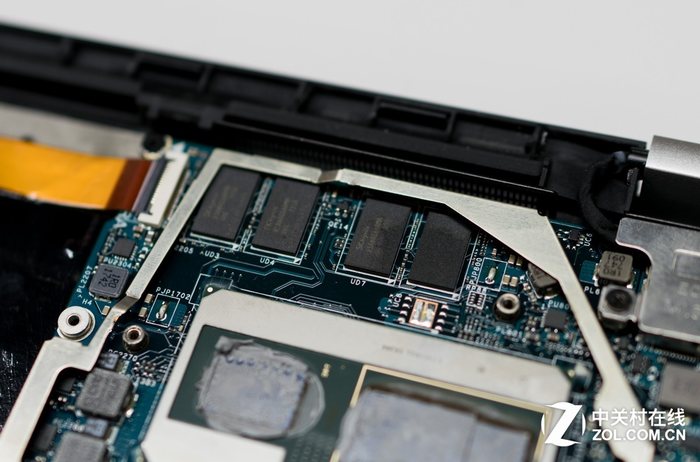
The control chip of the Thunderbolt 3 port also has its own metal shield, which shows the rigor of Dell’s design.

Here are the details of the LCD hinges section, which is equally elaborate and fixed to the fuselage by multiple screws.
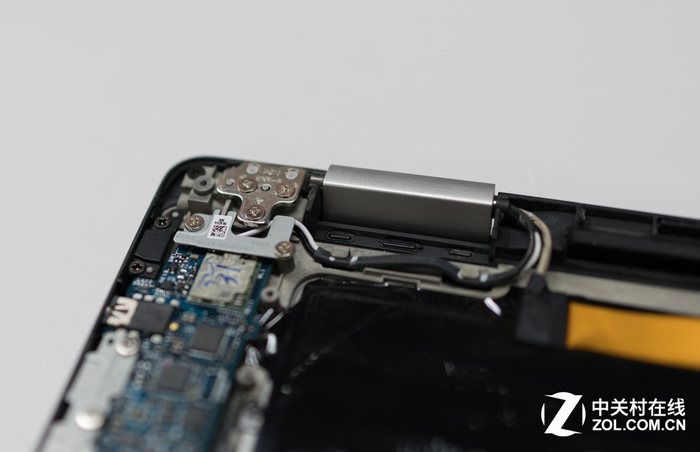



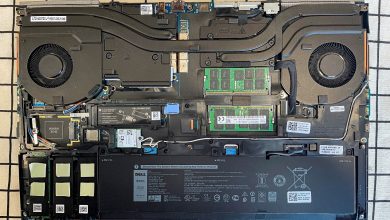


You keep saying M2, but if you look at the card you removed, it’s got NVME and not M2
M.2 is a port type, and NVMe is a transport protocol. Some laptops’ M.2 ports support the NVMe protocol, and some do not.
Hi, is it possible to replace the 512GB drive with a 1TB SSD?
Yes, of course
On my Dell XPS 9575, the rear Thunderbolt 3 port that is used for charging and connecting to my TB16 dock broke when the computer fell with the charger in it. Is there a way to replace this Thunderbolt port? To my knowledge and basic troubleshooting, it is the only port that works with Dell’s TB16 docking station.
I think the Thunderbolt port can be replaced separately. You may need to replace the whole motherboard.
Thank you very much for this thorough breakdown. I am looking to upgrade from 512 to 2TB for the current Dell model, but after looking at many writeups, I am finding it difficult to choose which brand/SSD to buy.
I don’t understand if my motherboard will work with 4×4 m.2 SSD and is it worth buying if it makes no difference from running 3×4 m.2 SSD. Would be so kind to recommend a good choice that does not require upgrading in the short term.
Kind regards
Wayne Farquharson
Is it possible to update the RAM by soldering?
Is it possible to upgrade the RAM for this laptop (Dell 15 9575)? It currently has 16GB of RAM, and I’m considering doubling that to 32 GB. Would this affect my laptop in some way? Would I need to upgrade/update the motherboard as well?
Its memory is welded on the motherboard. If you want to upgrade the memory, you can only replace the memory chip welded on the motherboard. General repair shops do not have such technical ability.
Then the only way is to buy a motherboard with 32G memory.
Can you show me how to change the internal keyboard?