In this guide, I will disassemble a Samsung ATIV Book 9 930X5J to remove the battery, speakers, heat sink, cooling fan, palm rest, SSD, bottom case, and motherboard.
Remove all screws securing the bottom case.

After removing the screws, insert a pry tool between the bottom cover and the palm rest, and slide it to detach the bottom cover from the palm rest. Since there are no clips on the bottom cover to secure it to the palm rest, the bottom cover can be easily separated.

When the bottom case is removed, you can get access to the heat sink, cooling fan, battery, speakers, wireless card, SSD, and motherboard.
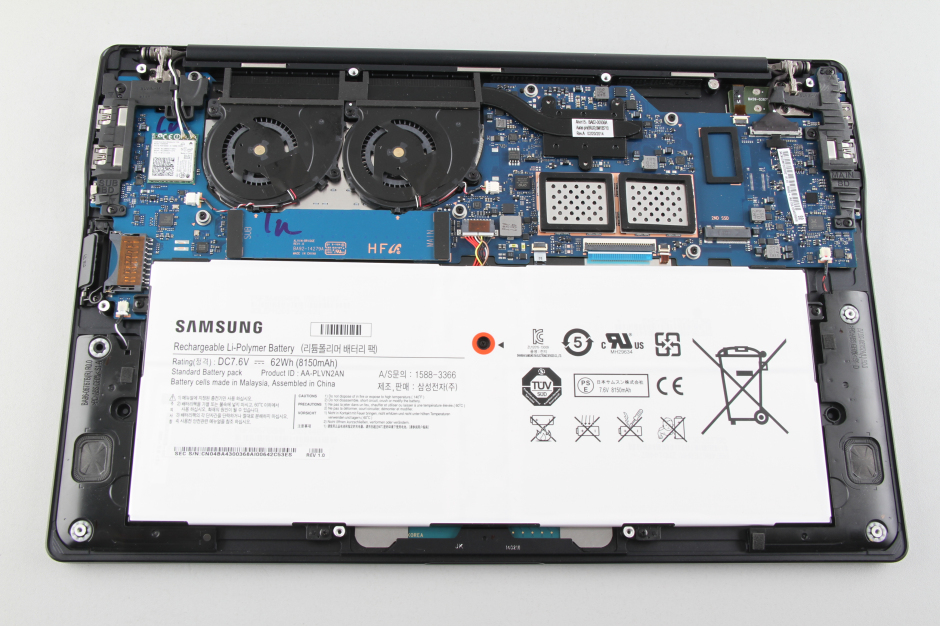
The laptop features a 7.6V, 8150mAh Li-polymer battery. Samsung part number: AA-PLVN2AN.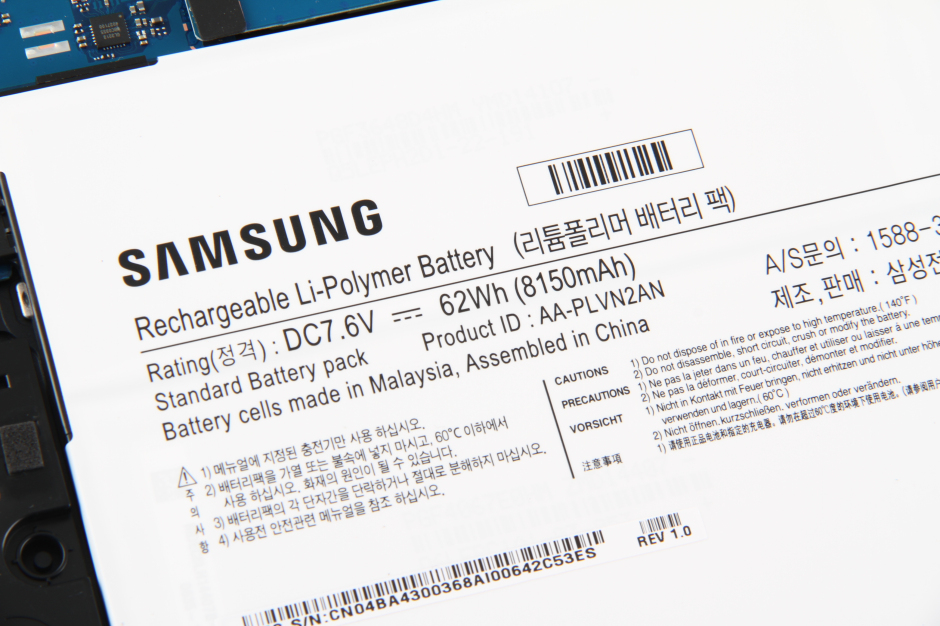
Remove the screw securing the battery and disconnect the battery connector from the motherboard. You can remove the battery.
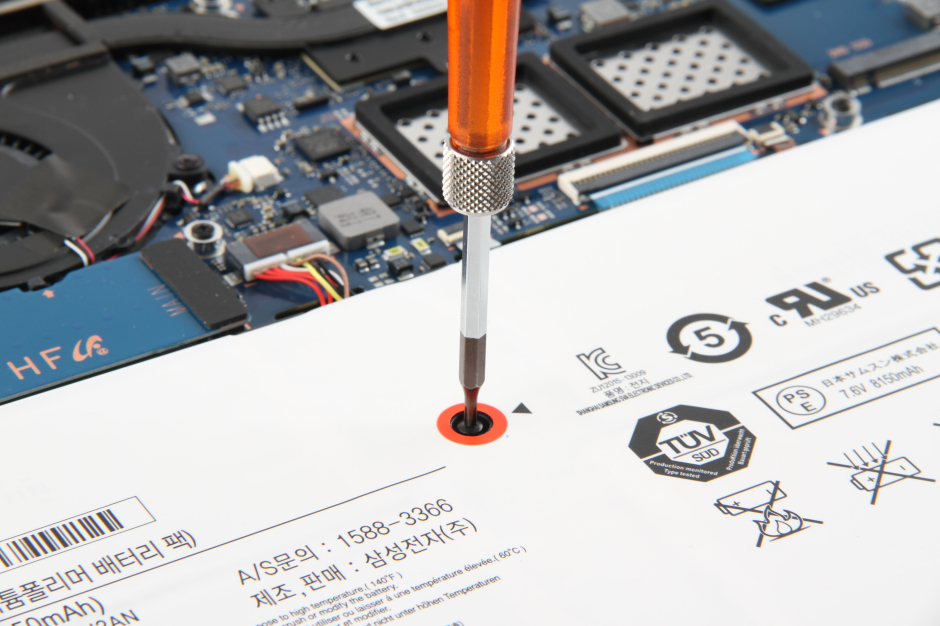
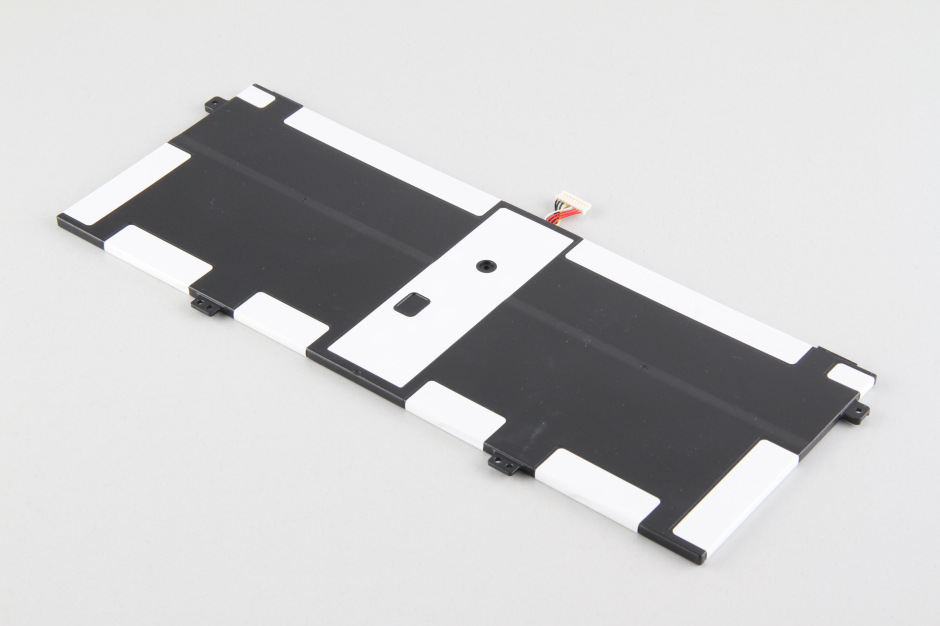
Under the battery, you can access the touchpad module.
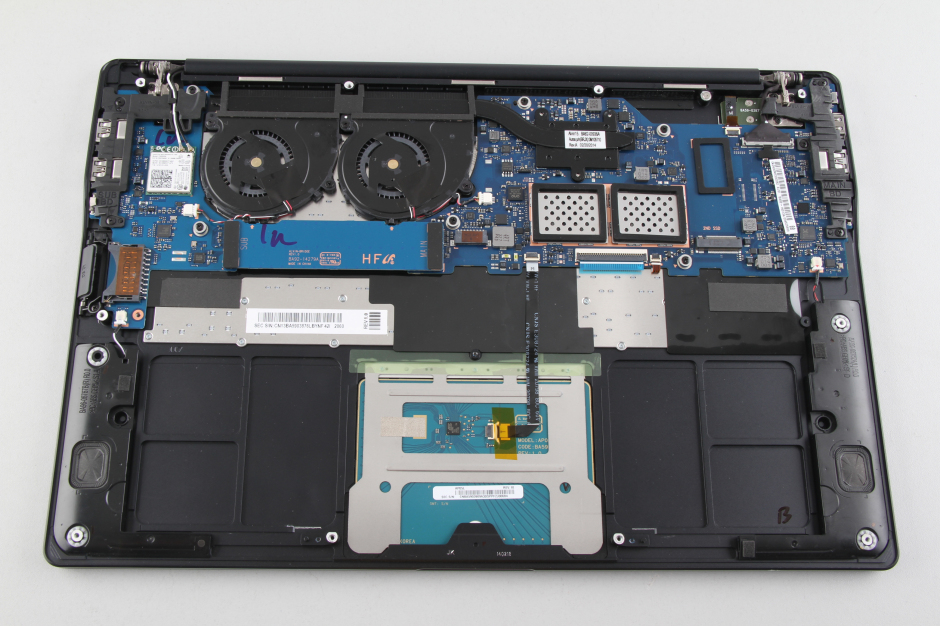
Remove all screws securing the two cooling fans and disconnect the two fan cables from the motherboard. You can remove two cooling fans.


Close-up of the cooling fan.


In the next step, we will remove two speaker modules.

Disconnect the two speaker cables from the motherboard and remove the screws securing the speakers. You can remove two speaker modules.

Here are the Samsung NP930X5J speaker modules.
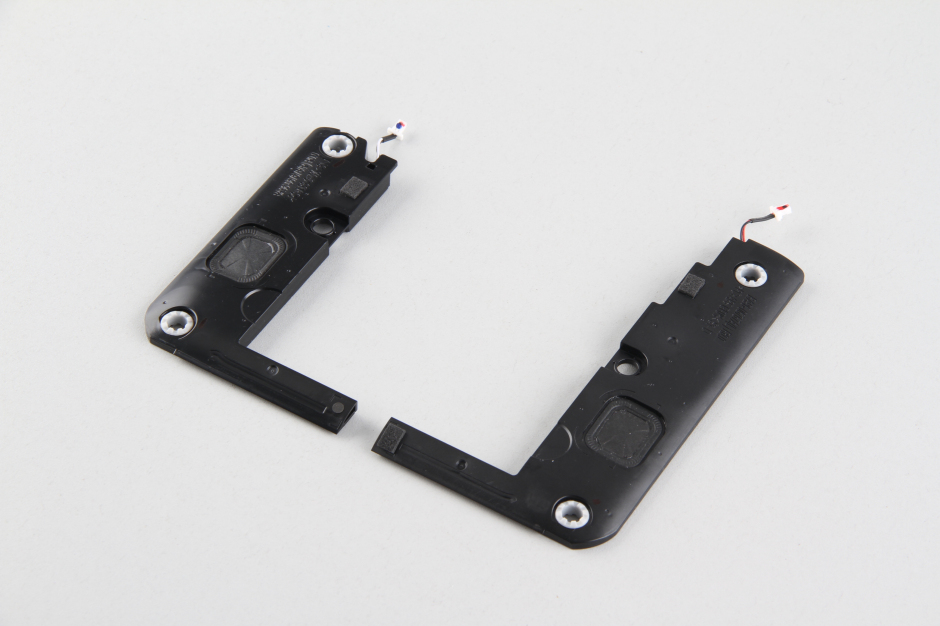
Remove the three screws securing the right metal bracket. Its function is to reinforce the USB port.

Remove the three screws securing the left metal bracket.

Close-up of the two metal brackets.


There is a protective cover on the SSD.

Remove the protective cover. You can access the SSD.


Remove the screws securing the SSD, then remove it from the SSD slot.
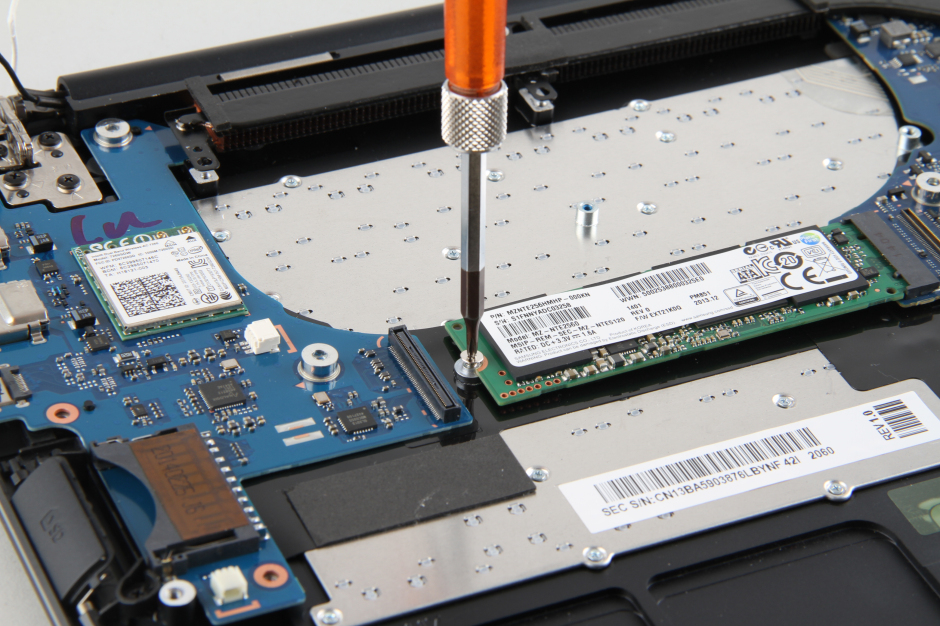
The Samsung NP930X5J features a Samsung 256GB PM851 M.2 NGFF SSD.

Now, you can remove the motherboard and USB board.
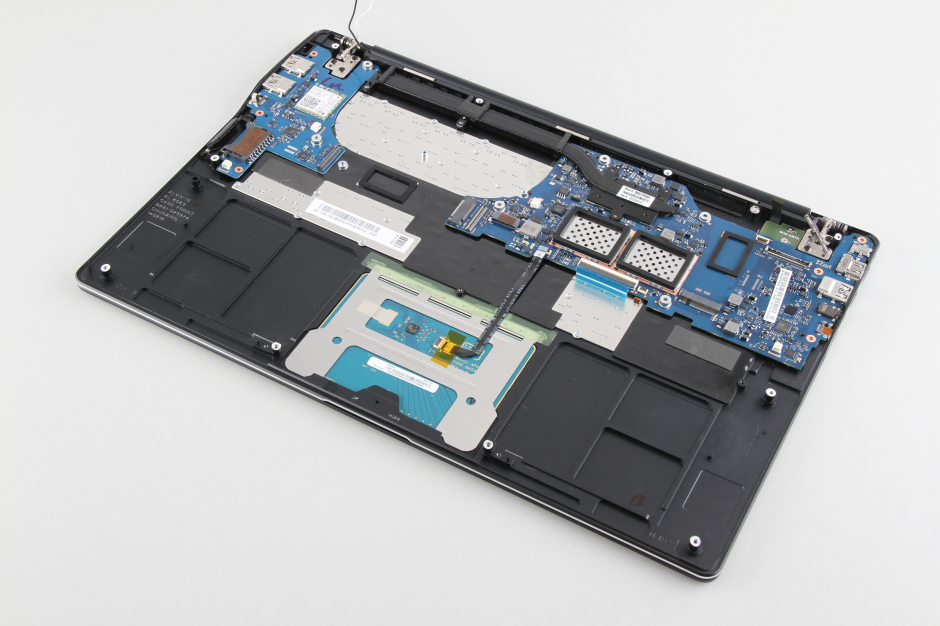
Close-up of the motherboard and USB board.
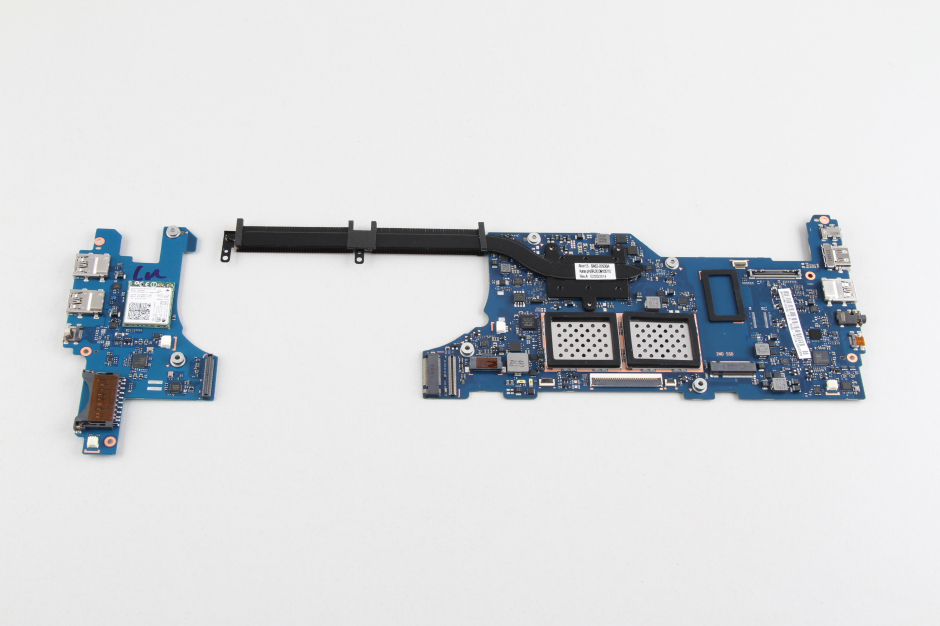
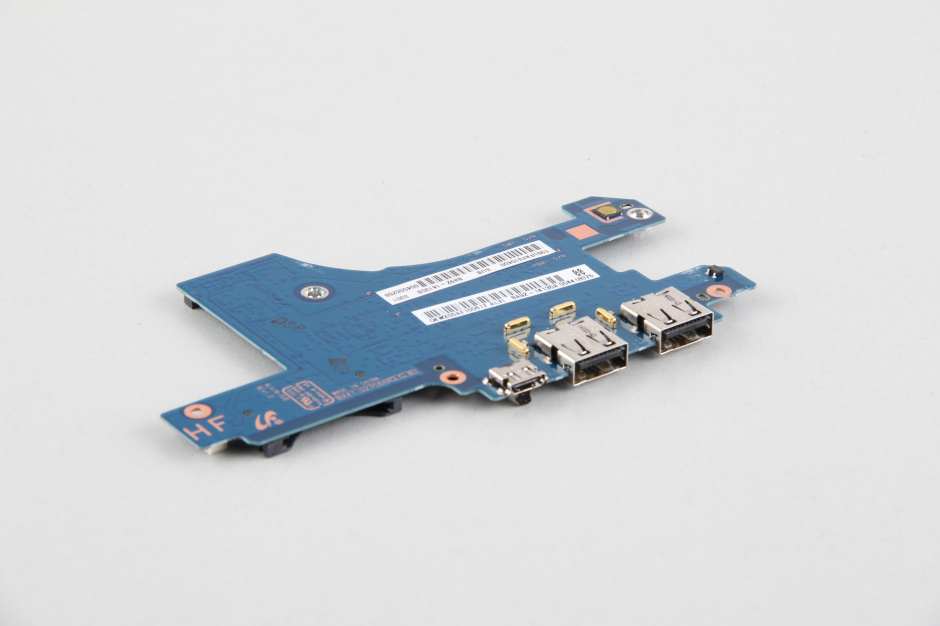
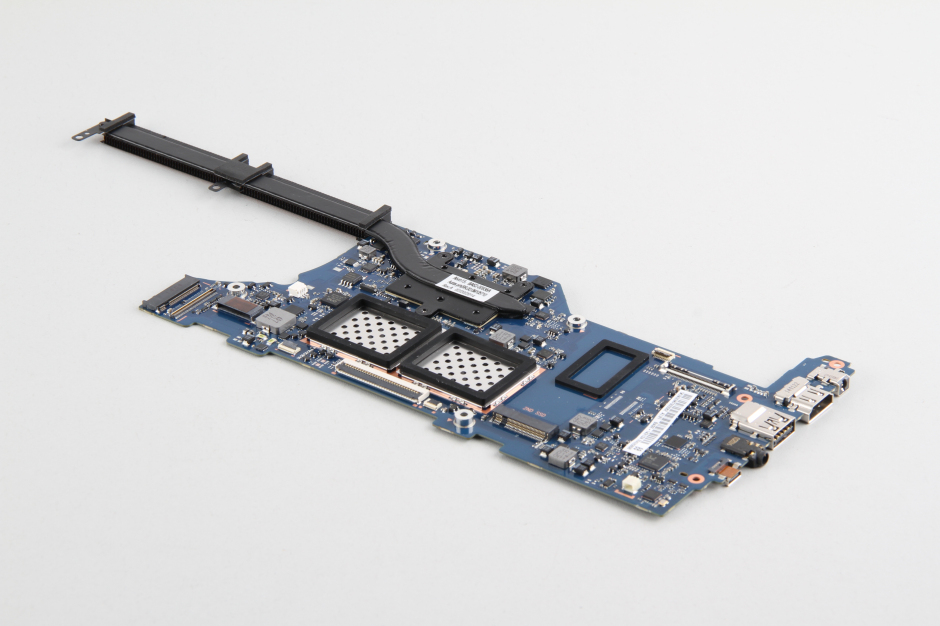
When the two boards are removed, you can get access to the keyboard and touchpad.
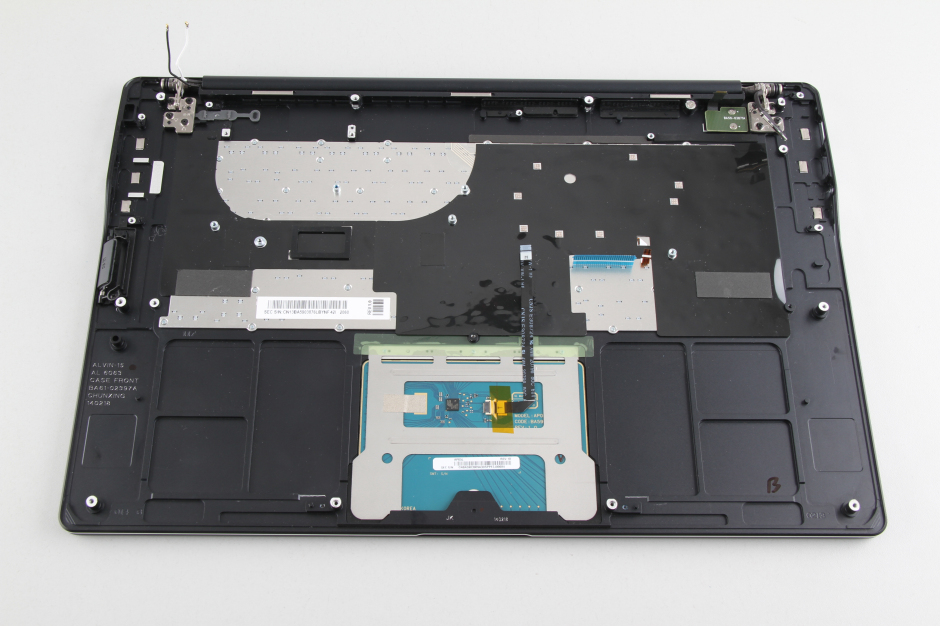
Samsung ATIV Book 9 930X5J internal parts





