Today, the laptop we bring for review purposes is the all-new ASUS ROG Zephyrus G14 GA403 (2024 model), a laptop that straddles the worlds of business and gaming. While ASUS has a diverse range of laptops catering to various needs, this specific model stands out for its ability to meet the demands of both business professionals and gamers alike.
In previous reviews, we have mainly focused on different models within the ROG lineup; this time, we’re delving into the ROG Zephyrus G series. Its sleek design not only catches the eye of business users but also packs a punch with its powerful hardware, featuring the latest Ryzen 9 8945HS CPU and RTX 4060 GPU, making it an ideal choice for gaming consumers. While it’s built with gaming in mind, it’s worth noting that it can also serve the needs of business users.
One of the standout features of this laptop is its 14-inch OLED display with a speedy 120Hz refresh rate, providing crisp visuals for both work and play. Additionally, it boasts LPDDR5x RAM modules, a spacious 1TB PCIe 4.0 SSD, and a robust 73WHr battery, among other impressive specifications. All the aspects of the notebook are discussed below in detail:
ASUS ROG Zephyrus G14 (2024) GA403: Specifications
| Screen | ROG Nebula Display 14-inch 3K (2880 x 1800) OLED, 16:10 aspect ratio OLED, Glossy DCI-P3: 100%, 120Hz, 0.2ms, G-Sync / Adaptive-Sync, Pantone Validated MUX Switch + NVIDIA Advanced Optimus Support Dolby Vision HDR : Yes |
| Processor | AMD Ryzen 9 8945HS Processor 4GHz (24MB Cache, up to 5.2 GHz, 8 cores, 16 Threads); AMD Ryzen AI up to 39 TOPs |
| Wireless Connection | Wi-Fi 6E(802.11ax) (Triple band) 2*2 + Bluetooth 5.3 Wireless Card |
| Graphics card | NVIDIA GeForce RTX 4060 Laptop GPU ROG Boost: 1940MHz* at 90W (1890MHz Boost Clock+50MHz OC, 65W+25W Dynamic Boost) 8GB GDDR6 |
| Memory | Total: 32GB, 16GB*2 LPDDR5x-6400MHz on board, Max Capacity: 32GB Support dual channel memory (soldered) |
| Storage | 1TB PCIe 4.0 NVMe M.2 SSD |
| Ports | 1x 3.5mm Combo Audio Jack 1x HDMI 2.1 FRL 2x USB 3.2 Gen 2 Type-A 1x USB 3.2 Gen 2 Type-C support DisplayPort 1x Type C USB 4 support DisplayPort / power delivery 1x card reader (microSD) (UHS-II) |
| Battery | 73WHrs, 4S1P, 4-cell Li-ion with 180W AC Adaptor |
| OS | Windows 11 Pro |
| Weight | 3.30lb (1.5kg) |
ASUS ROG Zephyrus G14 (2024) GA403: Body Design and Appearance
Starting from the technical specifications of the notebook. It has the following dimensions: 310.9 x 219.9 x 16.1mm and weighs approximately 1.5kg. Comparing it to our previous review of the Lenovo ThinkPad X1 Carbon Gen 12, which weighed 1.12kg, the weight difference between the two isn’t that big. This is really innovative by ASUS ROG, managing to pack the RTX 4060 GPU within these dimensions and weights.

The notebook comes in two color options: Eclipse Grey and Platinum White. The model under review here comes in Grey. Its entire body is made using the aluminum alloy CNC one-piece molding process, giving it a sleek matte finish. A notable addition is the all-new Oblique Light Bar, AKA the Slash Lightning Matrix, on the display shell. Unlike the cross-shaped light matrix in older models, this slash lightning bar offers customizable settings via the control center, allowing users to adjust its blinking style and more.

Furthermore, instead of the traditional prominent prodigal eye design, there’s a small-sized ROG logo in the left-bottom corner. When combined with the aluminum alloy CNC process used throughout the notebook’s body, it enhances the overall high-end aesthetic of the device.
ASUS ROG Zephyrus G14 (2024) GA403: Display
Upon opening the laptop, there is a 14-inch OLED Display named ROG Nebula Display by officials. It is covered with glass for added elegance. This OLED display supports a 3K resolution (2880 x 1800) and a smooth 120Hz refresh rate, making it an excellent choice for gamers. With an aspect ratio of 16:10, the display offers an immersive viewing experience. Officially, it covers 100% of the DCI-P3 color gamut, ensuring vivid and accurate color reproduction.

The screen bezels are impressively slim, although officials haven’t specified the exact screen-to-body ratio. Positioned on the top border is a 1080p Full-HD IR Camera sensor, supporting Windows Hello Face Recognition for quick and convenient logins to Windows.
Our benchmark testing of the display revealed that it covers 100% sRGB, 96.9% AdobeRGB, and 100% DCI-P3 color gamut. Additionally, the average Delta E value was measured at 0.80, with a maximum value of 2.63. In HDR mode, the peak measured brightness reached an impressive 659 nits, while in standard mode, it reached 422.8 nits.
Concerning dimming modes, the display uses DC dimming when brightness is above 60% and PWM dimming when it falls below this threshold.
ASUS ROG Zephyrus G14 (2024) Screen Test Results |
|
| sRGB | 100% |
| Adobe RGB | 96.9% |
| DCI-P3 | 100% |
| Maximum Brightness | 659nits |
| Average Delta E | 0.80 |
ASUS ROG Zephyrus G14 (2024) GA403: Keyboard
Under the display, there is a backlit Chiclet keyboard, not including the numeric pad – a common omission in 14-inch laptops; that’s why we can ignore this factor. However, it’s worth noting that some users may find this keyboard layout somewhat lacking. The stability of the keycaps feels average (1.7mm keycap), and the feedback while pressing them isn’t as straightforward as one might prefer for daily use. Additionally, the direction keys may not feel particularly convenient for all users.

At the top-left of the keyboard, there are four keys dedicated to adjusting volume settings. Adjacent to these is a ROG logo key, which allows users to toggle between different performance modes. Positioned at the top-right is a glass-made power button with 3D carvings on its surface. Its uneven texture adds a tactile quality, enhancing the overall sense of quality.
Below the keyboard lies a generously sized touchpad. The user experience with this touchpad surpasses that of the keyboard – the clicking and sliding feel satisfying. Moreover, the glass-covered design adds a sleek, smooth finish. The touchpad’s borderless design seamlessly integrates with the wrist rest, ensuring it doesn’t feel intrusive during use and providing an excellent user experience overall.
ASUS ROG Zephyrus G14 (2024) GA403: Ports
In the ROG Zephyrus G14, ASUS has provided a total of seven ports, which covers all the primary connectivity needs for both gamers and office users. Despite its slim and lightweight design, ASUS has managed to provide a diverse array of ports, which should be appreciated.
Starting from the left side, there is a charging port, an HDMI 2.1 FRL port (supports 4K resolution at 120fps), a USB 4 Type-C port (offers a 40Gbps transfer rate along with support for PD Charging and DisplayPort functionality), a USB 3.2 Type-A Gen 2 port, and a standard 3.5mm headphone jack. On the right side, there’s another Type-C port, this time a USB 3.2 Type-C Gen 2 port (supports 10Gbps transfer rate and DisplayPort), alongside another USB 3.2 Type-A Gen 2 port and a microSD card slot.
It’s noteworthy that both USB Type-A ports support a speedy 10Gbps transfer rate. With these numerous ports, there is the slightest chance that users would find themselves needing an additional USB Dock, enhancing the overall convenience and versatility of the device.
ASUS ROG Zephyrus G14 (2024) GA403: Speakers
It can be seen that both speaker openings are placed on the keyboard’s left and right sides, which delivers exceptional audio performance. As officials claimed, these openings included six speakers in total, which stands out as top-tier among models of similar size. In practice, its listening performance is deemed to be among the finest in the industry. In terms of audio quality, it can rival even top-tier products such as the MacBook Pro.
Also Read: Lenovo ThinkBook 14 G6+ Review
ASUS ROG Zephyrus G14 (2024) GA403: RAM, SSD, and Battery
The all-new 2024 model of the Zephyrus G14 comes with 32GB RAM, the only RAM option. According to officials, this 32GB RAM is Dual Channel LPDDR5x-6400MHz RAM (2x 16GB memory sticks) soldered onto the motherboard, so the RAM is non-upgradable.
Moving on to the storage section, all notebook variants feature a 1TB PCIe 4.0 NVMe M.2 SSD. However, there’s a single limitation with the storage section: the single SSD slot means users can’t simply add another SSD for expansion. Instead, upgrading storage would require replacing the existing SSD.
Regarding battery capacity, the Zephyrus G14 2024 model is equipped with a 4-cell 73WHrs lithium-polymer battery, rated at 4500mAh. Additionally, the package includes an AC adapter capable of charging the laptop at 180W (19V/9.23A), with some regions receiving a Type-C 100W adapter. As per officials, the 180W charger can charge 50% of the battery in just 30 minutes.
For battery testing, we employed the PCMark 10 Modern Office test under specific conditions: the performance mode set to Best Energy Efficiency, the keyboard backlight at the first level, the display shell lighting turned off, and the screen brightness set at 150 nits. After a 30-minute test run, the battery percentage went down by 17%. With these settings, the actual battery life is expected to be around 5 to 6 hours.
ASUS ROG Zephyrus G14 (2024) GA403: CPU and its benchmarks
The all-new ASUS ROG Zephyrus G14 is powered by the AMD Ryzen 9 8945HS CPU and is the only available option in this model. The CPU is AMD’s latest option and is a prime choice among gamers. In terms of specifications, the CPU is based on the TSMC 4nm FinFET process and consists of 8 cores and 16 threads. All eight cores are Zen4 cores that have a base 4.0GHz frequency and a max 5.2GHz frequency. The CPU has a total of 24MB cache memory (8MB L2 Cache and 16MB L3 Cache memory) and also has a default 45W TDP.
In addition to this, the CPU also got integrated Radeon 780M Graphics that has a total of 12 graphics cores and clocked at 2800MHz frequency. However, our primary focus would be on the external RTX 4060 GPU. Following are some benchmarks of CPU:
Cinebench R20: 711 on Single-Core and 6,697 on Multi-Core
Cinebench R23: 1,801 on Single-Core and 17,099 on Multi-Core
ASUS ROG Zephyrus G14 (2024): GPU and its Benchmarks
The model we are reviewing is equipped with RTX 4060 GPU. However, if you have a different budget, you can also opt for other GPU options. The notebook is also available in RTX 4050 for customers with a lower budget and RTX 4070 for high-budget customers. In terms of specifications, the GPU has 8GB of GDDR6 memory with a boost frequency of 1940MHz at 90W (1890MHz Boost Clock+50MHz OC, 65W+25W Dynamic Boost). We also did a benchmark test of GPU, which is mentioned below:
3DMark Time Spy: Scored 9,915 Points
3DMark Fire Strike: Scored 25,098 Points
ASUS ROG Zephyrus G14 (2024): Gaming Test
Being a gaming notebook, it is a must to do the gaming test on this notebook. The following are the benchmark results for some popular games.
League of Legends: 169fps on Highest Settings, 211fps on Medium Settings, and 268fps on Lowest Quality.
DOTA 2: 86fps on Highest Settings, 125fps on Medium Settings, and 174fps on Lowest Settings.
At the highest settings, the performance of the Zephyrus G16 (2024) meets expectations admirably. It delivers smooth gameplay in online games and standalone masterpieces that aren’t overly demanding in terms of performance. However, it may struggle a bit when dealing with high-end games with demanding hardware. Nevertheless, given its 14-inch screen size, users have the option to lower image quality settings to improve game fluidity.
ASUS ROG Zephyrus G14 (2024) GA403: Heat Dissipation and Stress Testing
Finally, it is time to have a look at the notebook’s heat dissipation system. At the bottom side of the notebook, numerous vents help in heat dissipation. Moreover, when dismantling the notebook, you can thoroughly observe the entire cooling system, which is based on three cooling fans and some heat pipes. All three cooling fans are 2nd Generation Arc Flow Fans, having 16% less power consumption and 11% higher airflow if compared with old models.
CPU Stress Testing: This test was done using the AIDA64 FPU Stress Testing application. The notebook’s performance mode was set to enhanced mode. After almost 30 minutes of testing, the CPU’s power consumption was at 70W, the temperature was at 94°C, and the core frequency was stable at 4.5GHz. The measured noise level was 51 dB. In terms of surface temperature, the highest observed temperature was 43°C in the middle of the keyboard, while the palm area had the lowest temperature of 31°C.
CPU+GPU Stress Testing: In this test, once again, we switched to enhanced mode. After running the test for 30 minutes, the CPU’s power consumption was at 19W, the temperature was at 74°C, and the frequency was stable at 2.5GHz. The GPU’s power consumption was at 82W. The observed temperature was 84°C. If we talk about the surface temperature, once again, the middle of the keyboard has the highest temperature, 46°C, and the lowest temperature is at the palm area, i.e., 34°C.
Overall, it has been observed that the Zephyrus G14 has efficiently managed the heat generated by both CPU and GPU.
Also Read: Lenovo ThinkPad T14 Gen 4 Review
Summary:
In our review of the ASUS ROG Zephyrus G14 GA403, we can say that this is a laptop that effectively bridges the gap between the demands of business professionals and gaming enthusiasts. It comes with a sleek design and powerful hardware, including the latest Ryzen 9 8945HS CPU and RTX 4060 GPU; this laptop offers a compelling combination of performance and portability.
Then we have the 14-inch OLED display with a 120Hz refresh rate that delivers crisp visuals, while the LPDDR5x RAM and 1TB PCIe 4.0 SSD provide ample speed and storage. The body design, featuring an aluminum alloy CNC one-piece molding process, exudes a premium feel, complemented by thoughtful details like the Oblique Light Bar and small-sized ROG logo.
Connectivity options are also great, with seven ports, including USB Type-C, HDMI, and microSD card slot, all the ports that the targeted market needed. The Backlit Chiclet keyboard and generously sized touchpad offer a decent typing and navigation experience, although some users may find the keyboard layout lacking.
Audio performance is exceptional, thanks to the six-speaker system, delivering immersive sound quality comparable to top-tier products like the MacBook Pro. The AMD Ryzen 9 8945HS CPU and RTX 4060 GPU deliver solid performance in gaming and productivity tasks, although demanding games may require lowering settings for optimal smoothness. Heat dissipation is efficient, with a sophisticated cooling system keeping temperatures in check during stress testing.
The model we have reviewed is priced at $1800; the ASUS GA403 offers excellent value for its performance and features. Those on a tighter budget can opt for the RTX 4050 GPU variant, while those with more budget to spare can go for the RTX 4070 variant for even higher performance. Overall, the Zephyrus G14 is a compelling choice for users seeking a versatile laptop that excels in both work and play.




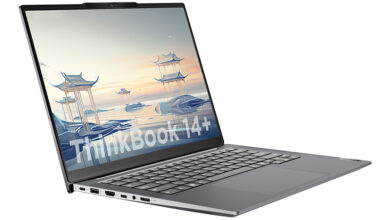



Can you link to where you found the OLED worry-free two year warranty?
Sorry for the confusion, ASUS offers different warranties in different countries. We have changed this section.
Asus recently announced a 2-year warranty for OLED monitor burn-in issues, but it’s not clear if it includes laptop OLED screens.