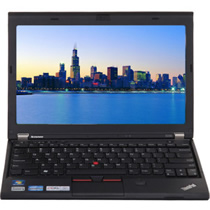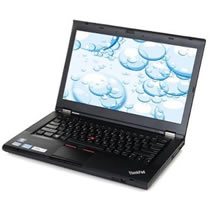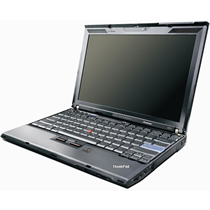In this guide, I will explain how to remove and replace the optical drive on the Lenovo ThinkPad Edge E40.
Tools need
- 1 x small Phillips screwdriver
Note: Please make sure to turn off your laptop and unplug the AC adapter.
Step 1: Remove the battery
-
- Slide the lock switch to the right.
-
- Slide the battery away from the laptop.
Step 2: Remove the Optical Drive
-
- Remove the screw securing the optical drive.
- Pull out the optical drive.
-
- The Lenovo ThinkPad Edge E40 comes with an HL GT30N DVD drive.