In this guide, I will explain how to disassemble the HTC Desire 826 to remove the back cover, battery, rear camera, front camera, speaker, and motherboard.
Use the suction cup to open the back cover.

Insert a guitar pick between the back cover and the phone body.
Sliding the guitar pick to open the back cover completely.
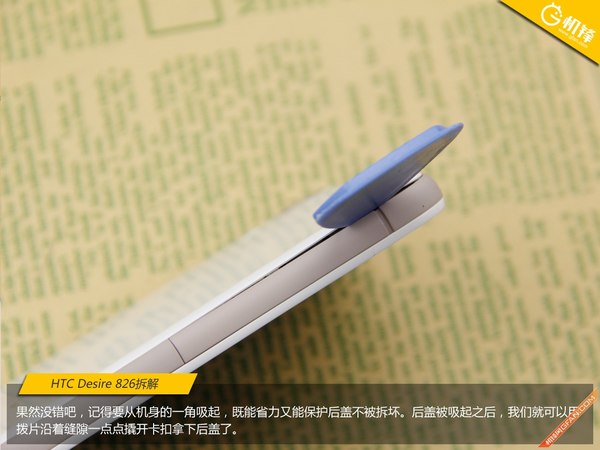
There is a layer of copper heat sink on the back cover, which is used to transfer the heat generated by the chips to the back cover.

Under the back cover, you can access the battery, camera, and motherboard.

The screw was covered by a warranty sticker. If you damage it, you will void the warranty.
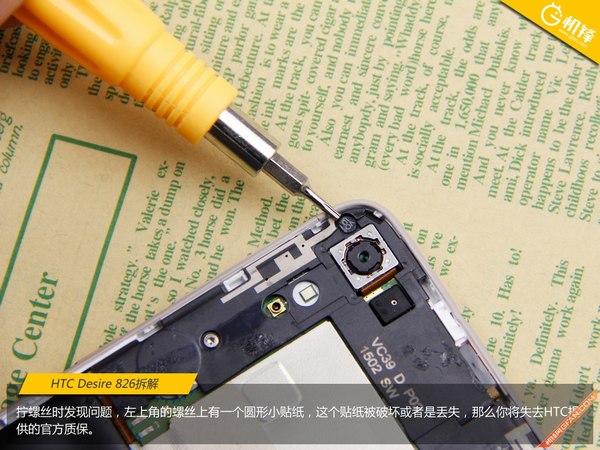
Remove the protective cover of the motherboard.

Remove the metal plate and disconnect the battery power cable from the motherboard.

The HTC Desire 826 comes with a 3.82V, 2600mAh Li-ion battery.

Remove the two screws securing the bottom cover, then use tweezers to pry the cover up and remove it.

Disconnect the three ribbon cables from the small circuit board, then remove the board following the direction of the arrows on it.

Close-up of the wire connecting the main board to the bottom circuit board
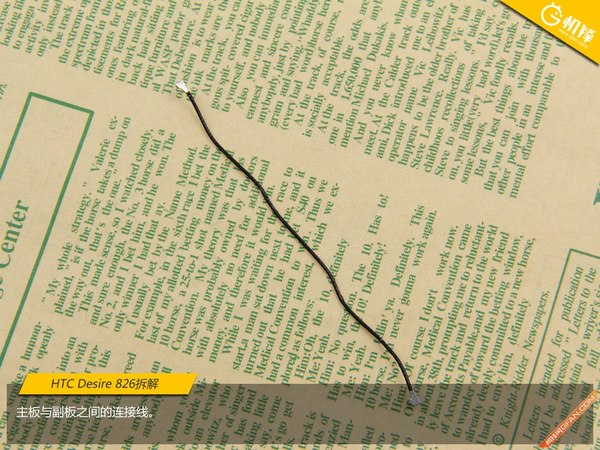
All the chips on the motherboard were covered by a metal shield.

This metal shield is soldered onto the motherboard, and we cannot remove it unless we use a violent method.

The blue module on the circuit board is the microphone for this phone.
Source: Gfan





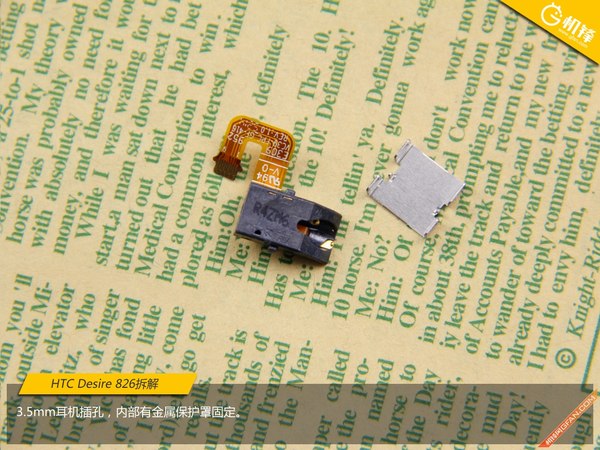
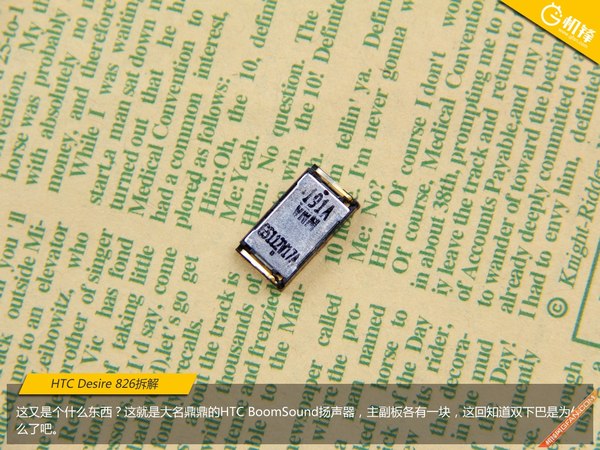
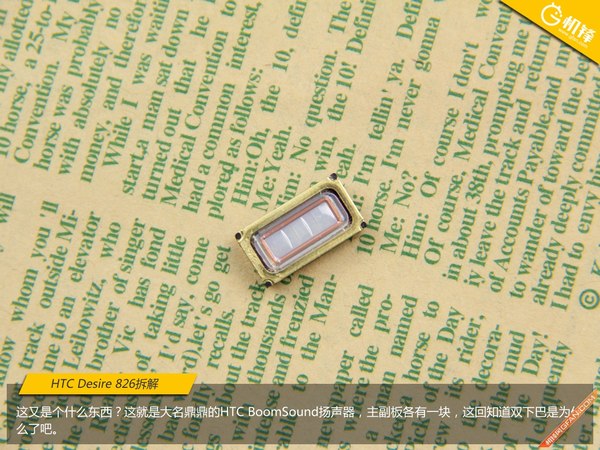

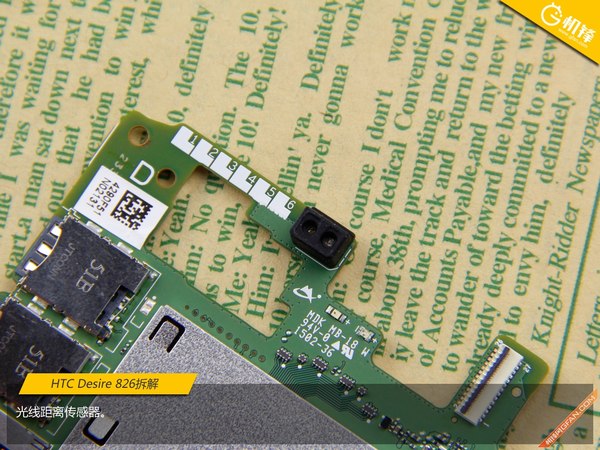
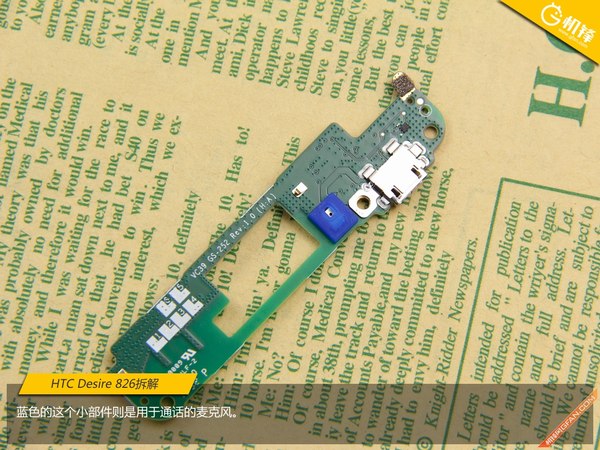


How to install OS on HTC 626G+?
How much for the HTC Desire 826 motherboard?