In this guide, I will show you how to install and replace the RAM on a Lenovo ThinkPad Edge E40 laptop.
Step 1: Remove the battery
-
- Unlock and remove the battery.
Step 2: Remove the service cover.
-
- Remove the five screws securing the service cover. Insert a screwdriver into the groove on the service cover, then remove the service cover.
-
- The service cover has been removed. Now you can access the memory. The laptop has two memory slots. In my laptop, only one memory is installed.
Step 3: Remove the memory
-
- Use your nails to pry open the clips on both sides of the memory module.
-
- The memory module will automatically pop out. Now you can remove it.



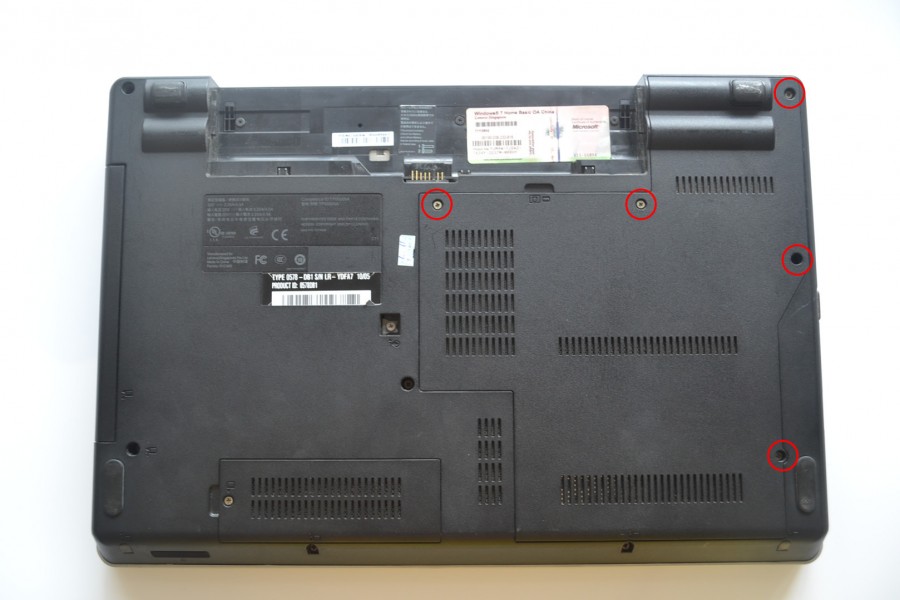
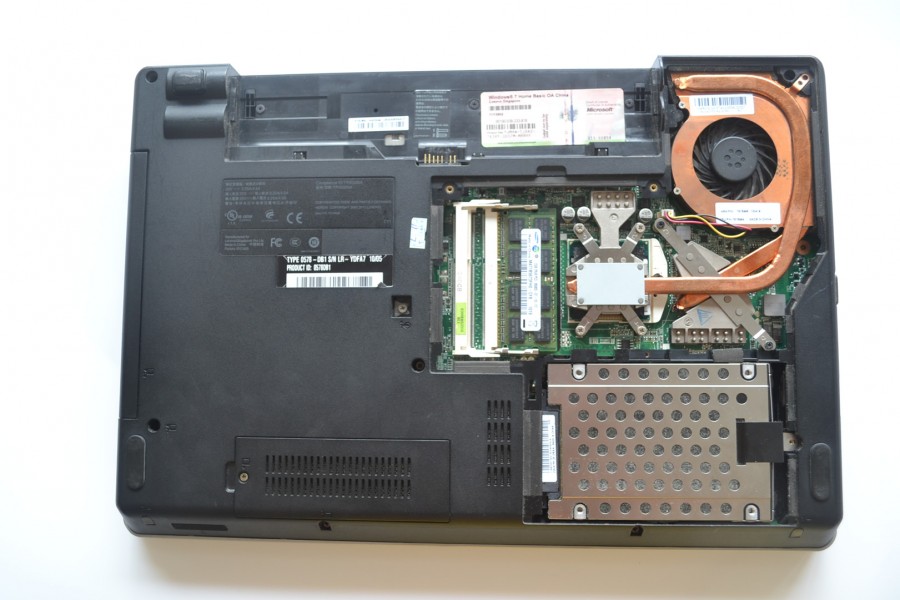
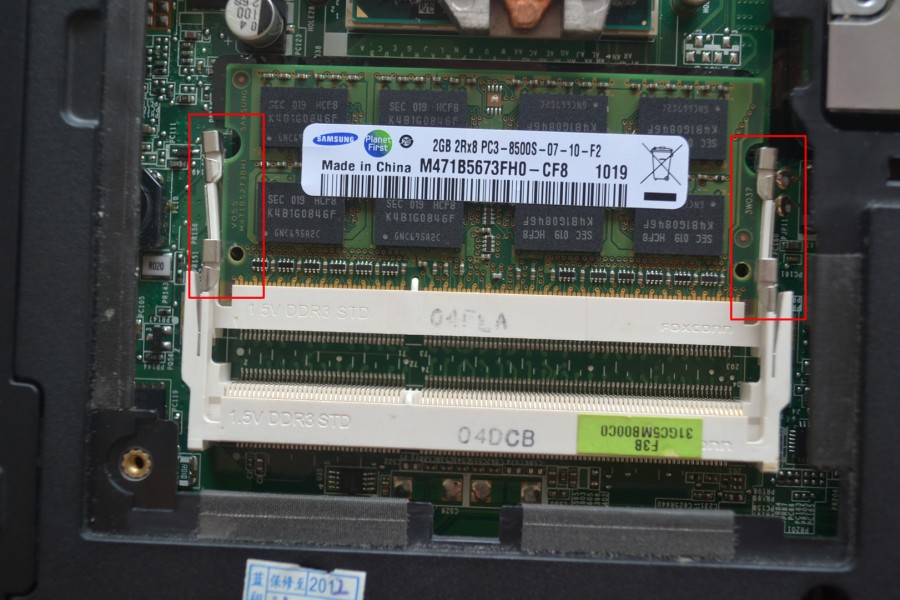

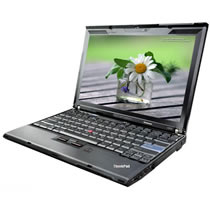


Thank you for sharing this information. It was useful and interesting.