The Oppo R9 smartphone was launched in March 2016. It features a 5.5-inch touchscreen display with a resolution of 1920 x 1080 pixels and a pixel density of 367 pixels per inch.
The Oppo R9 is powered by a 2.0GHz MediaTek Helio P10 octa-core processor and comes with 4GB of RAM. It has 64GB of internal storage that can be expanded up to 128GB via a microSD card. The phone also has a 16-megapixel primary camera on the rear and a 16-megapixel front shooter for selfies.
The Oppo R9 runs Android 5.1 and is powered by a 2850mAh non-removable battery. It measures 151.8 x 74.3 x 6.6 mm and weighs 145g.
Tools needed: Screwdriver, tweezers, crowbar, suction cup, guitar pick

Remove the SIM card tray with an E-ject pin.

SIM1: Nano-SIM
SIM2: Nano-SIM & T-card
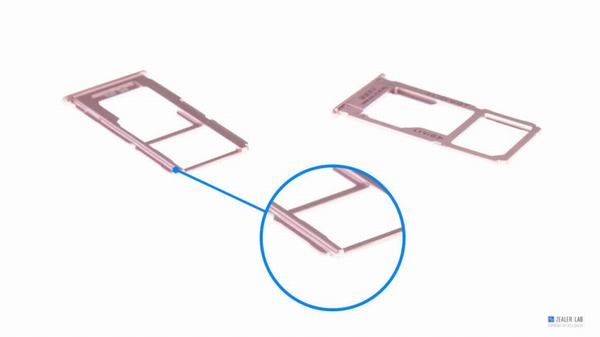
Remove the two screws beside the Micro-USB port.

Use a suction cup to hold the front panel of the phone and open a gap. Insert a pick into the gap and slide it. Once the sides are completely open, the back cover can be removed.

Remove the seven screws securing the motherboard.

Remove the two metal brackets.
Disconnect the battery connector (green), Micro-USB cable (light blue), LCD cable (red), vibrator cable (pink), and RF antenna (yellow).

Lift and remove the motherboard by hand.
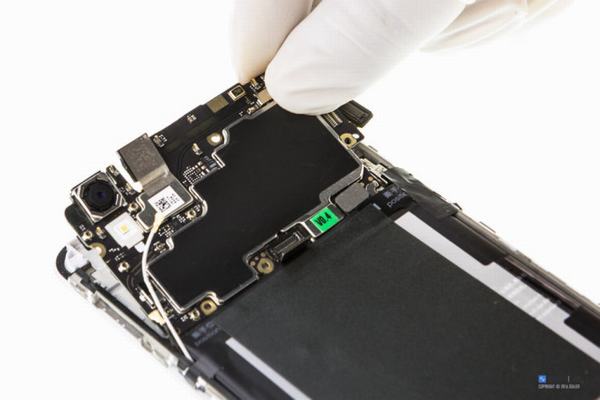
Remove the rear camera and front camera from the motherboard.

This phone features a 16MP front camera with an F2.0 aperture, assembled by SUNNY under model number D4S01A.
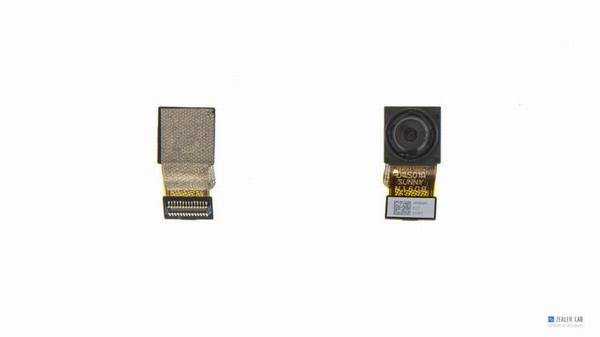
This phone features a 13MP rear camera with an F2.0 aperture, assembled by SUNNY under model number F13S04Q.
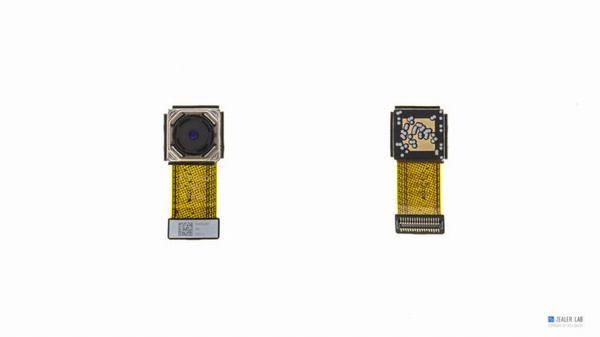
Remove the metal shield from the motherboard.
There is a layer of Insulating tape and thermal grease on the metal shield.
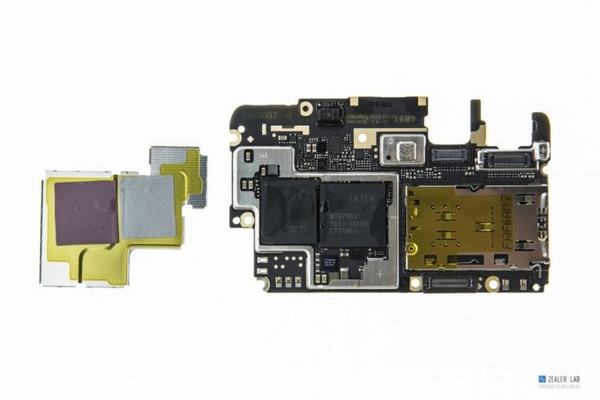
SoC: CPU: MediaTek MT6755V, 8-core, 64-bit, Cortex-A53, Main Frequency 2GHz; GPU: Mali-T860, 700MHz
RAM & ROM: KMRC10014M, RAM: 4GB; ROM: 64GB
SPEAKER DRIVER IC: NXP TFA9890A, high-efficiency class-D audio amplifier with a sophisticated speaker boost and protection algorithm
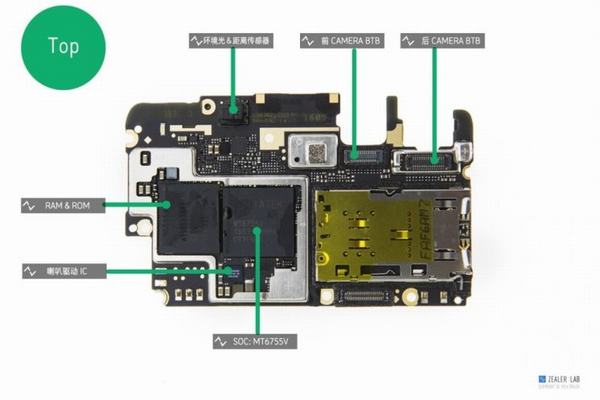
GPS/Wi-Fi/BT/FM IC: MediaTek MT6625LN
POWER AMPLIFIER MODULE: Skyworks 77463-11, Supports WCDMA, High-Speed Downlink Packet Access, High-Speed Uplink Packet Access, High-Speed Packet Access, and TD-SCDMA modulations
RF TRANSCEIVERS: MediaTek MT6176V
POWER MANAGEMENT IC 1: MediaTek MT6351V
POWER MANAGEMENT IC 2: MediaTek MT6311DP
CHARGE MANAGEMENT IC: TI BQ24196, 2.5-A Single Cell USB/Adapter Charger with Narrow VDC Power Path Management and USB OTG
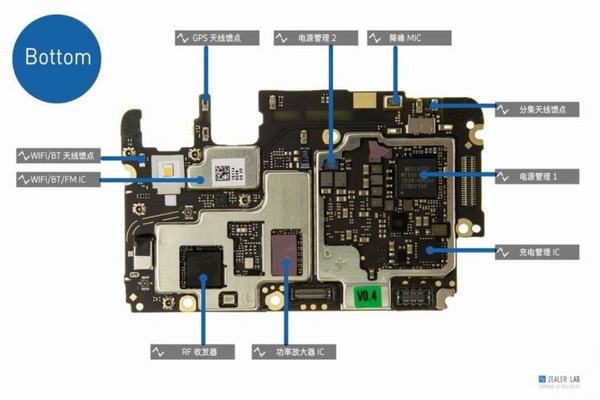
Remove the nine screws securing the speaker and the bottom board.

Remove the speaker and the bottom board.

Close-up of the speaker module.

The battery cells come from Amperex Technology Limited.
Battery capacity: 2850mAh / 10.83Wh

Remove the two screws securing the metal shield.
Remove the metal shield, earpiece, and motor.

The fingerprint identification module comes from Fingerprint Cards AB, and the model is FPC1245.

Heat the display assembly for about 3-5 minutes.

The touch IC comes from Synaptics.




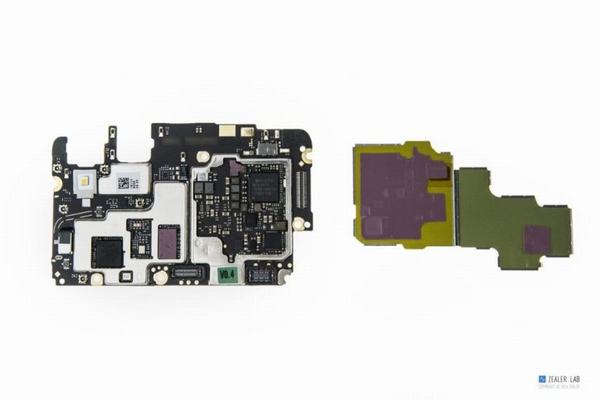
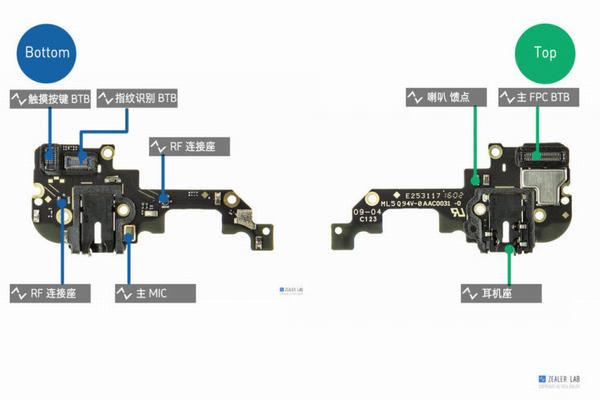









I was wondering what size and kind of driver you need.
Can you help me with the Oppo R9 schematic diagram for the touchscreen?
I need an Oppo R9 schematic diagram.
I need an Oppo R9 schematic diagram for signal ways.