In this guide, I will explain how to disassemble the Xiaomi Mi 4c to remove the back cover, battery, camera, middle frame, and motherboard.
Looking for more guides? Follow us on Facebook for all the latest repair news.
Starting from the charging port at the bottom, use your fingernail to pry open the back cover.

Remove all screws securing the middle frame, then insert a pick under the middle frame, sliding the pick to separate it from the phone.

Disconnect the battery connector from the motherboard and remove the battery.

The Xiaomi Mi 4c comes with a 3080mAh Li-Polymer battery.

The chips on the motherboard are covered by metal shields. To access the chips, we will remove the metal shields.
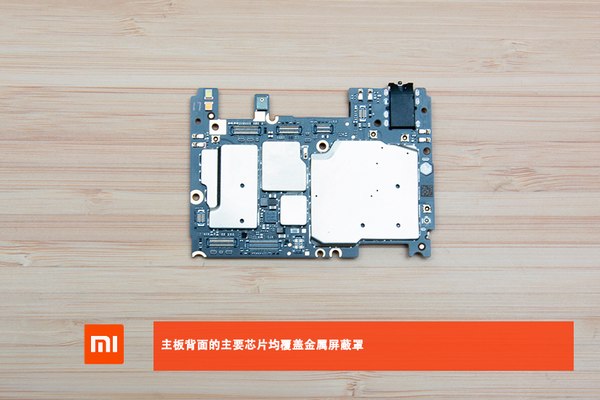
Use tweezers to pry up and remove the metal shield.. You can access the Qualcomm QCA6174A Wi-Fi chip.

1. SK Hynix 3GB RAM
2. Toshiba 32GB ROM
3. Qualcomm PM8994 power management chip
4. Qualcomm Snapdragon 808 processor
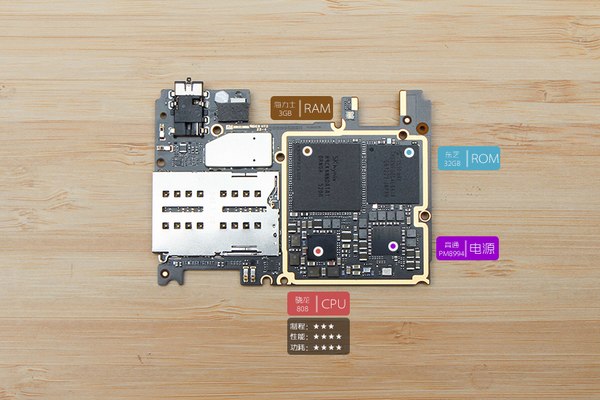
A Type-C USB 2.0 port is integrated onto the small circuit board at the bottom of the phone.

Close-up of the earpiece module












Exceptional specs and internal design for such a cheap phone.
How to open the metal shield? Because I wanted to check inside, there was a strange sound. Thanks
To remove the metal shield, you need to use some violence. Once the metal shield is removed, it cannot be restored.
Can I replace the earpiece without removing the motherboard?
Yes, I did 😉
Hello! I want to know about the 8439 IC.