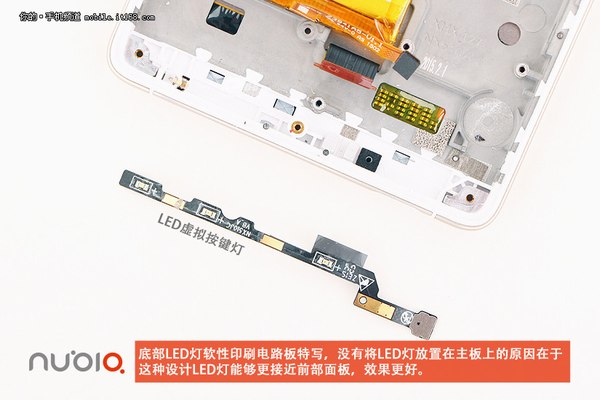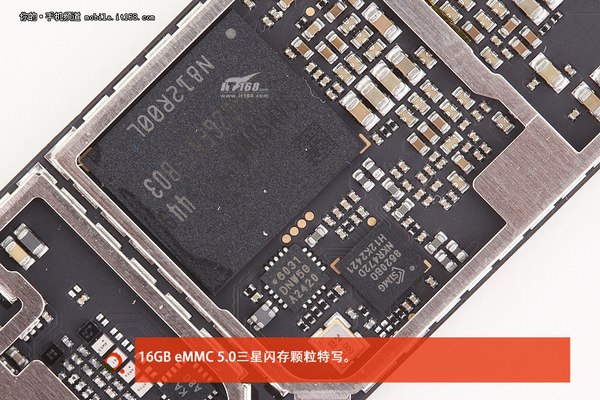In this guide, I will explain how to disassemble the Nubia Z9 Max to remove the back cover, battery, speaker, rear camera, front camera, and motherboard.
Heat the back cover with a heat gun for 2-3 minutes.
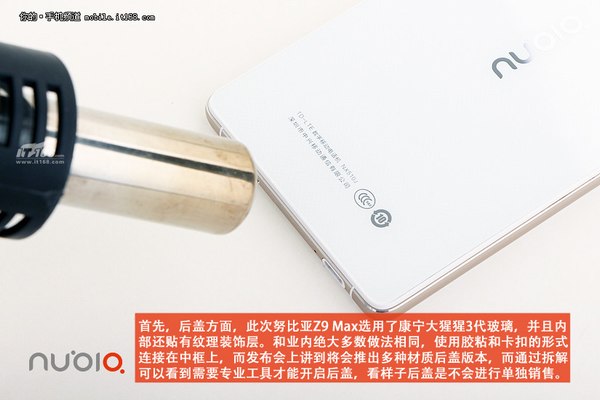
Open the back cover with a sucker.

The rear cover is covered with black thermal stickers, and the motherboard is covered by a black mounting plate.

The main camera is not only equipped with high-transmittance glass, but also has dust-proof cotton.

Remove the two screws securing the black metal plate and disconnect the battery cable.

Remove the screws securing the black cover at the top, then remove the cover.
Remove the screws securing the bottom speaker, then use tweezers to remove the speaker.
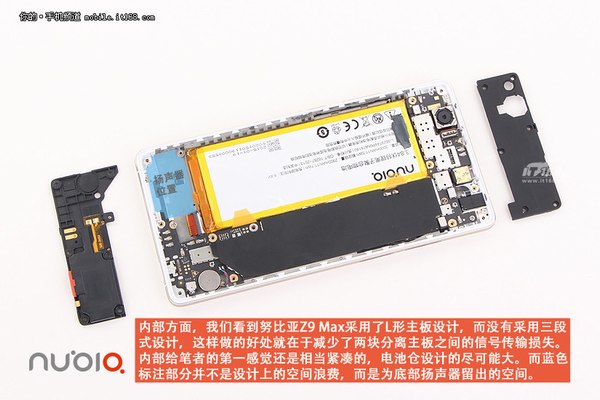
Close-up of the speaker, which is also an important outlet for mobile signals.

The rear camera uses a metal mounting frame to secure the position of the camera, preventing it from shifting when the phone vibrates.

In addition to being covered with a metal shield, the surface of the chip is also covered with a graphite heat dissipation layer and a metal composite coating, which can reduce the temperature of the motherboard and shield radiation.

Remove the screws securing the motherboard.

Use tweezers to lift and remove the motherboard.

Slowly pull out the easy pull tab at the bottom of the battery with your hand, then remove the battery.

The Nubia Z9 Max comes with a 3.84V, 3000mAh Li-polymer battery.
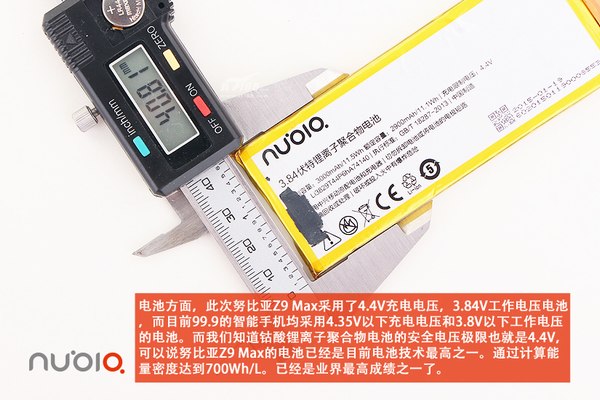
Close-up of the front camera and rear camera

All the chips on the motherboard were covered by metal shields. To access the chips, we need to remove all the metal shields.
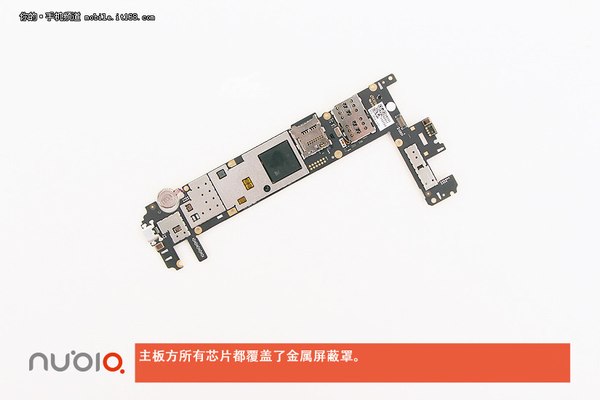
Qualcomm Snapdragon 810 processor
Qualcomm PMI8994 power management chip
Skyworks RF chip
TriQuint TQP9051 multi-frequency amplifier chip
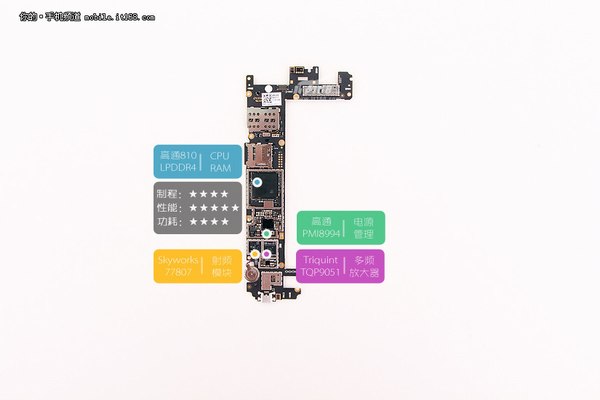
Qualcomm WCD9930 audio decoder chip
Samsung eMMC5.0 ROM
20795P1 KML1G
Qualcomm PMI8994 power management chip
SIMG 8620B0
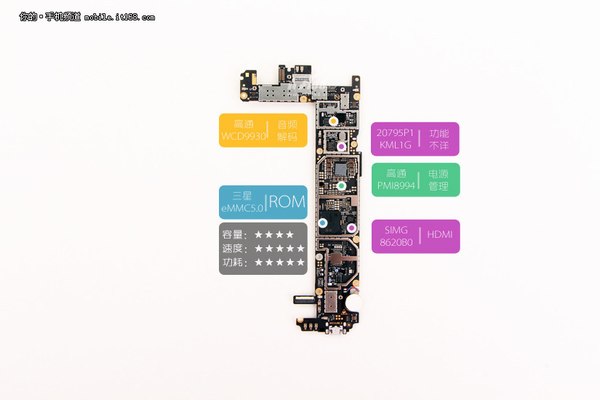
Qualcomm Snapdragon 810 + Samsung 3GB RAM

Qualcomm PMI8994 power management chip
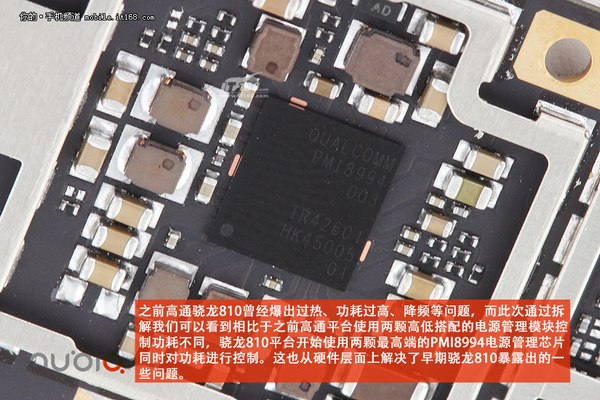
Source: it168