In this guide, I will explain how to disassemble the Huawei Mate 8 to remove the back cover, speakers, battery, camera, and motherboard.
Want to be the first to see inside the latest gadgets? Follow us on Facebook for the latest news from MyFixGuide.com.
Remove the two T3 hex screws next to the Micro USB port.

Insert a pick under the back cover and slide it along the edge. Once a gap opens up, continue to separate the back cover with your hands. Please be careful, the fingerprint recognition cable is still connected to the motherboard.

Under the back cover, you can access the battery, camera, speaker, and motherboard.
There are two yellow ribbon cables above the battery. It is used to connect the motherboard and the bottom PCB board.

According to the text on the fingerprint recognition module, the module was assembled by Shenzhen O-film.
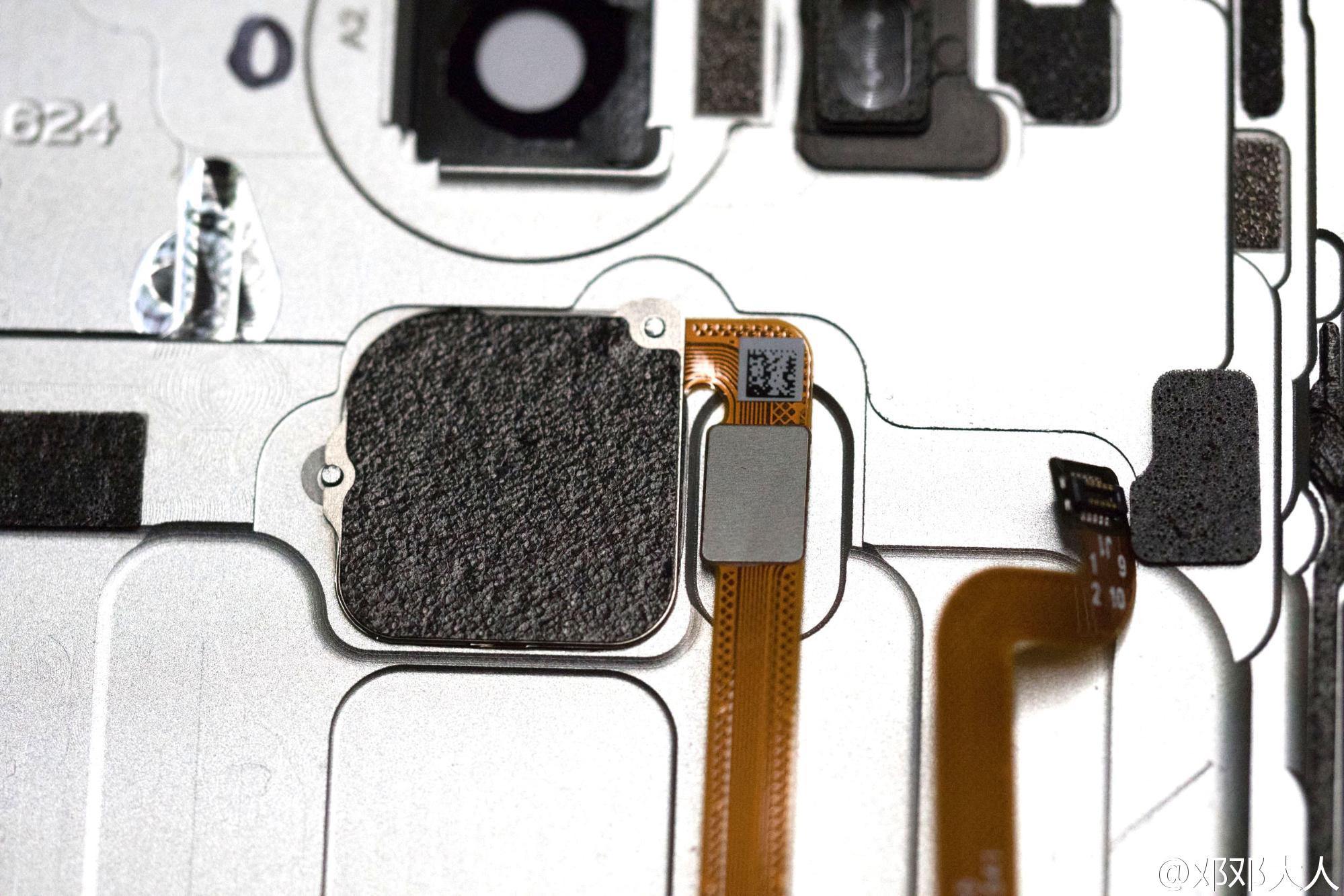
The back cover of the Mate 8 is made using the CNC process, and you can see the machining lines on the back cover.

The back cover is not simply made of plastic mosaic splicing technology. Instead of nano-injection, some structures are made using CNC.
Let’s take a look at these two cables. Logically speaking, the standard practice should be placing the cables under the battery, close to the middle frame.
If it is to be placed under the battery, then the middle frame must have two grooves about 0.5 mm downward. An additional process is required during the manufacturing of the middle frame, which will increase the cost.
Perhaps my analysis is incorrect, but I cannot imagine this situation; my understanding is cost-saving.

The two cable connectors are secured via stainless steel plates.
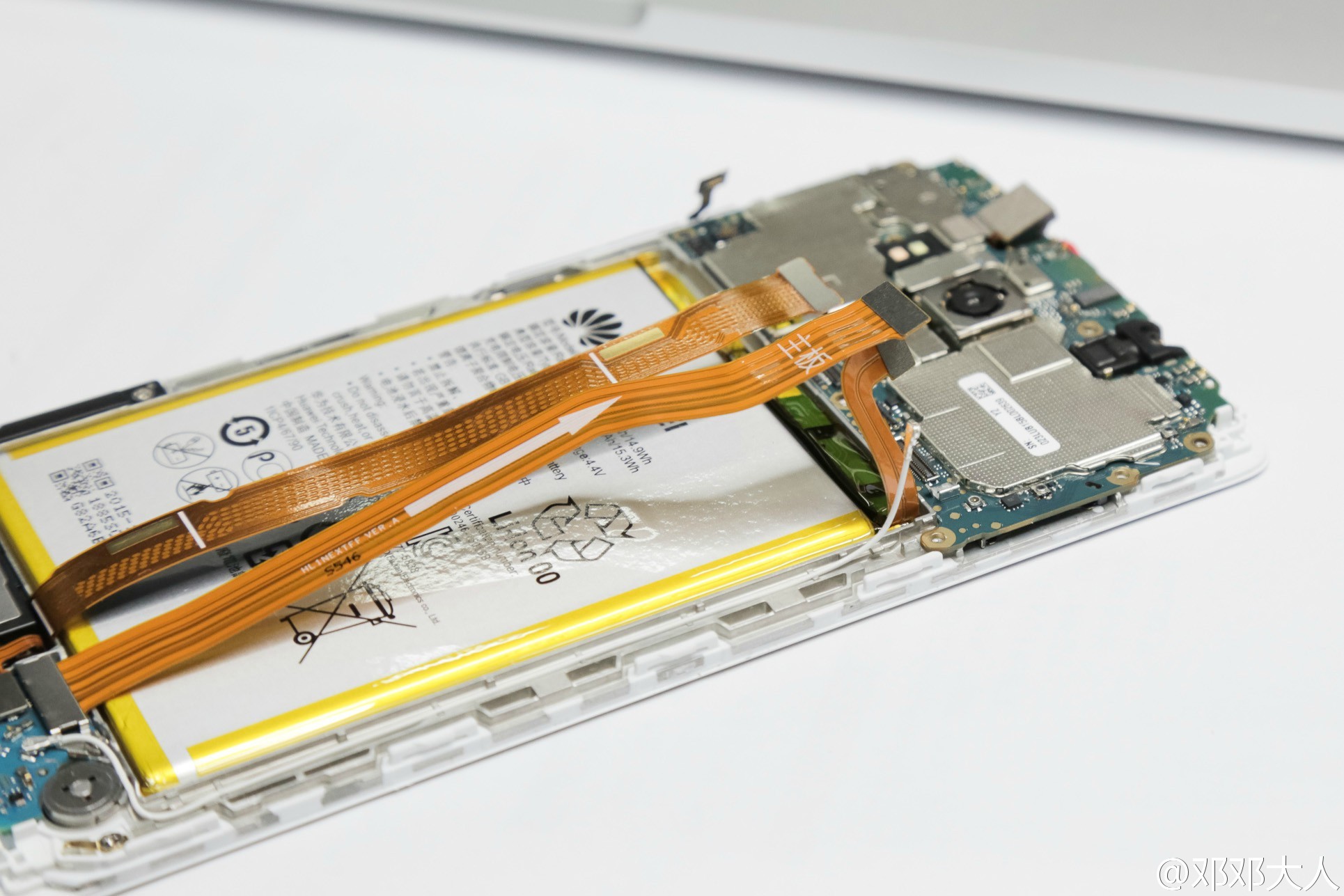
The chips on the motherboard are all covered with metal shields, and various ribbon cables are also secured with metal plates, which reduces the likelihood of loose cable connections.
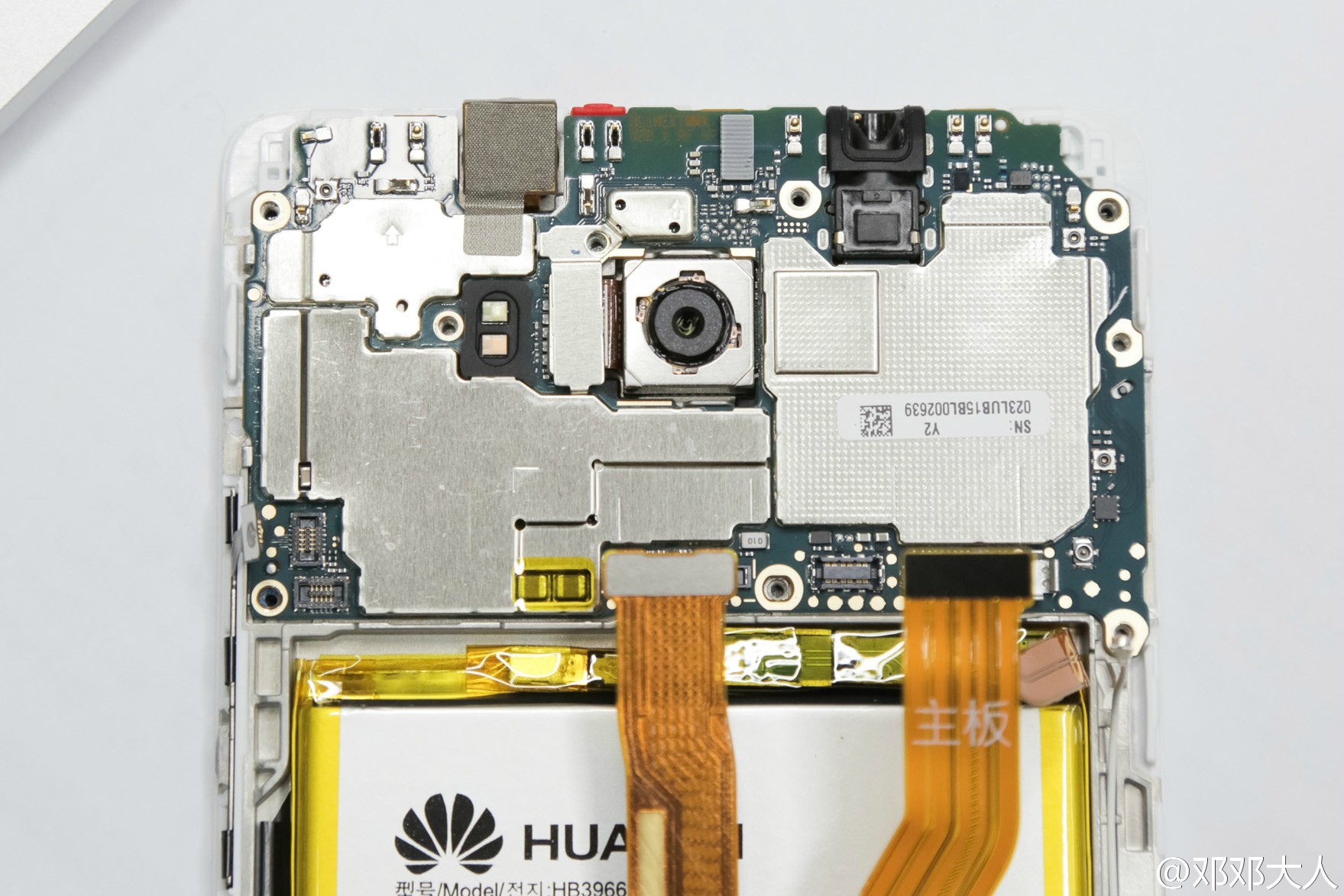
The small circuit board and speaker module at the bottom
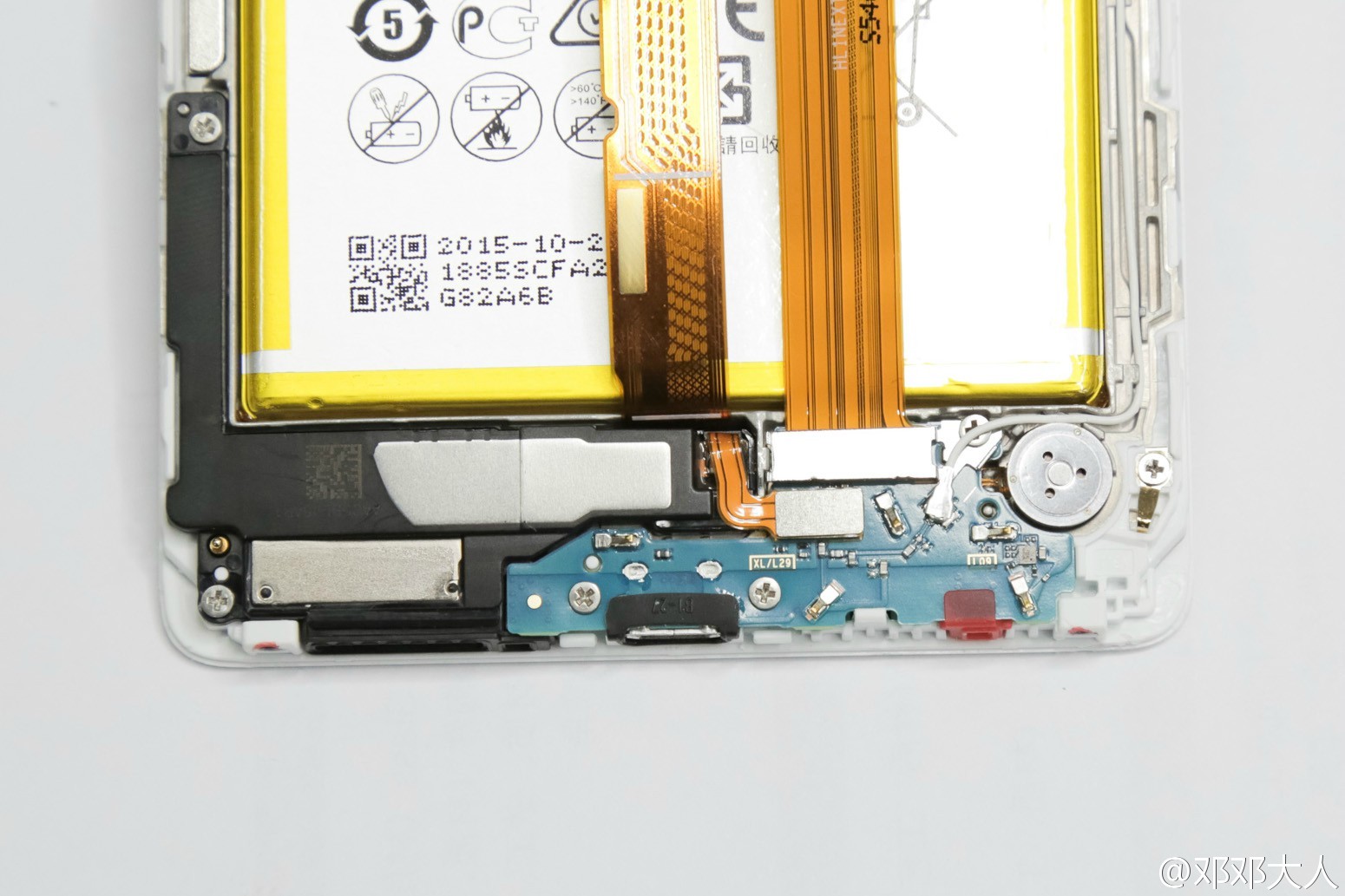
After removing the metal shield with tweezers, we can access the chips on the motherboard.
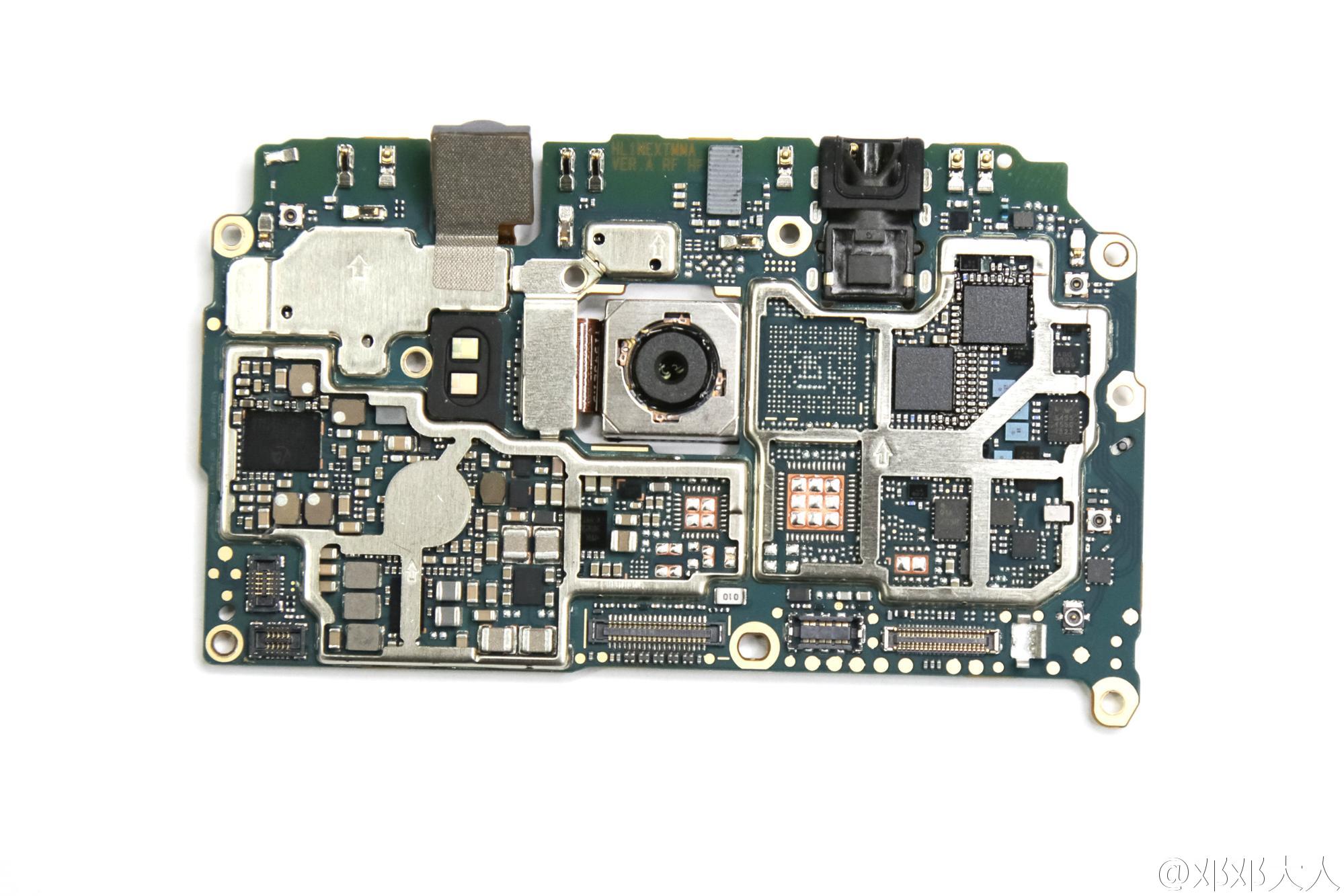
The Kirin 950 processor is packaged together with Micron’s DDR4 memory.
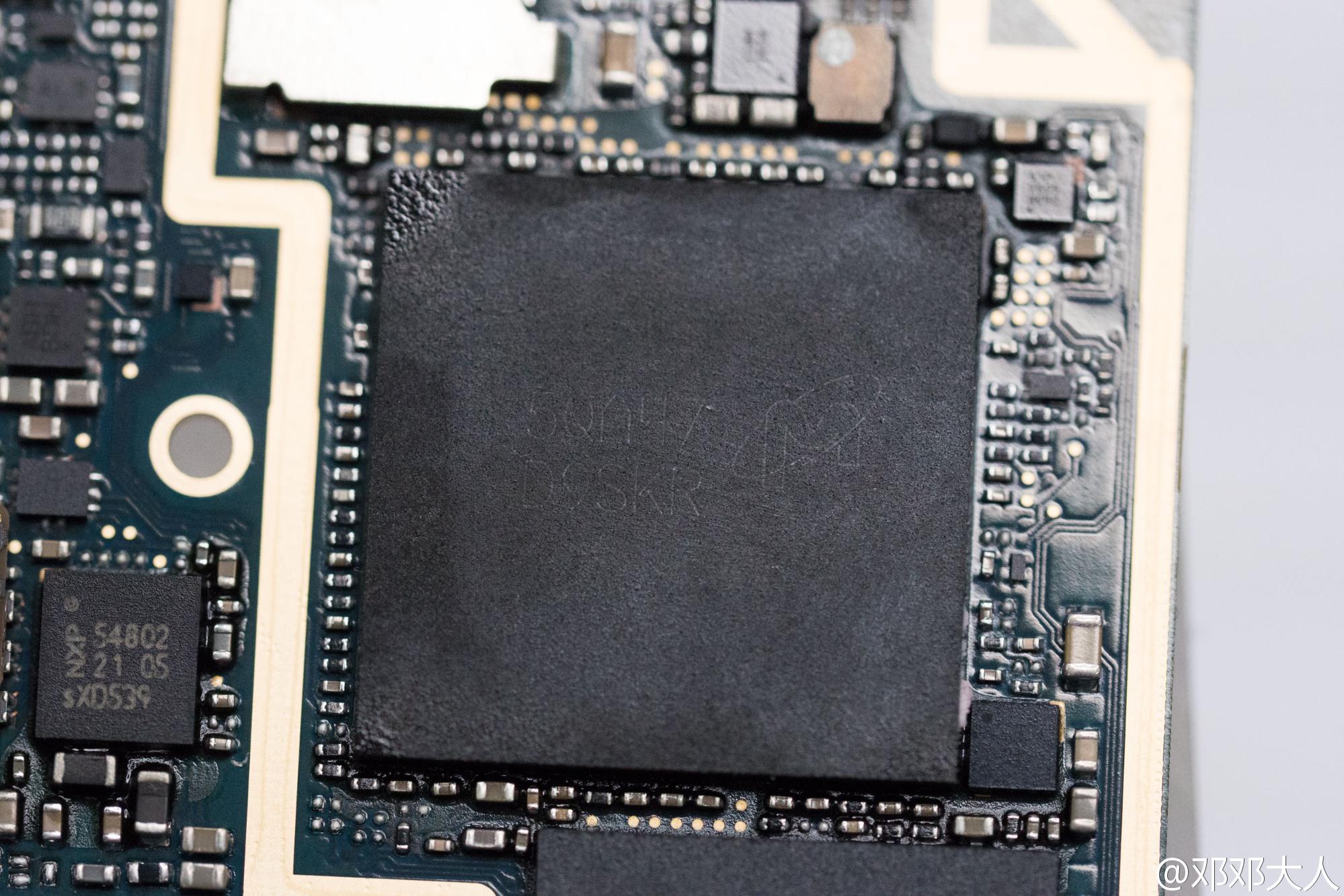
Samsung KLMBG4GENO-B031 eMMC5.0 NAND Flash
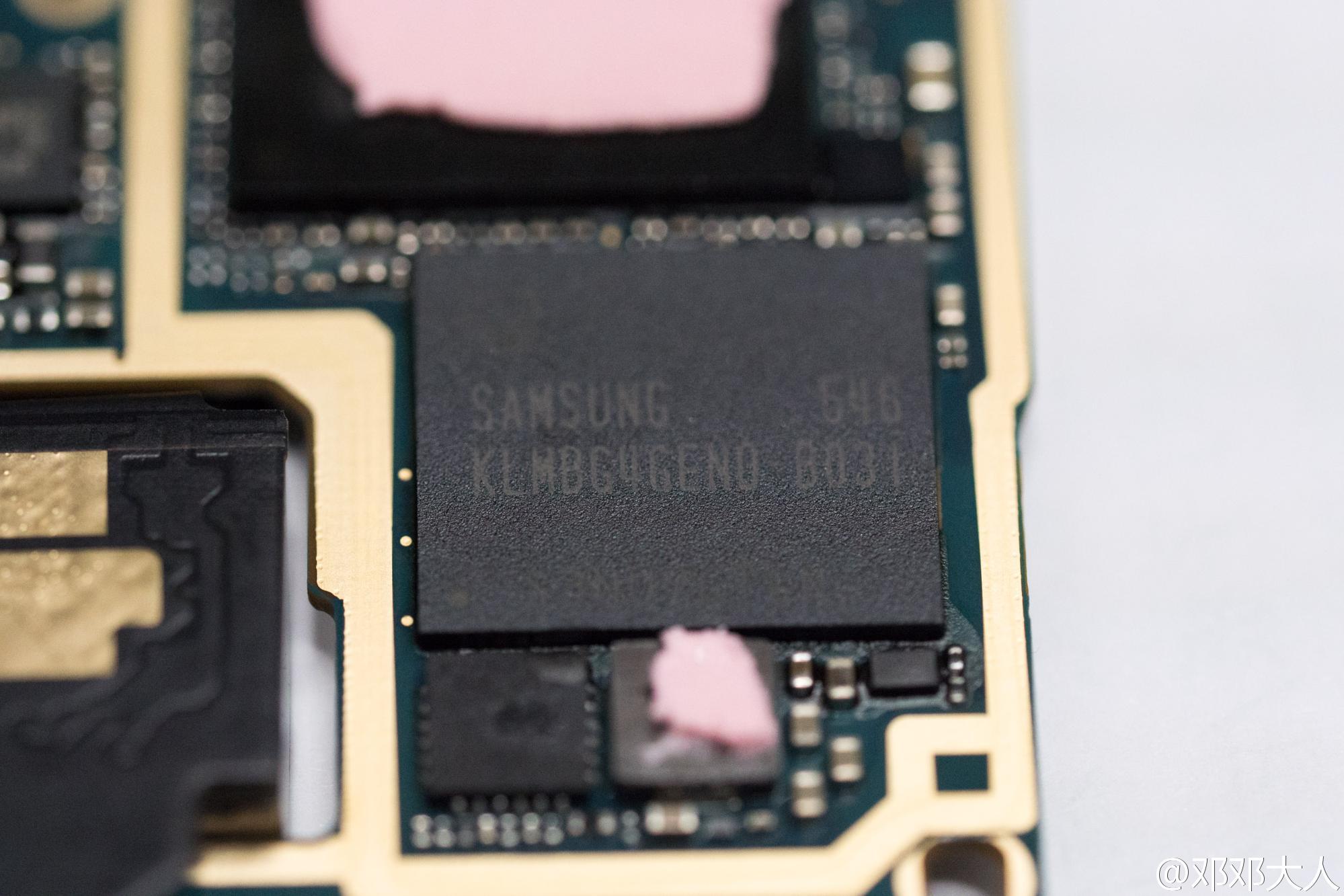
Texas Instruments BQ25892 charger evaluation module
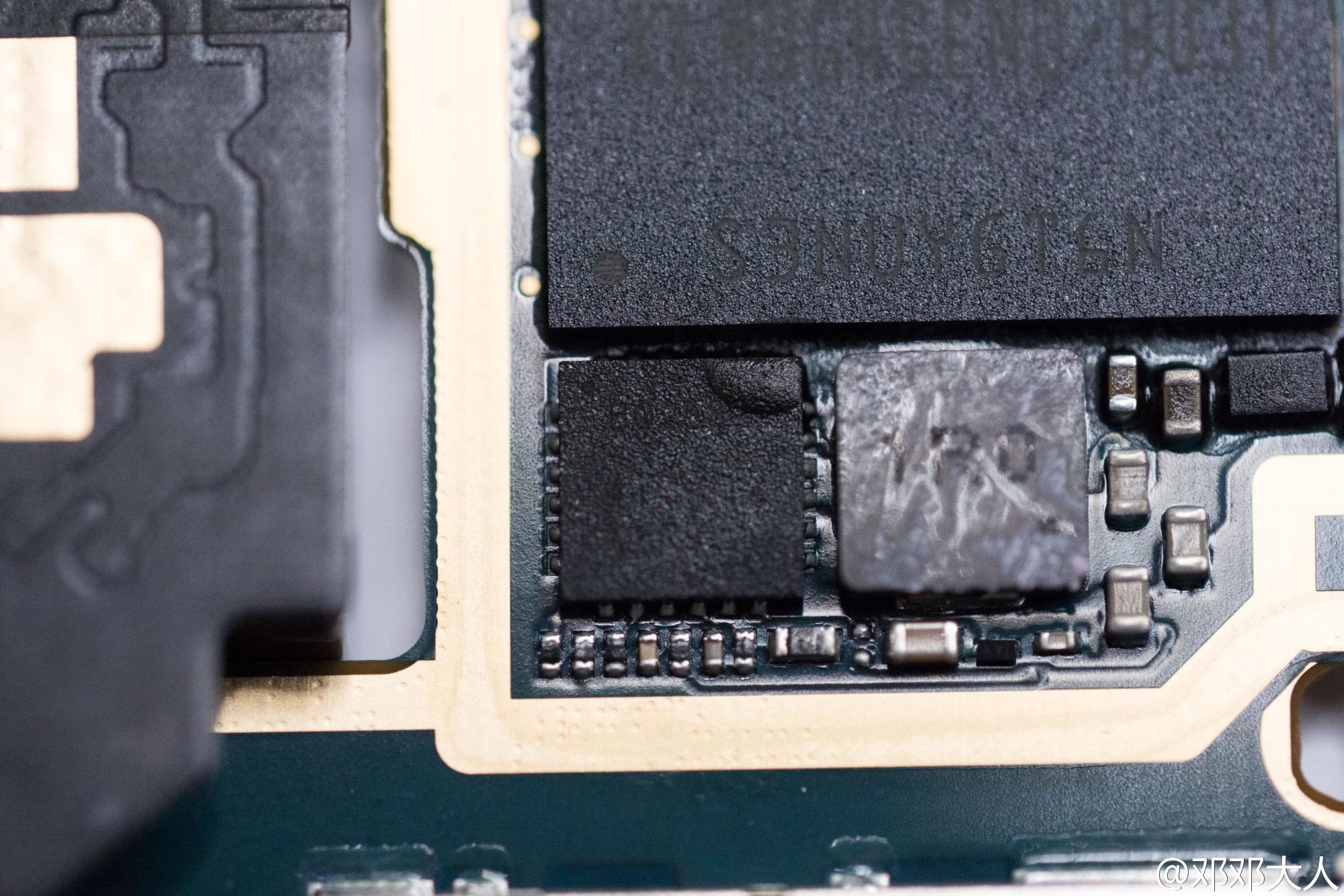
HiSilicon Hi6421 power management chip
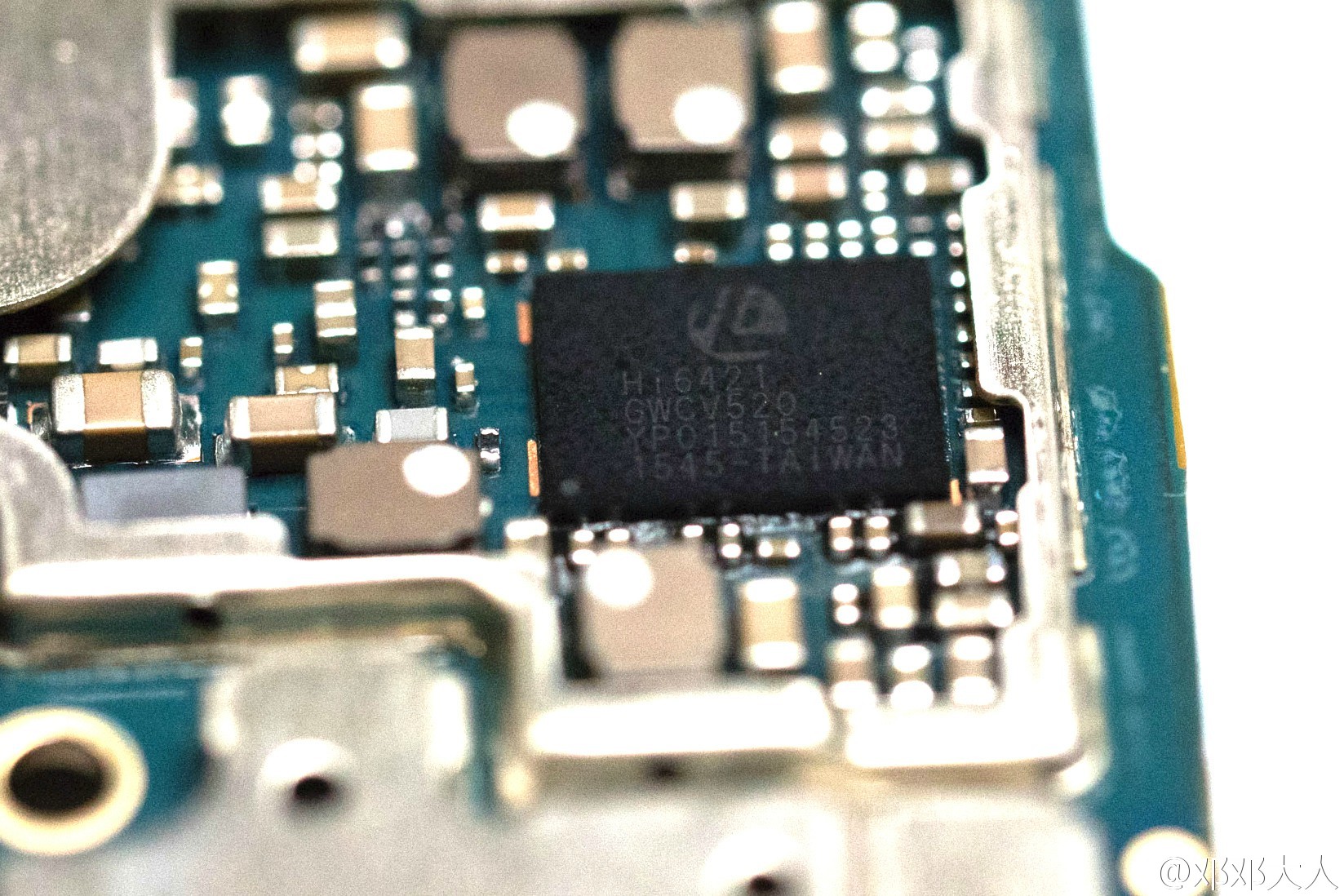
There are several free soldered pins. It is reserved for the CDMA baseband.
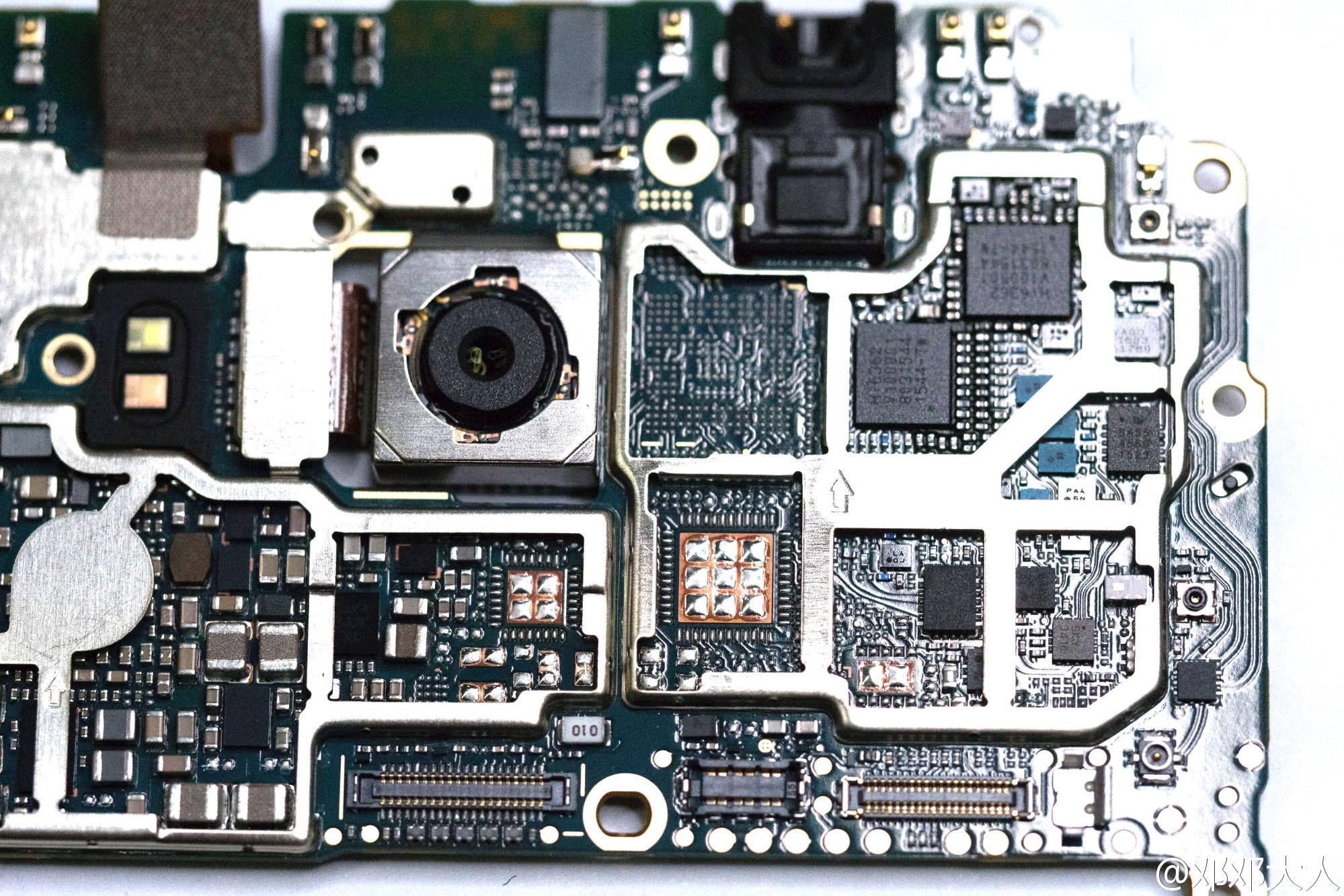



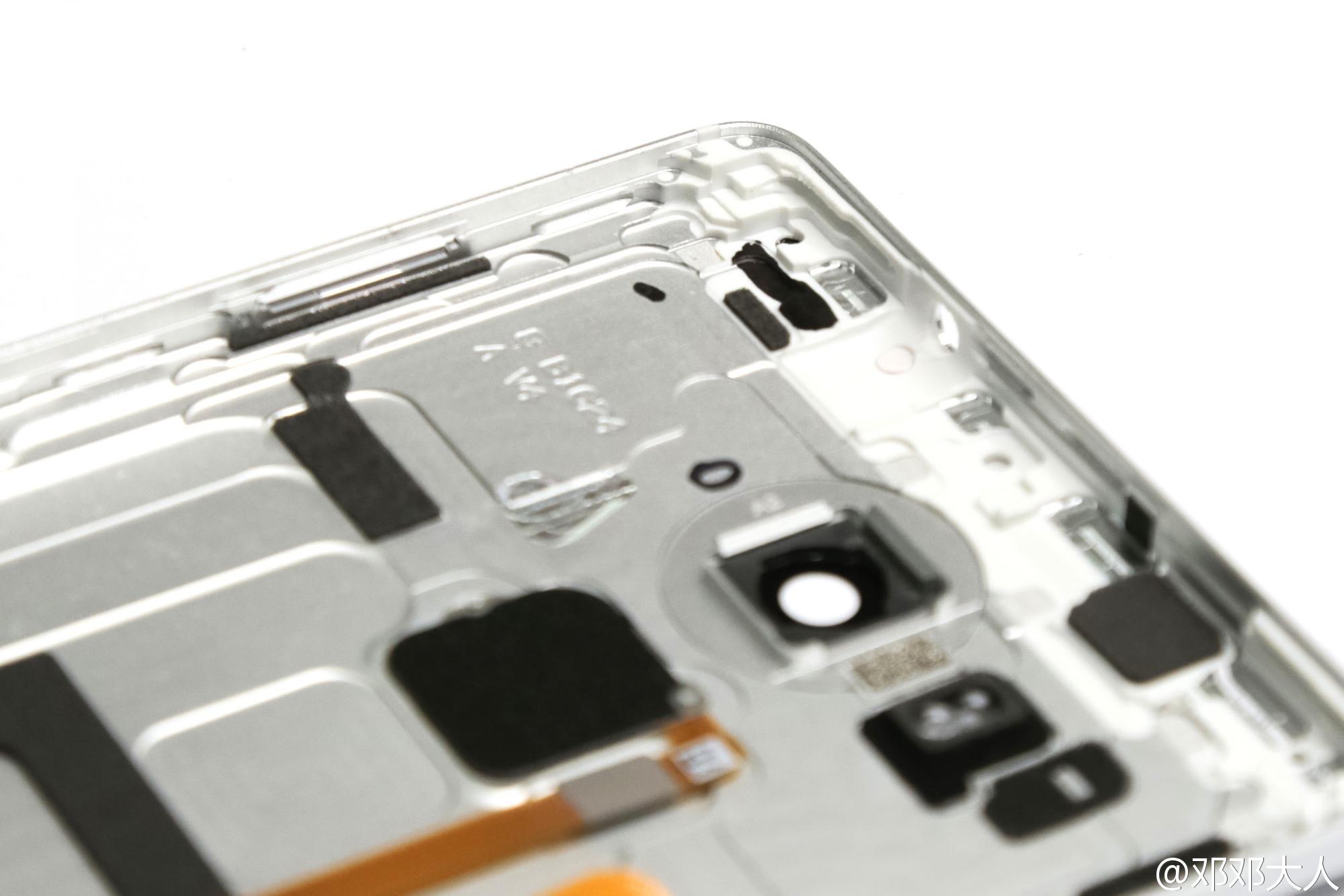
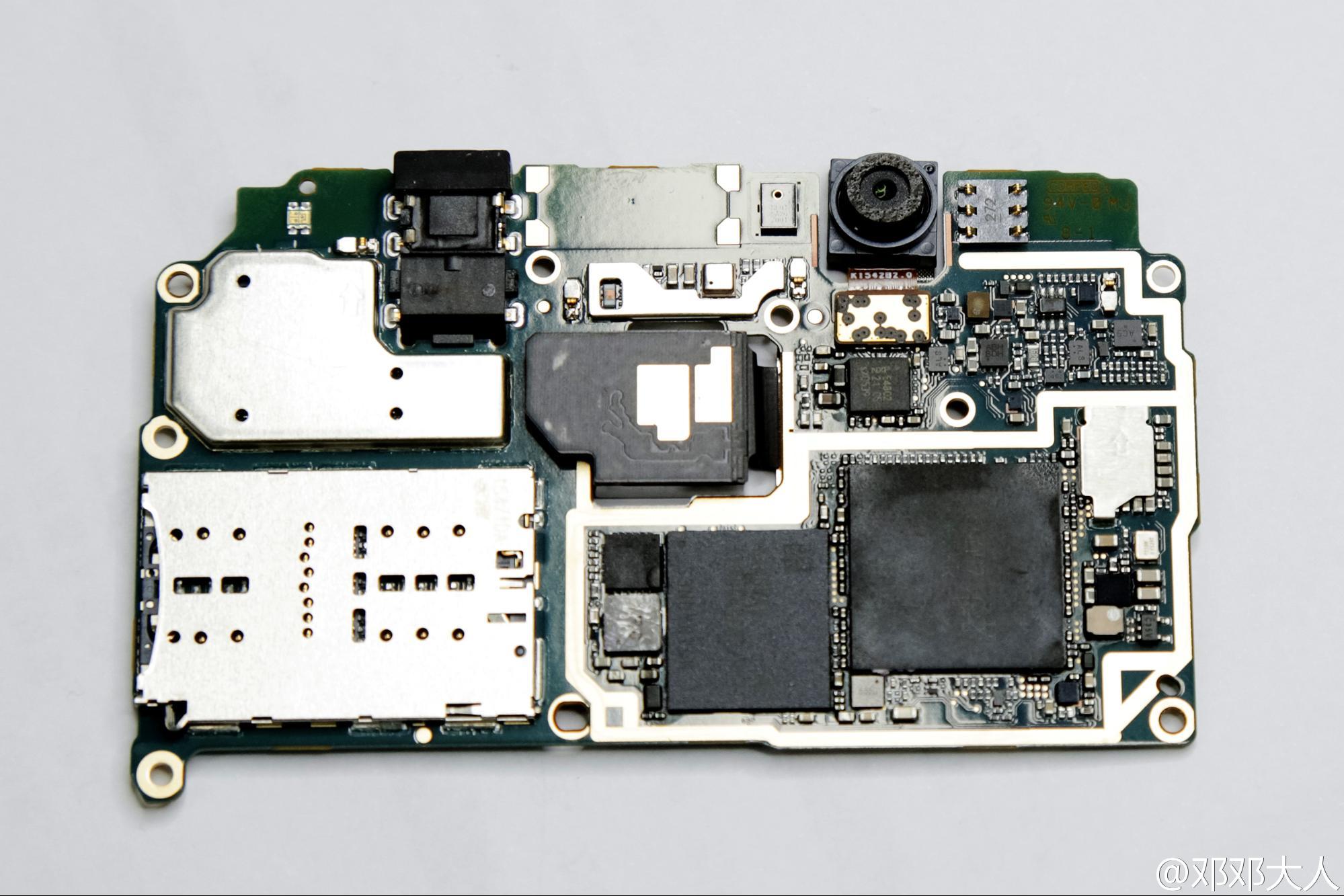
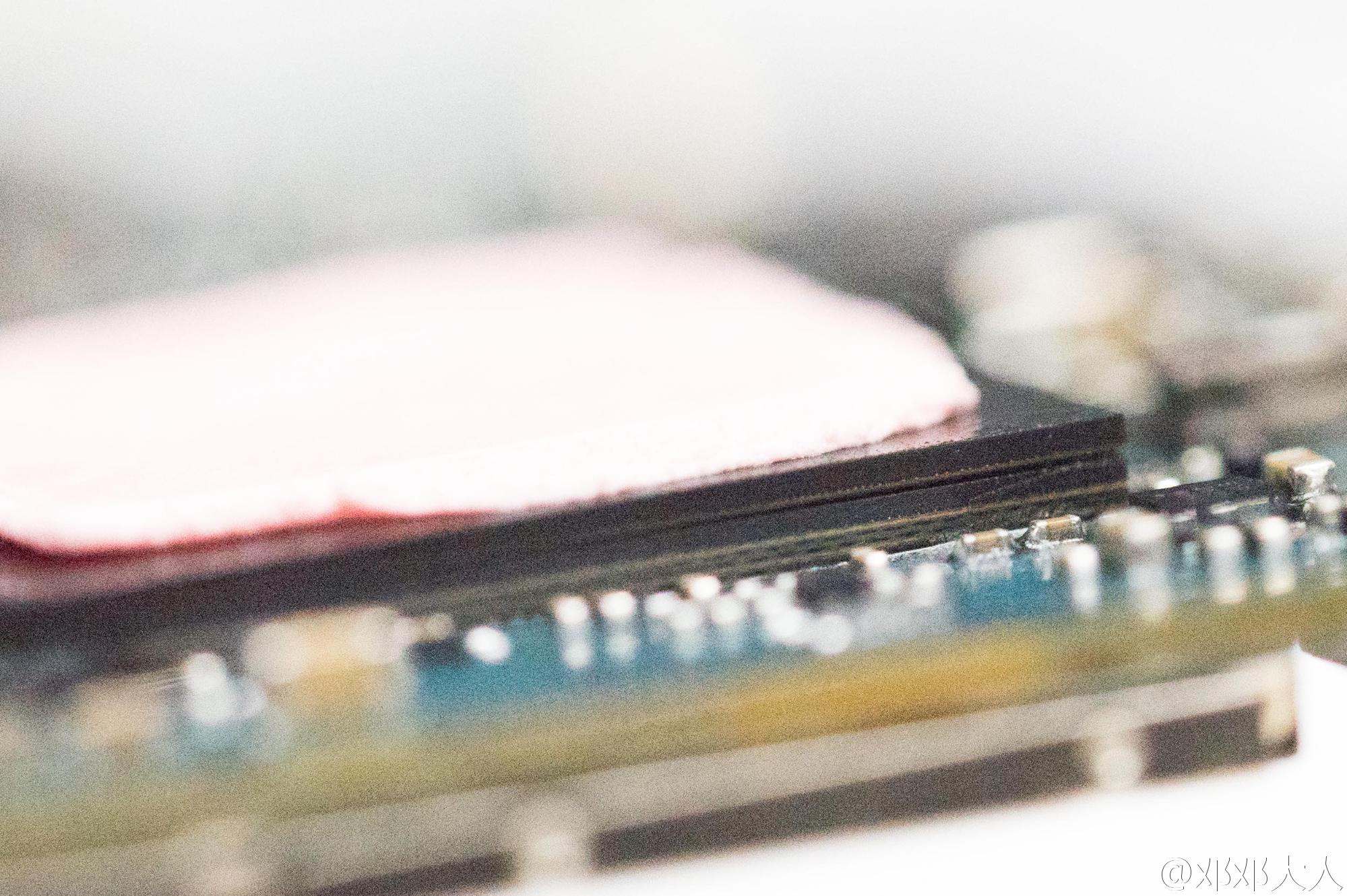
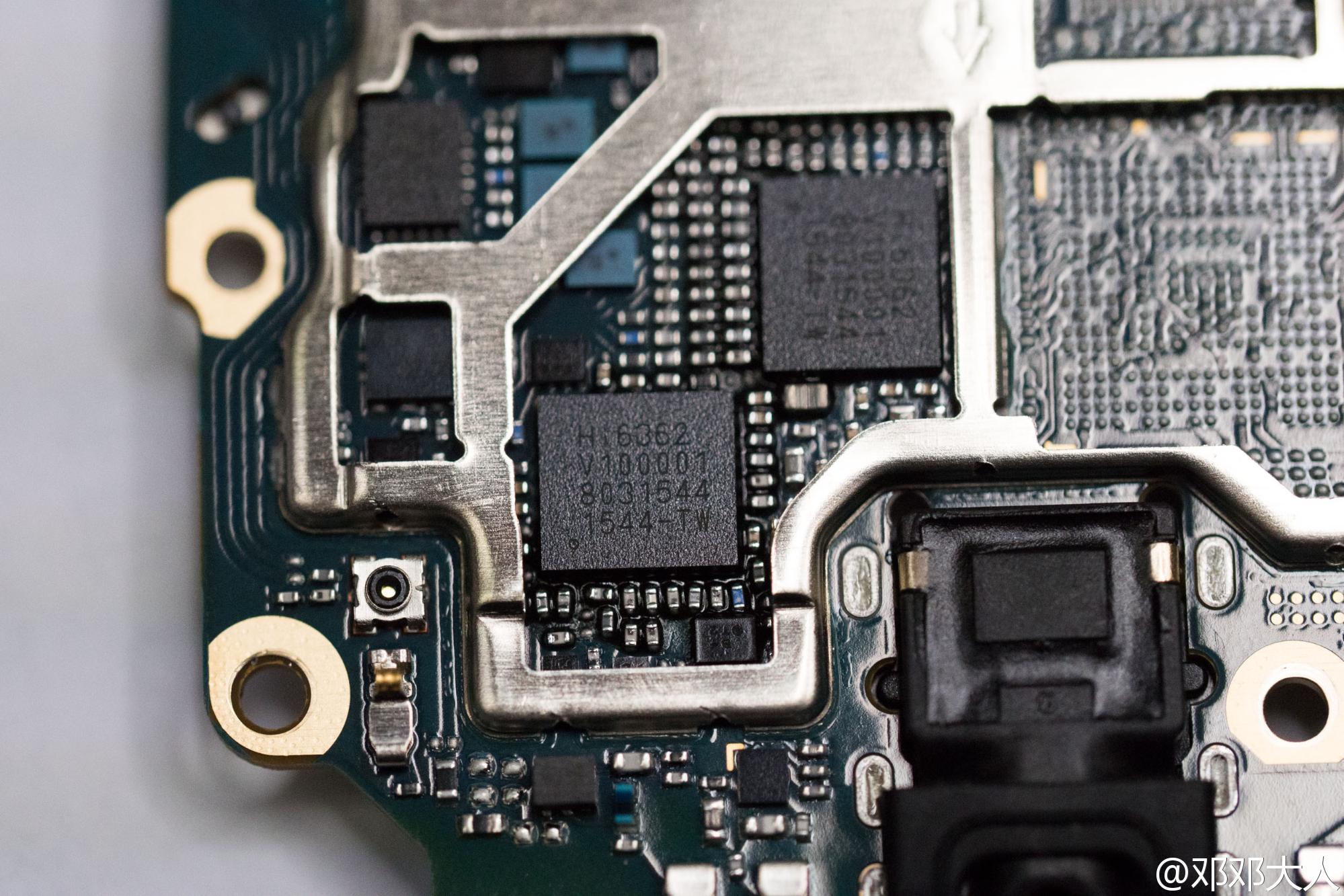
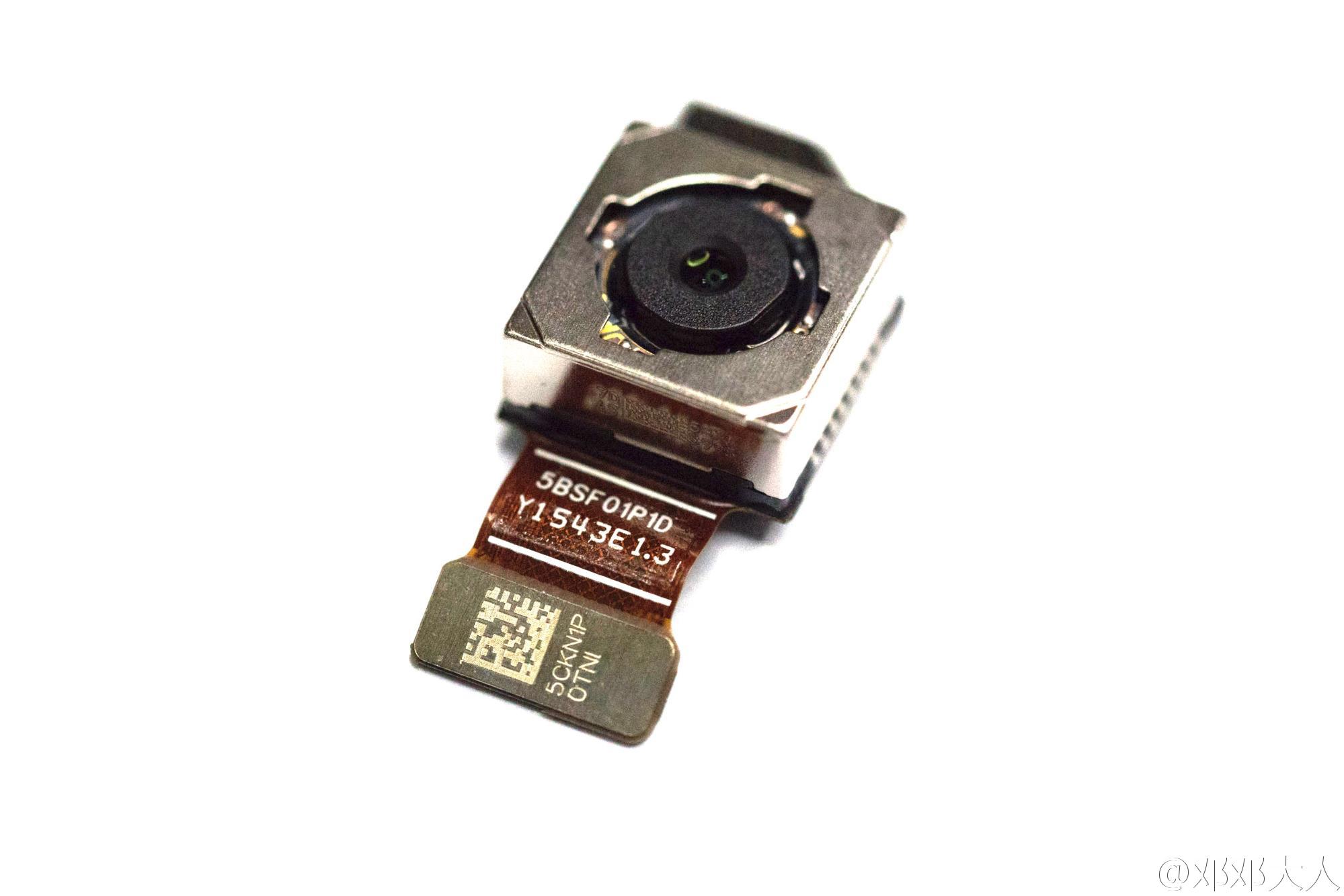
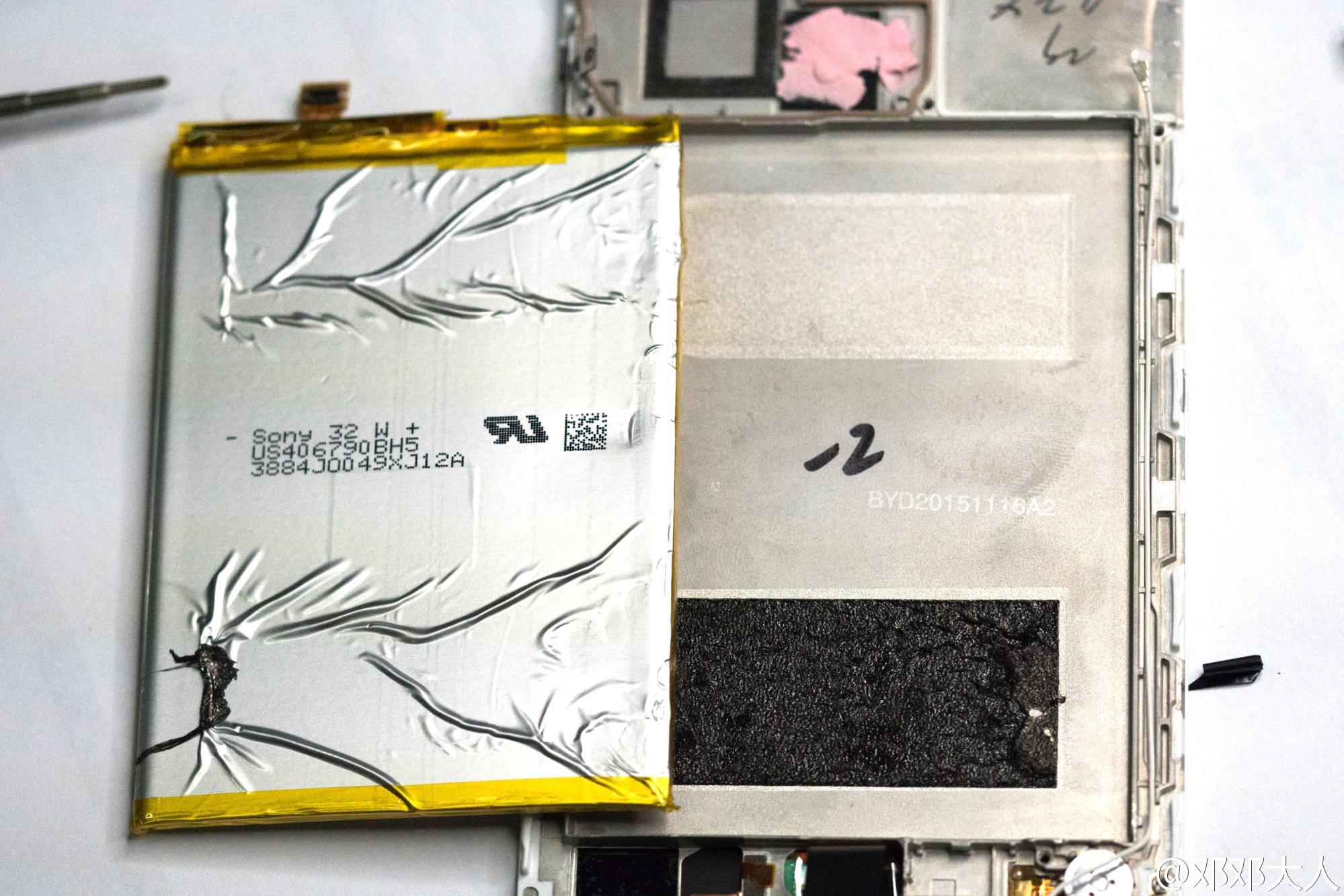





Great tear down! I like your analysis here.
Logically speaking, the normal practice should be to place the cables under the battery, close to the middle frame. If you want to put it under the battery, then the middle frame must have two grooves downward of about 0.5mm. When manufacturing the middle frame, it will add one process, which will increase the cost.
That’s really interesting to learn!
I want the 4GB RAM version, but I also want the space grey version because I love black.
If I buy both phones, for example, the space grey version and the champagne gold version, can I exchange the motherboards? Is it possible?
I want a new battery for the Huawei Mate 8.
I have the Mate 8, but the network does not work.