Xiaomi Mi 5
Xiaomi Mi 5 Teardown
February 24, Xiaomi held a press conference in the national convention center in Beijing, officially released a new flagship – Xiaomi Mi 5.
Xiaomi Mi 5 uses 5.15 inches 1080p display, equipped Qualcomm Snapdragon 820 processor, built-in 3 / 4GB of memory and 32/64 / 128GB storage, it provides a 4-megapixel front camera and a 16-megapixel rear camera, the battery capacity of 3000mAh, support the dual card dual standby entire network (with or slot).
The 3GB 32GB version is priced at 1999 yuan, 3GB 64GB version is priced at 2299 yuan, 4GB 128GB version is 2699 yuan.
Want to be the first to see inside the latest gadgets? Follow us on Facebook for the latest news from the MyFixGuide.com.
Tools needed: Screwdriver, tweezers, crowbar, suction cup, guitar pick

Remove the SIM card tray with an E-ject pin.
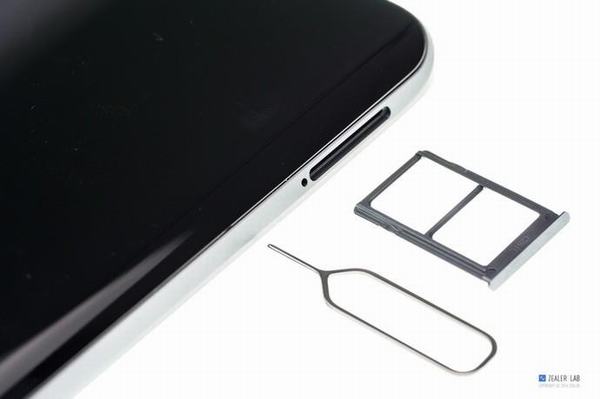
Card tray design: dual Nano-SIM card
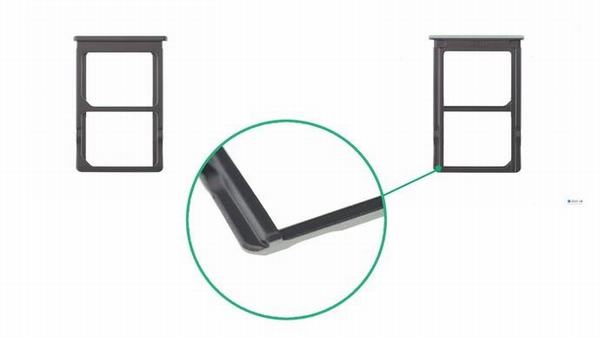
Xiaomi Mi 5 back cover made of glass material. It is fixed to the phone body by the buckle.
Hike the back cover a little bit with a suction cup. Insert your fingers and the back cover to remove it.
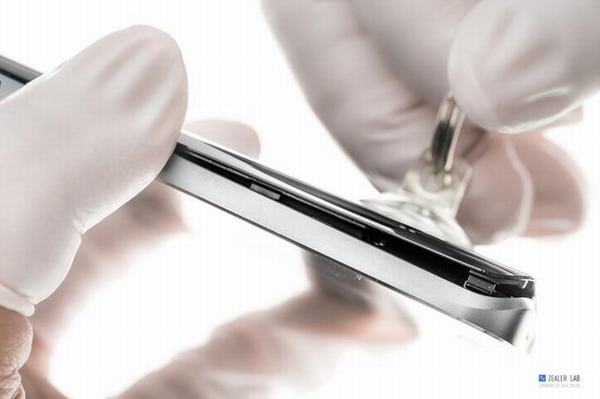
There is a layer of graphite thermal film on the back cover.

Remove nine screws securing the antenna bracket.

The screw is covering by Xiaomi’s fragile sticker,

GPS antenna (top) & Wi-Fi / BT antennas (right)
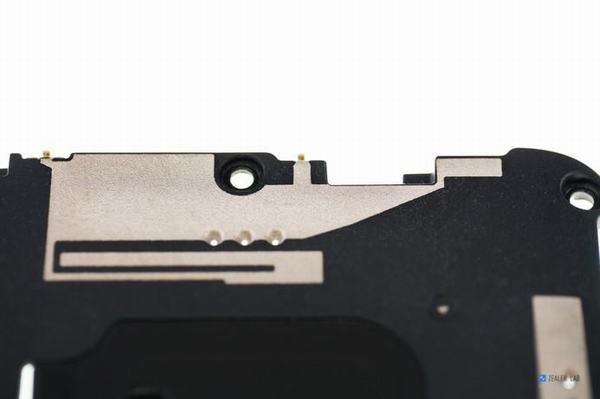
Disconnect the battery connector from the motherboard.

Disconnect the sub-board cable, LCD cable, side button cable and distance sensor cable.

Remove the screw that securing the motherboard.

Lift up and remove the motherboard.

Here’s front camera module.
4MP, f / 2.0 aperture, 80 degrees wide-angle

Disconnect the rear camera from the motherboard.
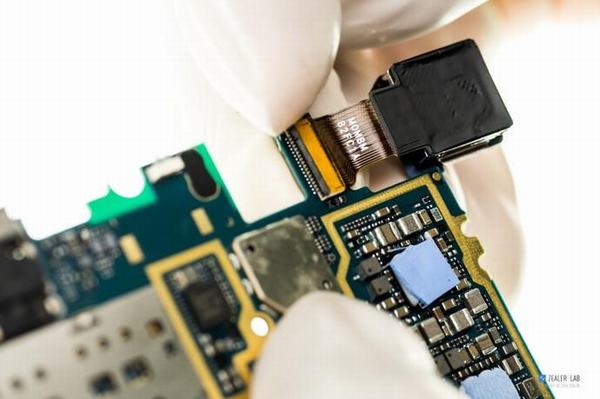
Here’s rear camera module.
16MP, f / 2.0 aperture, support axis optical image stabilization, phase focusing
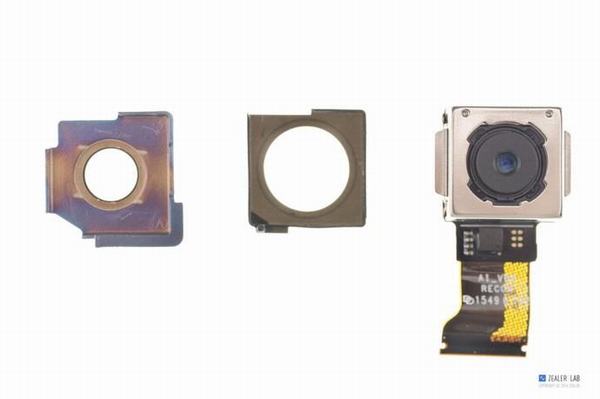
SOC: Qualcomm Snapdragon 820(MSM8996), 14nm FinFET, 64-bit Kryo 4 Core
GPU: Adreno 530 GPU 624MHz
RAM: SEC Samsung 543 K3RG4G4 OMMMGCJ, 3GB LPDDR4 1866 MHz two-channel
POWER Management IC: Qualcomm PMI8994
POWER Management IC: Qualcomm PM8996
SPEAKER DRIVER IC: NXP TFA9890A
NFC: NXP 66T17
AUDIO DECODER IC: Qualcomm WCD9335
POWER AMPLIFIER MODULE: SKYWORKS, 77646-51, Multimode Multiband Power Amplifier Module for Quad-Band GSM/EDGE – Bands1, 25, 3, 4, 26, 8, 13, 12, 20, 28, 34, and39,WCDMA/HSDPA/HSUPA/HSPA/LTE
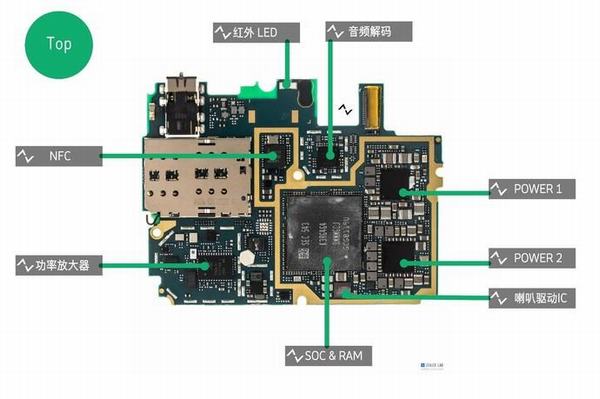
ROM: TOSHIBA THGLF2G9J8LBATR, UFS 2.0, 64GB
Quick Charge IC: Qualcomm SMB1351, Quick Charge 3.0
Wi-Fi/BT IC: Qualcomm QCA6164A
RF TRANSCEIVERS: Qualcomm WTR3925, support 2G、3G and 4G/LTE, integrated GPS, GLONASS and Beidou satellite navigation system.
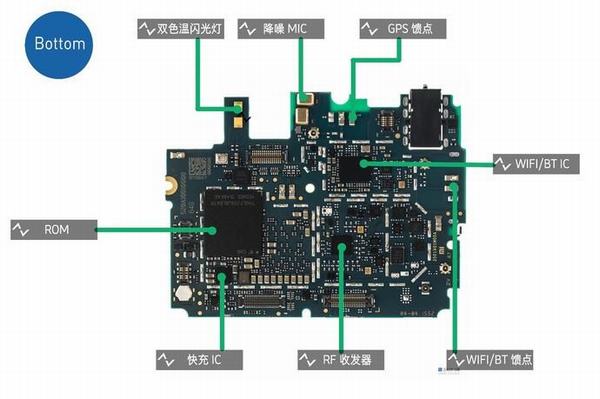
Remove seven screws securing the speaker module.

Remove the speaker module from the phone body.

Remove the battery from the phone.

Charging voltage: 4.40V 2910 / 3000mAh
Rated capacity: 2910 mAh 11.2 / 11.6Wh
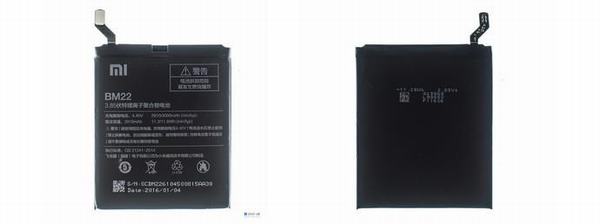
Xiaomi Mi 5’s charger
Input: 100 – 240VAC, 50/60Hz, 05A
Output: 5V 2.5A/9V 2A/12V 1.5A

Remove two screws securing the sub-board.

Disconnect the vibrator from the board.

Disconnect the fingerprint home key.

The sub-board cable is fixed on the body by the double-sided adhesive.
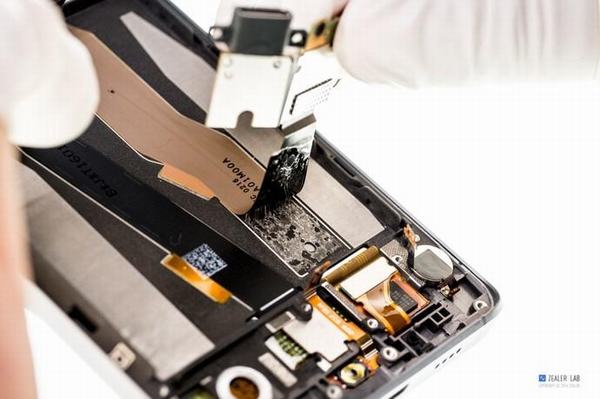
The vibrator, main MIC, Type-C port, FR connect seat and fingerprint home key are integrated on the sub-board.
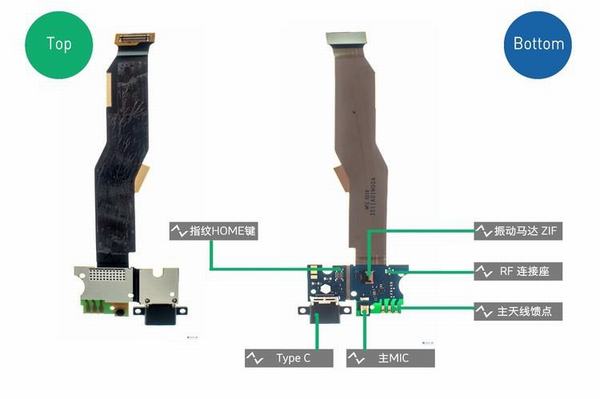
Remove the vibrator with a crowbar.

Vibration motor, the model is 0825, using the ZIF connector.

Remove the light distance sensor with tweezers.
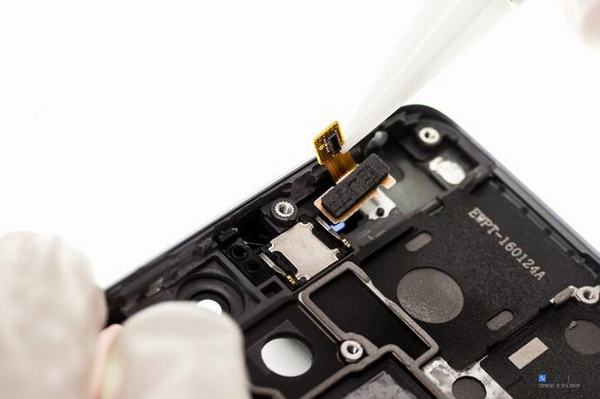
Remove the telephone receiver with tweezers. It is fixed by foam rubber.

Heat up the front of the screen with a hot gun for about 5 minutes.

Remove the fingerprint recognition module with tweezers.
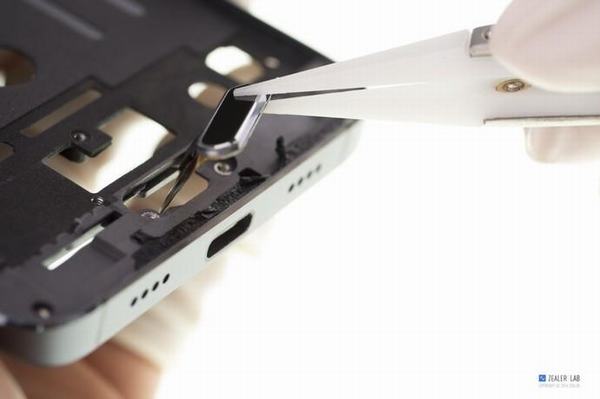
The width of the fingerprint recognition module is only 4.68mm.








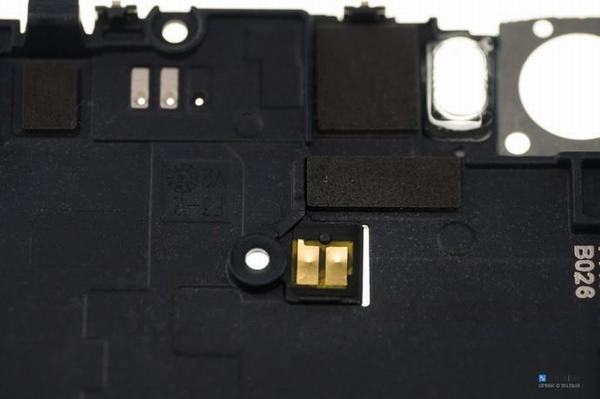





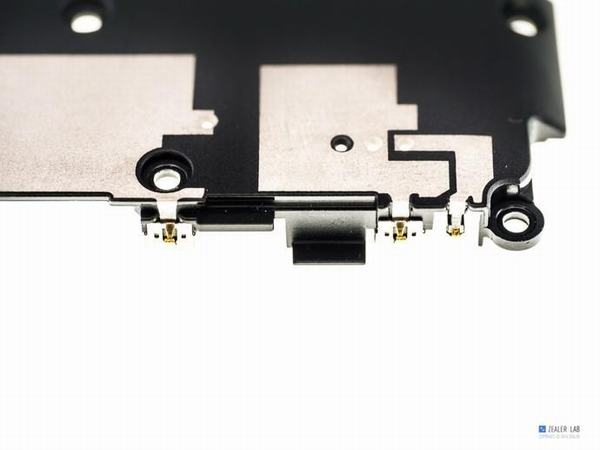


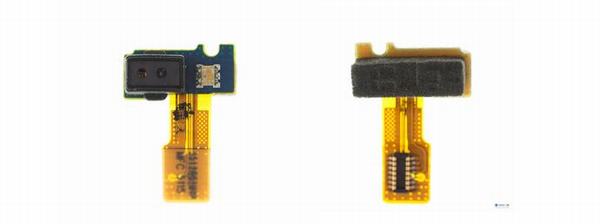
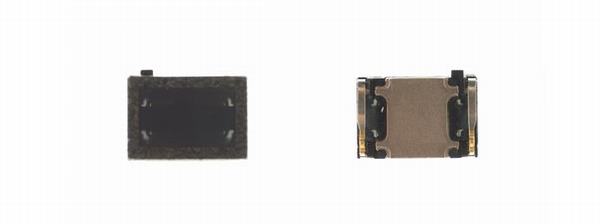



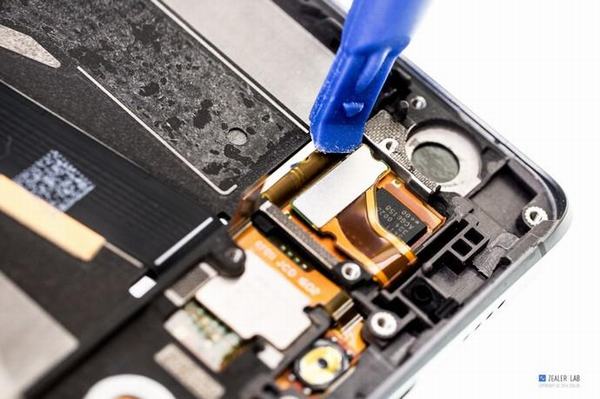



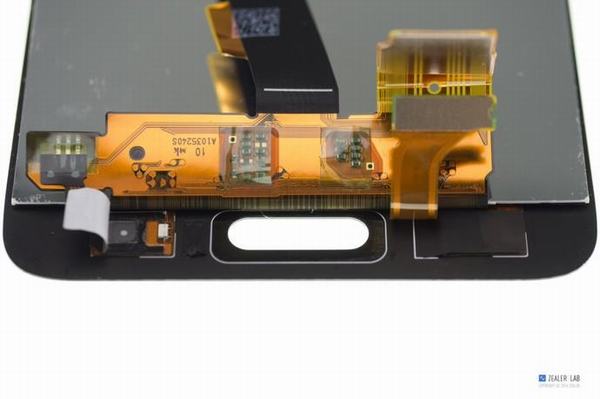
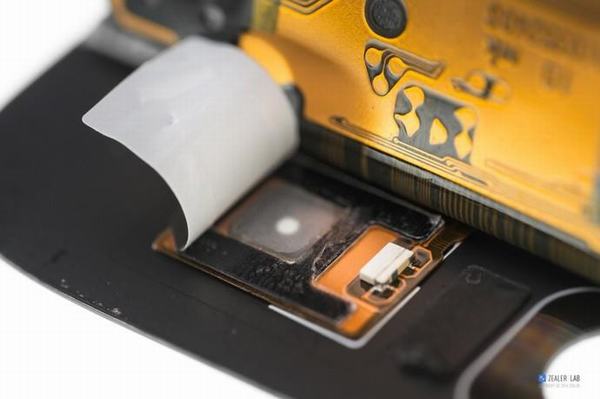
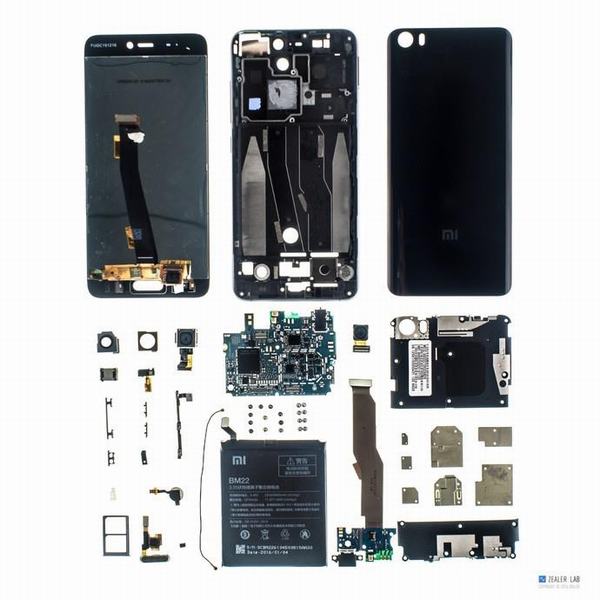
i need power IC for MI5. could you please advice where i can find the IC and how much price
Did you finds it?? Pleaae reply back thaank you
The best photos so far, very good job.
This is the first time I see how to remove the side button, as I need to replace the button and I need to know if it is necessary to take the battery and the motherboard.
Any detailed help or tip is welcome
Thank you,
Zarb
I want to attach one of these magnatic car mount and I need your advise where on the back of the divice is safer palce ??? Over the battery or main board ??? Please advise …
where I will find PMI8994 because I must exchange it
If I just want to replace the power and volume buttons flex, what part should I disassemble? All the phone parts as in this guide or specific few parts?
Hola cambiais el chip PMI8994 de un Xiaomi mi5? y si lo hacéis ¿ cuanto vale?
i want to replace the battery, i know every step but i need help knowing exactly which screwdrivers are required.
I want to replace battery terminals on the bo the bord please show me jumper ways.
Is somehow the main camera connector related to the audio sound of the phone? After replacing the telephone receiver my sound disappeared. I suggest I cause bad contact with the mainboard somewhere during assembly. Headphone sound works perfectly but the audio is gone. the speaker works perfectly on another phone. I figured out it is due to some bad contact in the area of the main camera. Beforehand when trying to play a sound the phone directly restarted. After pressing the board in the area of the main camera the phone stopped restarting. But, the sound is gone.
Is it repairable, where is the mainboard’s connector to the speaker’s cable?
Thank you!