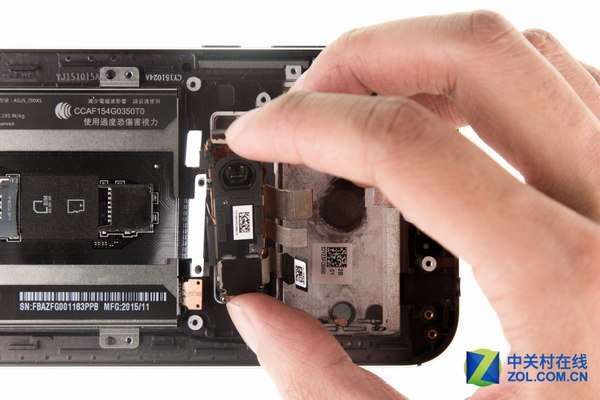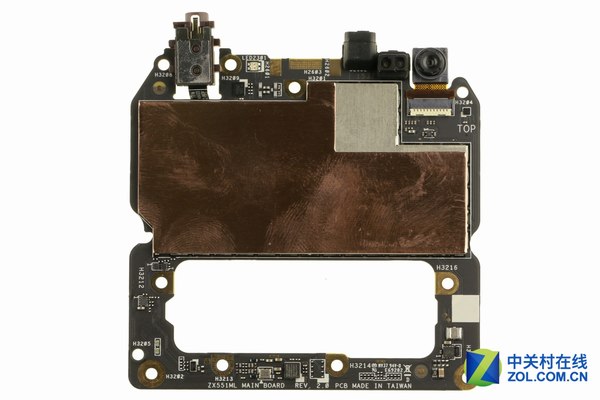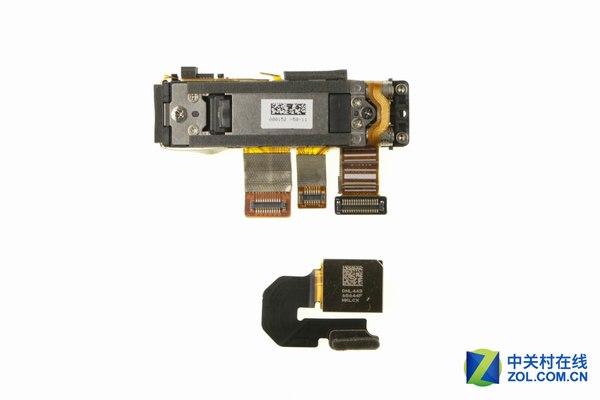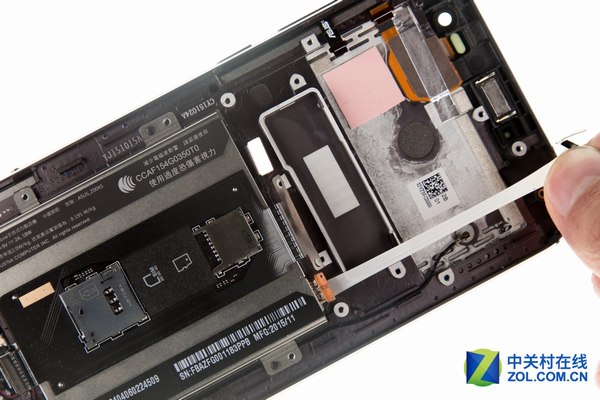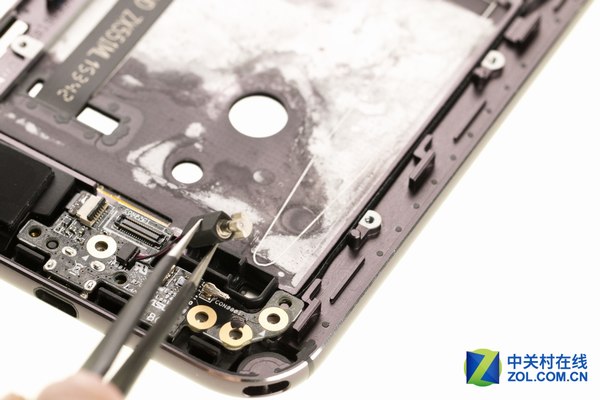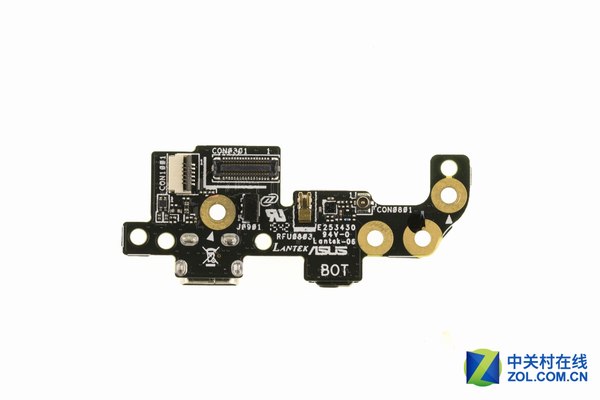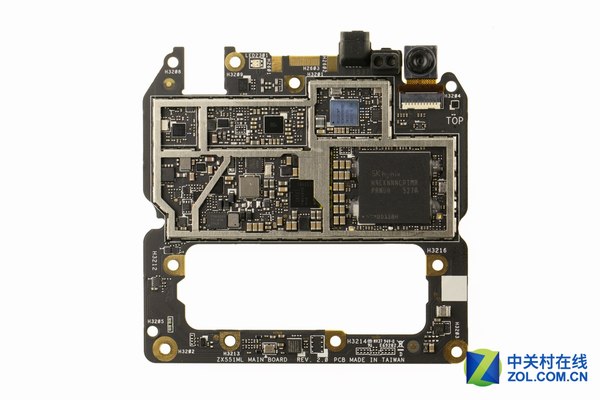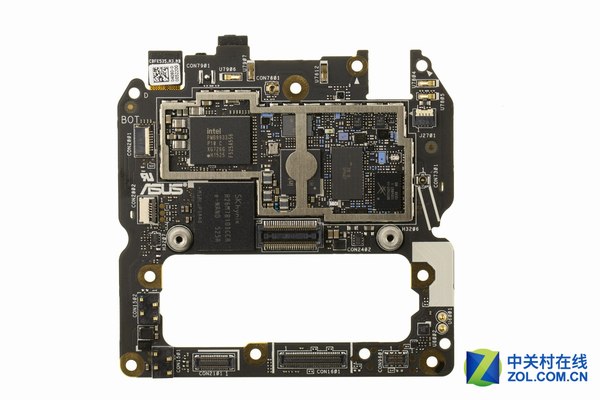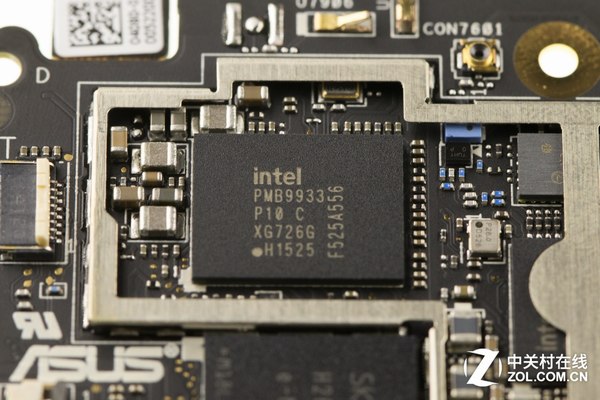In this guide, I will explain how to disassemble the Asus ZenFone Zoom to remove the back cover, speaker, battery, camera, and motherboard.
Want to be the first to see inside the latest gadgets? Follow us on Facebook for the latest news from MyFixGuide.com.
After turning off the phone, we started prying open the back cover from the lower left corner and using nails to lift it off.

Some people are worried that the connection between the phone body and the back cover is not strong enough, and that the back cover may come off when the phone is dropped. The back cover features eighteen clips, which are specifically designed to secure it to the phone body, so there is no need to worry.

Remove all screws securing the middle frame.

After removing all screws, insert a pick under the middle frame and slide it along the edge to remove the middle frame.

After successfully removing the middle frame, the internal design seems to be very reasonable. More importantly, we found that the volume of the camera module far exceeded our expectations.
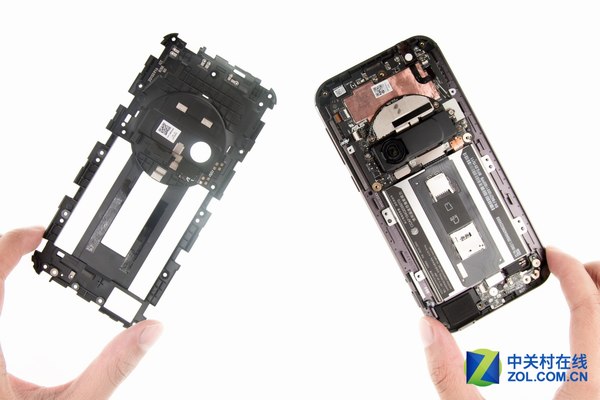
There are sixteen screws securing the middle frame.
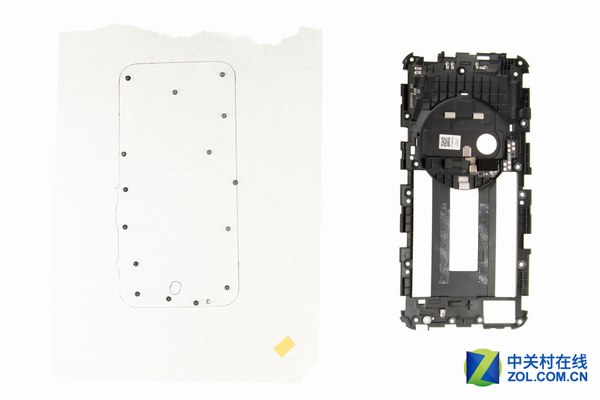
Remove the flash and laser autofocus module.

Uncover the flexible printed circuit. It would be able to remove the flash and laser autofocus module.

Close-up of the flash and laser autofocus module

The Asus ZenFone Zoom camera module is covered by a protective cover.

The SIM card slot and TF card slot were secured on the flexible printed circuit board. The board was secured on the battery.
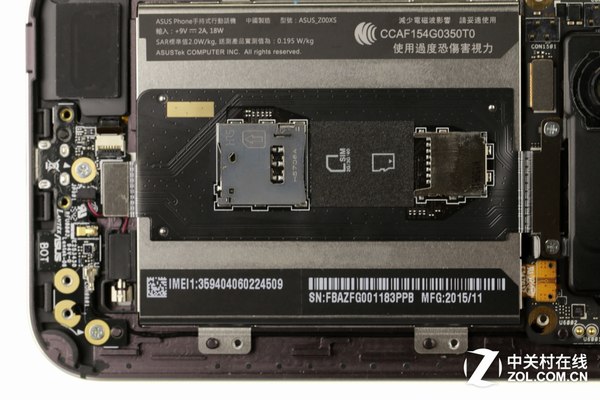
Asus ZenFone Zoom has a hanging hole.

We noticed that there is a watercolor sticker on the headphone jack, but the sealing of the jack is not very good, and I still have concerns about its tightness.

Compared to the iPhone 6 Plus’s rear camera
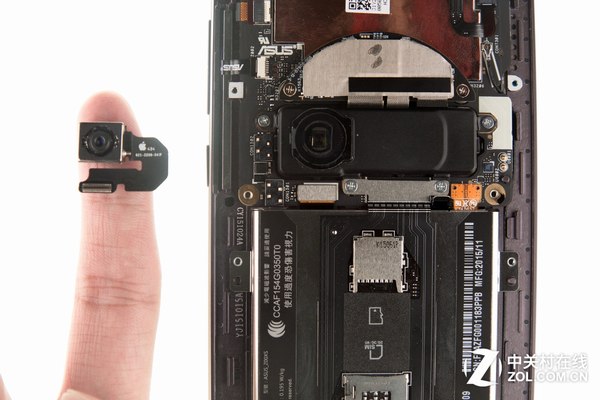
Disconnect the battery connector and circuit board from the motherboard.
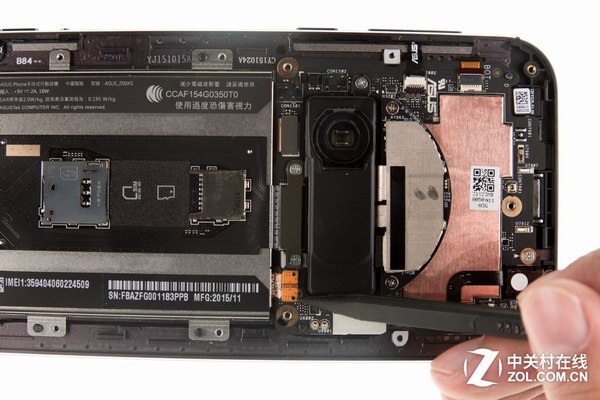
In this step, we remove the eight screws securing the motherboard.

When the screws and cables are removed, the motherboard cannot be separated. Then we realized that we should remove the camera first.

The camera module of the ASUS ZenFone Zoom has three cables. The board should have an independent ISP for processing images, stabilization operations, and zoom drive.

ARM and Taiwan words written on a chip of the board, it should be an ISP.

Remove the camera module’s protective cover.

Now, the motherboard can be removed.
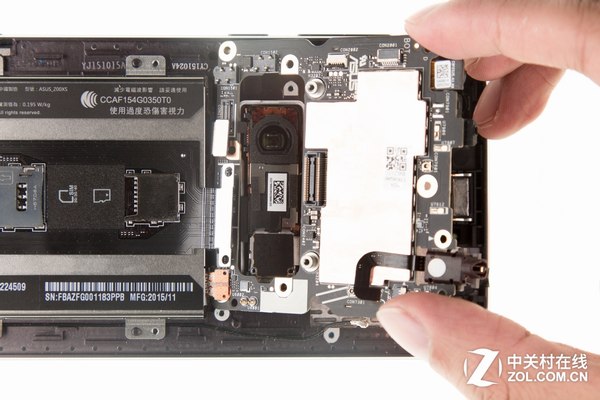
The front and back of the Asus ZenFone Zoom motherboard are both covered with a metal shield.
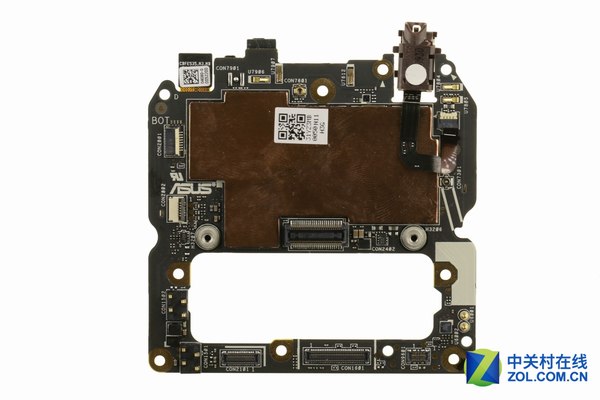
The camera inside has up to 10 HOYA lenses.

Now, we will disassemble the camera module.
Remove the six screws.
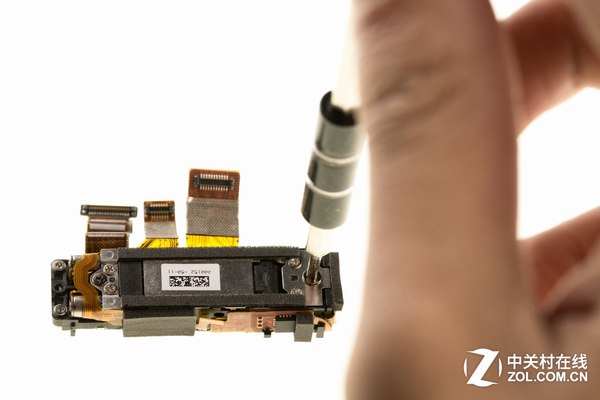
As described in the official press conference, all lenses are arranged vertically. Why arrange it so?
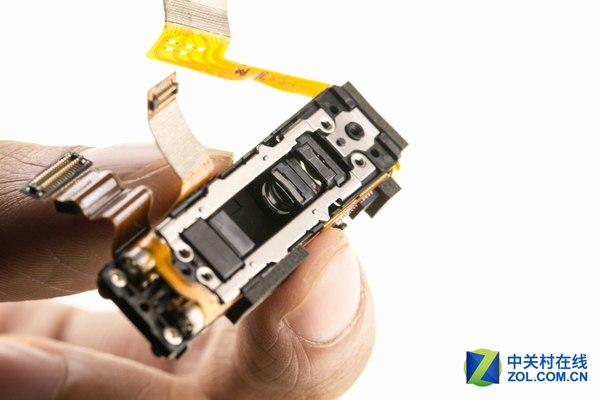
From this angle, we can see the internal structure of the zoom lever.
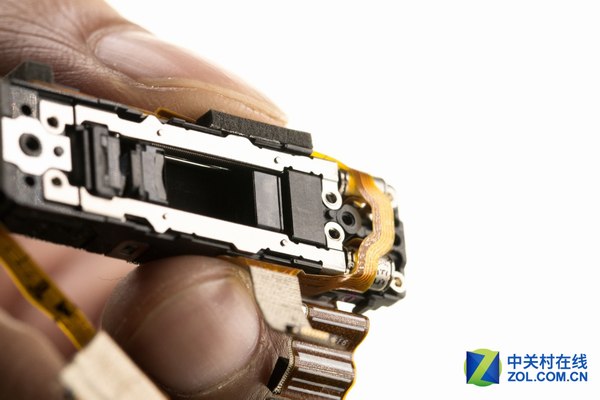
Just someone asked whether to replace the battery. The answer is yes. But first, you need to separate the metal shield from the battery and install it on the new battery.

The Asus ZenFone Zoom comes with a 3.85V, 3000mAh, 11.5Wh Li-polymer battery. The Asus part number is C11P1507.

Remove all screws securing the PCB board.
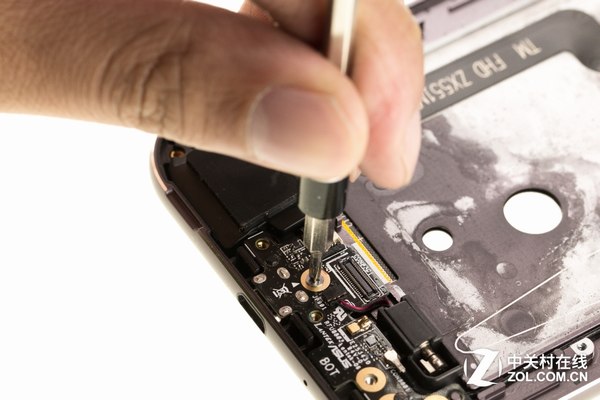
Disconnect the cable from the PCB board.
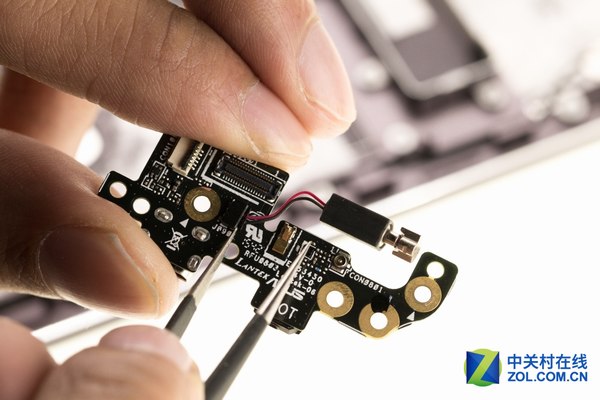
Close-up of the speaker module

Remove the volume and power buttons.
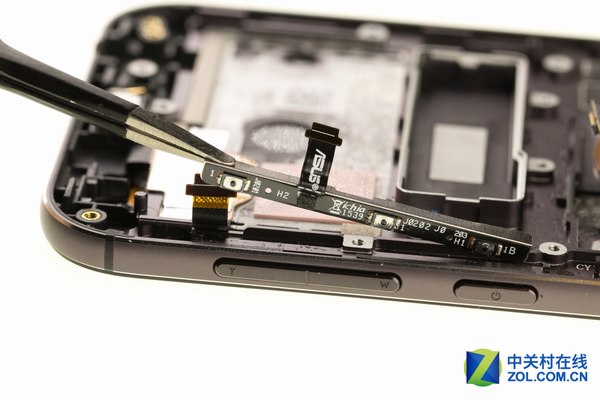
Remove the metal shield on the motherboard.
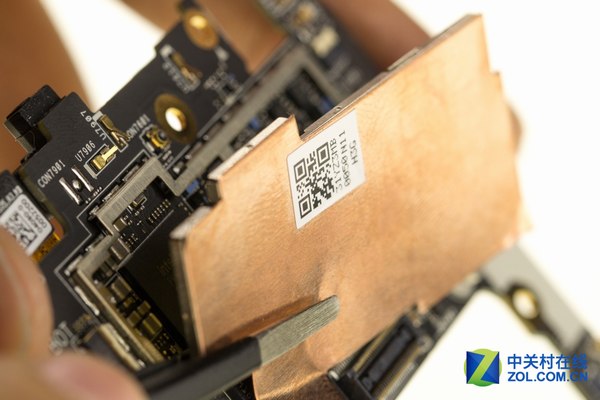
SKhynix RAM H26M78103CCR 64GB EMMC IC chip
Intel PMB9933 P10 C XG726G 4G Baseband Processor
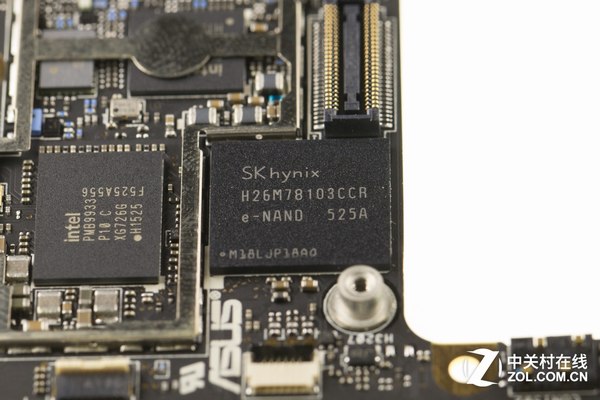
SKY77627-11 multimode multiband power amplifier module
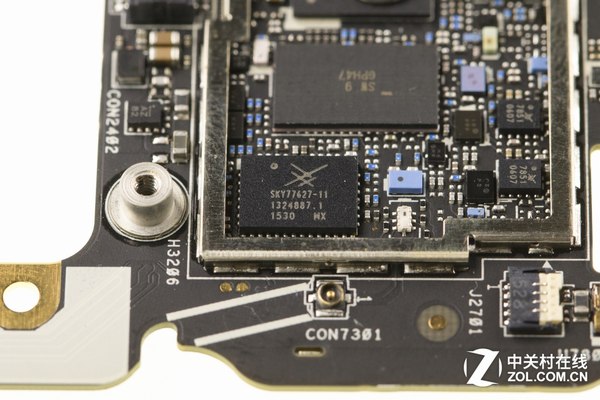
Broadcom BCM4339XKUBG M1525 P10 Wi-Fi, Bluetooth, FM module
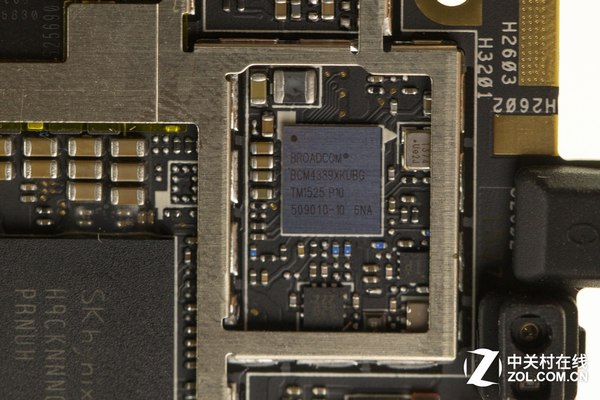
Intel PMB6830 P10 Power Management Chip
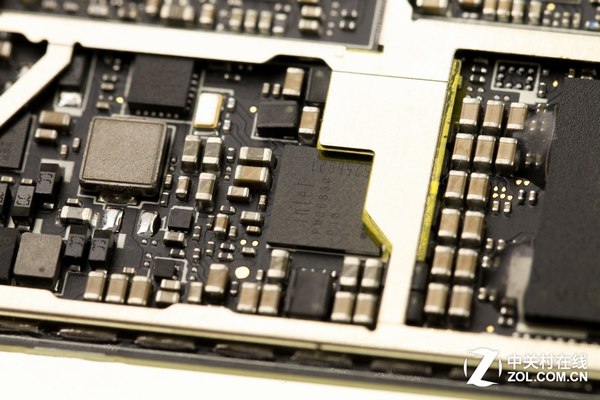
Asus ZenFone Zoom internal parts

Source: zol.com.cn