Asus Laptop
-

Asus R553LN Disassembly and RAM, SSD, HDD Upgrade Options
In this guide, I will explain how to disassemble the Asus R553LN to remove the battery, DVD drive, hard drive, keyboard, touchpad, wireless card, heat sink, cooling fan, speakers, and motherboard. Remove the ten screws from the bottom cover. Insert a plastic pry tool between the bottom cover and palm…
-

Asus N56DY Disassembly and RAM, SSD, HDD Upgrade Options
In this guide, I will explain how to disassemble the Asus N56DY to remove the DVD drive, hard drive, keyboard, palm rest, wireless card, RAM, heat sink, cooling fan, speakers, and motherboard. Looking for more guides? Follow us on Facebook for all the latest repair news. Slide the battery switch…
-

Asus VivoBook S550CM Disassembly and RAM, SSD Upgrade Options
In this guide, I will explain how to disassemble the Asus VivoBook S550CM to remove the battery, hard drive, SSD, DVD drive, wireless card, RAM, heat sink, USB board, cooling fan, and motherboard. Looking for more guides? Follow us on Facebook for all the latest repair news. Slide the battery…
-

Asus G550JK Disassembly
In this guide, I will explain how to disassemble the Asus G550JK to remove the battery, hard drive, DVD drive, wireless, RAM, heat sink, speakers, keyboard, cooling fan, and motherboard. Remove all screws from the bottom cover. Insert a thin plastic card between the bottom cover and palm rest (do…
-
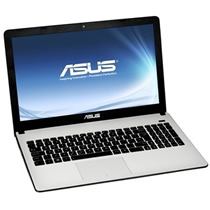
Asus X502CA Disassembly
In this guide, I will explain how to disassemble the Asus X502CA to remove the battery, hard drive, heat sink, wireless card, cooling fan, and motherboard. Want to be the first to see the latest smartphone and laptop news? Follow us on Facebook for the latest teardown news. Remove all…
-
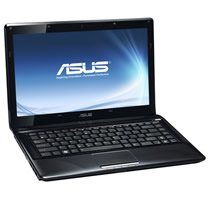
Asus A450J Disassembly
In this post, I will explain how to disassemble the Asus A450J to remove the battery, hard drive, DVD drive, RAM, cooling fan, wireless card, speakers, palm rest, and motherboard. The model number of this laptop is A450J, as indicated on the bottom cover. Remove all screws from the bottom…
-

Asus N550JK Disassembly
In this guide, I will explain how to disassemble the Asus N550JK to remove the battery, hard drive, RAM, DVD drive, wireless card, cooling fan, and motherboard. Remove all screws from the bottom case. Pry up and remove the case. You can use a guitar pick to open it. Under…
-

Asus G750jz Disassembly
In this post, I will explain how to disassemble the Asus G750jz to remove the keyboard, optical drive, hard drive, RAM, SSD, palm rest, wireless card, cooling fan, bottom case, and motherboard. Refer to this guide. You can upgrade and repair your Asus G750jz. Want to be the first to…
-
Asus VivoBook U38N Disassembly
This article explains how to disassemble the ASUS VivoBook U38N laptop. By following the instructions in this article, you will learn how to remove and replace the battery, hard drive, memory, wireless network card, fan, speakers, and motherboard of this laptop. Join us on the social network! Follow us on…
-
Asus G75VW Disassembly Manual
What tools are required? Micro Bit Flathead Screwdriver Micro Bit Phillips Head Screwdriver Thermal paste Step 1 Remove one screw with the red outline below. Remove the back cover by pulling it towards you (away from the battery). Step 2 Remove all screws from the bottom case. Step 3 Remove…

