Dell Laptop
MyFixGuide offers repair guides and troubleshooting for Dell Inspiron, Studio, Latitude, Vostro, Precision, and XPS series laptops.
-

Dell Inspiron 14R 7420 Disassembly
In this guide, I will explain how to disassemble the Dell Inspiron 14R 7420. I will remove the RAM, DVD drive, wireless card, keyboard, palm rest, heat sink, cooling fan, and motherboard. Looking for more funny teardowns? Follow us on Facebook for all the latest repair news. Remove the screw…
-
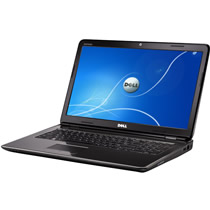
Dell Inspiron N5010 Disassembly (Clean Up Cooling Fan)
In this guide, I will explain how to disassemble the Dell Inspiron N5010. I will remove the RAM, DVD drive, keyboard, palm rest, heat sink, cooling fan, and motherboard. Looking for more funny teardowns? Follow us on Facebook for all the latest repair news. Make sure to turn off your…
-

How to remove and replace keyboard on Dell Inspiron N4010
In this guide, I will explain how to remove the keyboard on the Dell Inspiron N4010. Refer to this guide. You can remove your damaged keyboard and install a new keyboard on your N4010. Looking for more funny teardowns? Follow us on Facebook for all the latest repair news. Turn…
-

Dell XPS 13 L322x Disassembly
In this guide, I will explain how to disassemble the Dell XPS 13 L322x to remove the bottom case, battery, wireless card, SSD, speakers, USB board, cooling fan, and motherboard. Want to stay connected to MyFixGuide.com? Follow us on Facebook to check out the latest teardowns. Remove all screws from…
-
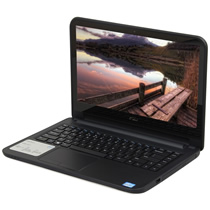
Dell Inspiron 14-3421 Disassembly and SSD, RAM, HDD Upgrade Options
In this guide, I will explain how to disassemble the Dell Inspiron 14-3421 to remove the hard drive, DVD drive, keyboard, palm rest, RAM, wireless card, bottom case, USB board, heat sink, cooling fan, and motherboard. Want to stay connected to MyFixGuide.com? Follow us on Facebook to check out the…
-

Dell Inspiron 14R 5421 Disassembly and RAM, HDD Upgrade Options
In this guide, I will explain how to disassemble the Dell Inspiron 14R 5421 and remove the hard drive, DVD drive, keyboard, palm rest, speakers, heat sink, cooling fan, and motherboard. Want to stay connected to MyFixGuide.com? Follow us on Facebook to check out the latest teardowns. Unlock and remove…
-

Dell Latitude E6410 Disassembly and SSD, RAM, HDD Upgrade Options
In this guide, I will explain how to disassemble the Dell Latitude E6410 to remove the bottom cover, hard drive, DVD drive, RAM, keyboard, palm rest, touchpad, wireless card, heat sink, cooling fan, camera, screen, LCD hinge, speakers, and motherboard. Want to stay connected to MyFixGuide.com? Follow us on Facebook…
-

Dell Inspiron 11-3147 Disassembly and SSD, RAM, HDD Upgrade Options
In this guide, I will explain how to disassemble the Dell Inspiron 11-3147 to remove the battery, hard drive, RAM, touchpad, wireless card, heat sink, cooling fan, speakers, and motherboard. Step 1: Remove the bottom cover. Remove the nine screws from the bottom cover. Insert a plastic pry tool between…
-

Dell Vostro 3446 Disassembly
In this guide, I will explain how to disassemble the Dell Vostro 3446 to remove the DVD drive, hard drive, keyboard, palm rest, wireless card, RAM, heat sink, cooling fan, speakers, and motherboard. Looking for more guides? Follow us on Facebook for all the latest repair news. Step 1: Remove…
-

Dell Vostro 5460 Disassembly and RAM, HDD Upgrade Options
In this article, I will explain how to disassemble the Dell Vostro 5460 to remove the battery, hard drive, SSD, wireless card, RAM, heat sink, cooling fan, and motherboard. Want to be the first to see the teardown of the latest smartphone and laptop? Follow us on Facebook for the…

