In this guide, I will explain how to disassemble the HP Envy 4 to remove the battery, SSD, hard drive, RAM, heat sink, cooling fan, speakers, and motherboard.
Remove all screws from the bottom cover.

Insert a plastic pry tool under the bottom cover near the right hinge attachment. Slowly slide the pry tool to detach the bottom cover from the laptop.
There are several clips on the bottom cover that secure it to the laptop. You need to release all of them to remove the bottom cover.
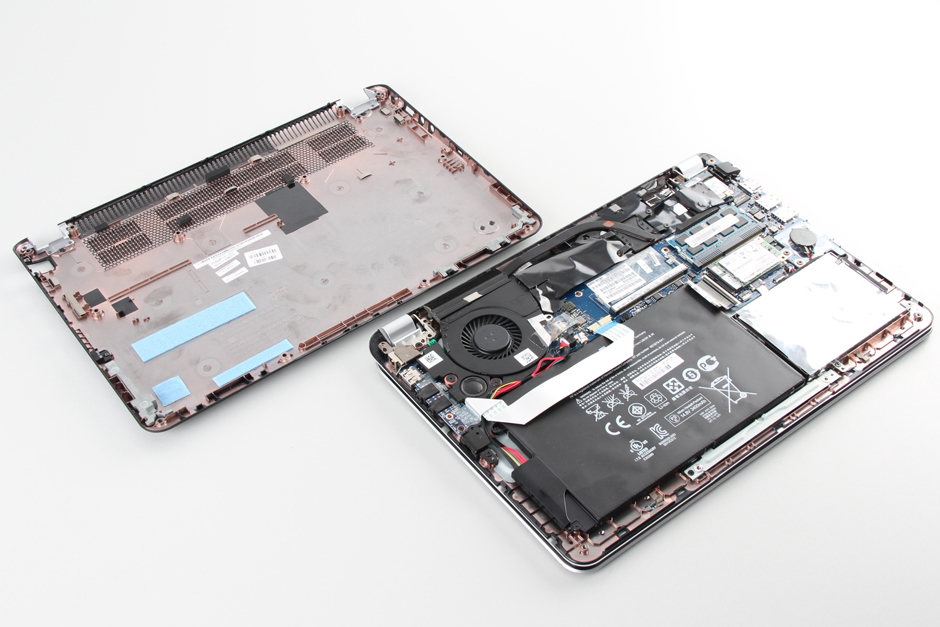
There are some shockproof sponges on the bottom case. It is designed to prevent hard drives from being damaged due to vibration.
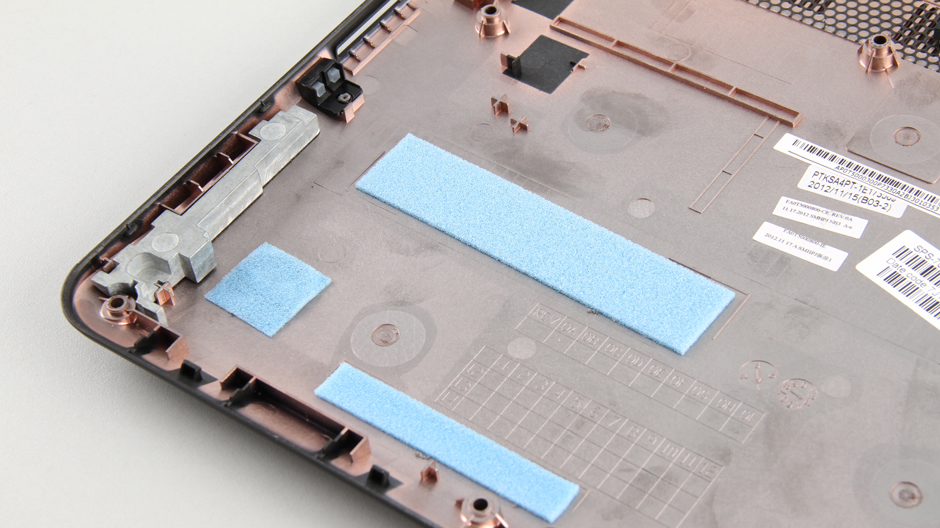
Under the bottom cover, you can access the battery, hard drive, SSD, CMOS battery, speakers, wireless card, heat sink, cooling fan, and motherboard.

Use your nails to separate the clips on both sides, and you can easily remove the memory module.
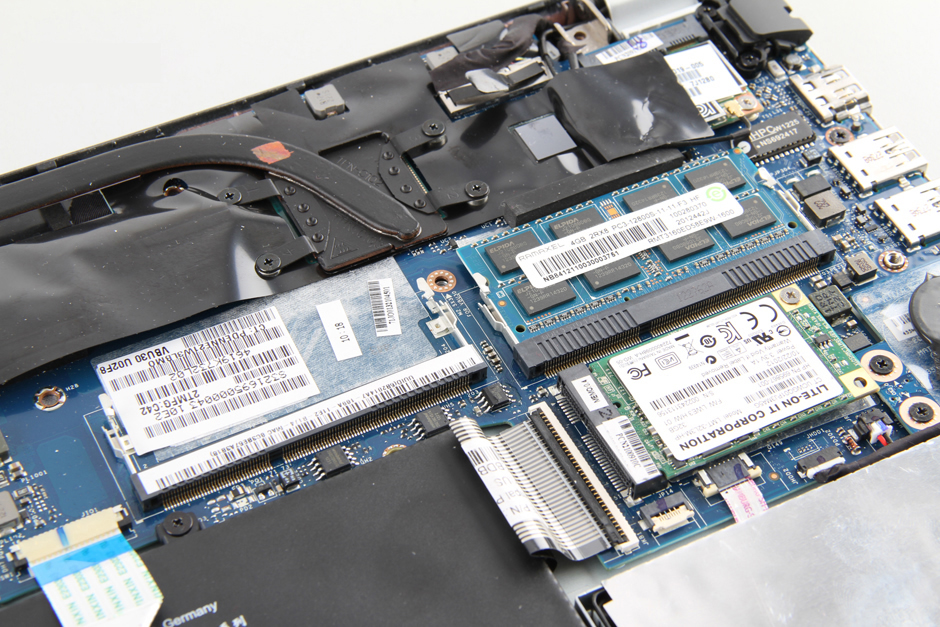
The HP Envy 4 comes with a RAMAXEL 4GB memory module. This laptop has two memory slots, but only one memory module is pre-installed. You can add another memory module to upgrade the memory.
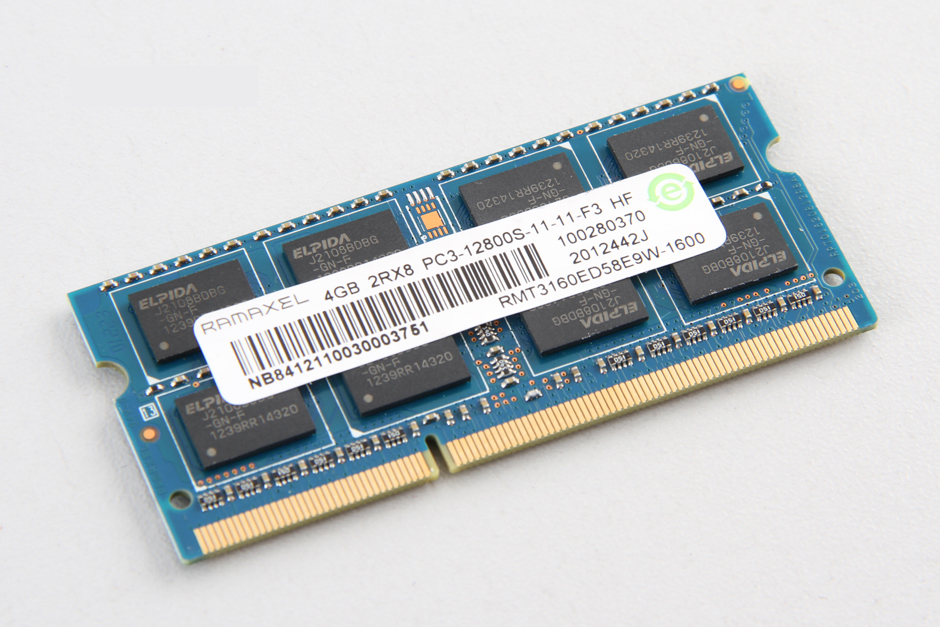
Remove the screw securing the SSD and carefully remove it from the mSATA slot.
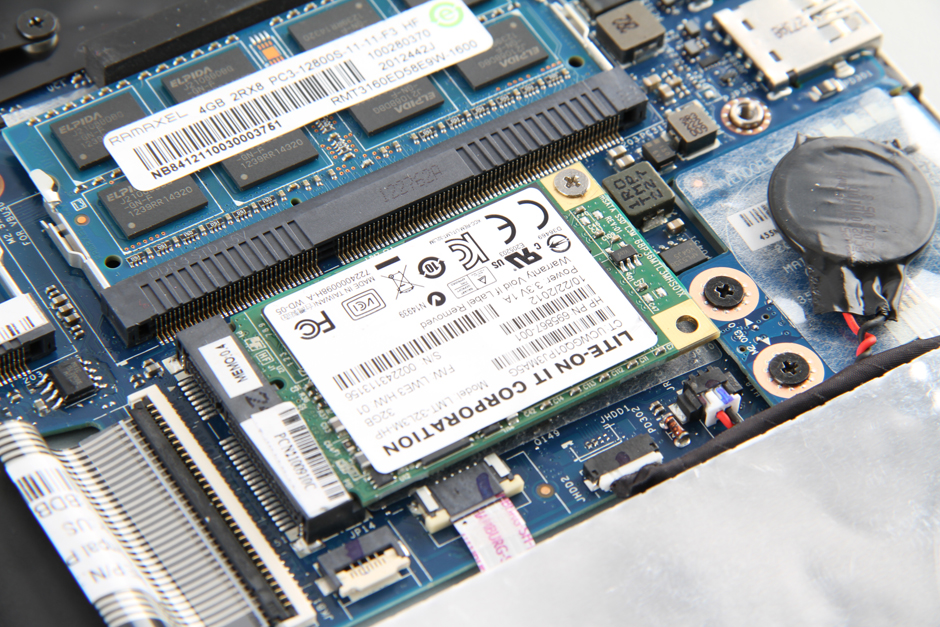
The laptop features a Lite-On 32GB SSD, HP part number: 695867-001.
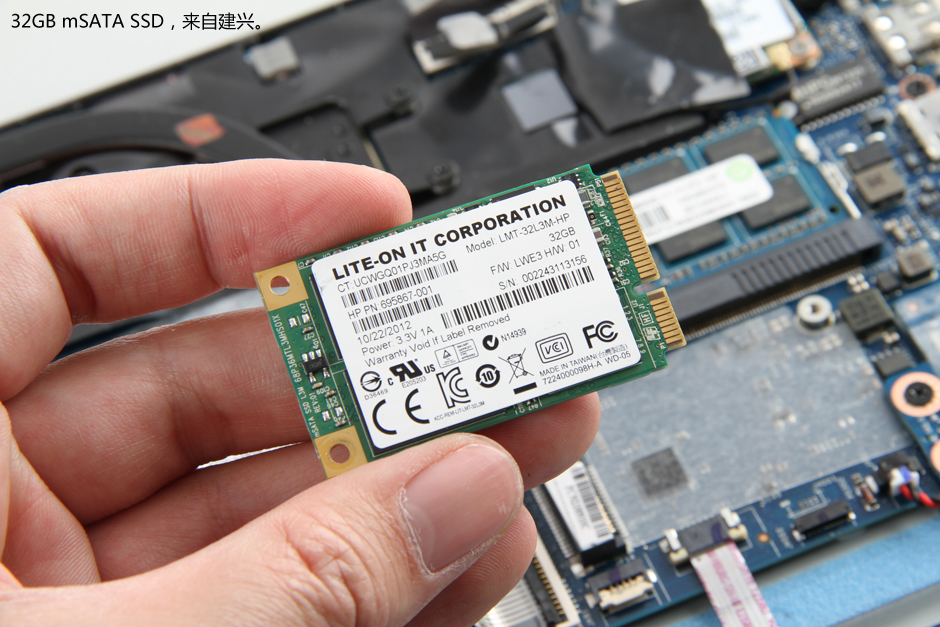
Remove the three screws securing the battery and disconnect the connector. You can remove the battery.
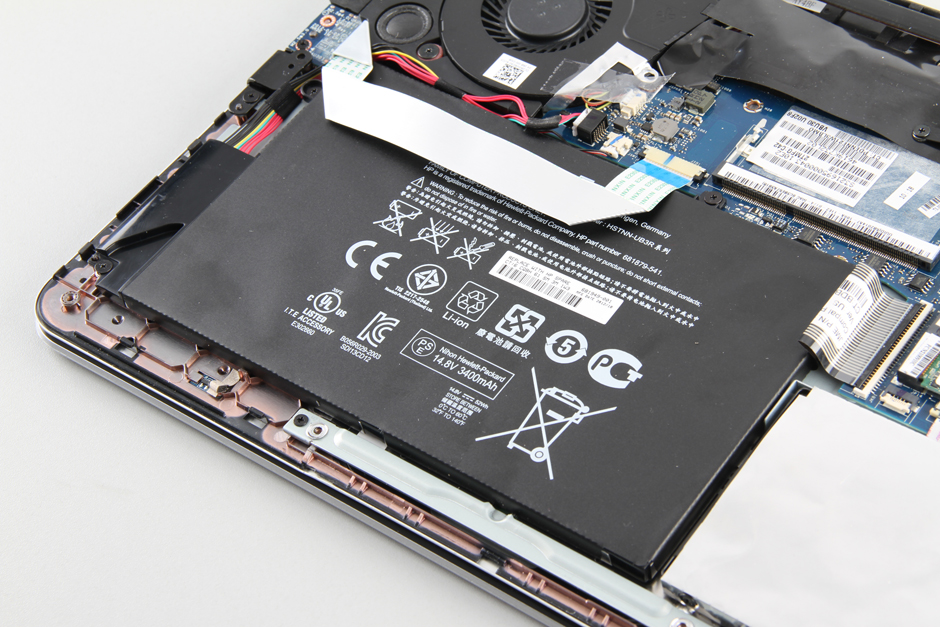
The HP Envy 4 features a 14.8V, 3400mAh Li-ion battery, part number: 681949-001.

Remove the four screws securing the hard drive module and disconnect the HDD cable from the motherboard.
Swipe the hard drive module to the right to remove it.
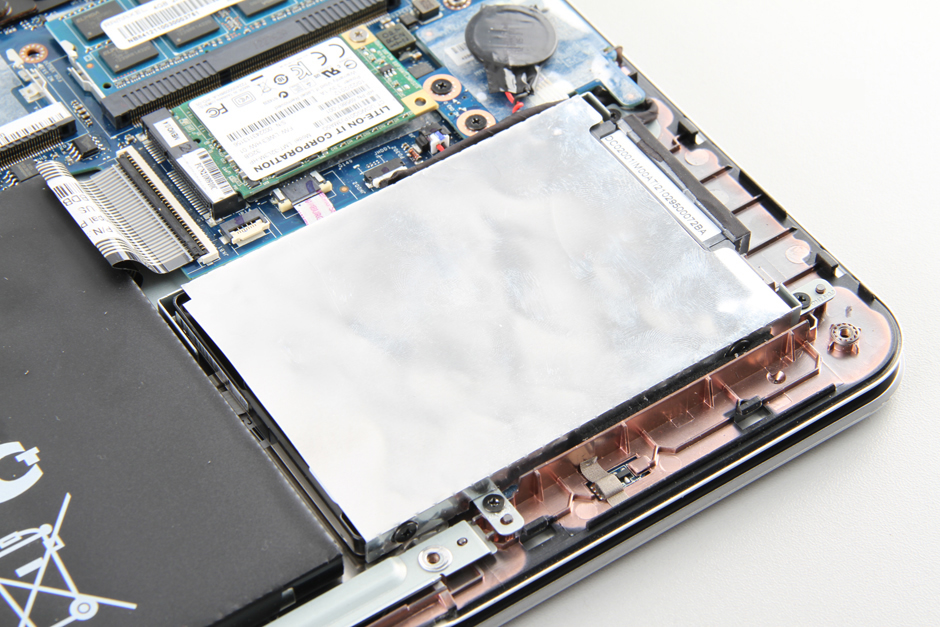
This HP Envy 4 comes with a 500GB Seagate hard drive. This hard drive is mounted in an HDD caddy. If you need to upgrade the hard drive, you must remove the HDD caddy and install it on the new hard drive.

Disconnect the two antenna cables and remove the screw securing the wireless card. You can remove the wireless card.

The part number of this wireless network card is 690019-005.

Close-up of the card reader
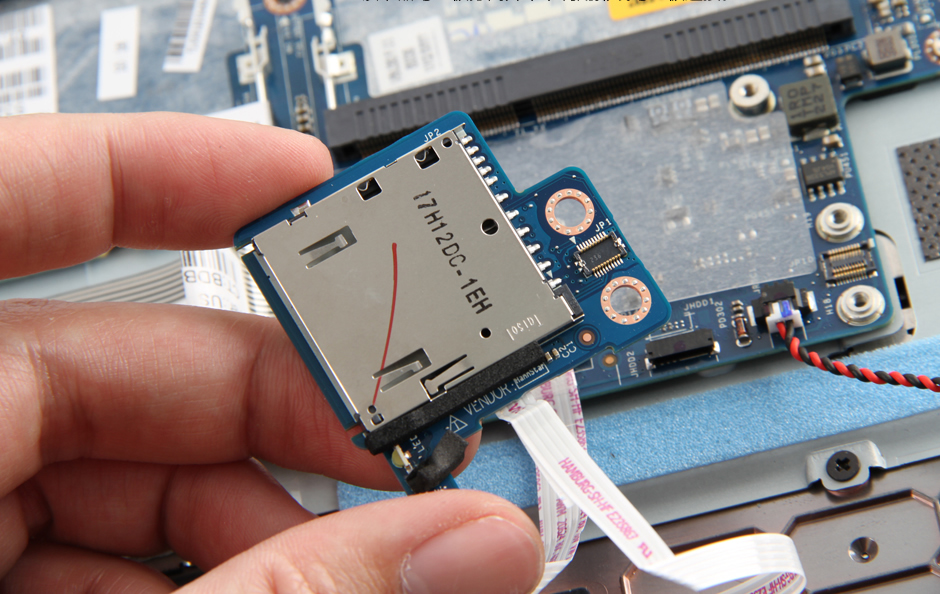
Remove all screws securing the heat sink and cooling fan assembly, and then disconnect the fan cables from the motherboard.

Heatsink
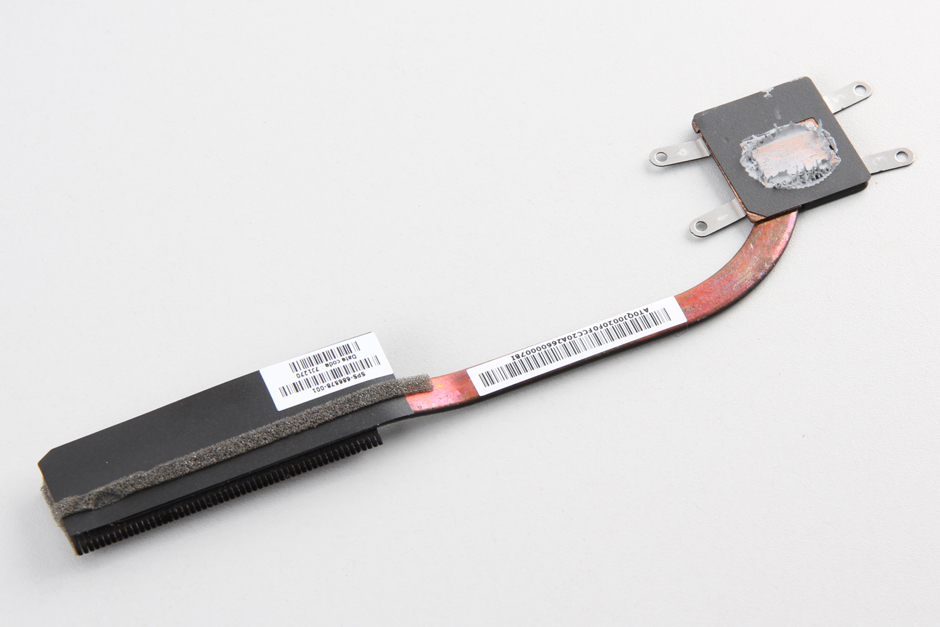
The cooling fan comes from SUNON.
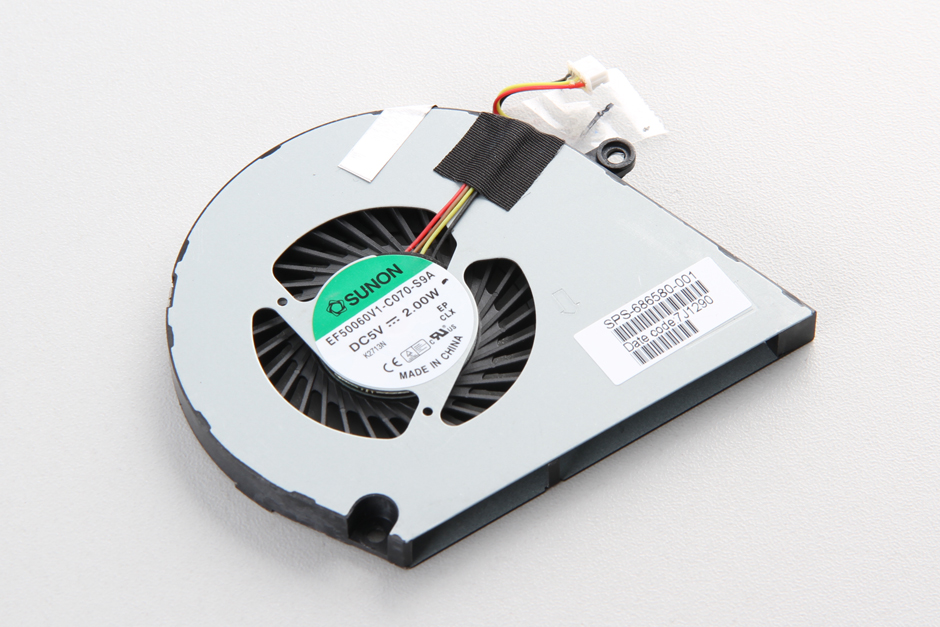
Remove all screws securing the motherboard and disconnect all ribbon cables attached to it.
Lift the motherboard from one side and gently wiggle it until it is fully detached from the laptop.
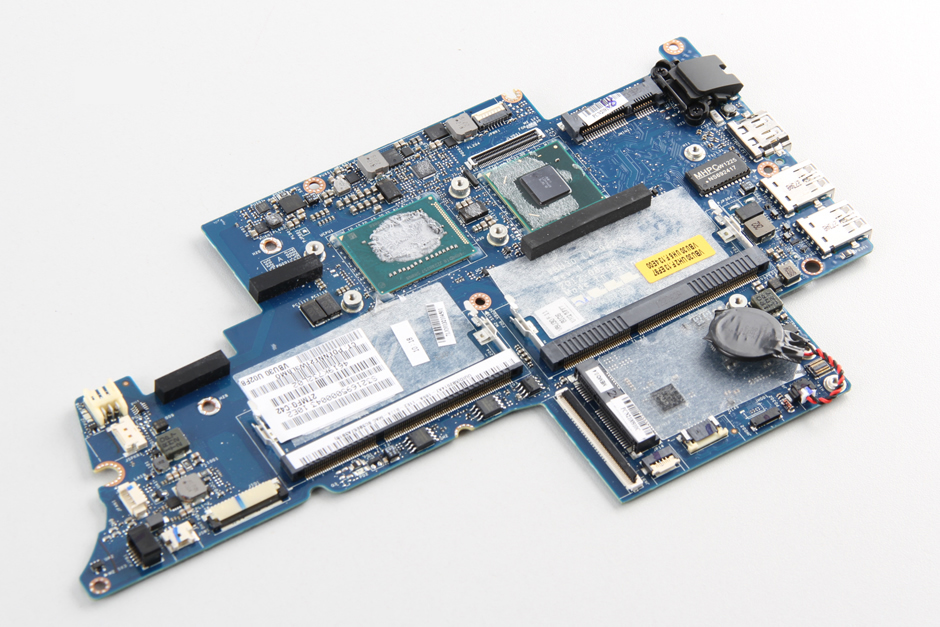
Right speaker.
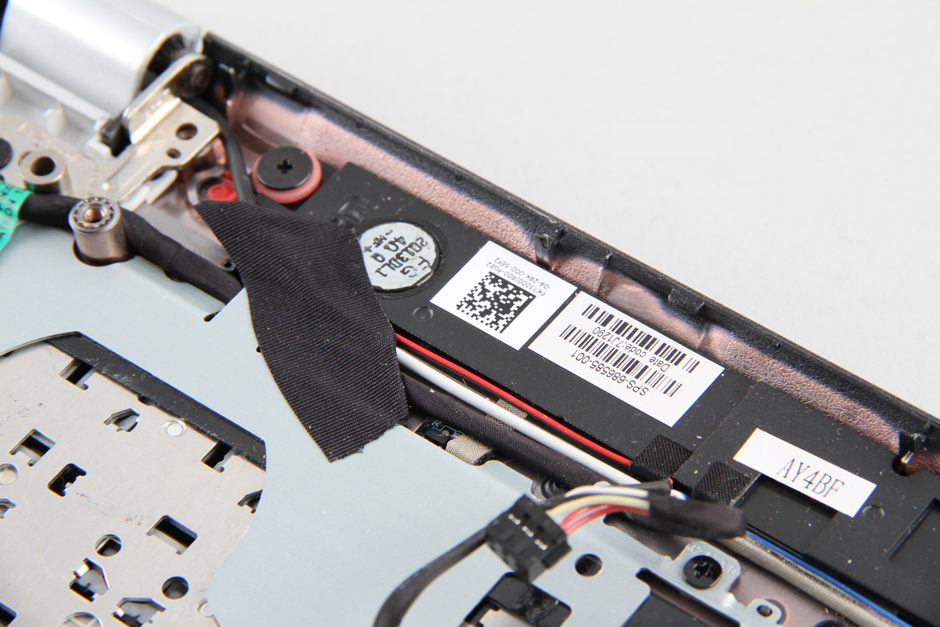
Left speaker
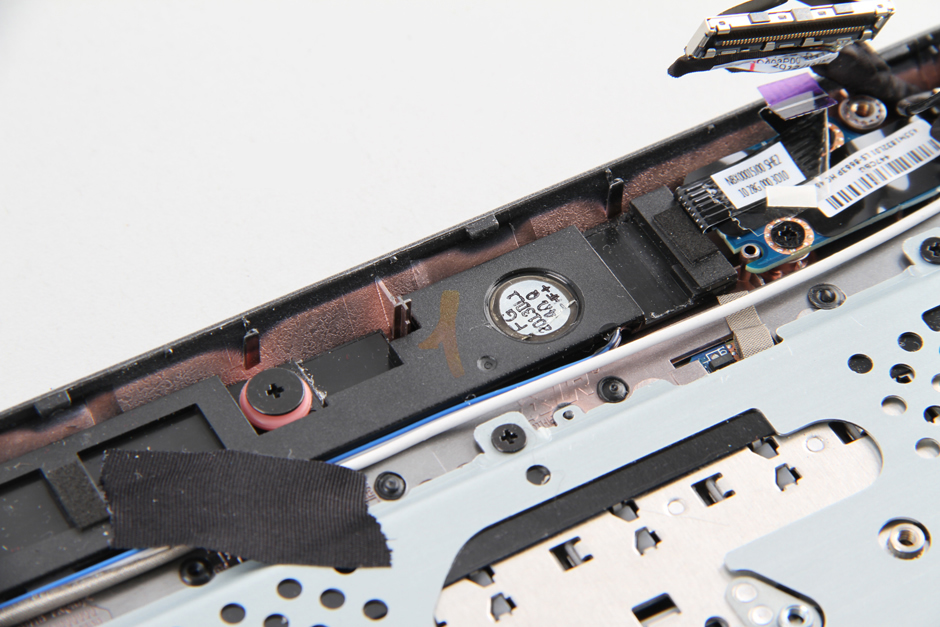
LCD hinges
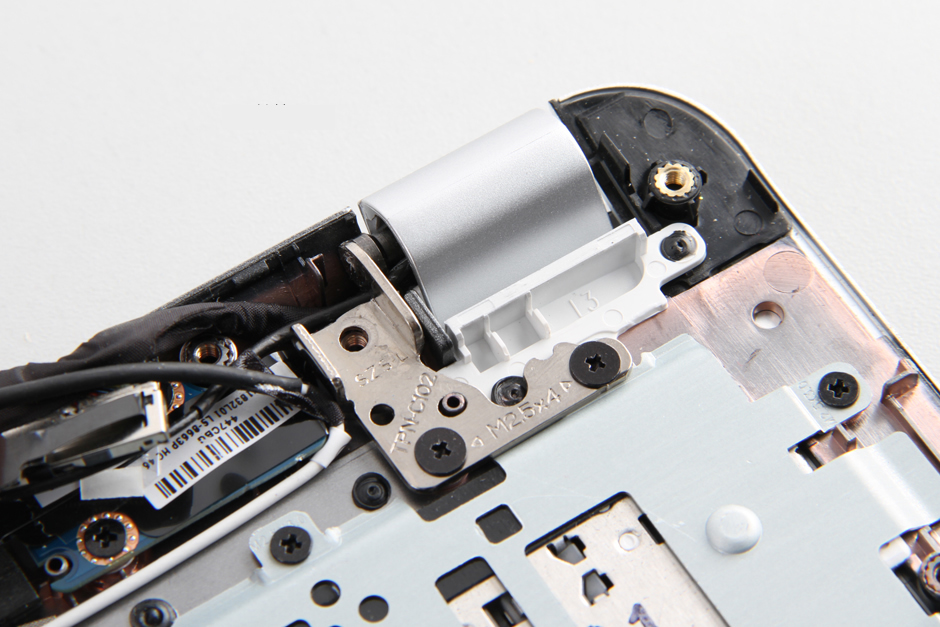
HP Envy 4 internal parts
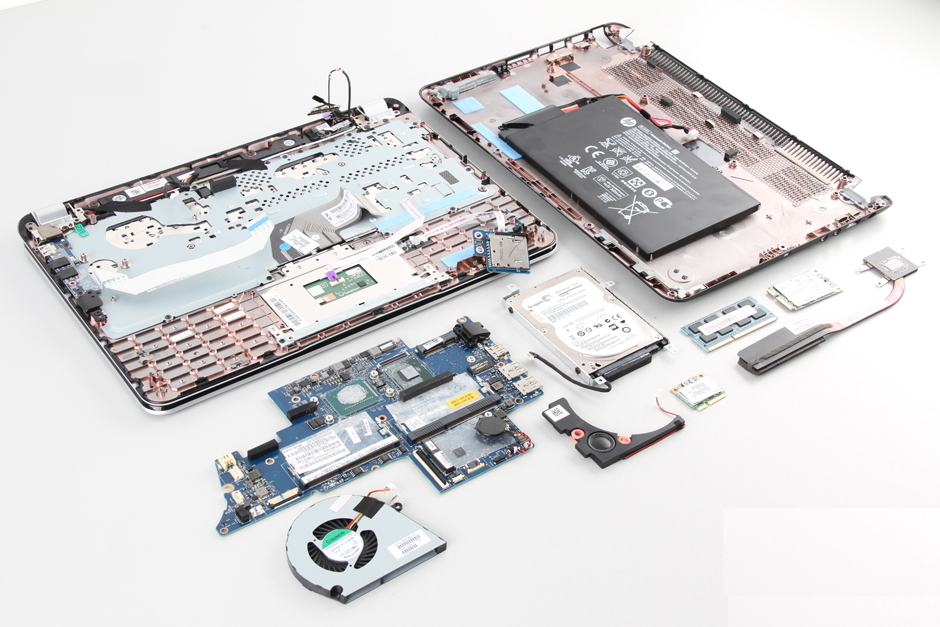



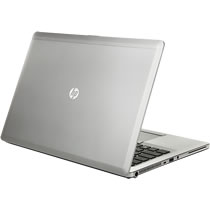
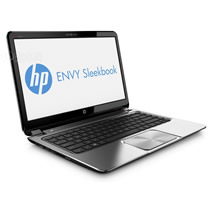

David, what’s the exact technique you used to remove the bottom of the HP Envy 4?? I want to upgrade mine, but I don’t want to break any tabs when opening or closing it, so I need help.
Thanks!
No answer to my question from 5 years ago?