In this guide, I will explain how to disassemble the Huawei Mate S to remove the back cover, battery, speaker, camera, and motherboard.
Looking for more guides? Follow us on Facebook for all the latest repair news.
Remove the two screws next to the Micro-USB port.

Heat the display edge with a heat gun for 3-5 minutes.

Gently open the back cover with a suction cup.

Be careful. There is a cable still connecting to the motherboard.

Disconnect the fingerprint recognition cable.
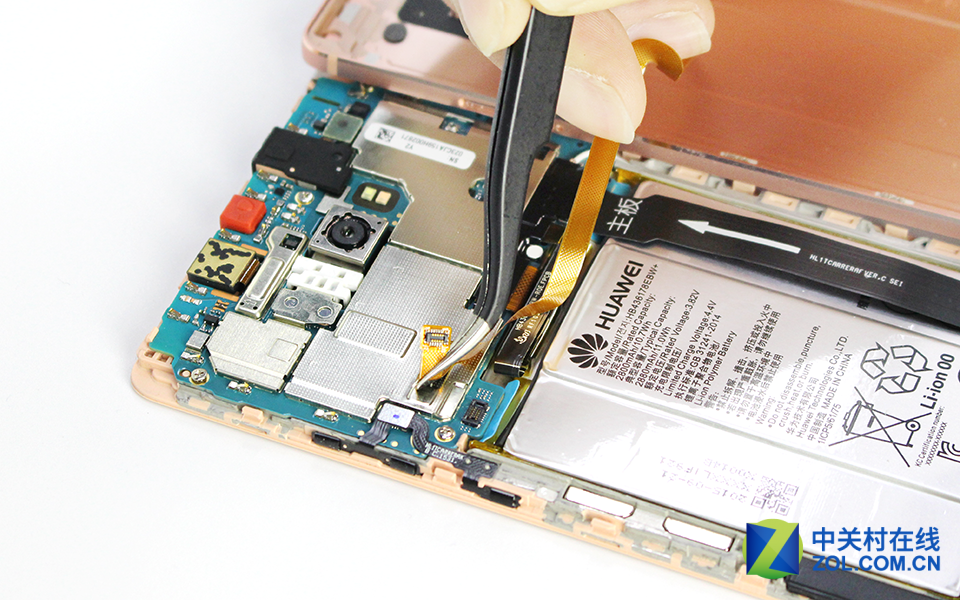
The back cover has been completely removed.
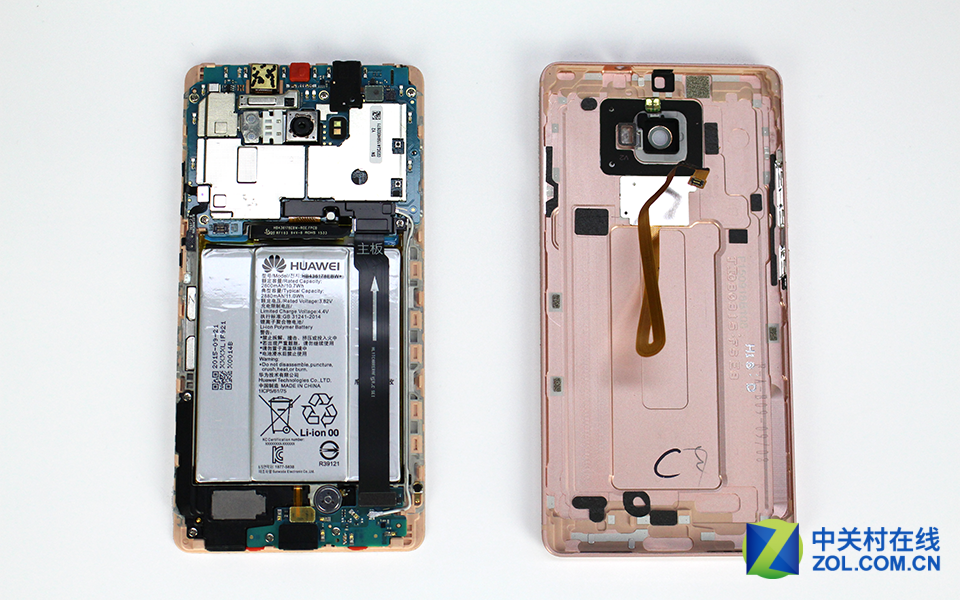
The fingerprint recognition module is secured to the back cover with glue. It can be removed with tweezers.
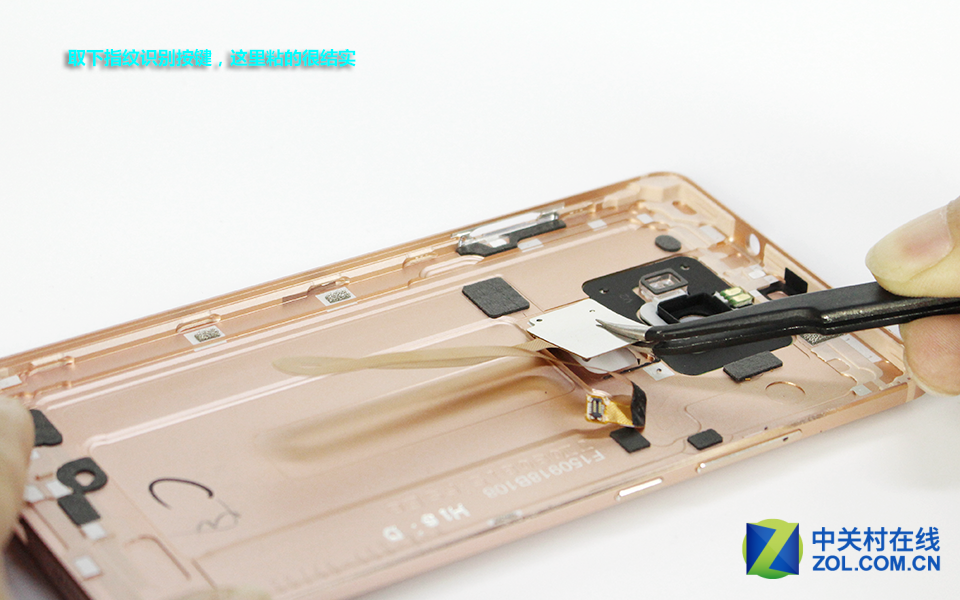
Under the back cover, you can access the battery, motherboard, speaker, and rear camera.
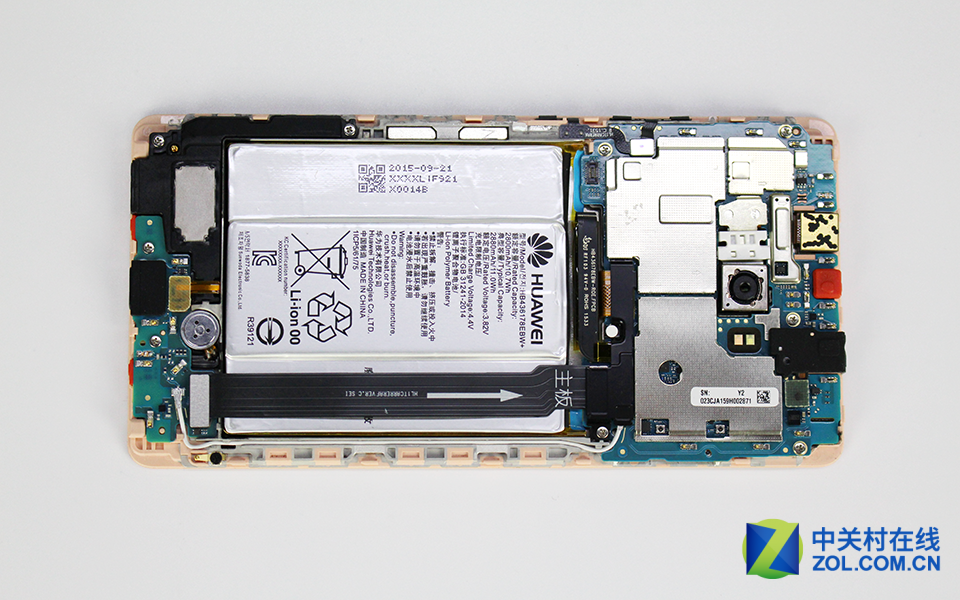
The Huawei Mate S comes with a 2800mAh, 10.7Wh Li-polymer battery, and the Huawei part number is HB436178EBW+.

Remove all screws securing the motherboard and speaker module.
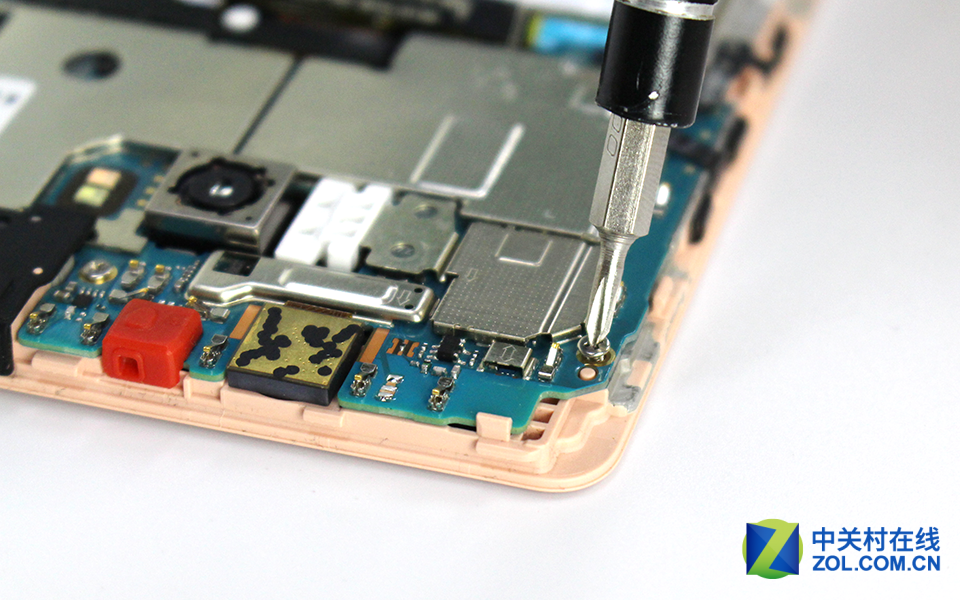
Disconnect the ribbon cable between the main board and the sub board.
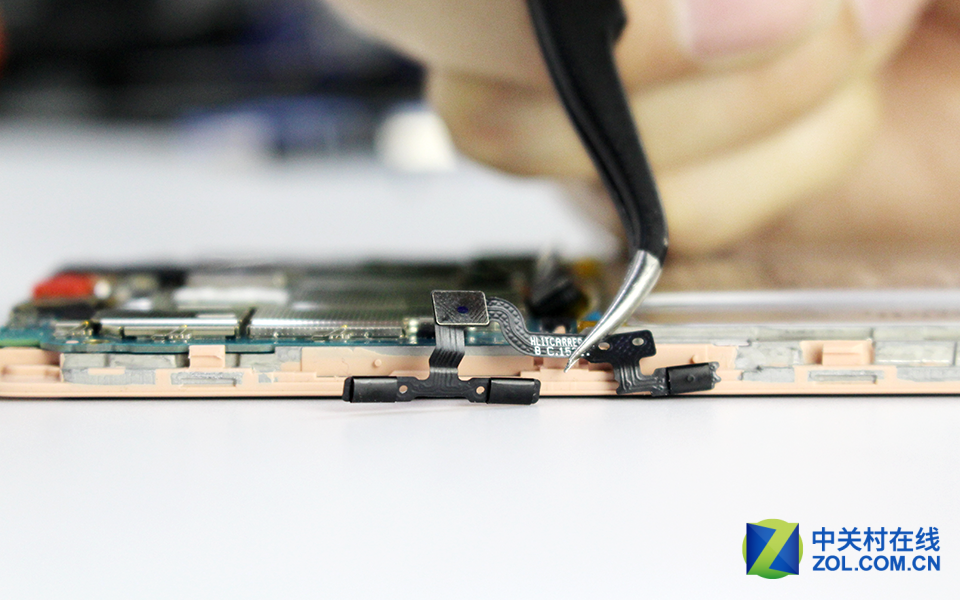
Use tweezers to remove the sub-board.
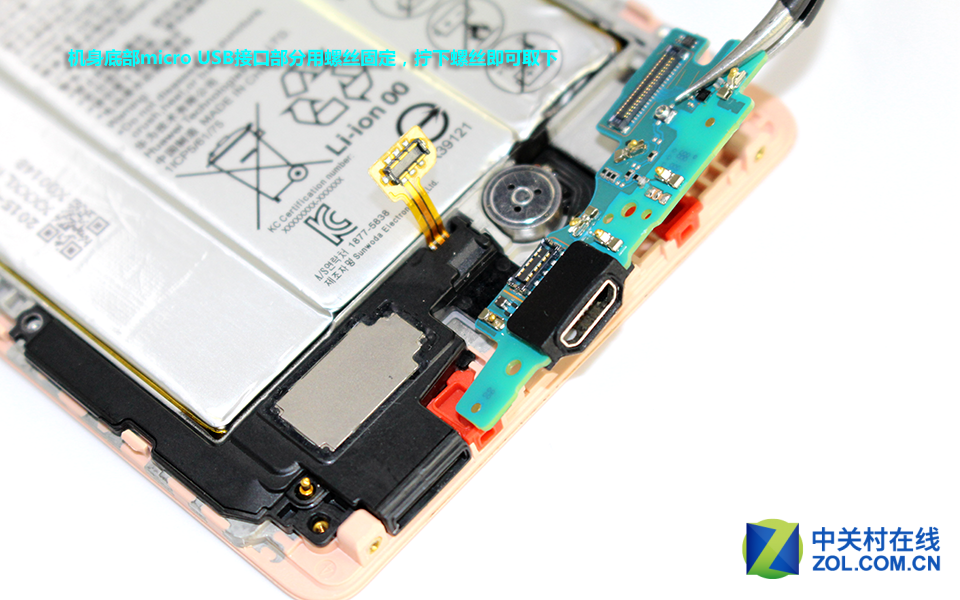
The screw was covered by a fragile sticker.
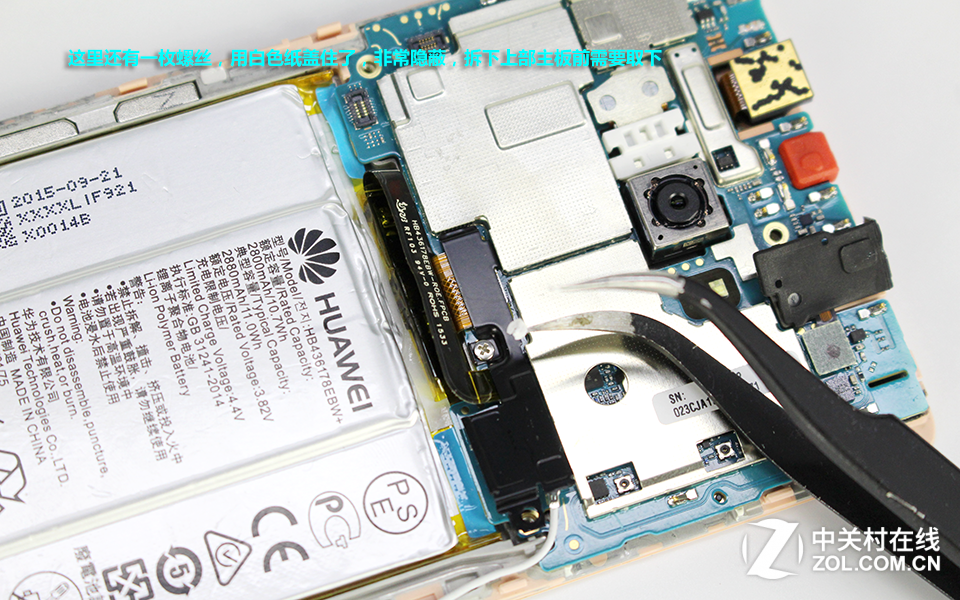
Remove the battery connector protection plate.
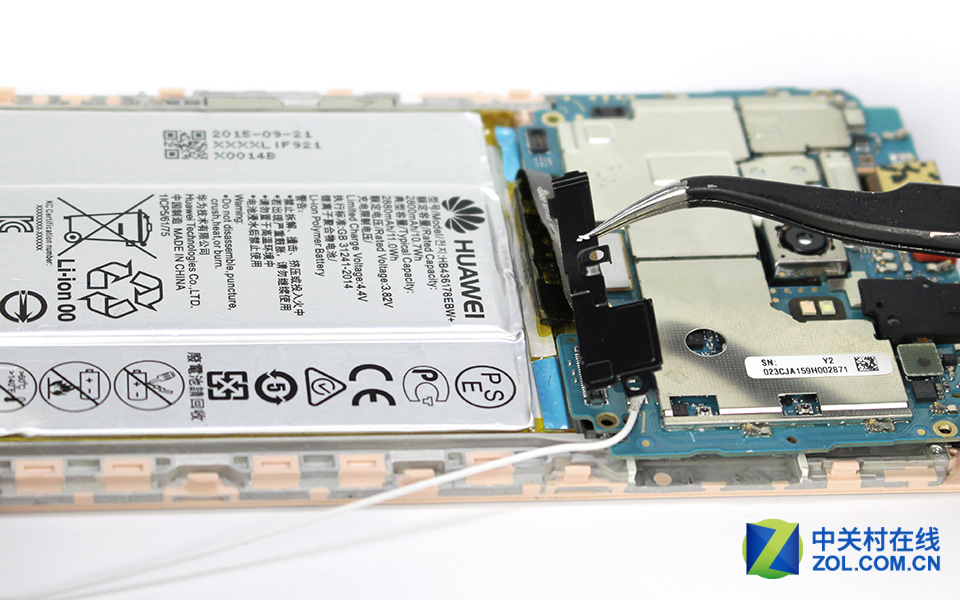
Disconnect the battery connector from the motherboard.
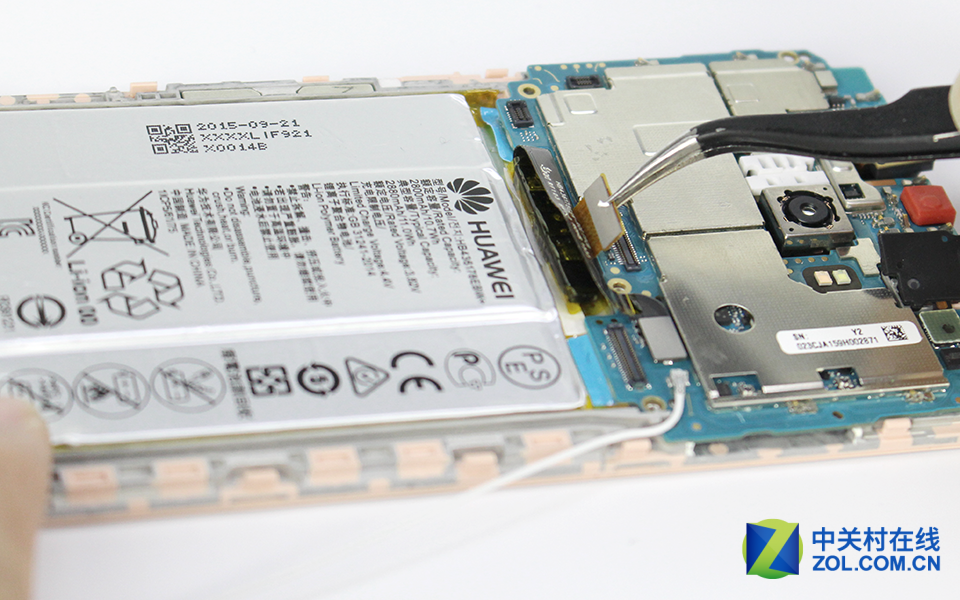
Lift and remove the motherboard.
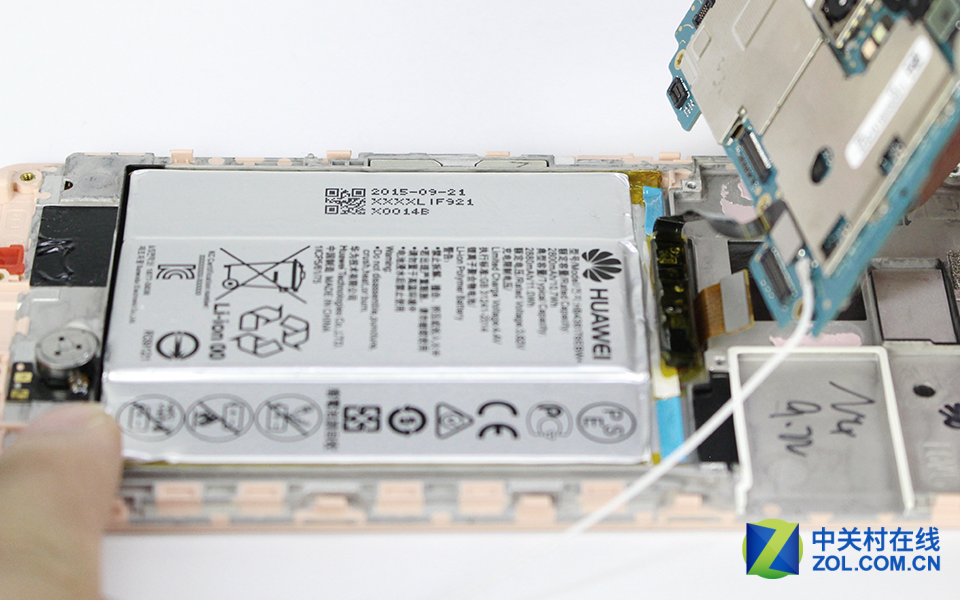
The battery is secured with glue, making it somewhat difficult to remove.
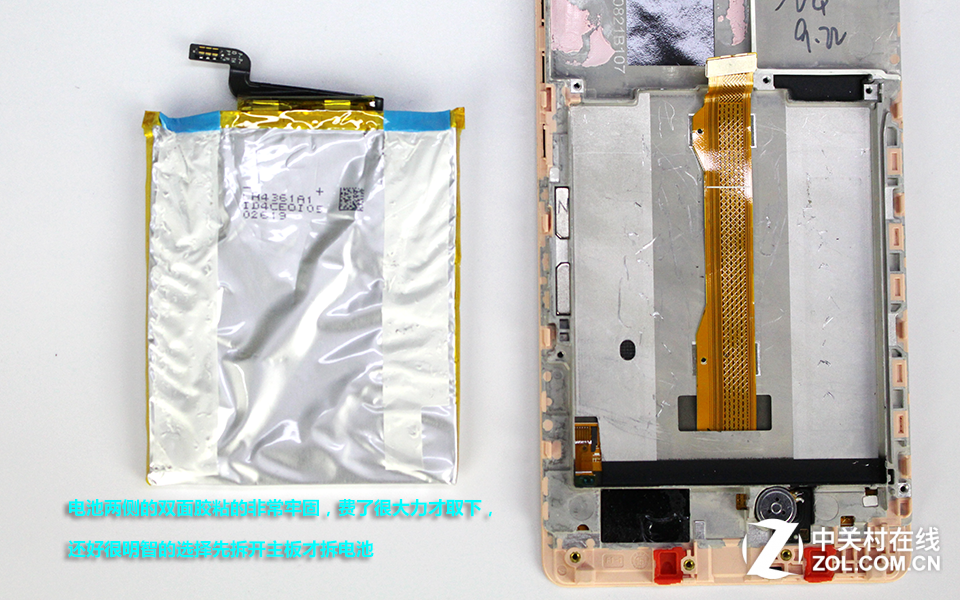
Huawei HiSilicon Hi6361GFC RF chip
Huawei HiSilicon Hi6421 power management chip
Skyworks power amplifier chip
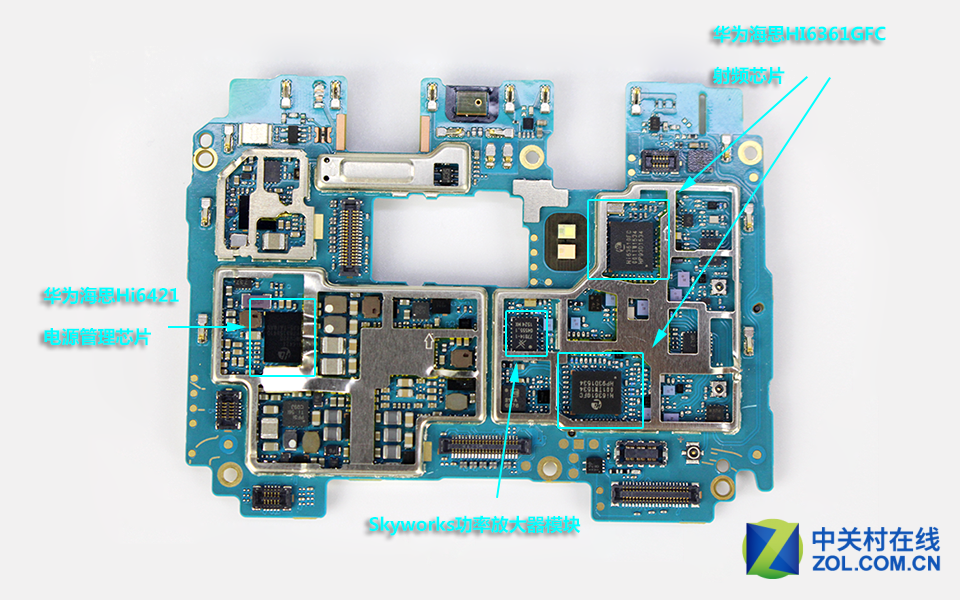
TriQuint TQP9058N power amplifier chip
Hynix 3GB RAM
Samsung 64GB ROM
NXP 66708 chip
Altec chip
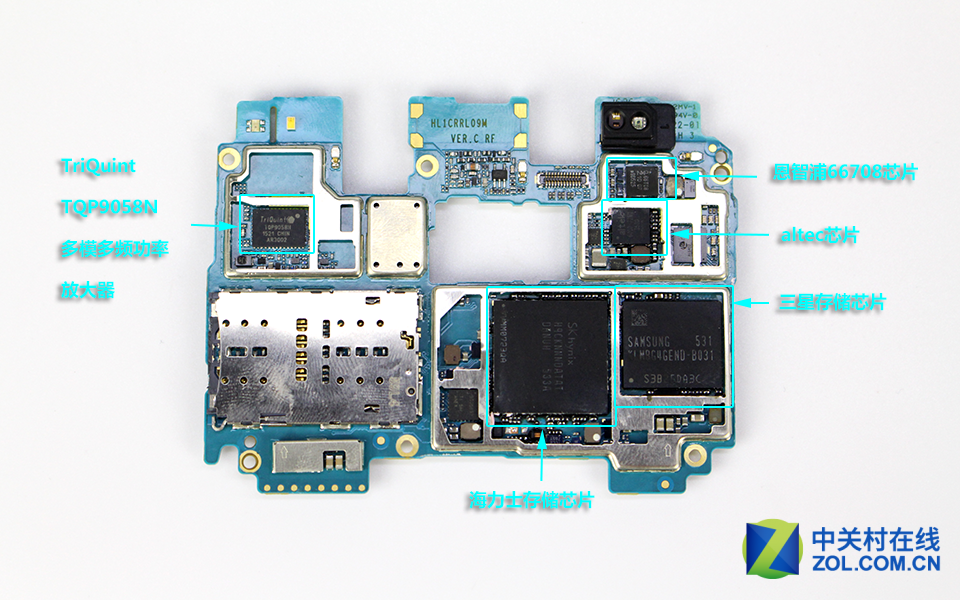






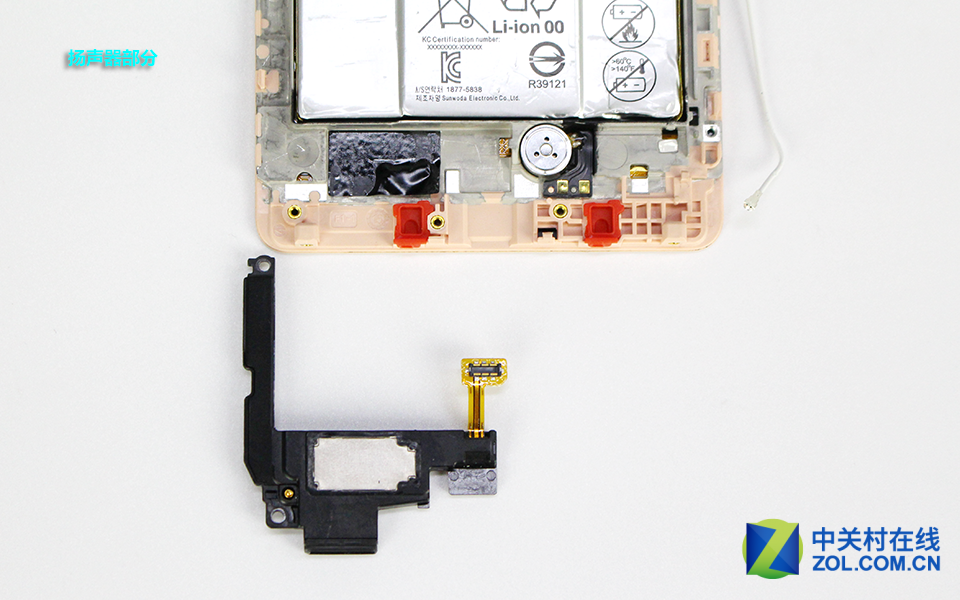

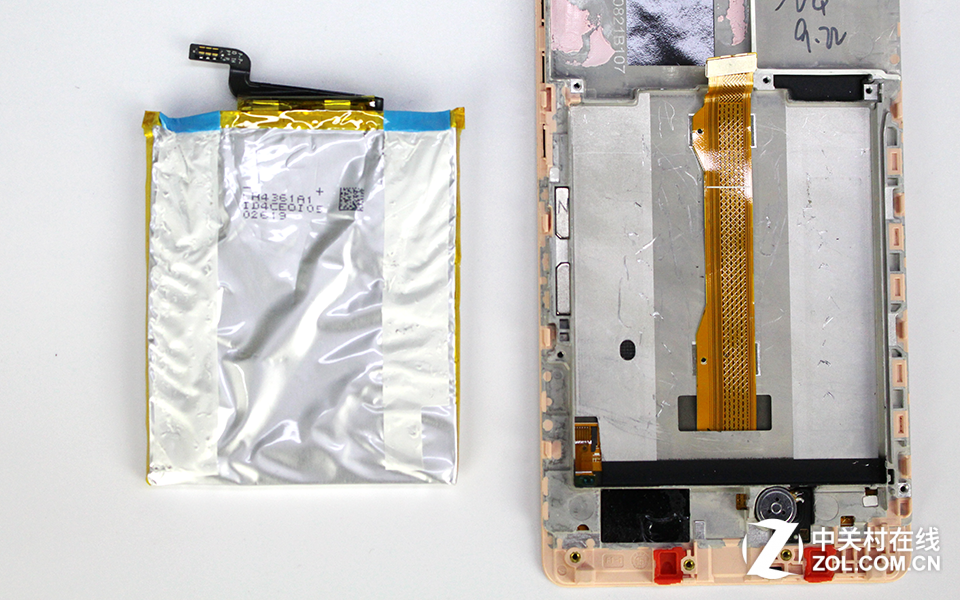
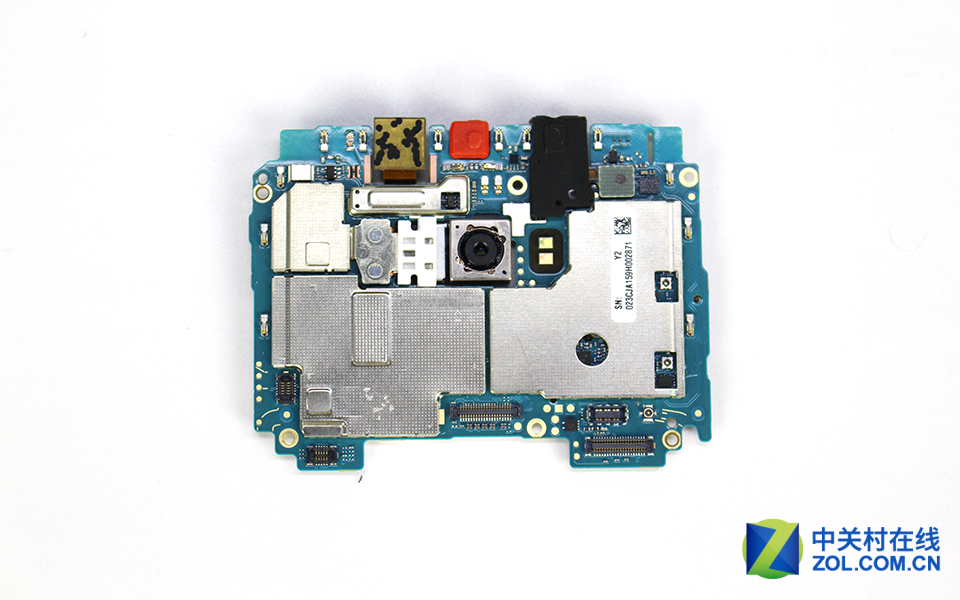
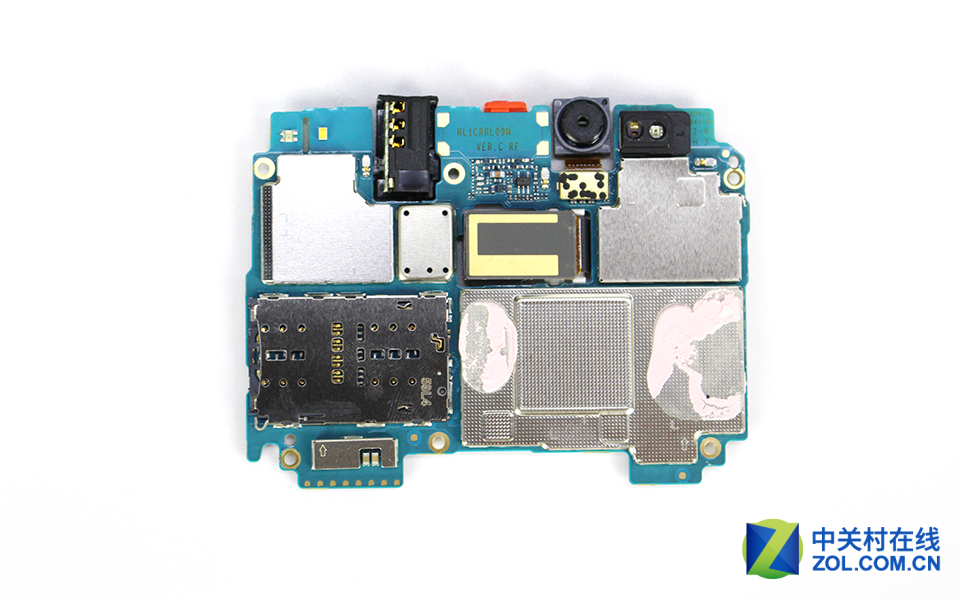
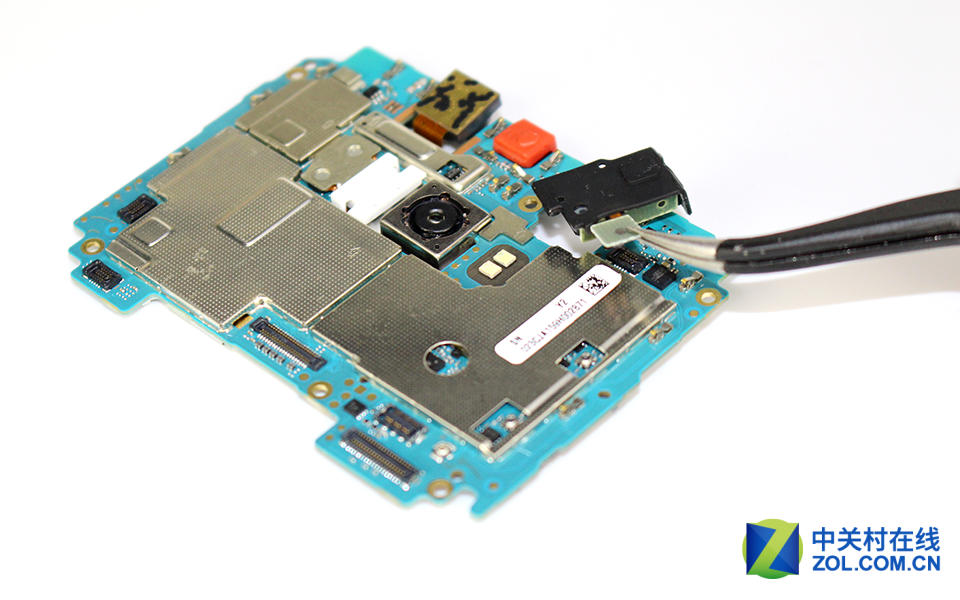
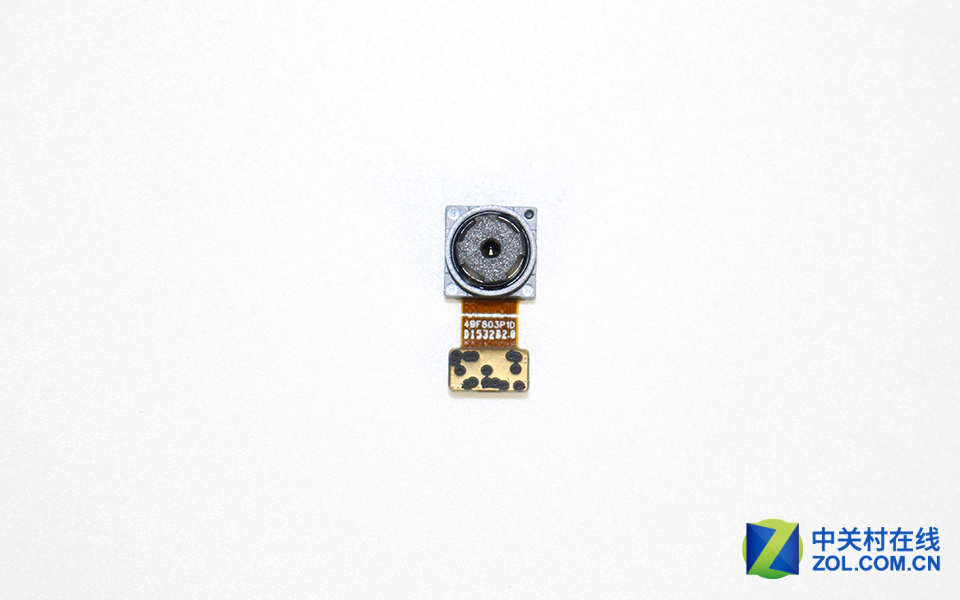
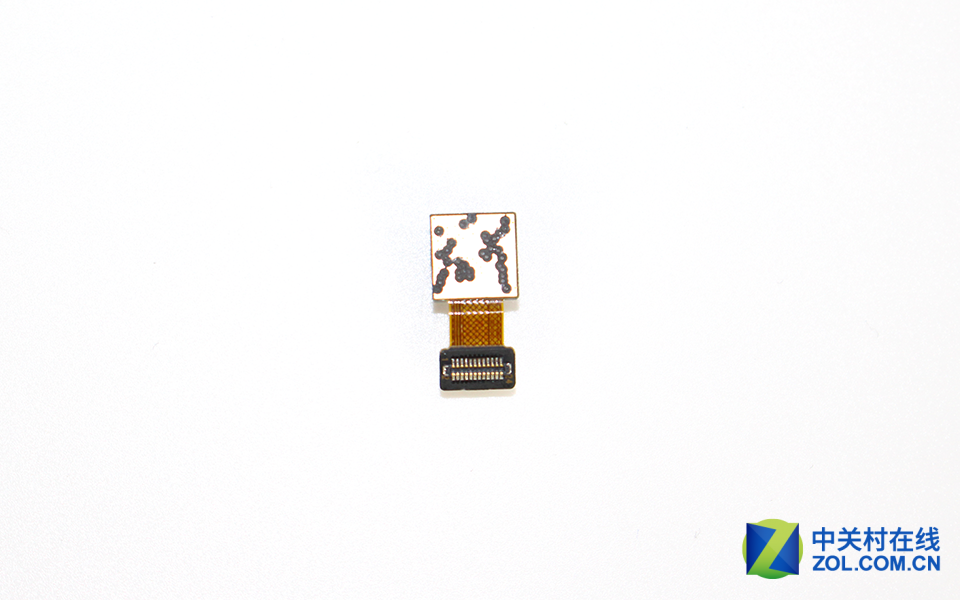
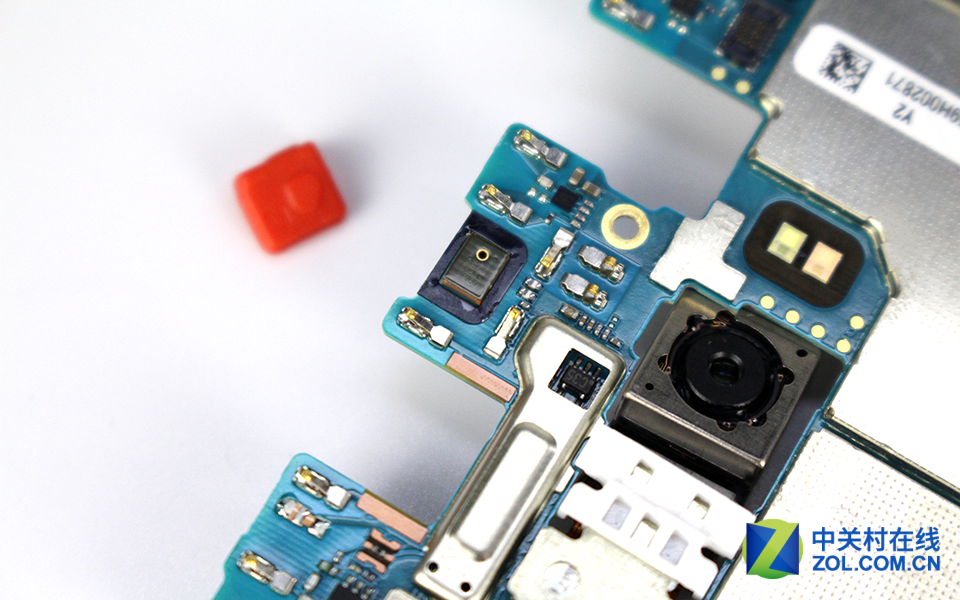

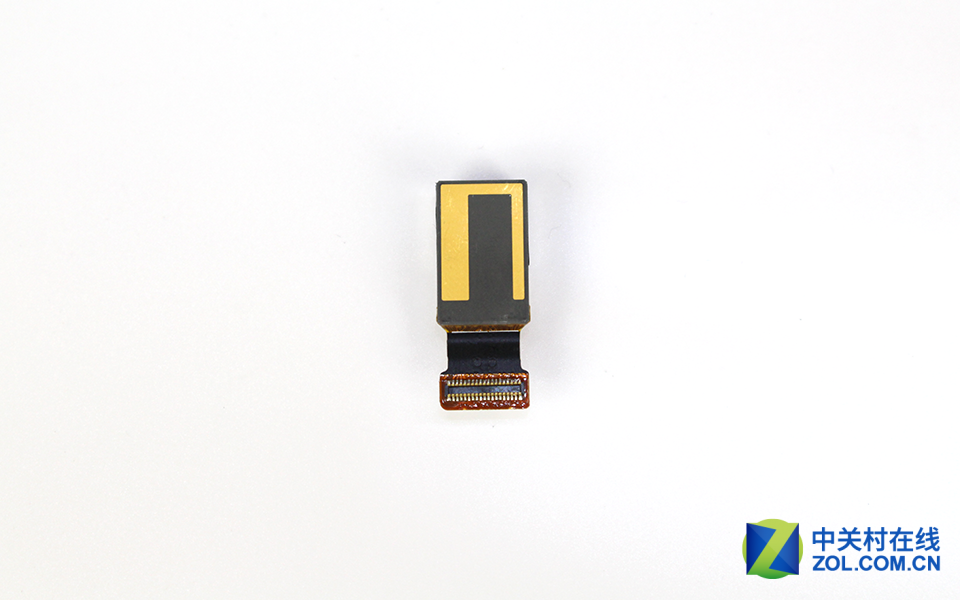




Hello, is there a disassembly guide for the Huawei P8? Is it similar to the Huawei Mate? I would change the battery cover, but I don’t know how to disassemble it.
Thanks.
This is p8 teardown guide http://www.myfixguide.com/manual/huawei-p8-teardown/
Thank you, but it’s not explained how to separate the display from the rear metallic battery cover. I would change the rear battery cover.
I wanted to know the screws used on this phone. Is it a T2?
Can someone help me with my Huawei G8? I have a G8 with Wi-Fi IC issues, so I can’t find the IC on the board. So please help me.