In this guide, I will explain how to disassemble the LG G4 to remove the back cover, battery, camera, and motherboard.
Follow us on Facebook for the latest updates from MyFixGuide.com.
Since the LG G4 does not feature a unibody design, you can easily remove the back cover, and the battery is replaceable.

The LG G4 comes with a 3000mAh Li-ion battery. The LG part number is BL-51YF.

Remove the eleven screws securing the middle frame. Insert a plastic pick under the middle frame. Slide the pick to separate the middle frame from the phone.

After removing the middle frame, you can access the battery, motherboard, camera, vibrator, and other modules.

Remove all screws securing the motherboard.

Use tweezers to pry up and remove the motherboard. The chips on the motherboard are covered by metal shields. To access the chips, we must first remove the metal shields.











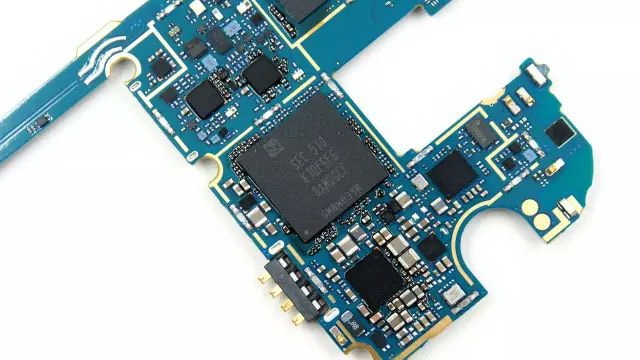








Did you test it out of the circuit without a load or in the circuit? Powered down? I’m also trying to find the cause, but they say it’s the processor chip or bad solder joints. So, I’ve been trying to track down a site to order a new PCB. No luck yet.