In this guide, I will explain how to disassemble the Meizu M2 to remove the back cover, speaker, camera, battery, and motherboard.
Follow us on Facebook for the latest updates from MyFixGuide.com.
Remove the two screws next to the micro-USB port.

Use your nails to start peeling off the back cover at the charging port.

Remove all screws securing the middle frame and speaker module.

Use a pick to pry the speaker at the bottom and the middle frame at the top.

Remove the middle frame and speaker module.

Disconnect the battery connector from the motherboard.

Remove all screws securing the motherboard.

Disconnect the power button cable.

Disconnect the RF antenna cable.

Use tweezers to pry up and remove the headphone jack.

Use tweezers to pry up and remove the motherboard.

Disconnect the home button cable.
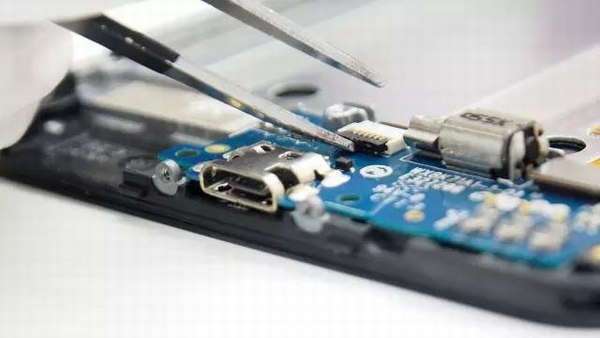
Remove all the metal shields from the motherboard.










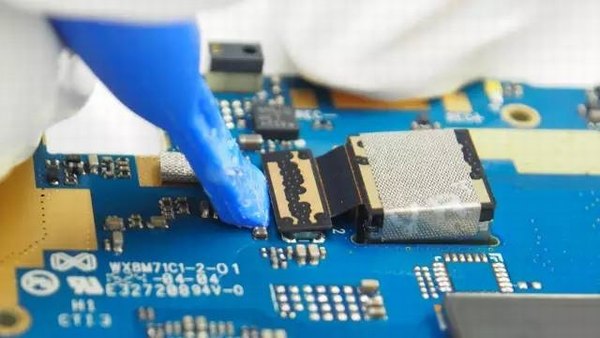











My camera is not opening in the Meizu M2. How do I fix it? Please give me a solution.
Please contact Meizu to handle this question.
Torx numbers?
It is not Torx, and it is a Pentalobe 0.8, similar to the iPhone 4,5 screws.
The Torx must be less than 4. I tried with the 4, and it is too big. I need to replace the screen. Please leave a reply about the Torx measures. Thank you!
The earphone jack is not working. How to fix it?
Hi
Please, how do I change the home button?
Thanks
Could you please tell me where the aerial for the signal is located?