The Xiaomi Mi Max features a full HD display protected by Corning Gorilla Glass 3 and is powered by the Qualcomm Snapdragon 650 SoC. It runs the Android 6.0.1 operating system. The smartphone has a 16MP rear camera with a dual-LED flash and a 5MP front camera. The phone is powered by a 4,850mAh battery, supports quick charging, and features 4G, Bluetooth, GPS, Wi-Fi, and other standard connectivity options.
The Xiaomi Mi Max is available in three variants: the top-tier variant features a Snapdragon 652 processor with 4GB of RAM and 128GB of storage; a 3GB and 64GB variant is also available; while the entry-level variant features a Snapdragon 650 processor with 3GB of RAM and 32GB of storage.
Tools needed: Screwdriver, tweezers, crowbar, suction cup, guitar pick

Remove the SIM card tray with an E-ject pin.

SIM1: Nano-SIM & TF-card
SIM2: Micro-SIM

Use the suction cup to hold the front panel of the phone and open a gap. Using the guitar pick, insert it into the gap and slide it along the edges.
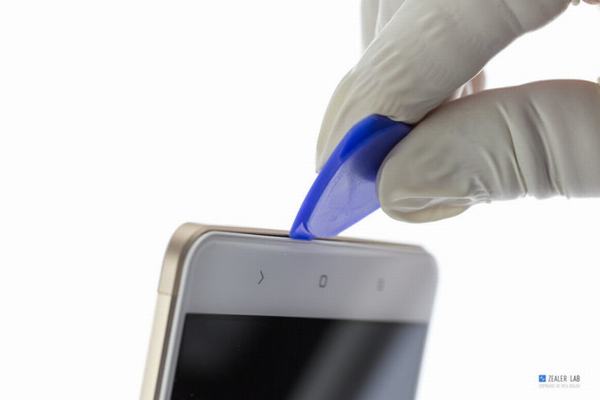
When we opened the back cover completely, we found the fingerprint recognition module still connected to the back cover.

Disconnect the fingerprint recognition module cable from the motherboard.
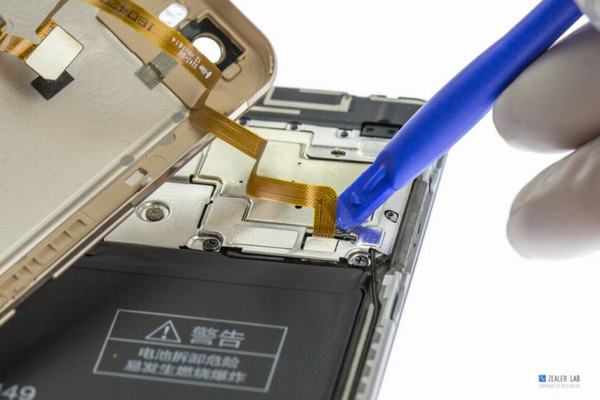
Now, you can remove the back cover.

Remove all screws securing the metal bracket that covers the motherboard.
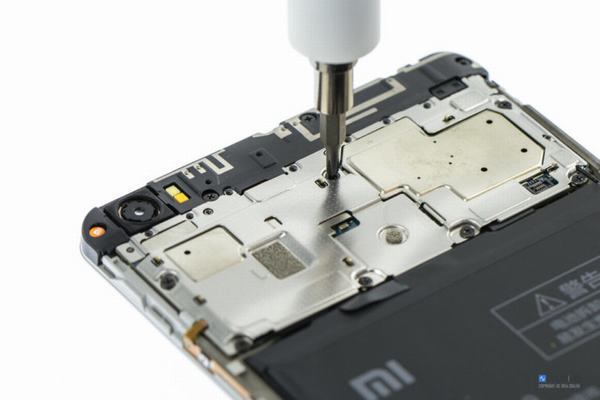
Disconnect all cables. 1: Battery connector, 2: Main FPC, 3: LCD cable, 4: Side key cable, 5: Touch cable

Disconnect the two camera cables and remove the two cameras.
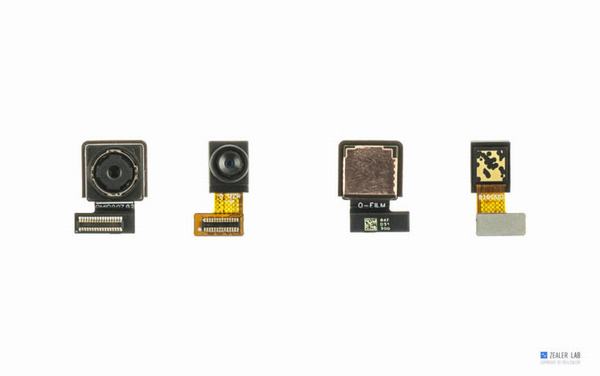
SOC: Qualcomm Snapdragon 652
RAM: Samsung Semiconductor
ROM: Toshiba
Power management IC ①: Qualcomm PMI9852
Power management IC ②: Qualcomm PM8956
Power management IC ③: Qualcomm PM004
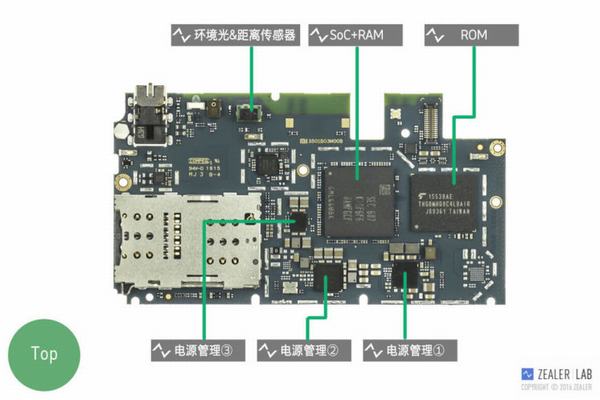
Wi-Fi / BT / FM IC: Qualcomm WCN3680B
RF Transceiver: Qualcomm WTR2965
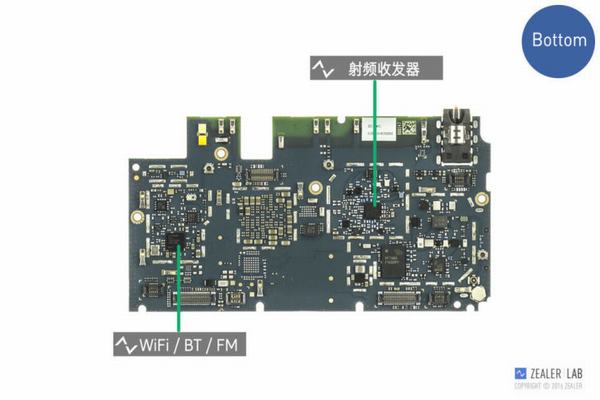
Remove the five screws securing the speaker module and the bottom board.

Close-up of the speaker module.

Disconnect the cable and remove the bottom board.

Remove the battery from the chassis.

Battery rated capacity: 4760mAh, typical capacity: 4850mAh; and with a 10W charger

Remove the fingerprint recognition module from the back cover.
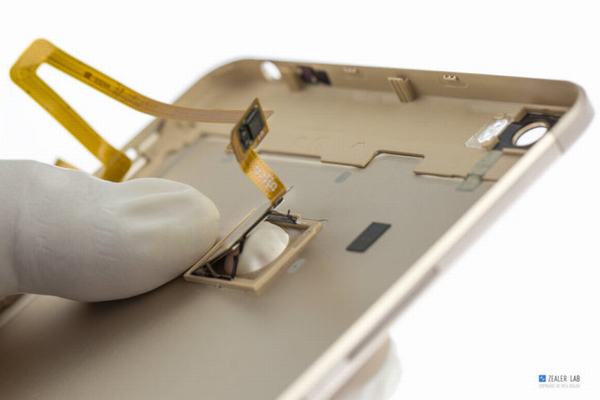
Fingerprint recognition module
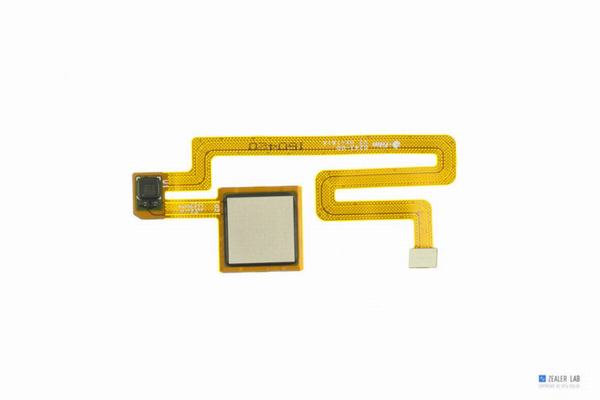







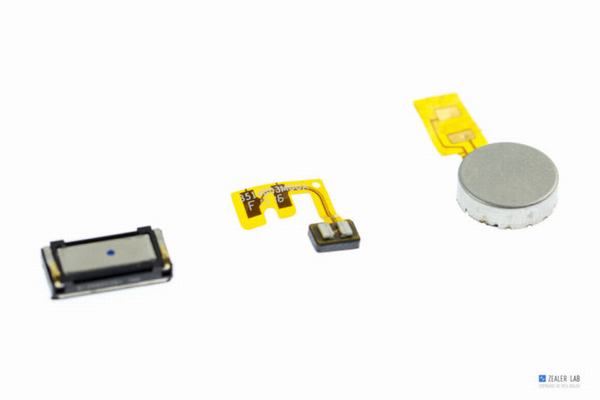
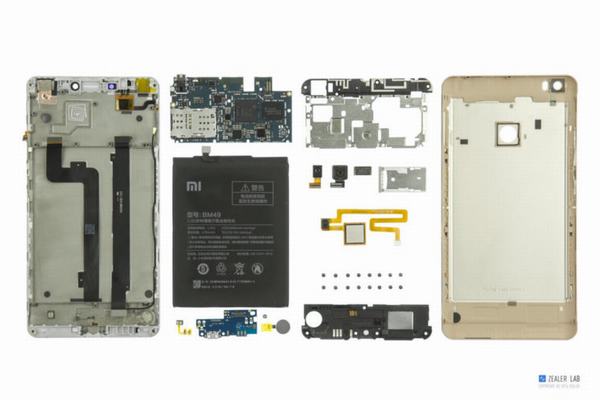




What is the screw type? I lost my screw and can’t find a replacement.