In this guide, I will explain how to disassemble the Xiaomi Redmi Note 2 to remove the back cover, speaker, camera, battery, and motherboard.
Looking for more guides? Follow us on Facebook for all the latest repair news.
Last week, Xiaomi released the Redmi Note 2, which features a MediaTek MTK X10 processor and 2GB of RAM. The price is only CNY 799.

The back cover of the Redmi Note 2 is made of polycarbonate material.

Use your fingernails to start peeling off the back cover from the charging port. Under the cover, you can access the Li-polymer battery.

The Xiaomi Redmi Note 2 comes with a 3060mAh Li-Polymer battery. It features a replaceable battery that can be removed by simply taking off the bottom cover.

Remove all screws securing the middle frame.

Insert a pick under the middle frame, and slide the pick along the edge of the middle frame to remove it.
Once the middle frame is removed, you can access the internal components, including the camera, speaker, and motherboard.
The internal structure of the Redmi Note 2 adopts a three-segment layout, and Xiaomi has also used a black PCB board for the first time in a Redmi phone.

The Redmi Note 2 uses a solid magnesium-aluminum alloy frame, giving it good hardness.

The Xiaomi Redmi Note 2 comes with an FT5340 independent touch chip.
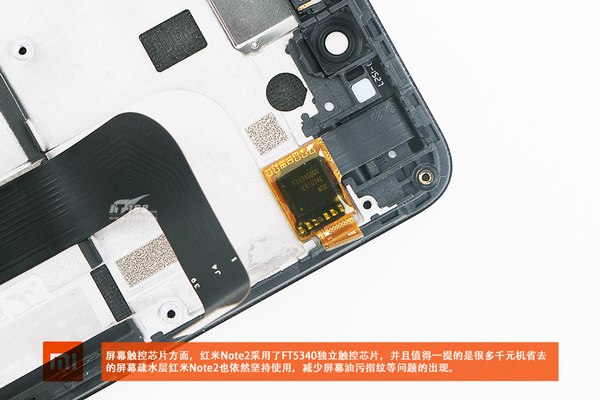
All the chips on the motherboard were covered by metal shields. To access the chip, we must remove all the metal shields.
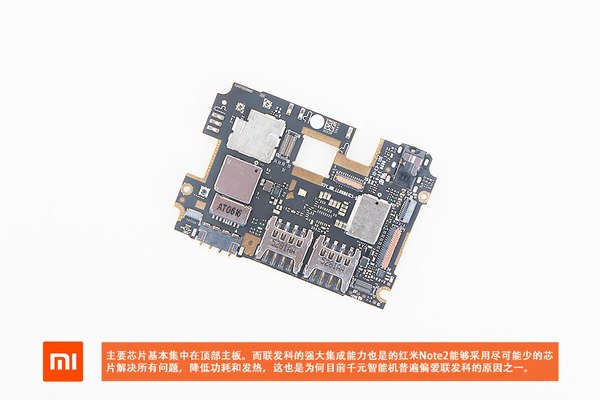
The small board integrated a micro-USB port, a microphone, and a virtual key backlight module.
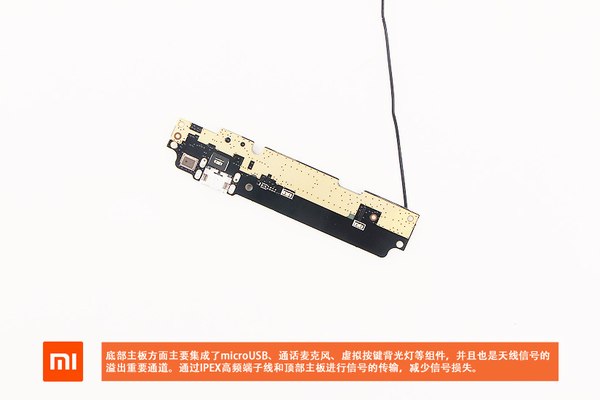
MTK MT6169V RF chip
Skyworks 77916-11 RF chip
MTK MT6795 processor
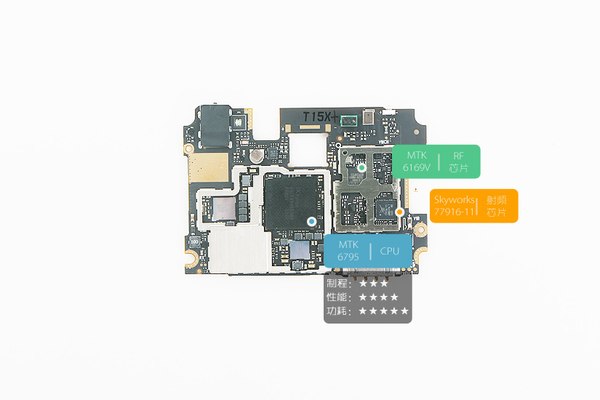
MTK MT6331P power management chip
MTK MT6332P power management chip
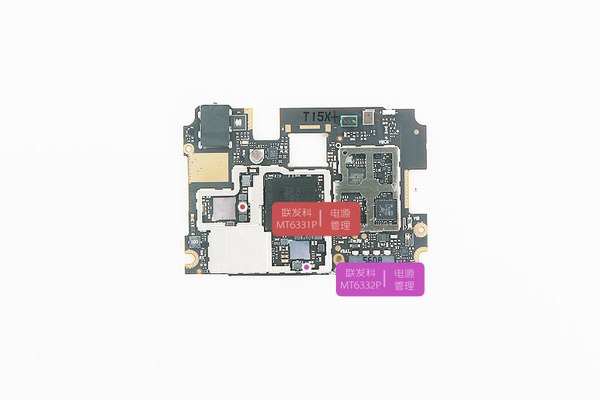








Can you tell me what kind of micro USB port is in the Redmi Note 2?
I think that this port can be the same as in the Redmi Note 4G.
My microUSB is damage I must bye this port but i don’t know which one.
Best Regards
Could you upload the method as a video??
The Redmi Note 2 was no longer in our office, so we can not make a video.
A video teardown guide would be very useful.
Hello!
Where is the charger IC?
Is it possible to add a thermal pad to the processor to avoid overheating?