This is a new GPU fan and CPU fan for HP Victus 15-fa0031dx, 15-fa0032dx, 15-fa1093dx, 15-fa0010nr, 15-fa0020nr, 15-fa0005tg, 15-fa0025nr, 15-fa0747nr, and 15t-fa000 gaming laptops. The item includes a CPU fan and a GPU fan.
Features:
1. You will receive two fans, including a CPU fan and a GPU fan.
2. Before shipping, each fan is strictly tested to ensure that it works properly.
3. This fan has four wires leading to the connector, which attaches to the motherboard.
4. If you have any questions about this fan, please click Ask a Question to submit your question.
Specifications:
Voltage/Current: 5V/0.5A
Condition: Original, New
Warranty: One (1) Year
Compatible P/N:
N13304-001
N13331-001
Compatible Laptops:
Victus 15-fa0000 series
Victus 15-fa0002nt
Victus 15-fa0002sf
Victus 15-fa0003nt
Victus 15-fa0005nl
Victus 15-fa0005tg
Victus 15-fa0006tx
Victus 15-fa0007nt
Victus 15-fa0007tx
Victus 15-fa0008tx
Victus 15-fa0009ns
Victus 15-fa0009tx
Victus 15-fa0010nr
Victus 15-fa0011tx
Victus 15-fa0015nl
Victus 15-fa0020nr
Victus 15-fa0025nr
Victus 15-fa0026nf
Victus 15-fa0028nl
Victus 15-fa0028tx
Victus 15-fa0029tx
Victus 15-fa0031dx
Victus 15-fa0031tx
Victus 15-fa0032dx
Victus 15-fa0032tx
Victus 15-fa0040ne
Victus 15-fa0087tx
Victus 15-fa0088tx
Victus 15-fa0089tx
Victus 15-fa0092tx
Victus 15-fa0114nw
Victus 15-fa0116tx
Victus 15-fa0124nw
Victus 15-fa0129nw
Victus 15-fa0246nw
Victus 15-fa0747nr
Victus 15-fa1000 series
Victus 15-fa1093dx
Victus 15t-fa000
and all HP Victus 15-fa series gaming laptops
Replacement Tips:
1. Please compare the image, part number, and shape with your fan and make sure it matches your original CPU fan.
2. After you remove the bottom cover, you need to disconnect the battery connector from the motherboard first. This is to avoid static electricity damage to your laptop.
3. You need to remove all screws securing the heatsink and fan and disconnect the fan cable from the motherboard, then carefully lift and separate the cooling assembly from the motherboard.
4. You need to remove the old thermal grease left on the CPU and GPU and apply the new thermal grease on the CPU and GPU. This step is indispensable so that you can get better heat dissipation performance.
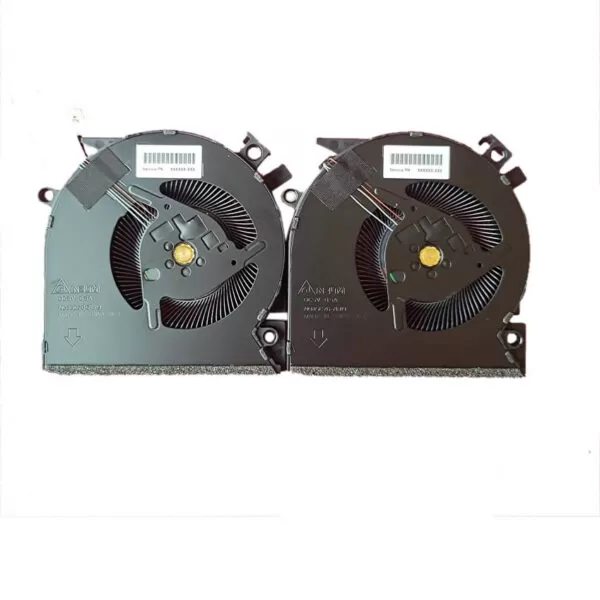




Reviews
There are no reviews yet