This is a new GPU fan and CPU fan for MSI Bravo 15 series gaming laptops. The item includes a GPU fan and a CPU fan. The heatsink is not included.
Note: Each laptop has a different fan model number. Please select your laptop model from the drop-down menu. You can find the laptop model number on the bottom cover of your laptop.
Features:
1. You will receive two fans, including a CPU fan and a GPU fan.
2. Before shipping, each fan is strictly tested to ensure that it works properly.
3. If you have any questions about this fan, please click Ask a Question to submit your question.
Compatible Laptops:
Bravo 15 A4D Series
Bravo 15 A4DCR
Bravo 15 A4DDR
Bravo 15 B5 Series
Bravo 15 B5DD
Bravo 15 B5ED
Bravo 15 B7E Series
Bravo 15 B7ED
Bravo 15 B7EDP
Bravo 15 C7U Series
Bravo 15 C7UCX
Bravo 15 C7UCXK
Bravo 15 C7UDX
Bravo 15 C7UDXK
Bravo 15 C7V Series
Bravo 15 C7VE
Bravo 15 C7VEK
Bravo 15 C7VF
Bravo 15 C7VFK
Bravo 15 C7VFKP
Specifications:
Voltage/Current: 5V/1.0A
Condition: Original, New
Warranty: One (1) Year
Replacement Tips:
1. Please compare the image, part number, and shape with your fan and make sure it matches your original fan.
2. After removing the bottom cover, you need to disconnect the battery cable from the motherboard first. This is to avoid static electricity damaging your laptop.
3. You need to use a cleaning cloth to remove the old thermal grease left on the CPU and then apply the new thermal grease to the CPU. This will give a better cooling performance.
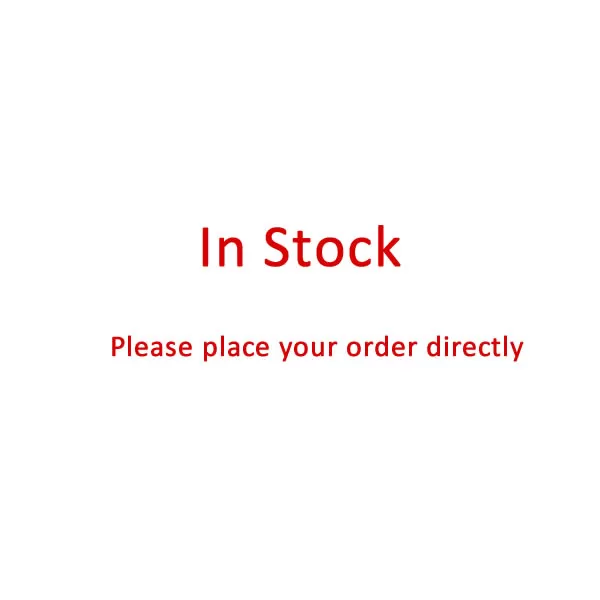
Reviews
There are no reviews yet