This is a new Per-Key RGB backlit keyboard for MSI GS75 Stealth, GL75, GP75, and GP65 laptops. This is a US-English keyboard. It is also compatible with keyboards in other languages, such as the UK, French, German, Nordic, Portuguese, Italian, Spanish, etc.
Features:
1. This is a US-English language keyboard.
2. This keyboard has an RGB backlight. There is an RGB backlight port on the back of the keyboard.
Specifications:
Layout: US
Color: Black
Backlit: Per-Key RGB
Condition: New
Warranty: One (1) Year
Compatible laptops:
GL75 9SC
GL75 9SCK
GL75 9SD
GL75 9SDK
GL75 9SE
GL75 9SEK
GL75 9SFK
GL75 9SGK
GL75 Leopard 10SC
GL75 Leopard 10SCSK
GL75 Leopard 10SCSR
GL75 Leopard 10SCX
GL75 Leopard 10SCXK
GL75 Leopard 10SCXR
GL75 Leopard 10SD
GL75 Leopard 10SDK
GL75 Leopard 10SDR
GL75 Leopard 10SE
GL75 Leopard 10SEK
GL75 Leopard 10SER
GL75 Leopard 10SF
GL75 Leopard 10SFK
GL75 Leopard 10SFR
GL75 Leopard 10SFS
GL75 Leopard 10SFSK
GL75 Leopard 10SFSR
GL75 Leopard 9SCSR
GL75 Leopard 9SCXR
GL75 Leopard 9SDR
GL75 Leopard 9SDR
GL75 Leopard 9SER
GP65 Leopard 10SCSK
GP65 Leopard 10SCSR
GP65 Leopard 10SCXK
GP65 Leopard 10SCXR
GP65 Leopard 10SDK
GP65 Leopard 10SDR
GP65 Leopard 10SEK
GP65 Leopard 10SER
GP65 Leopard 10SFK
GP65 Leopard 10SFR
GP65 Leopard 10SFSK
GP65 Leopard 9SD
GP65 Leopard 9SE
GP65 Leopard 9SEX
GP65 Leopard 9SFX
GP75 Leopard 10SCSK
GP75 Leopard 10SCSR
GP75 Leopard 10SCXK
GP75 Leopard 10SCXR
GP75 Leopard 10SDK
GP75 Leopard 10SDR
GP75 Leopard 10SEK
GP75 Leopard 10SER
GP75 Leopard 10SFK
GP75 Leopard 10SFR
GP75 Leopard 10SFSK
GP75 Leopard 9SC
GP75 Leopard 9SD
GP75 Leopard 9SDK
GP75 Leopard 9SE
GP75 Leopard 9SF
GS75 Stealth 10SE
GS75 Stealth 10SF
GS75 Stealth 10SFS
GS75 Stealth 10SGS
GS75 Stealth 8SD
GS75 Stealth 8SE
GS75 Stealth 8SF
GS75 Stealth 8SG
GS75 Stealth 9SD
GS75 Stealth 9SE
GS75 Stealth 9SF
GS75 Stealth 9SG
Replacement Tips:
1. Please verify that the part number, description, and image match the existing keyboard.
2. This laptop uses a built-in keyboard. The steps to remove and replace the keyboard are more complicated.
3. You may need to use professional tools when replacing this keyboard.
4. After removing the bottom cover, you must disconnect the battery cable before touching other hardware. Otherwise, your laptop may be damaged.
5. I recommend that you go to the repair shop to find a qualified professional to replace the keyboard.

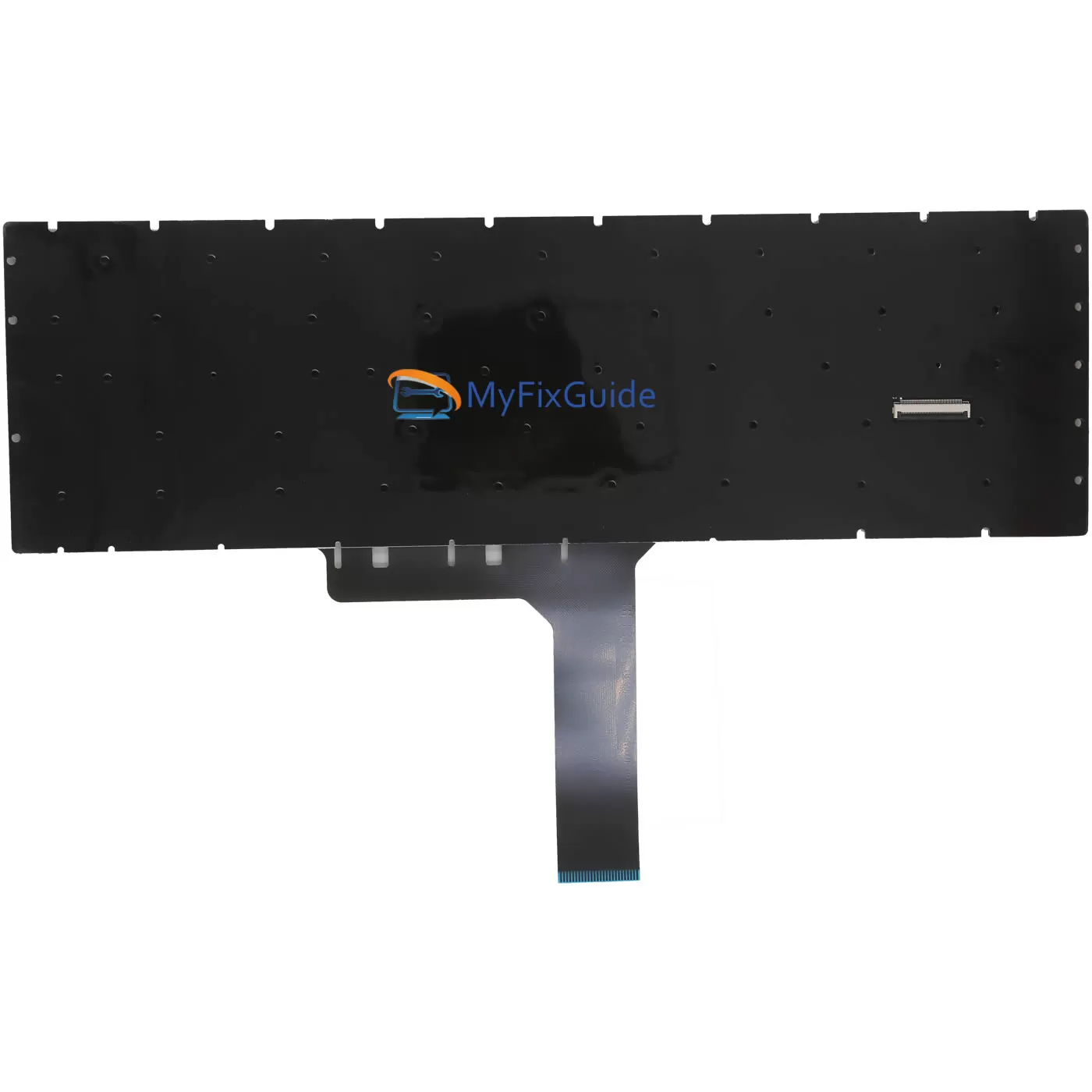








Muhammad hishamuddin (verified owner) –
perfecto!..