This is a new keyboard for Lenovo ThinkPad E590 and ThinkPad E595. The keyboard is available in backlit and non-backlit; please select it according to your need in the options area.
Features:
1. The item is a keyboard only, without a palm rest.
2. It is a US layout keyboard. If you need UK, German, Spanish, French, Italian, Japanese, Russian, or other keyboards, please contact us to check the inventory.
3. There is a TrackPoint on the keyboard.
4. Please note that the ThinkPad E595 does not support a backlit keyboard.
Specifications:
Layout: US
Backlit: Yes or No
Color: Black
Condition: Original, New
Warranty: One (1) Year
Compatible Laptops:
ThinkPad E590
ThinkPad E595
Replacement Tips:
1. Each keyboard is tested with professional equipment before shipping out to make sure it works properly.
2. To replace the keyboard, please download the maintenance manual from the Lenovo website and replace the keyboard according to the steps in the maintenance manual.
3. Before replacing the keyboard, please remove the external battery, go to the BIOS, and disable the built-in battery to make sure that internal hardware is not damaged during keyboard replacement.
4. Please remove one screw securing the keyboard on the bottom cover. There is a keyboard Icon next to this screw, then flip the laptop to use the plastic tool to lift the keyboard and disconnect the keyboard and backlight.



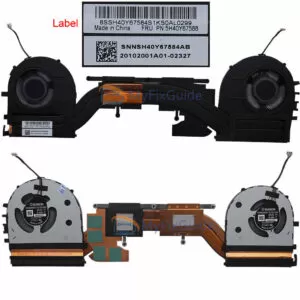

Roxy Morley (verified owner) –
Very fast delivery, despite some tracking problems.
(There seemed to be a disconnect between shippers tracking and the order tracking)
Product was nicely packed, installed with no problem and is working very well.
I was very impressed that there was a followup when the tracking said the unit was undelivered, even though I has already received and used the part.