This is an LCD screen assembly for ASUS ZenBook 3 UX390UA, which includes an LCD screen, LCD cable, and front glass. It is pulled out from the new laptop. Just the same as your original screen, the screen assembly will fit your laptop perfectly. Please select the color to match your laptop body.
LCD Assembly Includes:
LCD screen
Front Glass
Video cable
Compatible Laptop:
ASUS ZenBook 3 UX390UA
Specifications:
Size: 12.5-inch 60Hz Anti-Glare Panel 72% NTSC
Resolution: FHD (1920×1080)
Backlight type: LED
Connector: 30-pin
Display Technology: IPS
Condition: Gently used, no dead pixel
Warranty: One (1) Year
Tips:
1. Power off the laptop and remove all screws securing the bottom cover.
2. Insert the thin plastic tool between the bottom cover and body and move it along the edge to unfasten hidden latches.
3. You’ll have to apply some reasonable force to separate the bottom cover from the laptop body.
4. Disconnect the battery connector from the motherboard.
5. Disconnect the LCD cable from the motherboard.
6. Remove all screws securing the LCD hinges on both sides.
7. Now, you can remove the screen assembly completely.


Greg M –
I bought the screen two weeks ago. It arrived very fast. After I installed it on my laptop, it worked fine. Thank you very much!