Asus Laptop
-

Asus ROG G752VY Disassembly and SSD, RAM, HDD Upgrade Options
At IFA 2015, Asus unveiled its ROG G752. The biggest spotlight is the water-cooled system. Asus has confirmed that the water-cooled system is only available on the G752VY. Today, we will disassemble the laptop. Want to be the first to see inside the latest gadgets? Follow us on Facebook for…
-
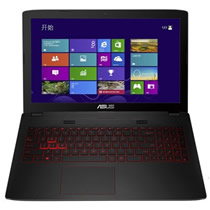
Asus ROG GL552JX Disassembly and SSD, RAM, HDD Upgrade Options
In this guide, I will explain how to disassemble the Asus ROG GL552JX to remove the back cover, cooling fan, optical drive, hard drive, SSD, RAM, and motherboard. Looking for more guides? Follow us on Facebook for all the latest repair news. Unlock the latches on both sides of the…
-

Asus UX501 Disassembly and SSD, RAM upgrade options
In this guide, I will explain how to disassemble the Asus ZenBook Pro UX501 to remove the bottom cover, battery, SSD, RAM, wireless card, cooling fan, and motherboard. Follow us on Facebook for the latest updates from MyFixGuide.com. Remove all screws securing the bottom cover. There is a rubber pad…
-
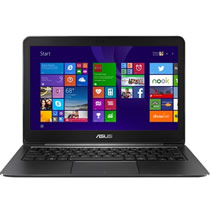
Asus Zenbook UX305FA Disassembly and RAM, SSD Upgrade Options
In this article, I will explain how to disassemble the Asus Zenbook UX305FA to remove the bottom cover, battery, SSD, wireless card, heat sink, and motherboard. Remove the ten visible screws from the bottom cover. Remove the rubber pads from the four corners of the bottom cover. Under the rubber…
-
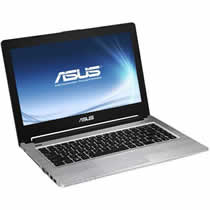
Asus S46C Disassembly and HDD, RAM Upgrade Options
In this guide, I will explain how to disassemble the Asus S46C to remove the RAM, hard drive, wireless card, keyboard, heat sink, cooling fan, and motherboard. Want to keep in touch with us? Follow us on Facebook for more repair news. Remove the two screws securing the service cover…
-

Asus UX303LN Disassembly and HDD, RAM, SSD Upgrade Options
In this guide, I will explain how to disassemble the Asus UX303LN. I will remove the battery, wireless card, keyboard, palm rest, hard drive, heat sink, cooling fan, and motherboard. Looking for more funny teardowns? Follow us on Facebook for all the latest repair news. Remove all screws from the…
-
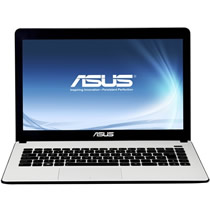
Asus X401a Disassembly and RAM, HDD Upgrade Options
In this guide, I will explain how to disassemble the Asus X401a to remove the hard drive, SSD, keyboard, palm rest, wireless card, RAM, speakers, cooling fan, and motherboard. Want to stay connected to MyFixGuide.com? Follow us on Facebook to check out the latest teardowns. Unlock and remove the battery.…
-

Asus UX42VS Disassembly
In this article, I will explain how to disassemble the Asus UX42VS to remove the battery, hard drive, SSD, keyboard, palm rest, wireless card, RAM, speakers, cooling fan, and motherboard. Want to stay connected to MyFixGuide.com? Follow us on Facebook to check out the latest teardowns. Remove the thirteen screws…
-

Asus A550JK Disassembly and RAM, HDD Upgrade Options
In this guide, I will explain how to disassemble the Asus A550JK to remove the hard drive, DVD drive, keyboard, palm rest, wireless card, bottom case, USB board, heat sink, cooling fan, and motherboard. Want to stay connected to MyFixGuide.com? Follow us on Facebook to check out the latest teardowns.…
-

Asus Taichi 31 Disassembly and RAM, SSD Upgrade Options
In this guide, I will explain how to disassemble the Asus Taichi 31 to remove the bottom cover, SSD, keyboard, Wireless card, heat sink, cooling fan, speakers, and motherboard. Want to stay connected to MyFixGuide.com? Follow us on Facebook to check out the latest teardowns. Remove all screws from the…
- 1
- 2

