Asus LaptopAsus UX303LNTeardown
Asus UX303LN Disassembly and HDD, RAM, SSD Upgrade Options
In this guide, I’ll explain how to disassemble Asus UX303LN. I will remove the battery, wireless card, keyboard, palm rest, hard drive, heat sink, cooling fan, and motherboard.
Looking for more funny teardown? Follow us on Facebook for all the latest repair news.
Remove all screws from the bottom case.

Pry up the bottom case with a pry bar, lift up the bottom case, and remove it.
There are no snaps securing the bottom case, so removing the case is pretty simple.
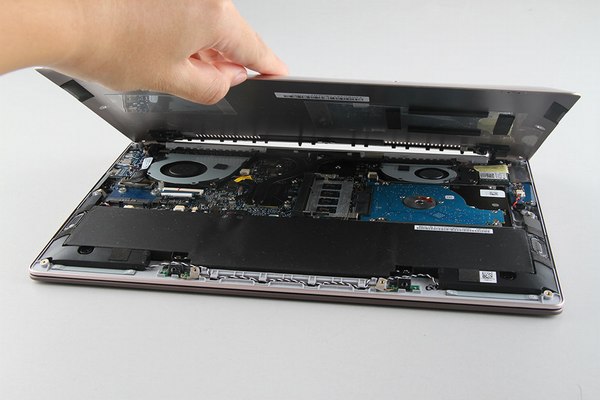
After removing the bottom case, you can access the battery, speakers, wireless card, hard drive, heat sink, and cooling fan.
Remove the screws securing the battery. Disconnect the battery power cable and two speaker cables.

The Asus UX303LN battery has been removed.
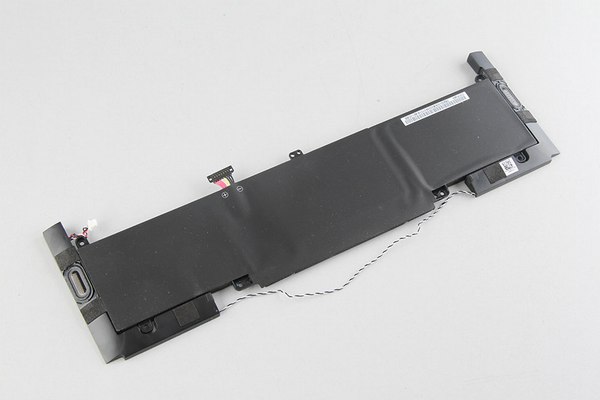
Asus UX303LN’s speaker module is fixed on the battery.
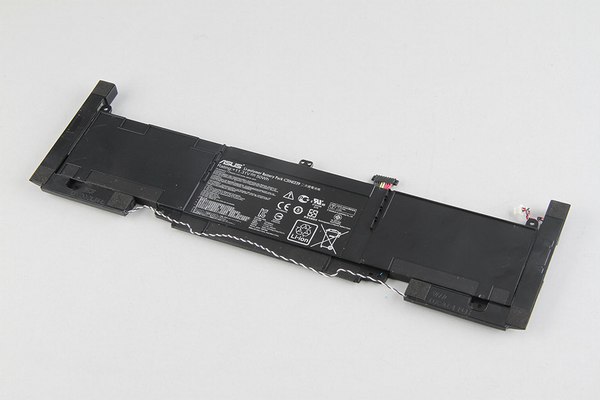
The Asus UX303LN comes with an 11.31v 50wh Li-polymer battery, and the Asus part number is C31N1339.

Remove all screws securing the hard drive module.

The Asus UX303LN featured a Seagate 500GB hard drive.
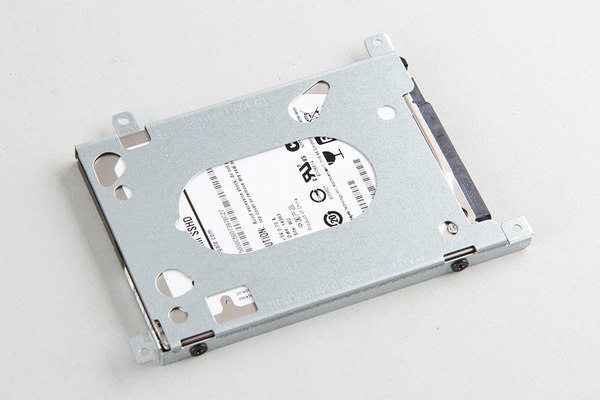
Asus UX303LN provides a spare mSATA slot for users to upgrade SSD.
Asus UX303LN heat sink and cooling fan

The cooling fan is coming from SUNON.
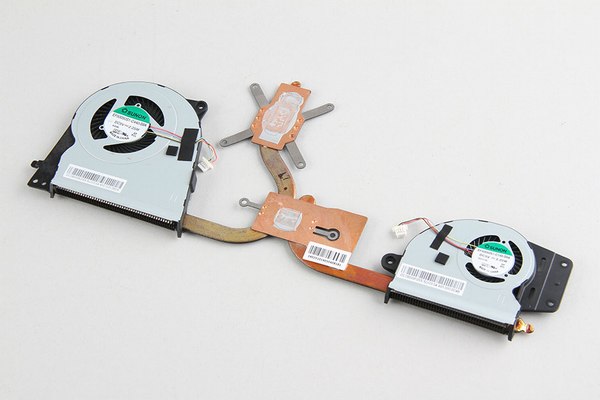
Asus UX303LN motherboard and USB board
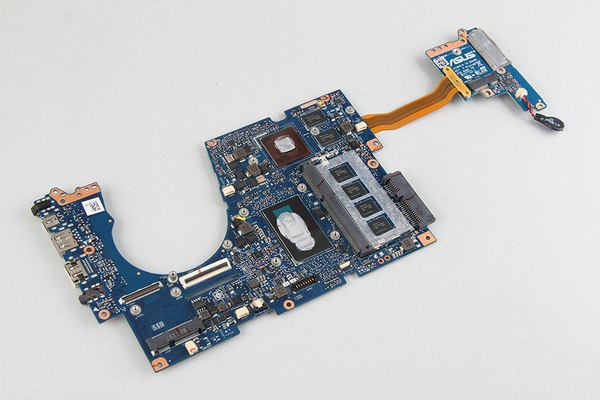
NVIDIA GeForce GT 840M graphics card with 2GB DDR3 video memory.
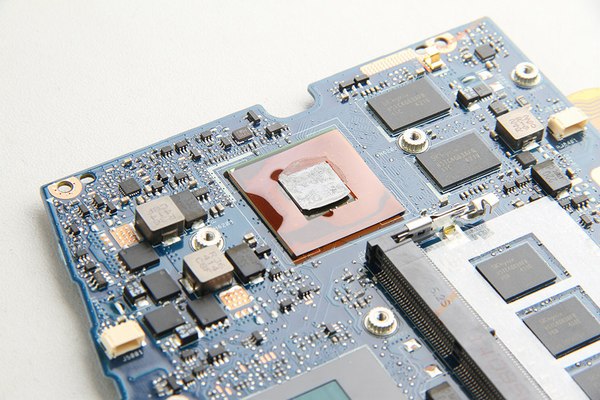
Intel Core i7-4510U processor (4M Cache, up to 3.10 GHz)
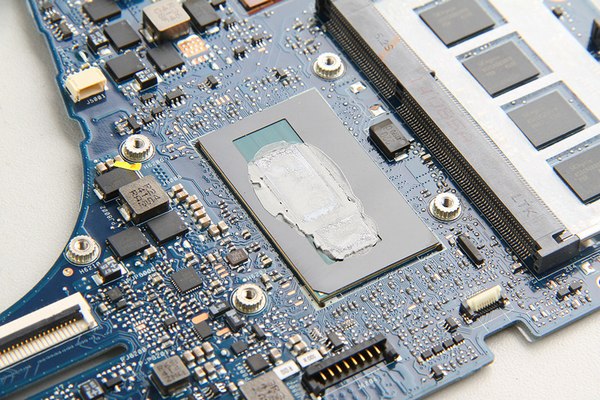
4GB SK Hynix RAM is soldering on the motherboard.
Asus UX303LN also has a spare RAM slot, so you can add another 4GB RAM.
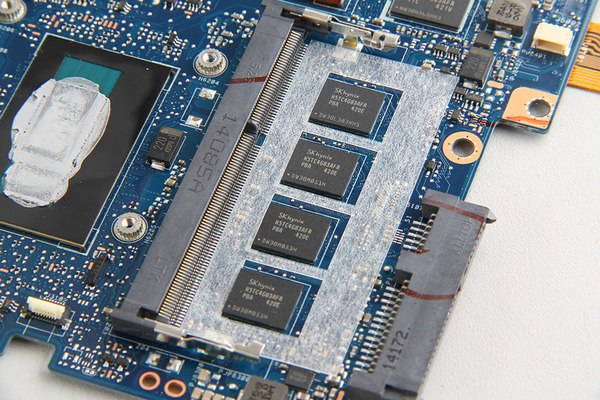
When the motherboard is removed, you can access the touchpad and keyboard.
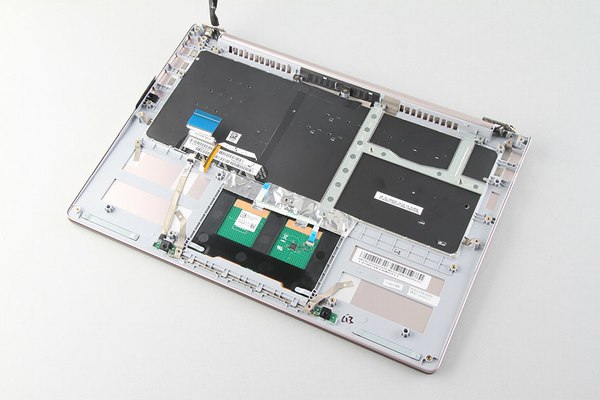




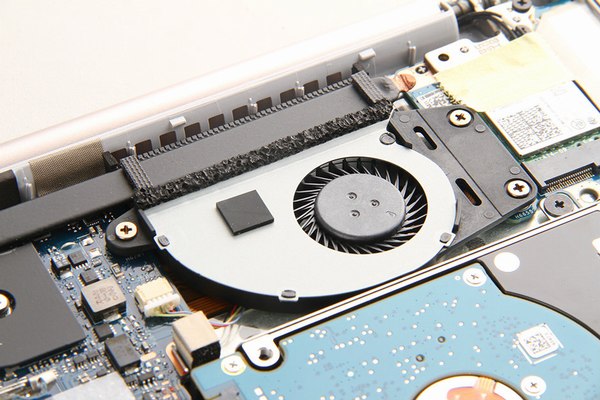

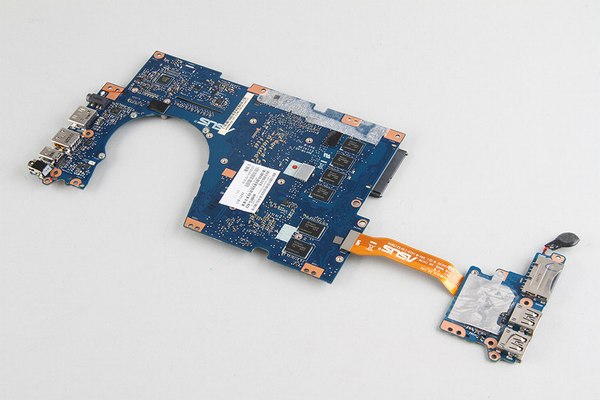




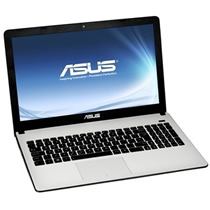
I can’t open the bottom case, could you give me any help? I removed the screws but the bottom doesn’t go away from the side of the screen. 🙁
You need to use a pry bar to remove the bottom case.
You also have two screws under the rubber feet to the back side.
Hi,
What kind of screwdriver do you use?
Thanks
Tor 5 and Phillips® (cruciform) screwdriver
The plastic hinge anchor under the screen is broken. Any idea on how to repair this?
I had the same problem, and it is a quality issue. I sent it to be repaired, but they could not do it and gave the entire money back for the laptop. It is a beautiful laptop but has terrible quality at the hinge.
Hi, everyone. Have you tried to replace the whole keyboard? If so, can you give me a hint? Because then you open the laptop and disassemble the screws, it is not easy to divide the keyboard from metal.
Currently trying to do the same. Have you found any solution?
EDIT: In fact you can’t. The keyboard is soldered to the case.
if you want to repair your keyboard, you need to buy a whole new palmrest + keyboard
Could someone please let me know what the motherboard model is? Looking at getting a replacement.
Good Question, I’m trying to find out as well. (or an upgrade)
Hello! Can you send me this picture in 4 K (the back of the motherboard)? I would really appreciate it. Thanks.
Sorry! The laptop is no longer in our office.
How do I open the hinge cover to replace the hinge (the silver strip that is still left on when you take off the bottom cover)? The hinge broke, and it’s no longer under warranty.
Thanks. I looked through all the pages, but there are no specific instructions on how to open the small cover over the hinge.
It says “Visit our repair blog to learn how to remove and install the LCD hinge on Asus UX303LN”, but there are no instructions specifically for hinge replacement.
To replace the battery, the hard drive, etc., all you need to do is take off the bottom cover. But for the hinge, even after you take off the bottom cover, there’s still another small cover over the hinge. And this small cover doesn’t have any screws to remove.
It’s quite easy, you just have to move it to the side, and it goes off.
The breaking hinge is an epidemic with this model. Look at the Amazon reviews.
Hello, UX303L’s owners,
There is now an unpleasant mark on the screen.
It is located at approximately the middle of the screen (6,7cm top, 10cm of the edge). It’s 0.5cm high and 9cm width. It’s as if something had worn the screen. This is probably due to friction with the keyboard.
I contacted Asus support but they did not want to know.
Do other persons have the same problem?
Thanks
How about digitizes disassembly? Any tips here
Hi, does anybody know how to remove the LCD bezel safely to get to the LCD panel to replace it?
Hi, what kbc is in this notebook?
Great instructions,
I have an ASUS UX303U, and I have upgraded the RAM and SSD hard drive.
4GB onboard RAM 16GB = Total 20GB
Micron 16GB PC3L-12800 DDR3L-1600Mhz 204Pin Unbuffered Sodimm RAM – $129
SSD hard drive Total 2GB
Samsung 850 EVO Series 2TB 2.5″ SATA3 6Gb/s SSD – $776
Great post! Thank you for sharing!