Lenovo Laptop
MyFixGuide offers repair guides and troubleshooting for Lenovo IdeaPad, Yoga, and ThinkPad series laptops.
-

Lenovo IdeaPad U410 Disassembly
In this guide, I will explain how to disassemble the Lenovo IdeaPad U410 to remove the battery, hard drive, keyboard, palm rest, wireless card, RAM, heat sink, cooling fan, speaker, and motherboard. Looking for more guides? Follow us on Facebook for all the latest repair news. First, turn your laptop…
-
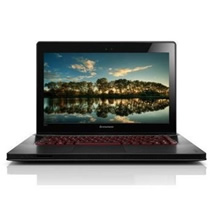
Lenovo ideapad Y410p Disassembly
In this guide, I will explain how to disassemble the Lenovo IdeaPad Y410p to remove the hard drive, keyboard, palm rest, wireless card, RAM, heat sink, cooling fan, speaker, and motherboard. Looking for more guides? Follow us on Facebook for all the latest repair news. Unlock and remove the battery.…
-

Lenovo IdeaPad Yoga 13 Disassembly
In this guide, I will explain how to disassemble the Lenovo IdeaPad Yoga 13 to remove the battery, SSD, WALN, RAM, heat sink, cooling fan, speaker, and motherboard. Looking for more guides? Follow us on Facebook for all the latest repair news. Remove the four screws from the bottom cover.…
-

How to remove the optical drive on Lenovo ThinkPad Edge E40
In this guide, I will explain how to remove and replace the optical drive on the Lenovo ThinkPad Edge E40. Tools need 1 x small Phillips screwdriver Note: Please make sure to turn off your laptop and unplug the AC adapter. Step 1: Remove the battery Slide the lock switch…
-

Lenovo ThinkPad X230s Disassembly
In this post, I will explain how to disassemble the Lenovo ThinkPad X230s to remove the battery, SSD, RAM, wireless card, cooling fan, speakers, and motherboard. Loosen all screws from the bottom cover. Insert a plastic pry tool between the bottom cover and palm rest. Move the pry tool to…
-

Lenovo IdeaPad Yoga 11S Disassembly
In this post, I will explain how to disassemble the Lenovo IdeaPad Yoga 11S to remove the battery, SSD, RAM, cooling fan, speakers, palm rest, and motherboard. Remove all screws from the bottom case. Remove the two rubber pads. Under the rubber pads, you will find two hidden screws. Remove…
-

Lenovo Y50-70 Disassembly
In this post, I will explain how to disassemble the Lenovo Y50-70 to remove the battery, hard drive, RAM, wireless card, cooling fan, speakers, bottom case, and motherboard. Want to be the first to see the latest smartphone and laptop inside? Follow us on Facebook for the latest teardown news.…
-

Lenovo IdeaPad Z510 Disassembly
In this guide, I will show you how to disassemble the Lenovo IdeaPad Z510 to remove and replace the keyboard, hard drive, DVD drive, wireless card, cooling fan, bottom case, and motherboard. Remove the optical drive cover. There are three screws under the optical drive cover. Remove all screws from…
-
Lenovo IdeaPad Yoga 2 Pro Disassembly
In the guide, I will show you how to disassemble the Lenovo IdeaPad Yoga 2 Pro to remove and replace the battery, keyboard, SSD, wireless card, heat sink, cooling fan, bottom case, and motherboard. Looking for more guides? Follow us on Facebook for all the latest repair news. Remove all…
-
Lenovo ThinkPad S1 Yoga Disassembly
In this guide, I will disassemble a Lenovo ThinkPad S1 Yoga to remove the battery, speakers, wireless card, cooling fan, palm rest, SSD, bottom case, and motherboard. Refer to this guide. You can repair and upgrade your ThinkPad S1 Yoga. Remove all screws securing the bottom case. When the bottom…

