This is a new FHD screen for Lenovo ThinkPad P52, Lenovo ThinkPad X1 Extreme, and ThinkPad P1. It is compatible with part numbers 01YN139, 01YN145, 00NY692, 00NY687, and 01YN174.
These three FRU numbers are compatible with each other, and we will ship them randomly. If you need a specific FRU number, please email us after placing an order to tell us the FRU number you need.
Note:
1. This is a brand-new screen.
2. It is an LCD screen only and without other parts.
3. The screen doesn’t fit a laptop with a touchscreen.
Compatible Part Number:
00NY687
00NY692
01YN174
5D10X81512
5D10X81513
5D10X81514
5D10X81518
5D11B07672
5D11B60448
5D11B80739
5D11B81383
5D11F28685
5D11J81138
Specifications:
Size: 15.6-inch WideScreen
Resolution: FHD (1920×1080)
Surface Type: Anti-Glare
Backlight type: LED
Connector: 30-pin
Brightness: 300 nits
Color Gamut: 72% NTSC
Contrast Ratio: 700:1
Display Technology: IPS
Condition: Brand new, no dead pixels
Warranty: One (1) Year
Compatible laptop:
Legion 5 15ACH6
Legion 5 15ACH6A
Legion 5 15ARH05
Legion 5 15ARH05H
Legion 5 15ARH7
Legion 5 15ARH7H
Legion 5 15IAH7
Legion 5 15IAH7H
Legion 5 15IMH05
Legion 5 15IMH6
Legion 5 15ITH6
Legion 5 15ITH6H
Legion 5 17ACH6
Legion 5 17ITH6
Legion 5 17ITH6H
Legion 5P 15ARH05H
Legion S7 15ARH5
Legion S7 15IMH5
ThinkPad E15 Gen 2
ThinkPad E15 Gen 3
ThinkPad E15 Gen 4
ThinkPad P1 Gen 1
ThinkPad P1 Gen 2
ThinkPad P1 Gen 3
ThinkPad P15 Gen 1
ThinkPad P15 Gen 2
ThinkPad P15v Gen 2
ThinkPad P15v Gen 3
ThinkPad P52
ThinkPad P53
ThinkPad T15G Gen 1
ThinkPad T15G Gen 2
ThinkPad T15P Gen 2
ThinkPad T15P Gen 3
ThinkPad X1 Extreme Gen 1
ThinkPad X1 Extreme Gen 2
ThinkPad X1 Extreme Gen 3
Replacement Tips
1. Before replacing the screen, please go to the Lenovo official website to download the maintenance manual, which has detailed methods for removing and installing the screen.
2. If you don’t have experience in replacing laptop parts, I suggest you don’t replace this LCD screen yourself. Please bring your laptop to the repair shop to complete the replacement work.
3. The three FRU LCD screens come from different manufacturers, but all of them can be compatible with your laptop.
4. When you disconnect the LCD cable, the transparent tape attached to the cable. You need to use a new transparent tape to fix the LCD cable connector.


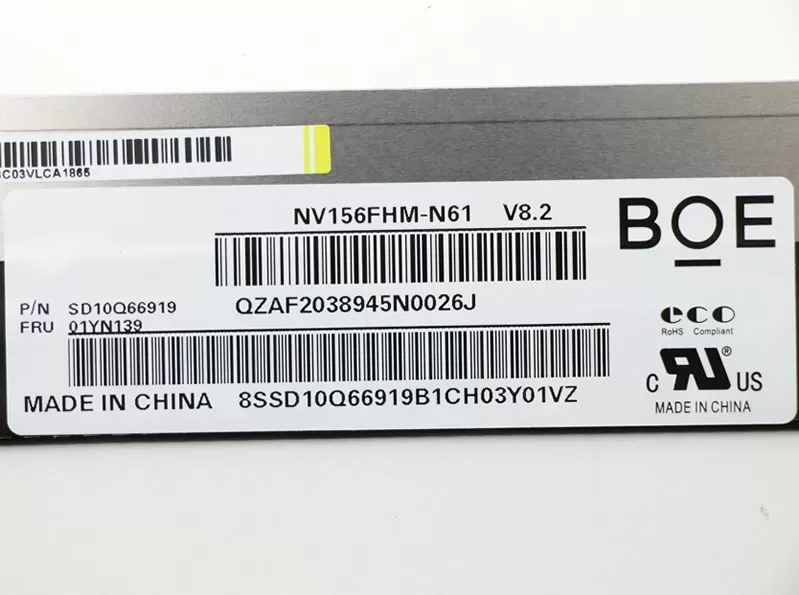





Reviews
There are no reviews yet