This is a new heatsink with a CPU fan for Lenovo ThinkPad T14 Gen 1 2 3 4 5 laptops. This item includes a fan and a heatsink.
The ThinkPad T14’s heatsink has three models: UMA (for Intel integrated graphics), SWG (for discrete graphics), and AMD (for AMD processors).
Before buying, please check your heatsink type; you can directly remove the bottom cover to check the heatsink part number, or click here to learn how to check your graphics card type.
Usually, each fan has 2-3 different part numbers, but they are compatible with each other. We will randomly send you the correct part number according to the stock. If you need a specific part number, please contact us via email.
Features:
1. This is a 100% genuine fan and heatsink with the original part number.
2. Each product will be tested before shipping to make sure it is working properly.
Specifications:
Input: DV5V
Output: 0.5A
Condition: Original, New
Warranty: One (1) Year
Replacement Tips:
1. Please remove the existing fan from your laptop to compare the part number, photo, and description.
2. To replace the fan, you must remove the bottom cover and disconnect the battery cable from the motherboard.
3. Disconnect the fan cable from the system board and loosen the Phillips screws that secure the fan to the computer.
4. Lift up the fan and heatsink and install the new fan on your laptop.
4. You can go to the Lenovo website to download the hardware maintenance manual for this laptop and then follow the instructions in the manual to replace it.

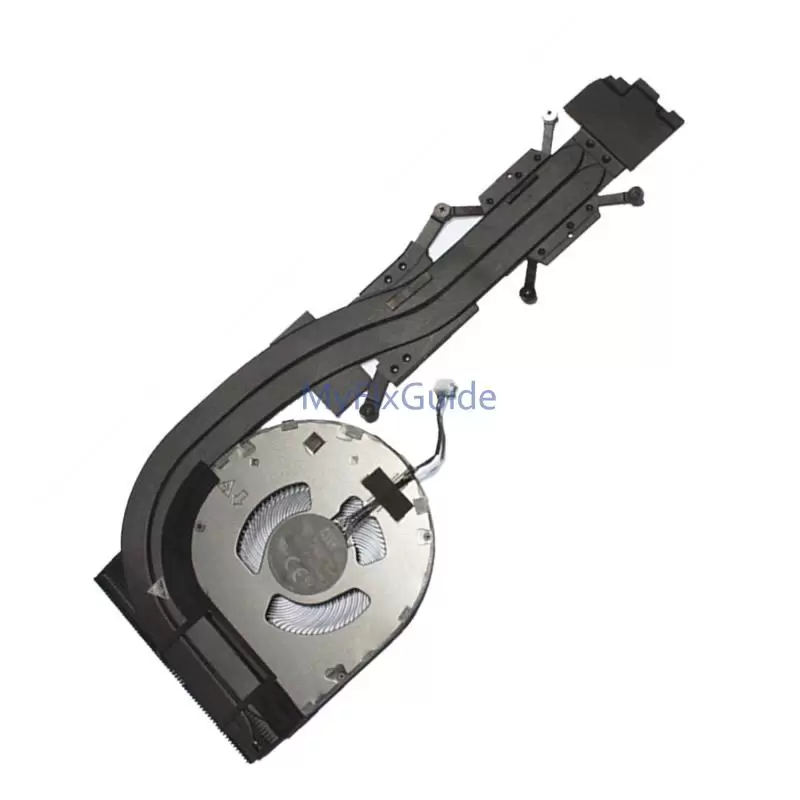








Reviews
There are no reviews yet