This is a new Display LCD Cable for Lenovo ThinkPad T14 Gen 2 and ThinkPad P14s Gen 2. Please check your LCD cable model before placing an order. If you are not sure how to confirm the LCD cable model, please contact us by email.
Features:
1. It is a 100% genuine cable with the original part number.
Compatible laptop:
ThinkPad T14 Gen 2
ThinkPad P14s Gen 2
Specifications:
5C10Z23930: 30-pin (FHD)
5C10Z23931: 40-pin (FHD Touch)
5C10Z23932: 40-pin (FHD Touch Privacy)
5C10Z23933: 40-pin (UHD)
Condition: Genuine, brand new
Warranty: One (1) Year
Part Number:
DC02C00DZ60
DC02C00DZ40
DC02C00KY40
DC02C00DY50
DC02C00GA60
DC02C00L360
Tips:
1. Make sure the part number, description, and image match your old cable on your laptop.
2. To replace your LCD cable, you need to remove the bottom cover and disconnect the battery cable from the motherboard to avoid damage to your laptop
3. There are many steps to replace the display cable. You need to remove the bottom cover and the back cover of the screen assembly. It is recommended that you go to a repair shop to find a professional to replace it.
4. If you want to replace it yourself, please download the hardware maintenance manual for this laptop from the HP website and replace it according to the steps in the manual.


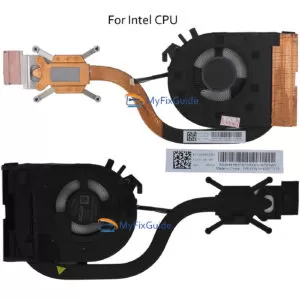
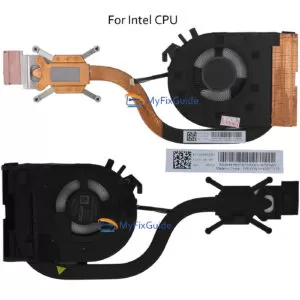

bennyistanto (verified owner) –
The 40pins UHD cable is fit with screen for T14 Gen 2: 14″ 3840×2160 IPS 500nits 100% Adobe RGB Anti-glare, from this https://www.myfixguide.com/store/screen-for-thinkpad-t14/
See my blog post on how I upgraded the old screen with 4k, bought from MyFixGuide.
https://benny.istan.to/blog/20240125-maximizing-thinkpad-t14-gen-2-amd