This is a new WUXGA screen for Lenovo Thinkpad T14 Gen 3, P14S Gen 3, T14S Gen 3, and X1 Carbon 9th Gen. This screen has higher hardware specs, and it can be used to replace your low-spec screen. It has 400 nits brightness and 99% sRGB color gamut.
Features:
1. The screen is a 100% genuine screen with the original part number.
2. The LCD screens of the same specification have many different part numbers. They may have different models and come from different manufacturers, but they are all compatible.
Part Number:
5D10V82367
Compatible Part Number:
5D10V82366, 5D10V82364, 5D11D96811
Specifications:
Size: 14.0-inch IPS Screen
Panel Type: IPS
Resolution: WUXGA (1920 x 1200)
Color Gamut: 99% sRGB
Brightness: 400 nits
Backlight Type: LED
Surface Type: Matte, Anti-Glare
Condition: Brand new, no dead pixels
Warranty: One (1) Year
Compatible laptops:
ThinkPad P14s Gen 3
ThinkPad P14s Gen 4
ThinkPad T14 Gen 3
ThinkPad T14 Gen 4
ThinkPad T14s Gen 3
ThinkPad T14s Gen 4
ThinkPad X1 Carbon 9th Gen 2021
ThinkPad X1 Carbon 10th Gen 2022
Replacement Tips:
1. Make sure the part number, description, and image match your old screen on your laptop.
2. To replace your screen, please turn on your laptop and enter BIOS, then disable the built-in battery. This is to protect your laptop from being damaged by static electricity.
3. The LCD bezel is fixed on the LCD back cover with glue. Please heat it with a hair dryer and then remove the LCD bezel.
4. Place the LCD screen on the keyboard, disconnect the display cable from the LCD screen to remove the old LCD screen, and then you can install the new LCD screen on your laptop.

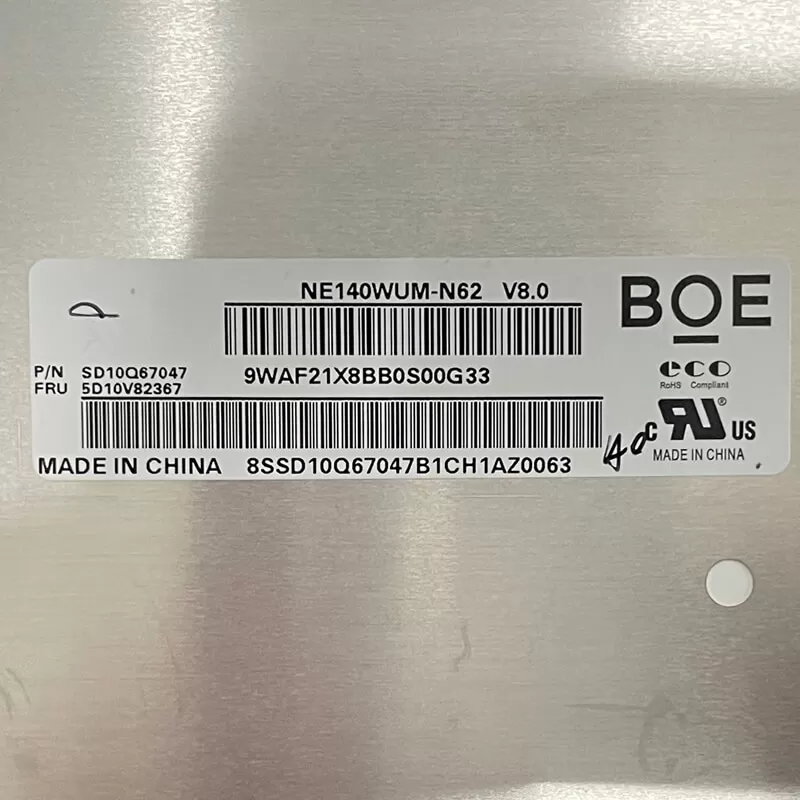






Reviews
There are no reviews yet