This is a new FHD IPS screen for Lenovo ThinkPad T14, ThinkPad P14s, ThinkPad T14s, ThinkPad X1 Carbon, ThinkPad T490, and ThinkPad T490s.
The screen you receive will be exactly the same as the images.
Features:
1. The item is a 100% brand-new screen.
2. It features a 75% NTSC and 400 nits brightness.
Part Number:
FRU: 01YN154, 01YN155
Compatible Part Number:
01YN156, 01YN157, 5D10V82387, 5D10X68366, 5D11C95349
Specifications:
Size: 14.0-inch IPS Screen
Resolution: FHD (1920 x 1080)
Backlight Type: LED
Surface Type: Matte
Color Gamut: 75% NTSC
Brightness: 400 nits
Refresh Rate: 60Hz
Video Connector: 30-pin socket
Condition: Brand new, no dead pixels
Warranty: One (1) Year
Compatible laptop:
ThinkPad L14 (type 20U1, 20U2)
ThinkPad L14 Gen 2 (type 20X5, 20X6, 20X1 20X2)
ThinkPad T14 Gen 1 (type 20UD, 20UE, 20S0, 20S1, 20S2, 20S3)
ThinkPad T14 Gen 2 (Type 20W0, 20W1, 20XK, 20XL)
ThinkPad P43s (Type 20RH, 20RJ)
ThinkPad P14s Gen 1 (type 20S4, 20S5, 20Y1, 20Y2)
ThinkPad P14s Gen 2 (Type 20VX, 20VY, 21A0, 21A1)
ThinkPad T14s (Type 20T0, 20T1, 20UH, 20UJ)
ThinkPad T14s Gen 2 (Type 20WM, 20WN, 20XF, 20XG)
ThinkPad T490 (20N2, 20N3, 20Q9, 20QH)
ThinkPad T490s (20NX, 20NY)
ThinkPad T495 (20NJ, 20NK)
ThinkPad T495s (20QJ, 20QK)
ThinkPad X1 Carbon 7th Gen 2019 (20QD, 20QE, 20R1, 20R2)
ThinkPad X1 Carbon 8th Gen 2020 (20U9, 20UA)
Replacement Tips
1. Please verify that the number, description, and image match your screen.
2. If possible, please remove your LCD screen to confirm that the FRU matches one of the four
3. To replace the screen, you need to disable the built-in battery in BOIS.
4. Turn off the laptop and disconnect the laptop from the AC adapter and all connected cables.
5. Insert your finger and the bezel and remove the LCD bezel.
6. Because the LCD bezel is glued to the back cover, removing it can easily cause damage to the LCD bezel, so I suggest you buy a new LCD bezel at the same time as the LCD screen.

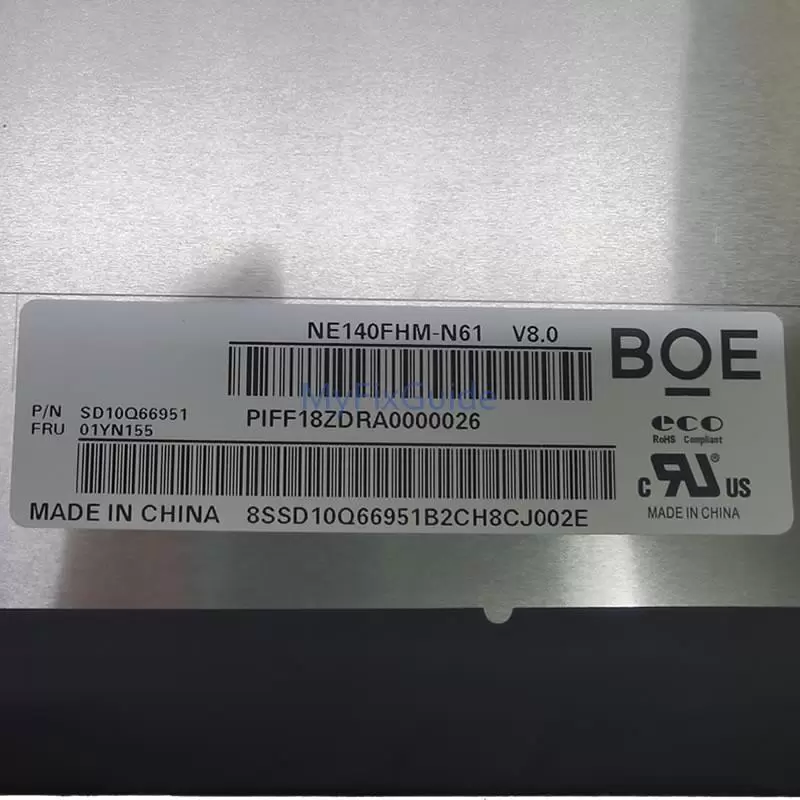








Reviews
There are no reviews yet