In this guide, I will explain how to disassemble the Huawei P8 to remove the back cover, battery, camera, and motherboard.
Remove the two screws on both sides of the Micro USB port.

After the back cover is removed, you can access the internal structure. The battery takes up most of the space.

The top and bottom of the body were injected with NMT nanoscale material, and the headphone jack and micro USB port were insulated.
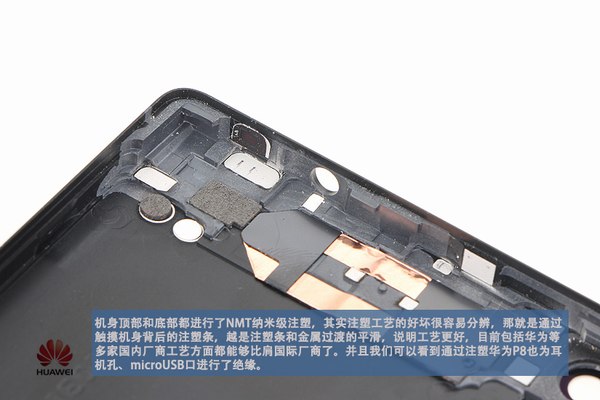
Remove the screw securing the metal plate, and then disconnect the battery power cable from the motherboard.
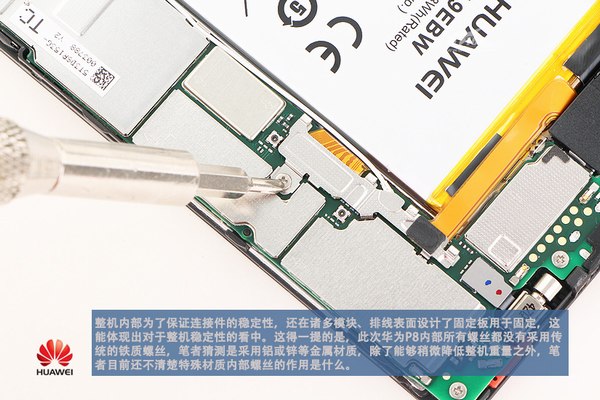
Pull the adhesive tape at the bottom of the battery with your hand to remove the battery.

The Huawei P8 comes with a 3.8V, 2600mAh Li-Polymer battery. The Huawei model is HB3447A9EBW.
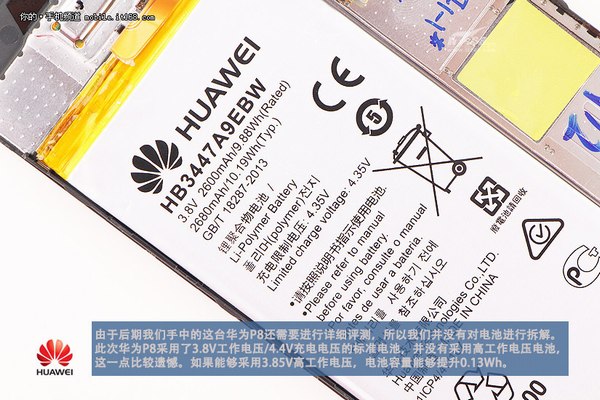
The camera integrated a discrete ISP chip.
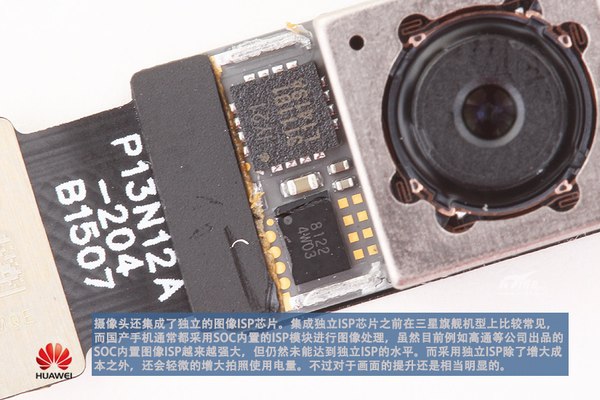
HiSilicon Kirin 935 processor
Toshiba 64GB ROM
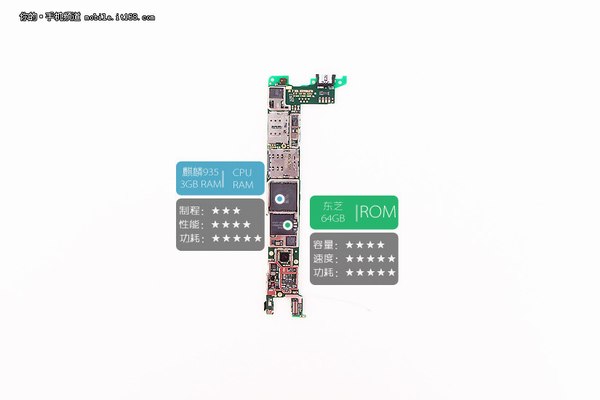
RF7465H power amplifier chip
Skyworks 77814 RF chip
HiSilicon Hi6402 Audio decoder chip
ALTEK6010 ISP chip
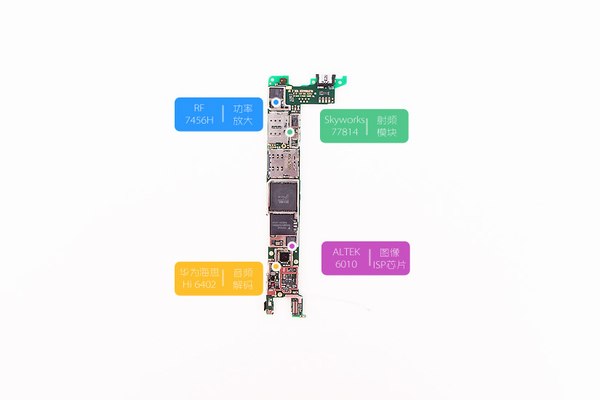
HiSilicon Hi6421 power management chip
HiSilicon Hi6361 RF chip
HiSilicon Hi6561 power management chip
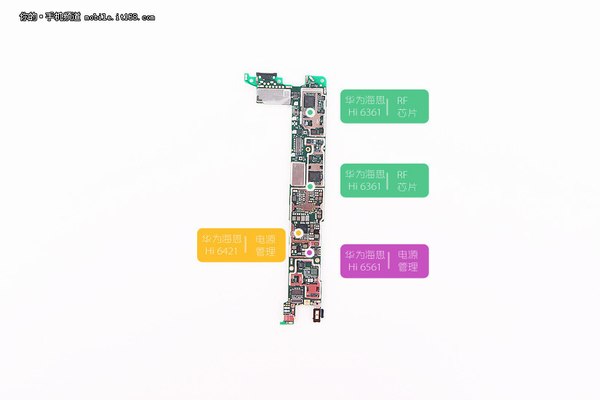
Kirin 935 processor + ELPIDA 3GB RAM

HiSilicon Hi6402 audio decoder chip
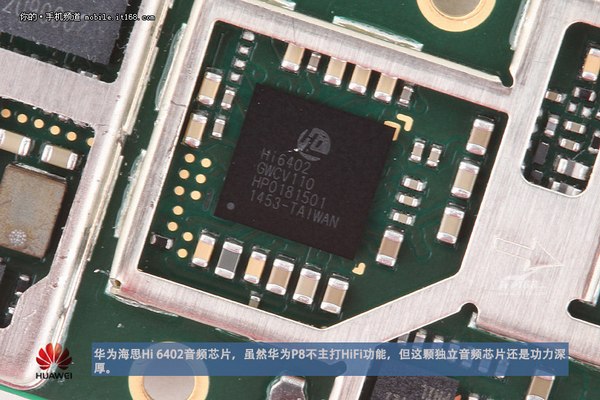
Source: it168


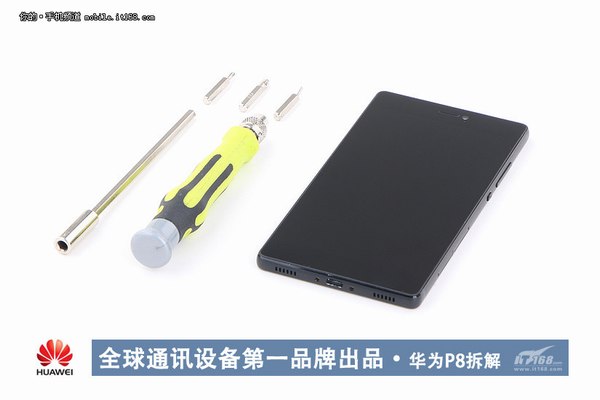
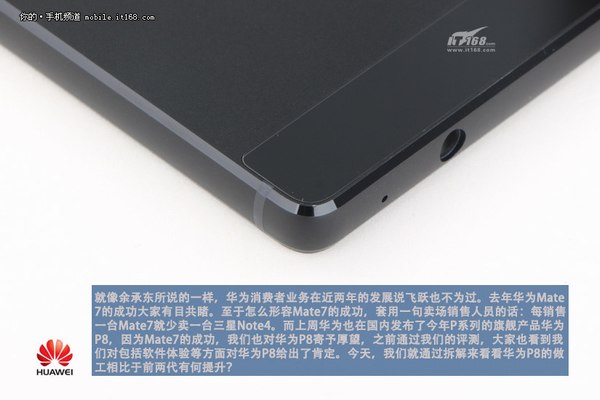

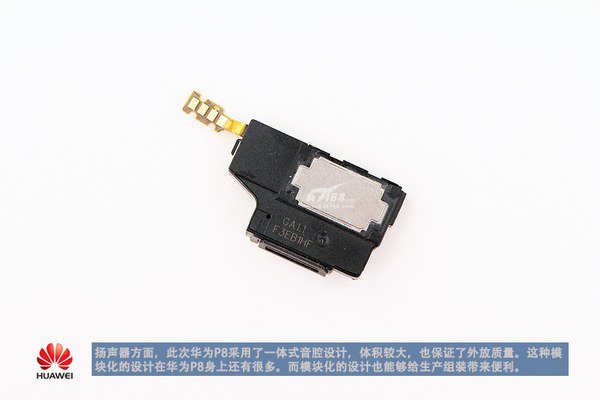

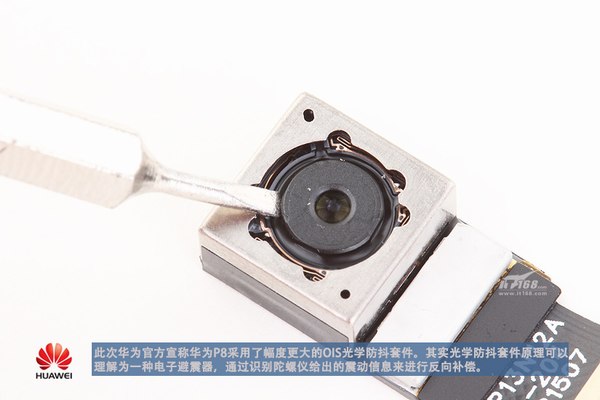


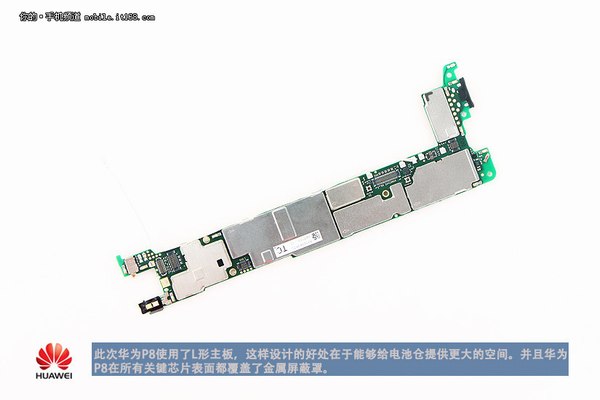





How do you open the back? (remove it from the main frame)?
Hi,
The banner on my back cover is crushed. I can see there is a replacement item for this, but I’m not sure how to replace it. Can someone help me with that?
The item is here:
http://www.ebay.com/itm/New-replacement-back-camera-lens-cover-banner-for-Huawei-Ascend-P8-/281775647318
Hey, the Same thing has happened to me. Have you had any luck fixing this?
How’d the replacement go? I have the same problem with my p8
This could be helpful https://youtu.be/vuBtW-GG6AE