Dell Laptop
MyFixGuide offers repair guides and troubleshooting for Dell Inspiron, Studio, Latitude, Vostro, Precision, and XPS series laptops.
-

Dell Alienware 17 Disassembly and SSD, RAM, HDD upgrade Options
In this guide, I will explain how to disassemble the Dell Alienware 17 to remove the battery, keyboard, palm rest, SSD, hard drive, DVD drive, wireless card, RAM, cooling fan, and motherboard. First, remove the four screws securing the back cover. Insert a thin plastic pry tool under the bottom…
-

Dell Alienware 14 Disassembly and SSD, RAM, HDD Upgrade Options
In this guide, I will explain how to disassemble the Dell Alienware 14 to remove the battery, SSD, keyboard, palm rest, hard drive, wireless card, memory, cooling fan, and motherboard. Remove the two screws securing the bottom cover. Insert a pry tool under the bottom cover and slowly pry it…
-

Dell Alienware 18 disassembly and SSD, RAM, HDD upgrade options
In this guide, I will explain how to disassemble the Dell Alienware 18 to remove the battery, SSD, keyboard, palm rest, hard drive, Graphics Card, heat sink, wireless card, memory, cooling fan, and motherboard. First, remove the screws securing the service cover. Remove the screws securing the nameplate and remove…
-

Dell Latitude E6430u disassembly and SSD, RAM, HDD upgrade options
In this guide, I will explain how to disassemble the Dell Latitude E6430u to remove the battery, SSD, palm rest, keyboard, memory, wireless card, cooling fan, and motherboard. Want to be the first to see the latest smartphone and laptop inside? Follow us on Facebook for the latest teardown news.…
-

Dell Alienware M18x Disassembly
In this guide, I will explain how to disassemble the Dell Alienware M18x to remove the battery, hard drive, keyboard, palm rest, heat sink, wireless card, cooling fan, and motherboard. Unlock and remove the battery. When the battery is removed, remove the seven screws in the battery bay. Slide the…
-
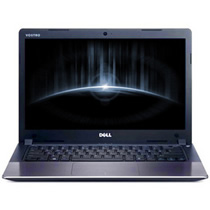
Dell Vostro 5560 disassembly and RAM, HDD upgrade options
In this guide, I will explain how to disassemble the Dell Vostro 5560 to remove the battery, DVD drive, hard drive, RAM, cooling fan, speakers, and motherboard. Refer to this guide. You can upgrade, repair, and clean your Vostro 5560. Remove all screws from the bottom cover. Remove the screw…
-
Dell Vostro 5470 Disassembly and SSD, RAM, HDD Upgrade Options
In this guide, I will explain how to disassemble the Dell Vostro 5470 to remove the keyboard, battery, hard drive, RAM, palm rest, wireless network card, cooling fan, and motherboard. Want to be the first to see the latest smartphone and laptop inside? Follow us on Facebook for the latest…
-
Dell Inspiron 15 7537 Disassembly and RAM, HDD Upgrade Options
In this post, I will explain how to disassemble the Dell Inspiron 15 7537 to remove the keyboard, battery, hard drive, RAM, palm rest, wireless card, cooling fan, bottom case, and motherboard. Want to be the first to see the latest smartphone and laptop inside? Follow us on Facebook for…
-
Dell Inspiron 14 7437 Disassembly and SSD, RAM Upgrade Options
In this article, I will explain how to disassemble the Dell Inspiron 14 7437 to remove the keyboard, SSD, RAM, palm rest, wireless card, cooling fan, bottom case, and motherboard. Want to be the first to see the latest smartphone and laptop inside? Follow us on Facebook for the latest…
-

Dell Latitude E6540 Disassembly and RAM, HDD Upgrade Options
In this guide, I will explain how to disassemble a Dell Latitude E6540 laptop in order to remove the hard drive, optical drive, palm rest, keyboard, memory, wireless card, cooling fan, and motherboard. Want to be the first to see the latest smartphone and laptop inside? Follow us on Facebook…

