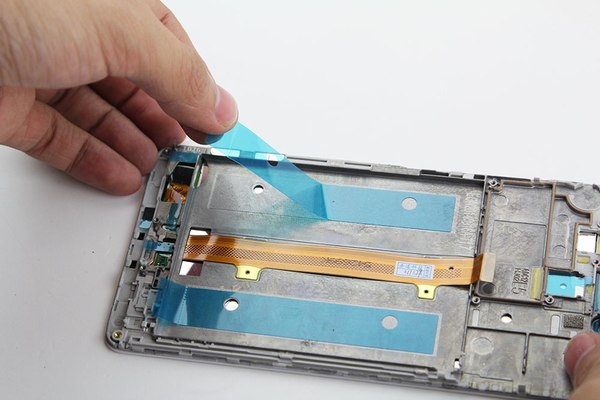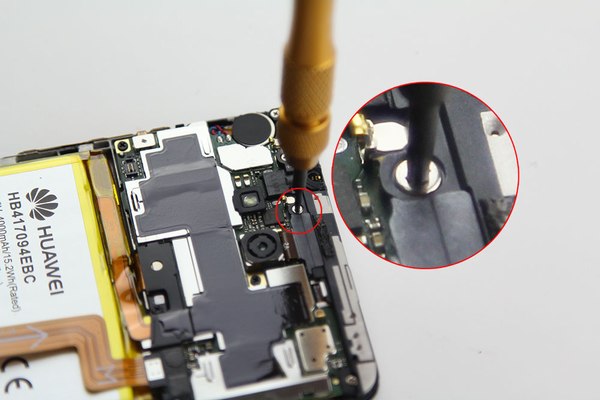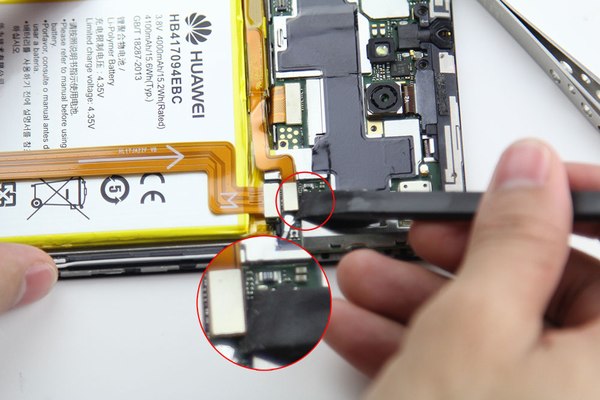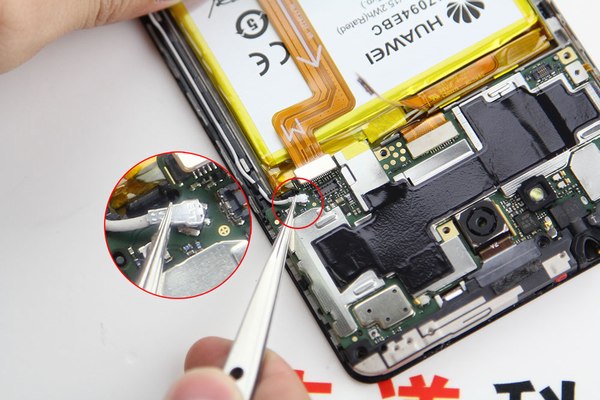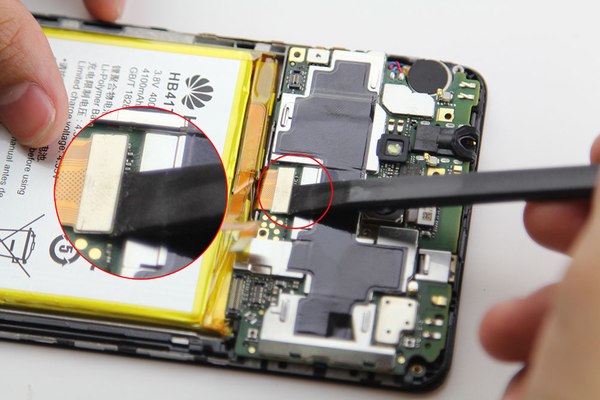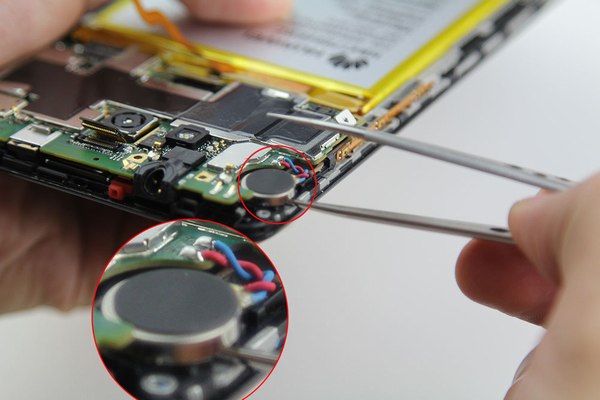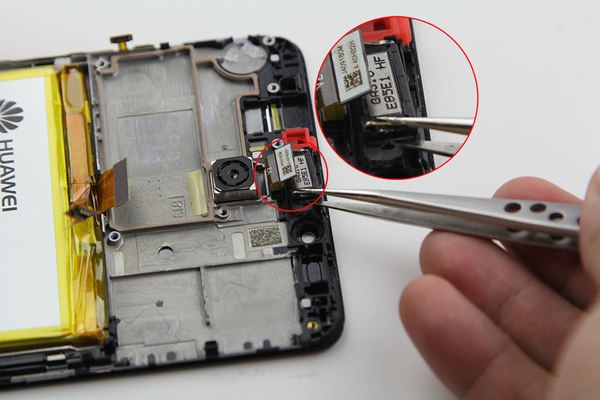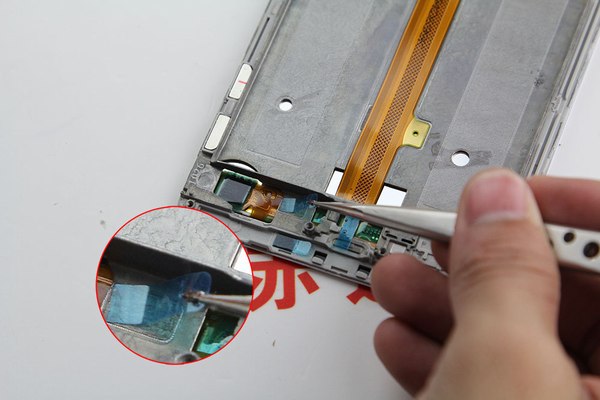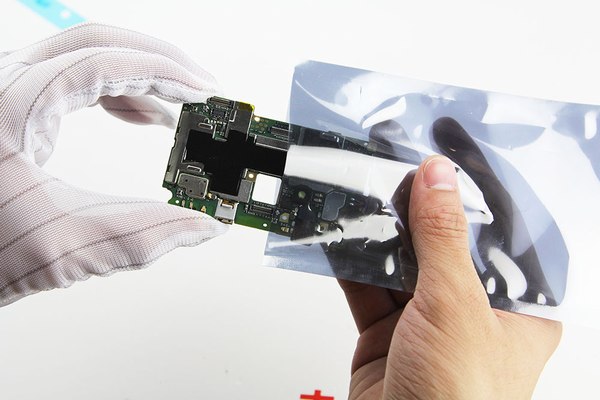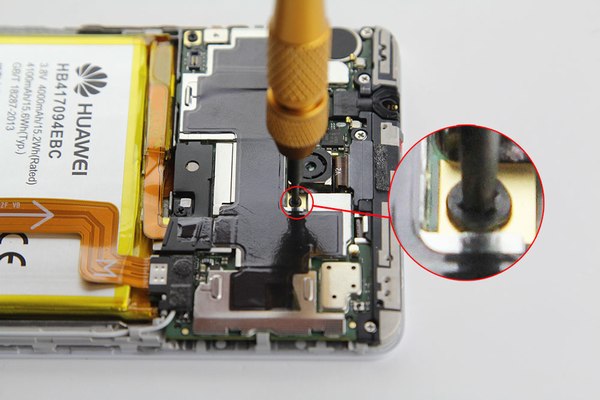In this guide, I will explain how to disassemble the Huawei Mate 7 to remove the back cover, battery, screen, camera, and motherboard.
Follow us on Facebook for the latest updates from MyFixGuide.com.
Use your fingers to pry open the bottom cover of the phone from the Micro USB port.

Under the cover. You can find two screws.

Insert a pick under the back cover and slide the pick to remove the back cover.

Continue to use the pick to remove the back cover.

Slowly lift the back cover. Be careful. There is a cable still connected to the motherboard.

Disconnect the cable from the motherboard.
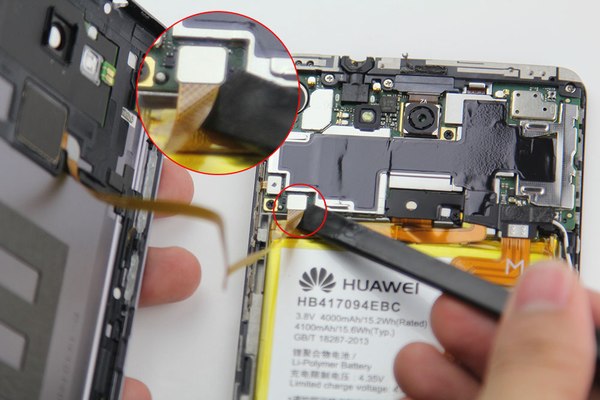
Remove the seven screws securing the motherboard.

Remove the metal plate securing the battery cable and LCD cable.
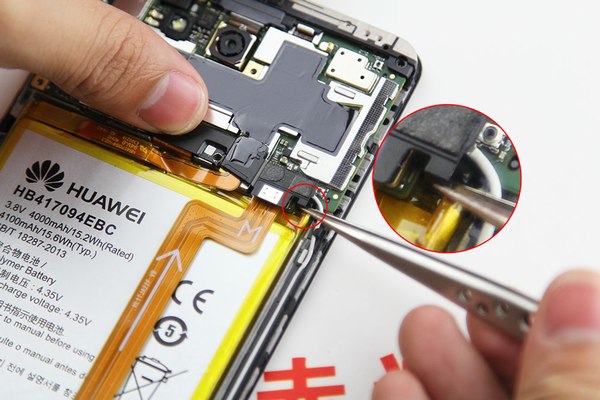
Disconnect the cable from the motherboard.

Use a pry tool to lift and remove the black cover on the motherboard.

Disconnect the left button cable.

Remove the rear camera connector.
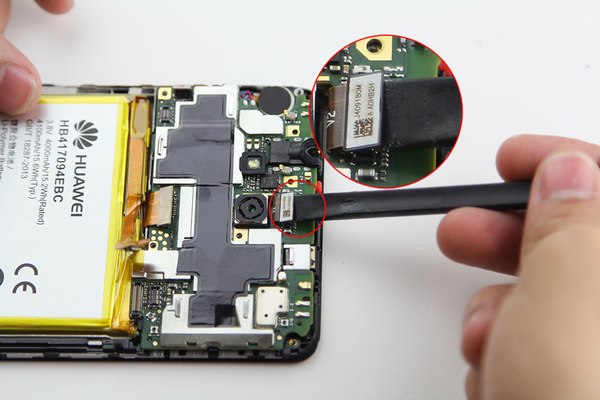
Now wears an antistatic glove.

Use tweezers to pry up the motherboard and remove it.

Put the board into an antistatic bag.
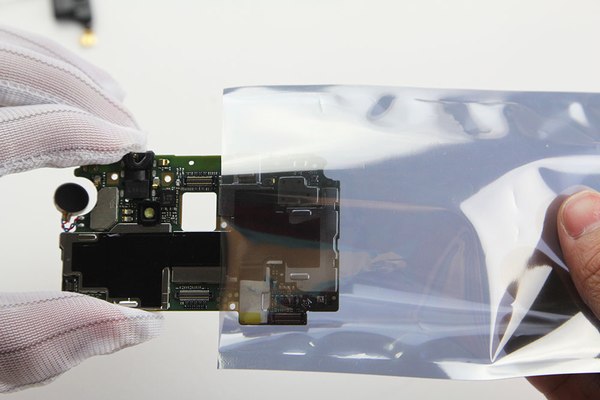
Insert an old card under the battery, pry it up, and remove the battery.

Now we have removed the old screen.

On the left is the old LCD screen, and on the right is the new LCD screen.

Replace the Huawei Mate 7 Screen
Remove all protection stickers from the new screen assembly.