In this guide, I will explain how to disassemble the Lenovo ThinkPad Tablet 2 to remove the battery, back cover, camera, speakers, and motherboard.
Want to stay connected to MyFixGuide.com? Follow us on Facebook to check out the latest teardowns.
In order to protect the screen, we will disassemble the tablet on a sponge.
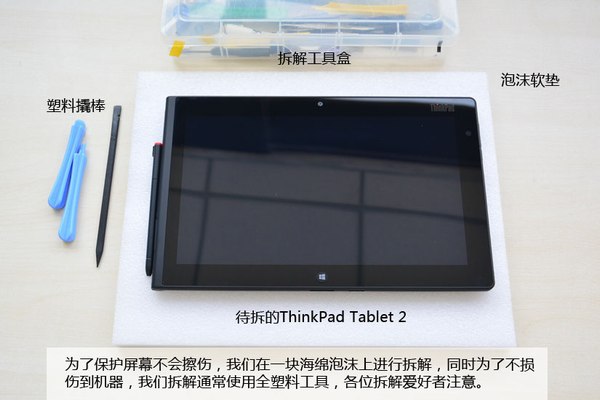
Insert a pry tool between the bottom cover and the screen. The back cover has many clips to secure it to the screen assembly. You need to use the pry tool to unlock all the clips in order to remove the bottom cover, but be careful not to damage the clips.
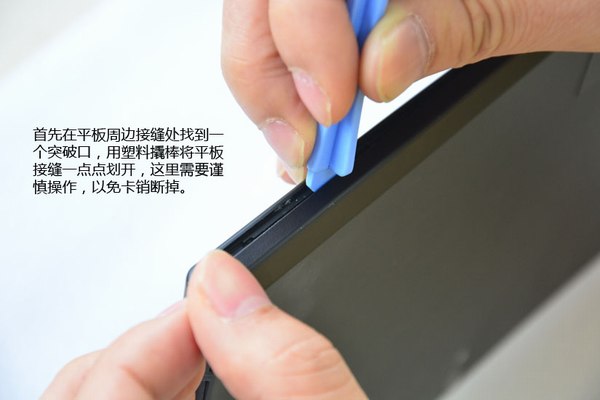
The ThinkPad Tablet 2 back cover has been removed.

After removing the bottom cover, you can access the battery, speakers, and motherboard.

The screen assembly is also embedded with a magnesium-aluminum alloy roll cage.
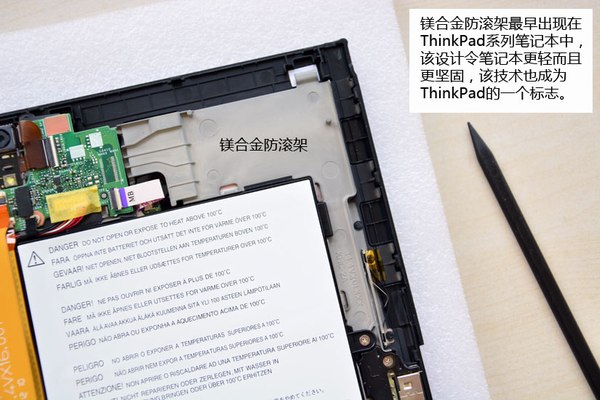
The back cover is made of a plastic alloy. This material has fire-retardant properties and is manufactured by Mitsubishi.
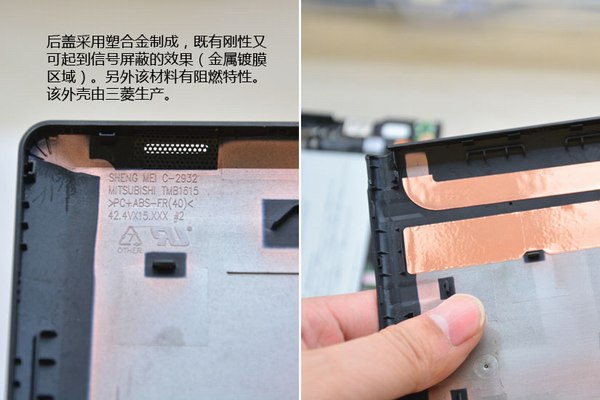
Disconnect the yellow cable; the cable is secured with glue.

Disconnect the battery power cable and remove the screws securing the battery.

The tablet comes with a 30Wh Li-polymer battery. The Lenovo part numbers are 45N1097 and 45N1096.
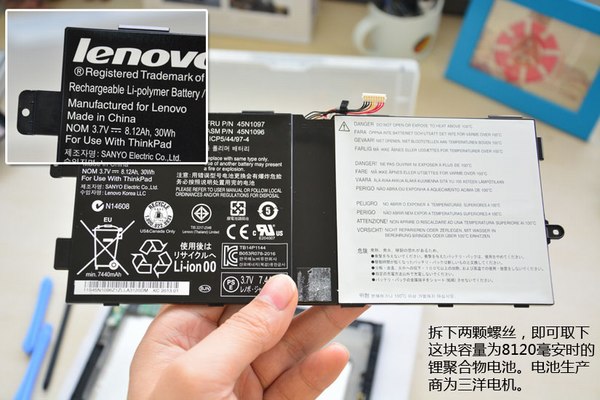
Here is the rear camera and LED fill light module.

The speakers are coming from Haosheng.

Lenovo ThinkPad Tablet 2 motherboard. There are SIM and TF card slots on the motherboard.
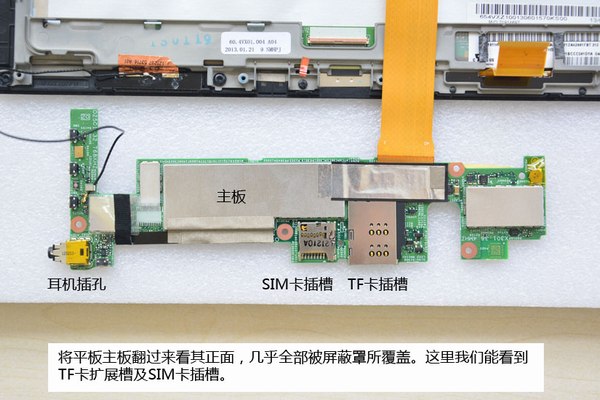
Remove the metal shield. You can find the SSD, RAM, and CPU chips.
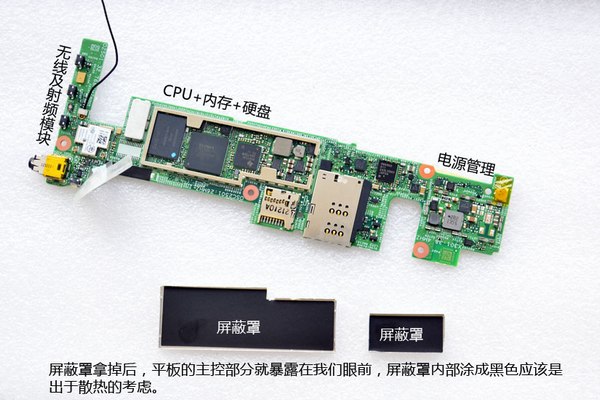
SanDisk 64GB SSD
Elpida 2G RAM and Intel Atom z2760 1.8GHz CPU
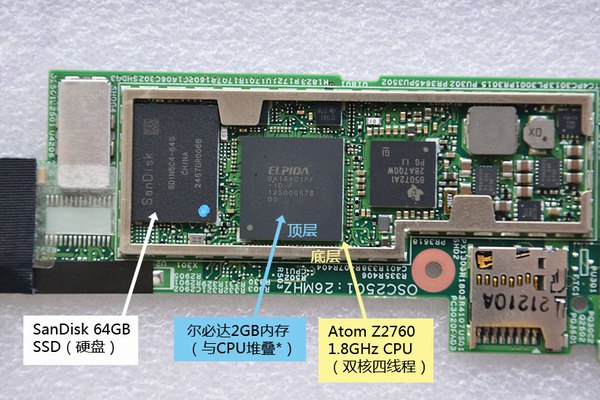
The Elpida RAM chips and the Intel Atom Z2760 CPU package together
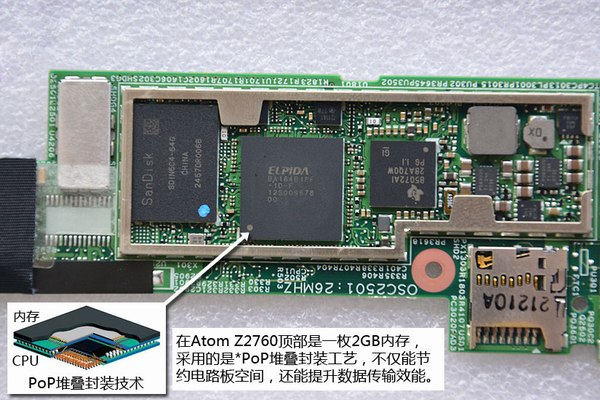


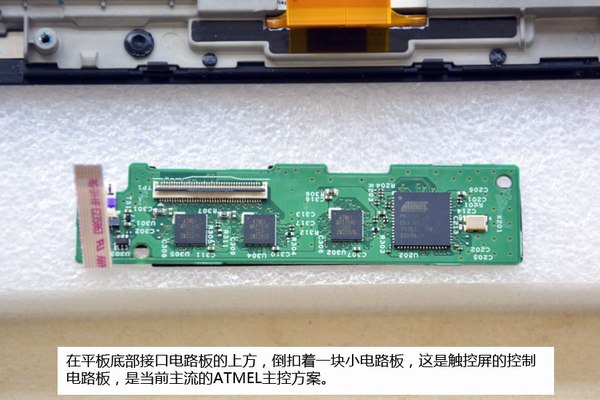
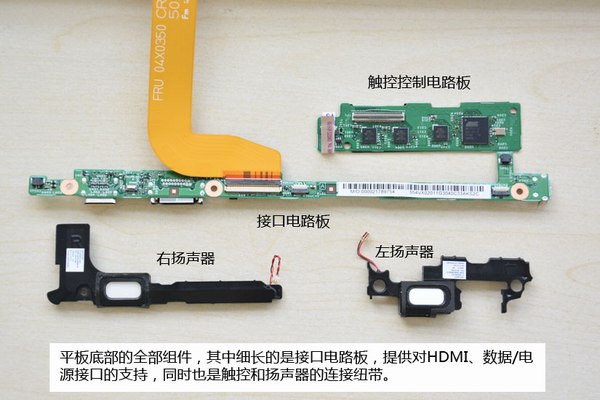
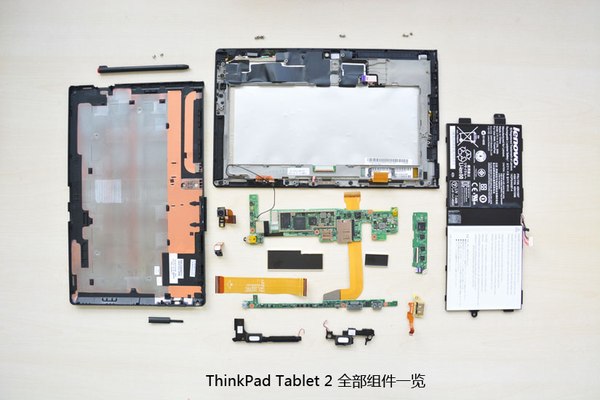



Where did you get the plastic pry bars?
You can buy it from eBay.
Thanks, David
I used a plastic kiwifruit knife. It worked fine, but make sure to wash and dry it first.
Hi David,
I’m using a Lenovo ThinkPad 2 tablet. Just a few days back, I accidentally damaged my tablet’s screen. The warranty period has expired, and when I contacted the Lenovo service center, they asked for a very high fee(nearly one-third of the tablet’s price). Now, I have two queries for you:
1. Can you provide a tutorial on how to change the Lenovo ThinkPad 2 LCD display panel and touchscreen?
2. Can you tell me an online source where I can buy the Lenovo ThinkPad 2 LCD display panel and touchscreen?
Thanks
Is the RAM and storage upgradable?
The RAM and storage can not be upgraded.
Hi, can someone help me find a motherboard for that tablet with shipping to Bulgaria?
Thank you in advance.
You can contact Lenovo to buy it. Our supplier has the motherboard, but it is too expensive.
Dear David,
Please send me your price, including shipment, because Lenovo cannot sell me that part. They are only working with licensed repair centres.
Thank you in advance.
BR
Monika
Please give me the Lenovo P/N of your motherboard, and I will check it for you.
How do I get the part and replace the micro USB charging port on my Lenovo ThinkPad Tablet 2? I opened the device and saw that the charging port was integrated into a narrow board held down by 3 screws.
Hi
I could not charge my tablet without any damage. Is it a problem with the battery?
If the battery is available, how can I buy it, and what is the price?
Thanks
Hello, thank you for your support here.
I have a broken charger board, which supports both USB and HDMI.
And Can not find where to buy it.
Could you help me here, please?
Thank you
Hi, I have a damaged Micro USB connector, and I can’t buy a replacement in Ukraine. I need a schematic diagram of the HDMI USB board on Tab 2 to repair it with my microscope. Thank you.