In this guide, I will explain how to disassemble the Meizu M1 Note to remove the LCD screen assembly, battery, rear camera, front camera, speaker, and motherboard.
Want to keep in touch with us? Follow us on Facebook for more repair news.
Remove two screws on both sides of the charging port.

Insert a pry tool under the screen, then slide it to separate the screen from the phone.
Note: Please be careful, the LCD cable is still connected to the motherboard.

Disconnect the two LCD cables from the motherboard. The LCD screen assembly can be removed.

The Meizu M1 Note features an IGZO (Indium Gallium Zinc Oxide) LCD display.

The Meizu M1 Note’s screen uses an FT5346 touch chip.
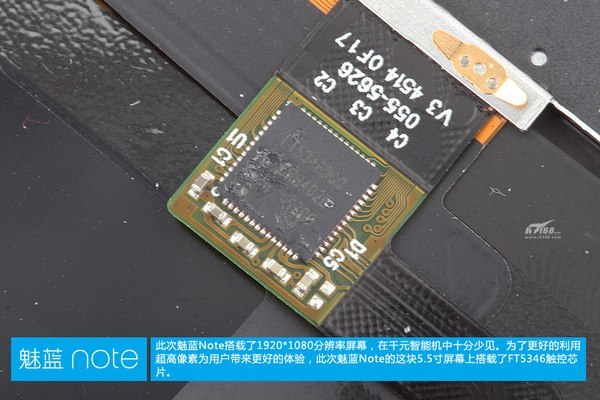
Remove all screws securing the middle frame.

Remove the screws securing the motherboard. There is a layer of metallic shield and graphite cooling stickers covering the chips on the motherboard.

The small circuit board integrates a vibrator, a Micro USB port, a home button, and an LED light.

The Meizu M1 Note comes with a 3200mAh, 11.78Wh Li-Polymer battery.

The light distance sensor, power button, and noise-cancelling microphone are integrated into a small circuit board.

The 5MP front camera and 13MP rear camera are both from Samsung.

Remove the metal shield. You can find the chips.
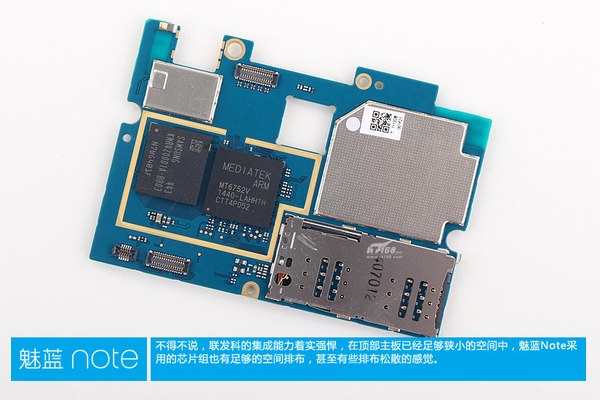
MediaTek MT6752V octa-core processor integrates a Mali-T760 MP2 GPU and baseband chip, supporting TD-LTE, FDD-LTE, WCDMA, TD-SCDMA, and GSM networks.
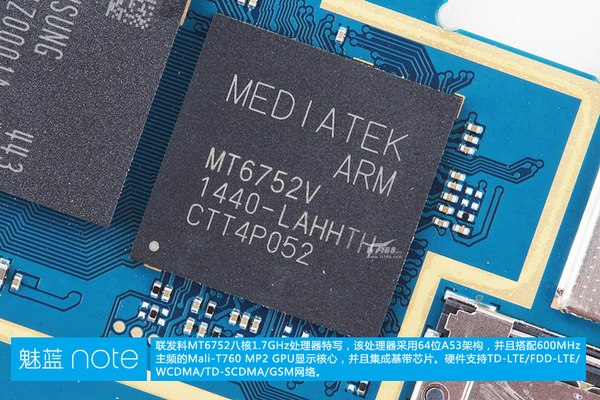
The MediaTek MT6625LN chip supports Wi-Fi, Bluetooth, GPS, and FM.
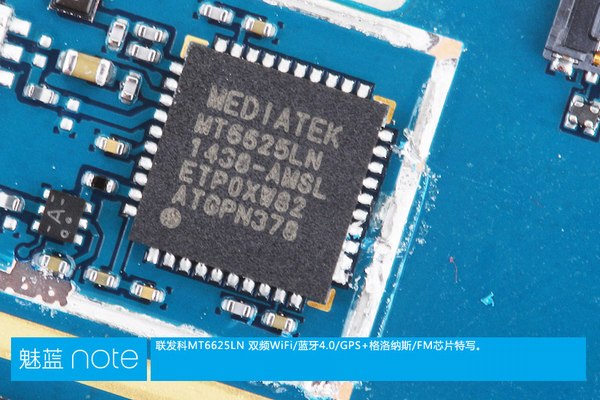
MediaTek MT6325V power management chip
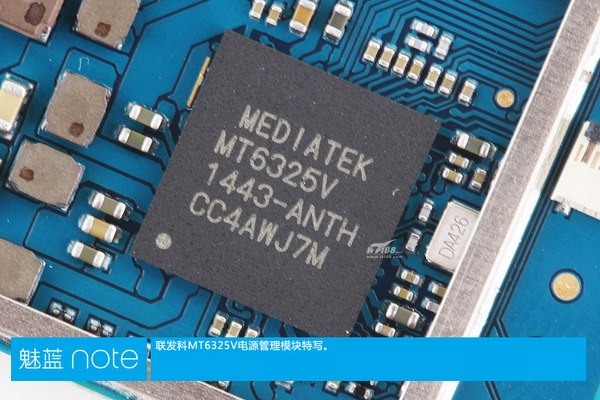
The Skyworks 77621 RF chip supports GSM, WCDMA, TD-SCDMA, TD-LTE, and FDD-LTE.

Source: it168






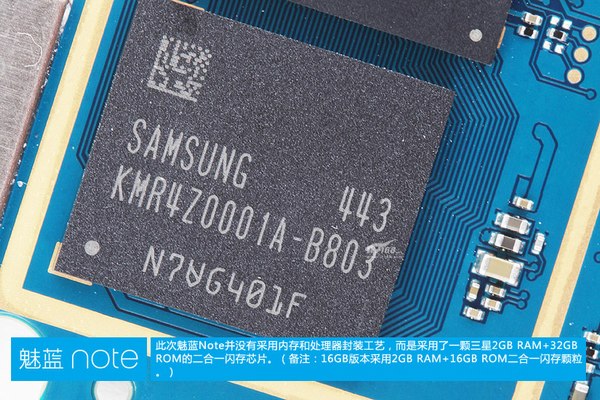
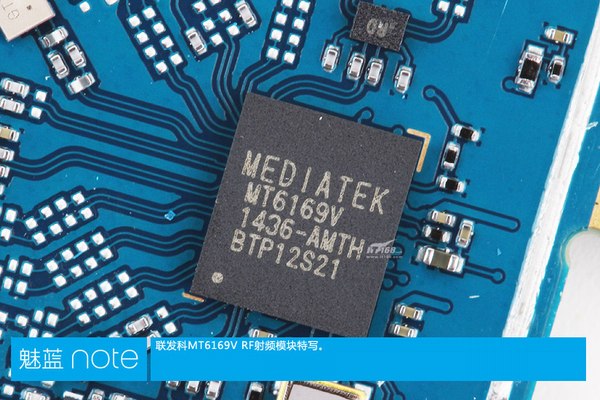
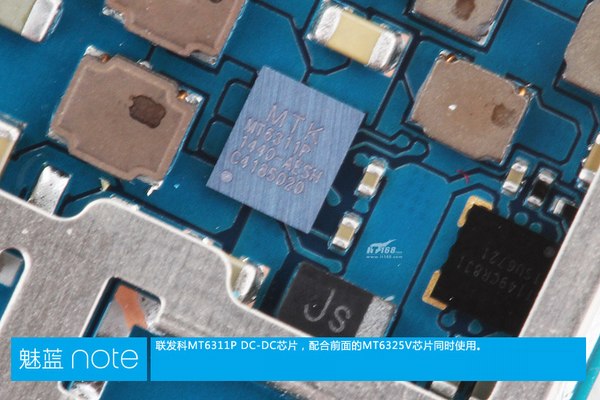




Is there glue under the screen? If yes which type of glue should i use to replace the display?
Yes! You should heat it.
Hi,
I bought a screen, but it didn’t have a place for screws (the sides of the data line interface).
How can I know which screen I should buy?
Hi
The screws are not on your screen. It is on your phone body. Just install the screen on your phone. Please check this guide http://www.myfixguide.com/manual/how-to-remove-and-replace-meizu-mx5-screen/
Hi,
What is the difference between these 2 models in the video? My model is the same as the one in the first video.
with screws https://m.youtube.com/watch?v=7vZ_jLQJw1Q
with not
https://m.youtube.com/watch?v=33jxU2CaMJ0
Thanks
What for glue?
Pls, my screen has cracked. Can it be replaced?
Yes! The glass and touchscreen assembly can be replaced.
Hi,
I have a problem. I replaced the screen of my M1 Note, but after that, the proximity sensor was unable to calibrate, so the gesture didn’t work. Is there any solution to fix this problem? Thanks