This is a brand new backlit keyboard for Dell XPS 13 9300 and Dell XPS 13 9310. It is a single keyboard only, without a palm rest.
This keyboard is available in US and UK layouts, which you can select in the drop-down menu.
Features:
1. This is a US keyboard with a backlit.
2. We also have Japanese, German, French, Spanish, Italian, French, and UK keyboards; please contact us if you need them.
P/N:
US Layout: 00Y78C, PK132Q12A00
UK Layout: 0GVDKG, NSK-QJ0BC, PK132Q13A15
Specifications:
Layout: US
Color: Black, White
Backlit: Yes
Condition: Brand New, Original
Warranty: One (1) Year
Compatible Laptops:
XPS 13 9300
XPS 13 9310
Replacement Tips:
1. Please verify that the part number, description, and image match the existing keyboard.
2. This business laptop uses a built-in keyboard. You need to remove your top cover from the laptop and then install this keyboard on your palm rest.
3. Remove the eight screws that secure the bottom cover to the palm rest and keyboard assembly. Use a plastic tool to pry the bottom cover to release the cover
from the palm rest.
4. To ensure that the computer is not damaged by static electricity, please disconnect the battery cable from the motherboard after removing the bottom cover.
5. Then remove the battery, SSD, heatsink, CPU fan, display assembly, motherboard, and all components covering the keyboard.
6. Remove the keyboard from the palm rest and install the new keyboard on your palm rest.



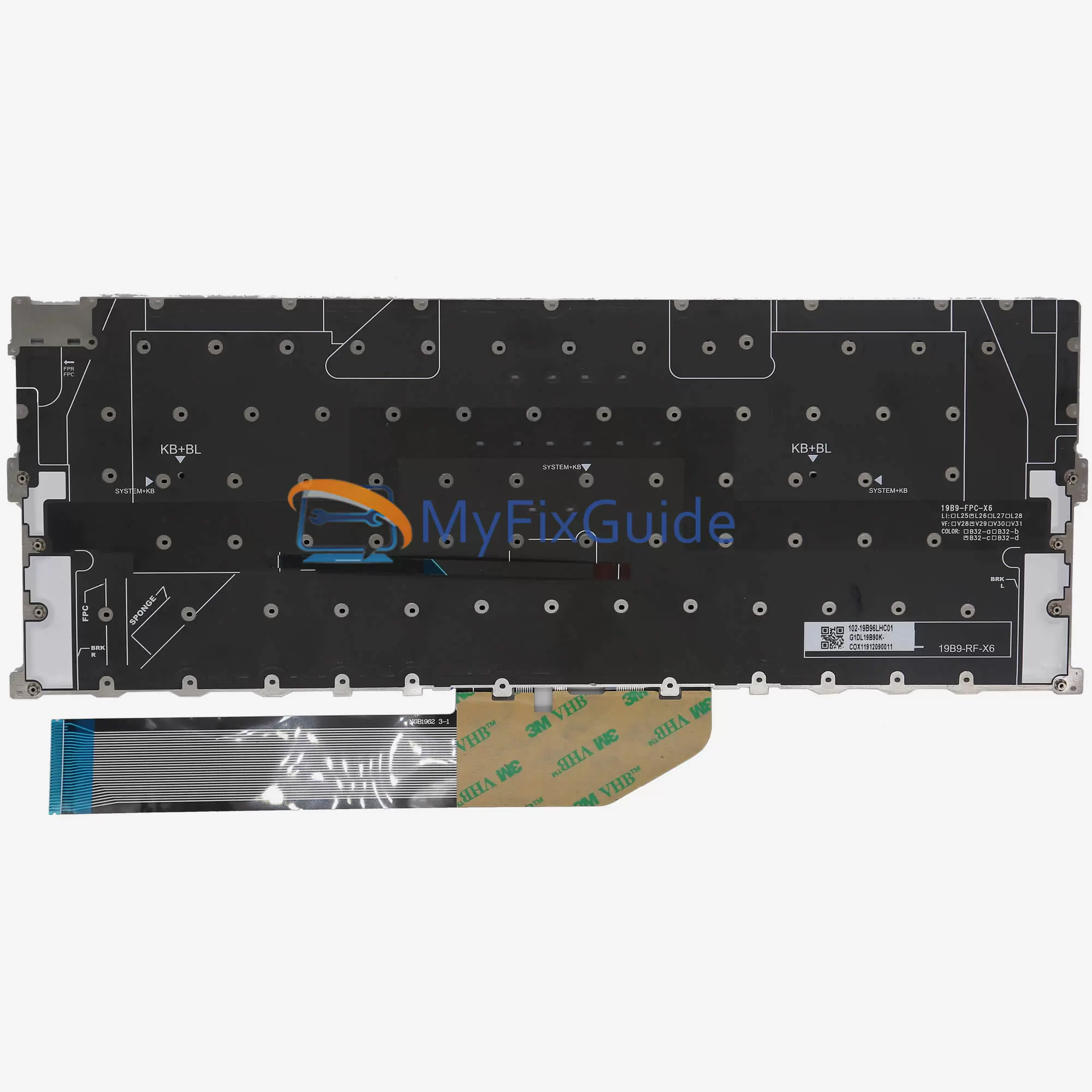








Anonymous (verified owner) –
I received the original keyboard, thank you very much