HP Envy 15HP Laptop
HP Envy 15-k000 Disassembly and RAM, HDD Upgrade Options
In this guide, I’ll explain how to disassemble the HP Envy 15-k000 to remove and replace the optical drive, hard drive, RAM, keyboard, palm rest, wireless card, motherboard, heat sink, and cooling fan.
Looking for more funny teardown? Follow us on Facebook for all the latest repair news.
In my case, the laptop model is the HP Envy 15-k031tx.
Remove all screws from the bottom case. Pull out the optical drive.

HP Envy 15-k000 features an HL-DT-ST GU90N DVD burner.

Flip over the laptop.
Pry up the palm rest.
Disconnect the keyboard and touchpad cable. You can remove the palm rest and keyboard.

When the palm rest is removed, you can access the motherboard, hard drive module, and speakers.
Disconnect the USB board cable from the motherboard. Remove the hard drive module.
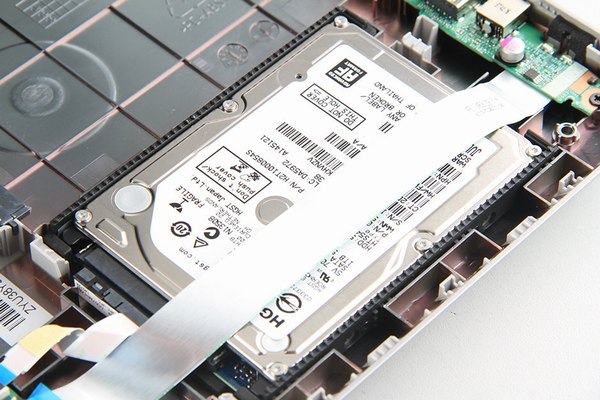
HP Envy 15-k000 comes with an HGST 1TB 5400RPM hard drive.

Remove the screw securing the wireless card.
Disconnect two wireless antenna cables.

The HP Envy 15-k000 comes with an Intel Dual Band Wireless-AC 3160 wireless card, which has the HP part number 710662-001.

The motherboard has been removed.
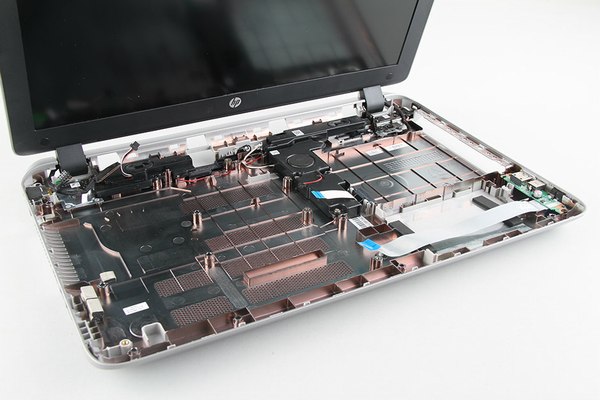
The HP Envy 15-k000 has an SK Hynix 8GB RAM, and its part number is 693374-005.

Loosen seven screws securing the heat sink.

Remove the screw securing the cooling fan.

Envy 15-k000 heat sink and cooling fan, which comes from Foxconn.

For more guides, check out the HP Envy 15-k000 device page.





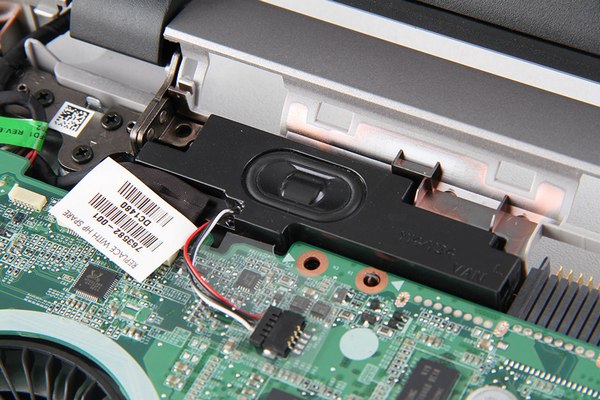

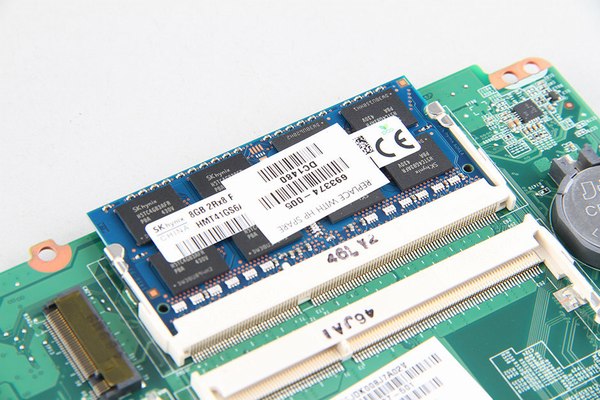


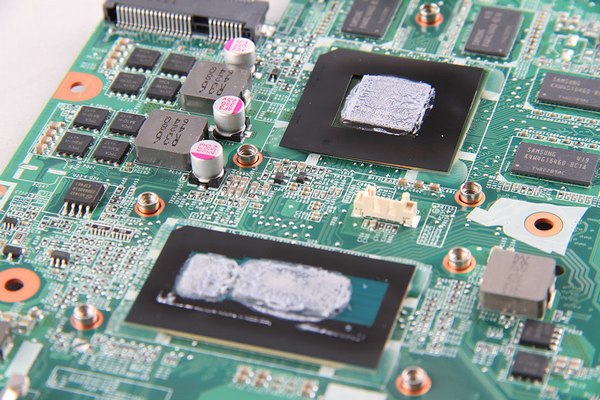

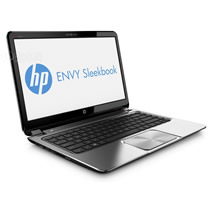

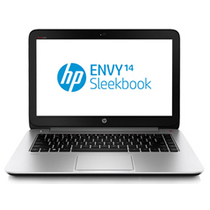
Did you wear an electrostatic discharge wristband when disassembling the laptop? If so, where did you connect it to?
Hello,
I am trying to replace my keyboard on this model. I tried prying up the palm rest, but it is getting struck near the DVD area. I see there are three small screws once you remove the DVD drive. My question is, is it necessary to remove those small screws which are inside the laptop below the DVD drive, or can I pry the palm rest without having to remove them?
If you have a video on this or any other information that would be helpful. Thanks.
Hello, Banu
You will have to remove those 3 screws below the DVD drive to remove the palm rest. Hope this helps.
I’m not sure if this is still an active thread. I have an HP Envy 15t-K100 laptop, model G7Z03AV. It appears the hard drive has gone bad. I’m wondering if you could help me pinpoint exactly what hard drives are compatible with this unit. If I wanted to go SSD, what are my options?
I have this same model. I replaced the HDD with a Samsung Evo 650 500 GB SSD, it works fine and super fast. I highly recommend it.
Samsung 860 EVO 500GB
Hey guys, hopefully, somebody can give me some input here. I am thinking of adding an SSD to this same model that I have. Do you think there is an M.2 port on the motherboard for an M.2 SSD? I understand it might be a SATA port rather than PCIe, but that’s fine with me. Any feedback is appreciated!