Lenovo LaptopLenovo Yoga 2 13
Lenovo Yoga 2 13 Disassembly
In the following guide, I will disassemble a Lenovo Yoga 2 13 ultrabook.
Most internal components in this model can be replaced after you remove the top cover assembly. I will remove the hard drive, keyboard, RAM module, fan heat sink assembly, speakers, palm rest, and motherboard; refer to this guide; you can upgrade and repair your Lenovo Yoga 2 13.
For the freshest produce, find us on Facebook for the latest teardown news.
Before taking it apart, make sure the laptop is turned off.
Unscrew all the screws from the bottom case.
Now, the bottom case was removed.
When the case was removed, you could see the battery, hard drive, cooling fan, wireless card, and motherboard.
The laptop comes with a 4520mAh Li-polymer battery. Lenovo part number: L13M6P71.
Disconnect the white cable, remove four screws securing the hard drive module, and remove the hard drive module from its bay.
This Lenovo Yoga 2 13 installed a 500GB Western Digital ultra slim hard drive.
Disconnect two wireless antenna cables.
Remove one screw securing the wireless card.
The laptop featured an Intel® Wireless-N 7260 wireless card, which supports 802.11n, 2×2, 2.4-GHz, Wi-Fi, and Bluetooth 4.0.
Remove three screws securing the cooling fan and loosen four screws securing the heat sink.
Lenovo Yoga 2 13 heat sink and cooling fan assembly
The cooling fan is available in our parts store. Go to our store.
Intel Core i5-4210U processor (3M Cache, up to 2.70 GHz)
Now you can get access to the keyboard and touchpad.
For more guides, check out the Lenovo Yoga 2 13 device page.

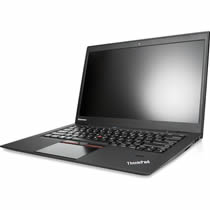

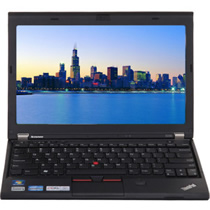

I have a Lenovo Yoga 2 13.
I recently spilled coffee on the keyboard and some of the keys are not working. I was hoping to remove the keyboard and clean it. Do I have to remove the motherboard and everything to get to the keyboard? Or can the keyboard be removed from the top cover?
Would just spraying the keyboard with Deoxit (electronics cleaner) be a bad idea?
How can I buy a battery? Where? I am in Vietnam. My Yoga 2 13’s battery is not charging.
You can buy it from eBay.
Hi
How long has it been since you last used this device, and do you already need to replace the battery?
Does the RAM upgrade to 8Gb?
There is no way to upgrade the RAM. It is soldered to the motherboard, and there is no spare RAM slot.
Hi,
Can you please tell me where the mSATA slot is? I’ve heard about people upgrading their memory on this thing.
Also, is the HDD replaceable? I’ve read that SATA is soldered to a connector or something. Can I replace the 500GB HDD with a 1TB one?
Thanks.
There is no spare mSATA slot on the Yoga 2 13, but you can upgrade the hard drive.
The spare mSATA slot is located behind the wireless card, near the HDD.
I think I might have worded my question wrong. This link shows people installing an mSATA SSD drive to clone their OS to a faster drive and increase storage.
https://forums.lenovo.com/t5/Idea-Windows-based-Tablets-and/Yoga-2-13-Internals/td-p/1472366/page/2
Thanks.
I was looking for the same info, and I believe I see the slot in these pictures.
It looks like the m2 SSD should be mounted beside the HDD (the black area that can be seen in the picture, where there is nothing else). It also looks like it has to be a long one (not a short one since there is no place to fasten the supporting screw then).
The actual slot is just beside the WLAN card at the edge of the system board (it is not occupied in any of these pictures).
There is still confusion with all the different posts I am seeing on the internet. Is it possible to upgrade the SSD, RAM, and processor on the Lenovo 13 (not the pro model)?
The majority of posts suggest that an SSD can be added beside the HDD, but few posts mention that it would become secondary storage, not the primary! Most say RAM is soldered and cannot be upgraded at all.
There are very few posts about upgrading the i5 processor to the i7.
@Mir
I’ve done a lot of research, looked into the Lenovo forum, and talked to the Lenovo sales rep and tech support.
Following is the conclusion:
The cheaper Yoga 2 13 comes with a 500GB WD 5mm HDD, which is only available to vendors. This HDD can’t be upgraded as the connectors are specific to what Lenovo uses. It also has some SSD components for fast caching.
In the above model, the M.2 mSATA slot is empty. An M.2 drive can be installed, and the OS can be cloned onto it.
Now, if you get the higher-end Yoga 2 13 with 250 GB SSD, the HDD will be empty, and an M. 2 SSD will be installed by default, meaning there is no room for upgradability. The connectors on the HDD SATA slot are Lenovo-specific.
Also, the processor and RAM are soldered on any of the Yoga 2 13 models. The WiFi card is user-expandable and changeable, but Lenovo is using whitelist BIOS, meaning only the allowed cards will work.
I am holding off buying this laptop till Black Friday. Hopefully, it will be even cheaper by that time. To answer your questions from all the different forum info I have gone through:
I wouldn’t get rid of the original drive as it has its own connector, and you won’t have much difference between 0.3 and 0.4 pounds in weight. Just use it for storage. The original HDD will always be much slower, as it’s an HDD, not an SSD, and will make a little noise due to spinning.
If you don’t need it and want something lighter, I suggest just going with a higher-end model that comes with M. 2 SATA and has no HDD in the main SATA port. Or just get Yoga 2 Pro, which is thinner and lighter than Yoga 2 13.
The Lenovo store reply in India tells me that the RAM in the Yoga 2 can be upgraded just like the Yoga 1 by removing the keyboard. The Lenovo India site also says that RAM can be upgraded to 8GB. But most of the folks on the web say it’s soldered. In your snapshots, I do not see the RAM anywhere soldered or otherwise. Please clarify.
I currently have the Yoga 2 13 (not pro) with a 500GB HDD and would like to increase the speed and reaction time. Would it be best to keep the 500GB HDD and add the 128GB M.2 SSD and have them work together, or replace the HDD with a 512GB M.2 SSD?
Hi, I’m trying to take the cover off the bottom. I undid the screws and began trying to pry it off, but it won’t come easily, and I’m scared of breaking something. Is there anything I need to know and look out for? Thanks
I have exactly the same problem as Luke before. All screws are unscrewed, but I cannot remove the keyboard or bottom case without strong force, which I do not dare to apply. I want to exchange the keyboard which I ordered from Lenovo already.
What are we doing wrong?
Hi, Thomas
I got my cover off in the end. But it needs to be pried off by slipping something in between the casing and the computer, sliding it around the edges and prying. So I (carefully) used a butter knife and did it that way. It basically clips on and off, and then the screws are there to hold it in place on a permanent basis.
Hope this makes sense.
Thanks. Ok now.
Hello! I’ve got a Yoga 2 13 (not Pro). Can you tell me if the CPU (Core i3) can be upgraded to a Core i5 or Core i7, please? Thank you very much!
The CPU can not be upgraded because it is soldered to the motherboard.
Bill, it would be nice to be able to upgrade a laptop/ultrabook in this matter, but I’m afraid that for the Yoga 2 13 (or anything in the Yoga series), this just isn’t the case. As with most mobile computing devices, the only way to upgrade the processor is to replace the mainboard. Effectively, you would be exchanging your entire ultrabook for a new one. That’s why I always tell people to be sure to get the processor they want when ordering a mobile device, because there will be no available upgrade. Also, the RAM on these units is soldered to the mainboard. So, if you don’t have the 8GB of RAM that I have on my Yoga 2 13, you would also be able to upgrade, BTW. Hope this helps.
Hay. I have a Lenovo Yoga 2 13(not Pro) with a 128GB SSD. Can I upgrade my storage?
Are you sure your laptop is a Yoga 2 13? From the teardown guide, there is no SSD slot on the Yoga 2 13.
Hi there, I recently tried to upgrade the hard drive on the Yoga 2 13 and broke the white and blue ribbon cable that connects above the HDD. The screen won’t turn on when powered on. Could the broken ribbon cable be responsible? Thanks
Hi, David. I put the power supply into the USB port on the right side. After that, the laptop does not start. The power buttons lit up, but nothing came up on the screen. What could be the problem? Is there any component I can buy and replace? I don’t think the laptop is under warranty. Please HELP!
Hello,
I removed the hard disk to transfer data. When I put everything back together, the cable for the wireless N card (black and white) accidentally got mixed up.
But it worked the first time I checked, as long as it had the battery.
After that, the charger started making a strange noise, and after the battery lost energy, it didn’t turn back on.
I put everything back in the right place.
Do you know what could be the cause of this problem and what is the solution?
Best regards