Lenovo LaptopLenovo Y40-70
Lenovo Y40-70 Disassembly
In this guide, I’ll explain how to disassemble the Lenovo Y40-70 to remove and replace the battery, hard drive, RAM, keyboard, palm rest, wireless card, motherboard, heat sink, and cooling fan.
Looking for more funny teardown? Follow us on Facebook for all the latest repair news.
Remove all screws from the bottom case.

The bottom case has been removed.
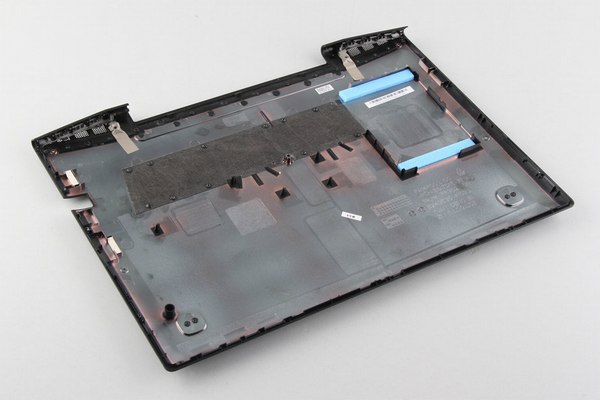
Under the bottom case, you can access the battery, hard drive, RAM, wireless card, speakers, heat sink, and cooling fan.

Remove the screws securing the battery. Disconnect the battery power cable and remove the battery.
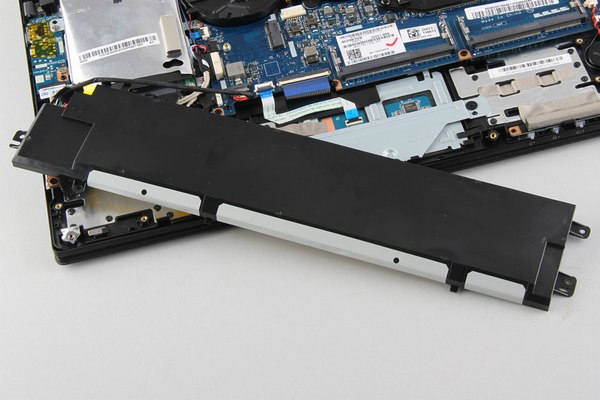
The laptop installed a 7.4v, 6600mah Li-ion battery, Lenovo part number: L13M4P01.

Remove the RAM; the Lenovo Y40 has two RAM slots. Only one RAM was installed.

Disconnect two wireless card antennas and remove one screw. Take it away from its slot.
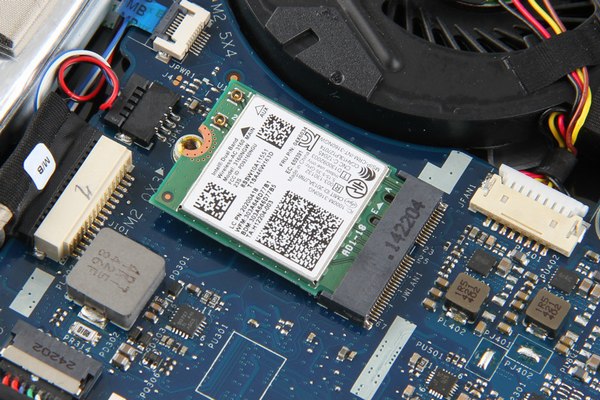
Intel Dual Band Wireless-AC 3160 wireless card. Lenovo model: 04X6034.

The motherboard has been removed. Now you can access the keyboard and touchpad.
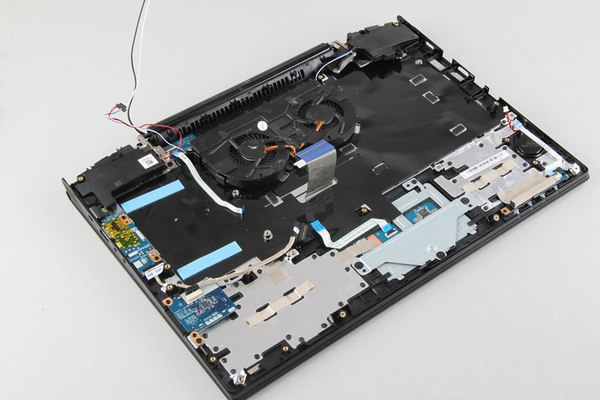
The Lenovo Y40-70 cooling fan comes from Foxconn.

For more guides, check out the Lenovo Y40 device page.




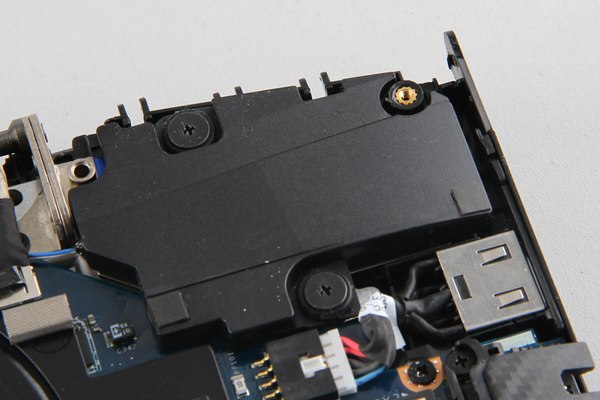


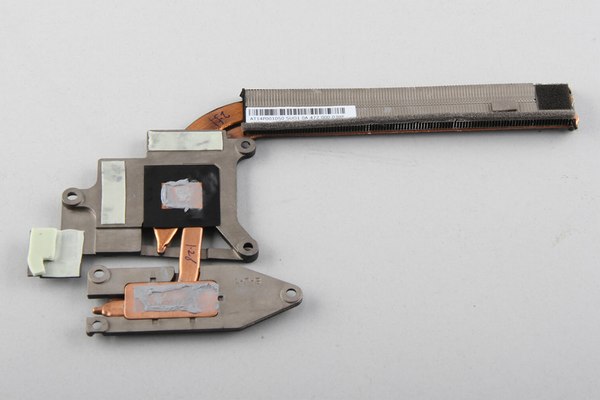

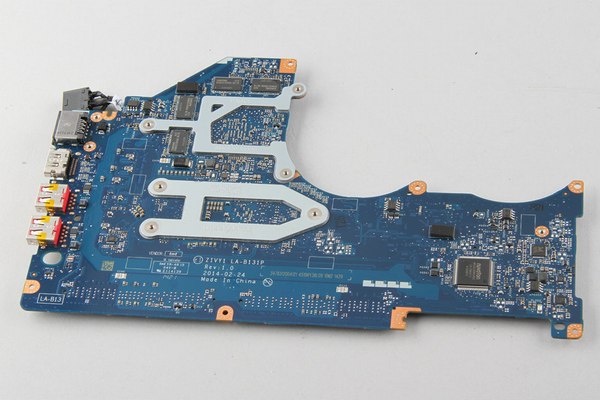





Where’s the graphics card?
In the Lenovo-Y40-Disassembly-19.jpg, you can find the graphics card.
The bottom case of my Lenovo Y40 has a crack. I have searched the internet for a replacement part but can not find one. Do you have any suggestions on where I can get one? Thanks.
If I wish to change the SSD to another one, where can I find a new cooler sticker?
Mine did the same thing. This is my 2nd Lenovo Y series, and both have casing issues. The 1st one is desk-bound due to damage to the cables in the hinges after the casing started falling apart. For the second one, I bought an accidental warranty, and sure enough, they had to send it in to get the housing replaced due to cracking and a popped rivet in a screw hole. Not to mention my touchpad stopped working in less than 1 year of ownership. The original Y40 they sent me had defective speakers out of the box. They hot-plugged it for me at least. I think I learned my lesson, not buying another Lenovo quality sucks. I just called again today because my touchpad and mouse stopped working… the lady I spoke to was trying to blame the Windows 10 upgrade, which has worked fine for about a month. Blah. Good luck with yours. I suspect you have two options: use it as is and hope it doesn’t cause harm (like my 1st one), or send it back.
Daniel,
I have 2 of these. It’s the exact same model. One belongs to my son. They were purchased on the same day. We both had the same issues. Touchpad, keyboard, hinge… Mine also only had battery issues (the batteries suck! and have been replaced twice), and I only had Bluetooth capability for about a month. They fixed it once but then refused to fix it again, claiming it was a software issue that was not covered by our 2-year extended warranty. I’ve never had more issues with a computer than with this laptop. I’m amazed it still works, to be honest. I almost always need to have it plugged in to use it. The battery dies within a few hours, even when the device is in sleep mode. I think this is an IdeaPad. Well, it seemed like a good idea at the time.
Can I place a subwoofer inside a Lenovo Y40 like the Y50 model? Are there any connections for that?
Hey, how would one go about replacing the keyboard for this computer? Thank you.
Quick question: will this work as an extra thing of RAM? looking to fix my battery, and upgrade just a bit 🙂 http://www.amazon.com/Crucial-PC3-12800-204-Pin-Notebook-CT102464BF160B/dp/B006YG8X9Y/ref=sr_1_4?ie=UTF8&qid=1440289037&sr=8-4&keywords=8gb+ddr3+ram
The main problem I’m having is putting the bottom back on
Oye amigo sera que le puedo cambiar el procesador quitar el intel core i7-4510u por una intel pentium G4560
I guess whoever made this instruction set did not really remove the keyboard. It appears that the only way to replace the keyboard is to melt the welds holding the keyboard cover plate in place. What a horrible design!
What did you do? I am having the same problem. I need to replace the keyboard as well.
You are correct. The correct keyboard replacement method is to replace the palm rest/keyboard assembly. Unfortunately, other manufacturers have also produced laptops with this same design. Yes, it is an incredibly horrible design. IMO, it’s a way for the manufacturers to make laptops more disposable since replacing the assembly (since it’s so hard to find one at a reasonable price) is usually not economically feasible.