MSI GX60MSI Laptop
MSI GX60 Disassembly
In this guide, I’ll explain how to disassemble the MSI GX60 to remove the hard drive, DVD drive, keyboard, palm rest, graphics card, LCD hinge, wireless card, speakers, heat sink and cooling fan, and motherboard.
Want to stay connected to MyFixGuide.com? Follow us on Facebook to check out the latest teardown news.
Unlock and remove the battery.
It comes with an 11.1v, 7800mAh battery.

Remove the screws securing the service cover. Remove the cover.
Under the cover, you can find the RAM, hard drive, graphics card, heat sink, and cooling fan.

MSI GX60 has two memory slots.

Remove two screws securing the hard drive module. You can remove it.
The laptop comes with a Western Digital 750GB hard drive.
Remove four screws securing the cooling fan. Disconnect the cooling fan cable.

The cooling fan has been removed.

Remove the screws securing the heat sink.
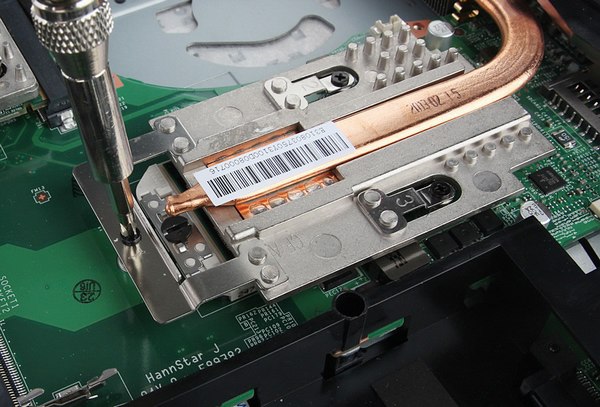
Use a screwdriver to open the processor socket switch.

Remove the graphics card heat sink.

Remove the screws securing the graphics card and take it away from its slot.
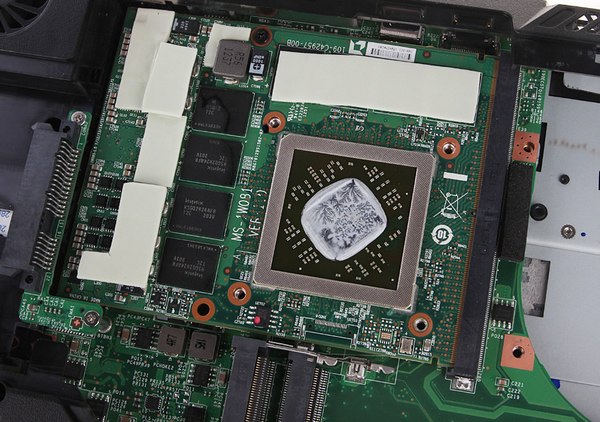
MSI GX60’s main hard drive bay uses an adapter card. It can be converted to a standard SATA port.

Remove the GX60’s built-in DVD burner.

The MSI GX60 features a Samsung SN-208 DVD burner.

Push the screwdriver into the plastic case.

Remove the power switch and keyboard shortcut panel.

Power switch and keyboard shortcuts panel

Remove one screw securing the wireless card and disconnect two antennas.

Atheros Bluetooth AW-NB110H card

Remove the keyboard. Remove the screws securing the palm rest and pry up the palm rest.
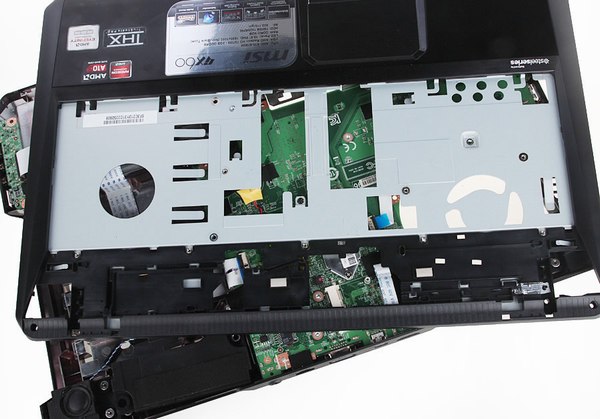
MSI GX60 motherboard has three video output
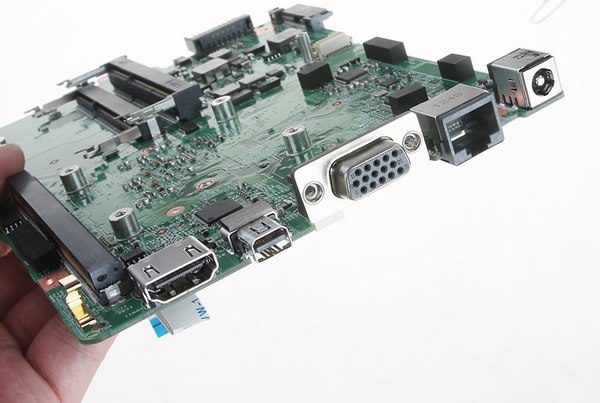
ISL6277 multiphase switching power supply controller
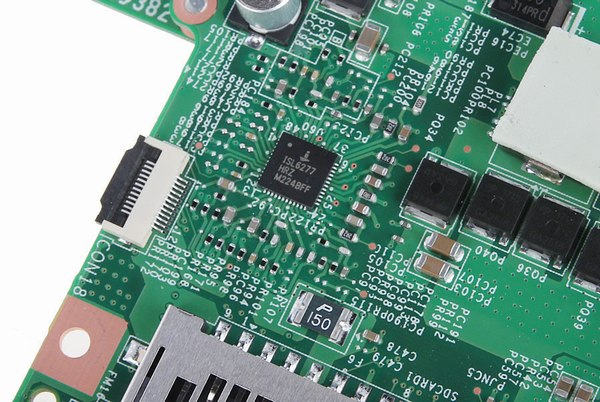
ANX3110 display port converter, providing DP to LVDS conversion.
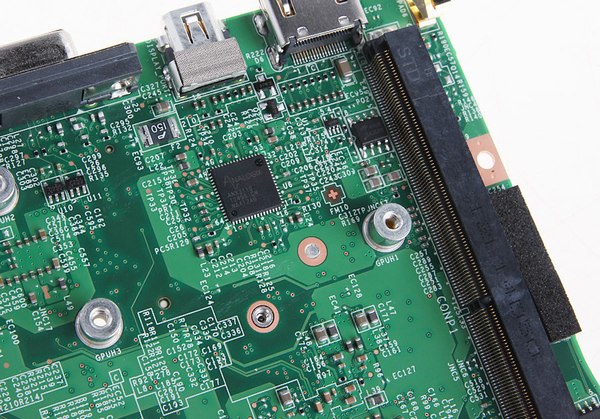
GX60 uses an ALC892 audio decoder chip and is equipped with an amplifier.
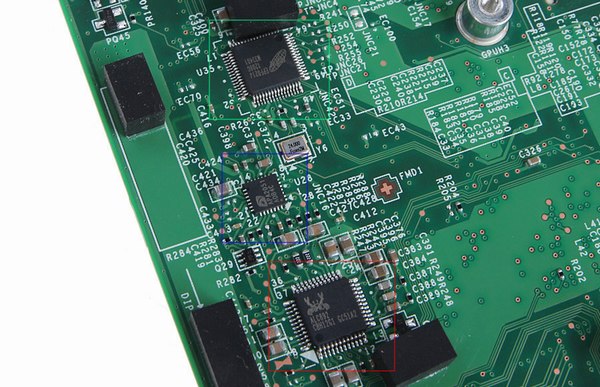
For more guides, check out the MSI GX60 device page.


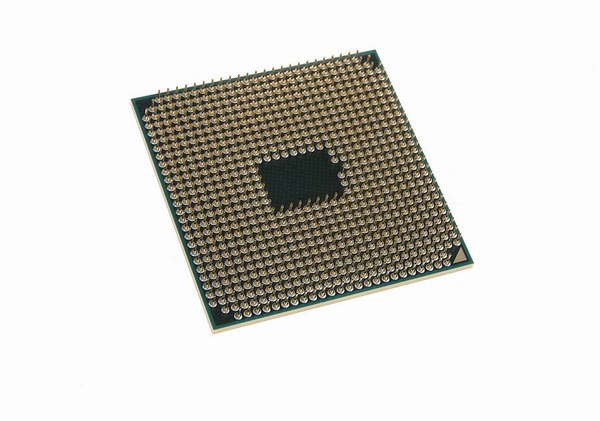
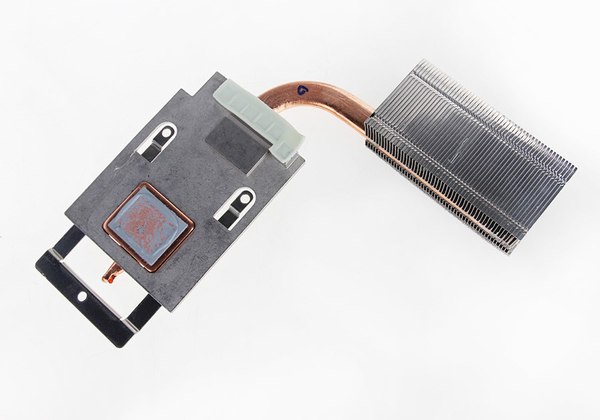
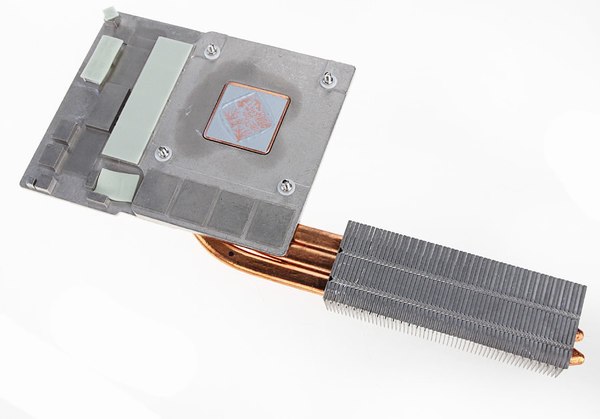






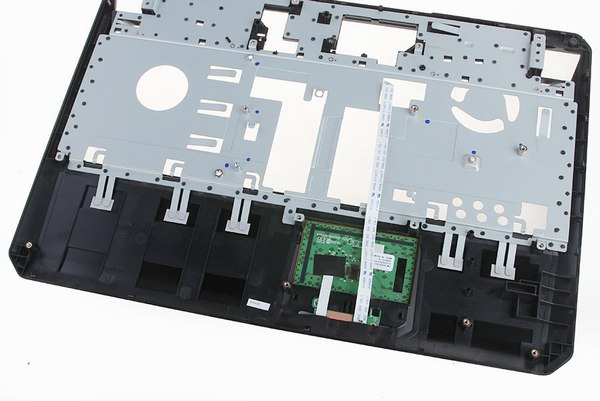

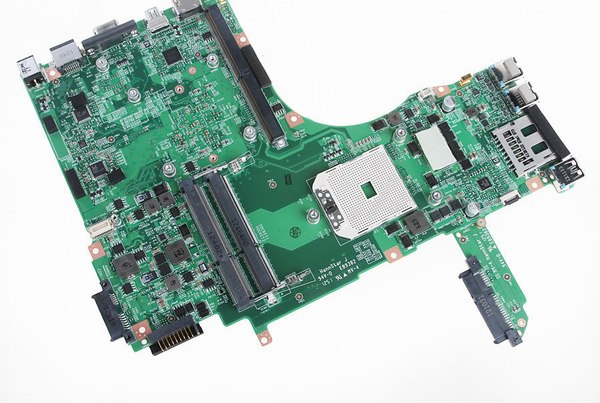


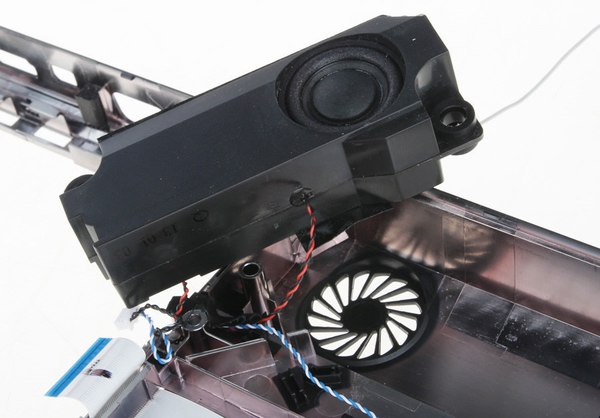
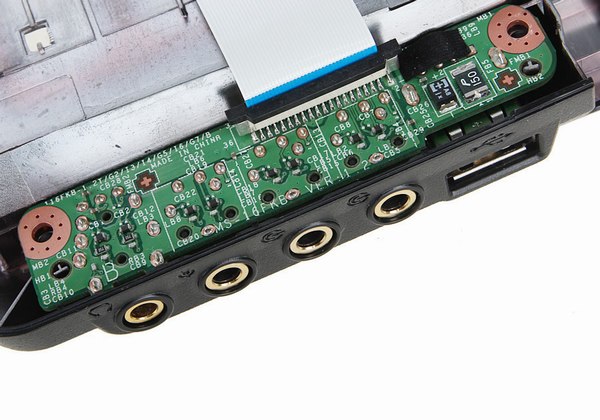




thx
I followed all the steps, but when I put my computer back, it wasn’t turning on. The fan wasn’t operating, and there were no signs of power on. The light on the power switch wasn’t glowing, either.
Please help.
Me puede ayudar alguen a indentificar el chip bios de la placa base de un MSI gx70? Saludos