The CMOS battery is very small, but it plays an important role in the computer’s operation. It powers the laptop’s BIOS firmware, which initiates the boot process. Over time, this battery can go bad (or fail), which can lead to various problems in the operation of the computer. Some of them are:
- There was a problem during the boot process
- The time and date will be reset (it will start every time)
- The motherboard might produce a beeping noise
To avoid these problems, it is important to replace the CMOS battery, which is relatively easy and takes only a short time.
How to replace the CMOS battery in a desktop
- Find the CMOS battery on the motherboard (the appearance is the same as mentioned in the image).
- On one side of the battery holder, there will be a tenon to secure the battery and hold it tightly in place.
- Press down the tenon with a screwdriver (or use your nail).
- When it is pushed down, the battery will automatically pop up.
- Remove the old battery and install a new one.
Desktops always use the CR2032 3V lithium battery (the manufacturer may be different, but the model number will be the same).
How to replace the CMOS Battery in a laptop
- Remove the bottom cover from your laptop and check the CMOS Battery on the motherboard.
- Disconnect the built-in battery cable from the motherboard, and then disconnect the CMOS battery cable. Please note that you must disconnect the built-in battery cable before touching the components. Otherwise, static electricity may damage your laptop.
- Typically, the CMOS battery is secured with double-sided tape on the palm rest, which can be removed by applying a slight force.
- Remove it and replace it with a new CMOS battery.
The CMOS battery of each laptop is different. To check the CMOS battery model number, you can remove the bottom cover to check it or contact the manufacturer for assistance. You can also search for your laptop in the MyFixGuide store to find the CMOS battery.


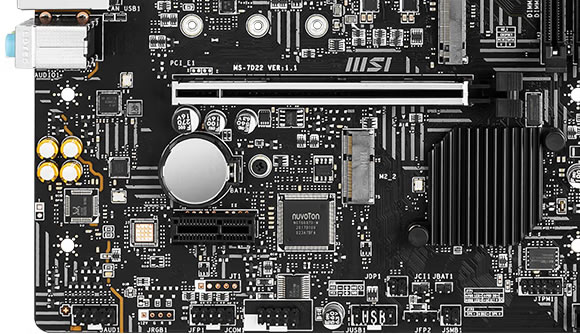

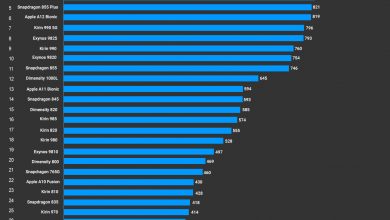


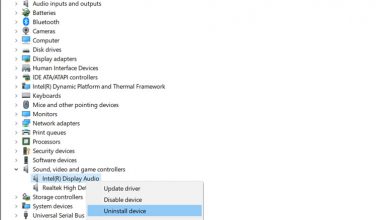
“Desktops always use the battery with the following model number: CR2032 3V Lithium battery (manufacturer can be different, but the model number would be the same).” A BR2032 will last a lot longer, especially if the computer is powered down for a lot of the time. They have slightly different chemistry that is better suited to a very low current draw over a long period of time. CR batteries are optimized for short bursts of high current draw (e.g. in a garage door remote). BRs are significantly more expensive and difficult to get hold of, and motherboard manufacturers do not use them as OEM components. But if you replace a CR2032 with a BR, it should be good for 7-10 years under typical circumstances.