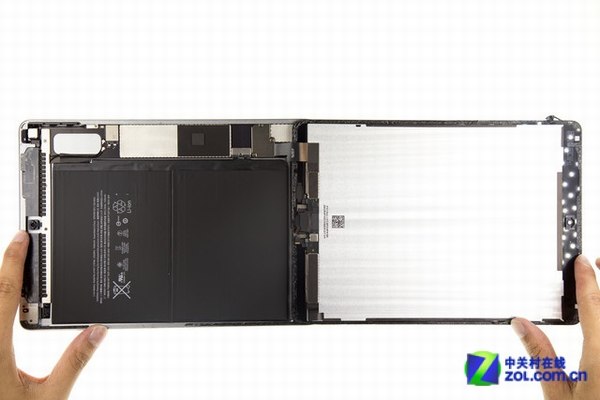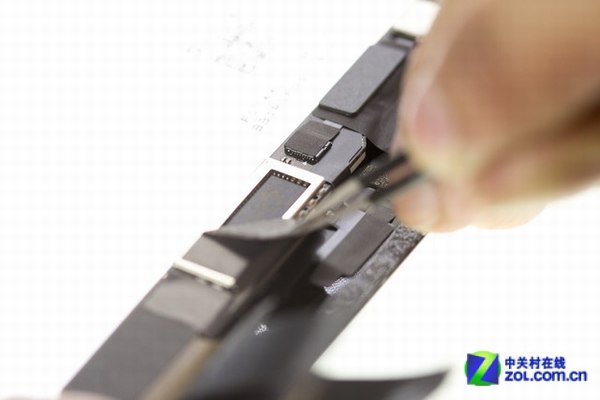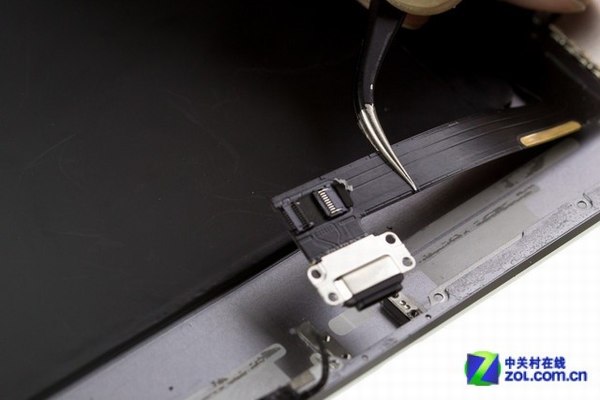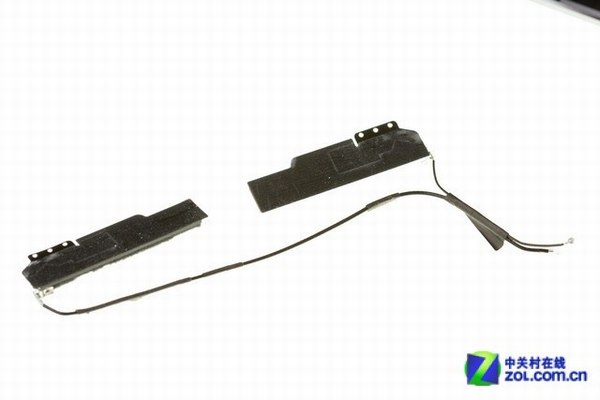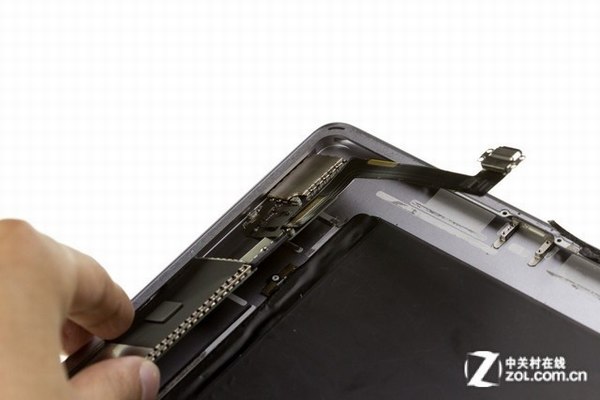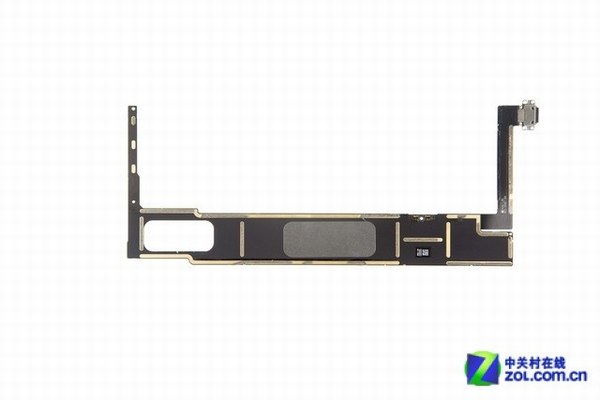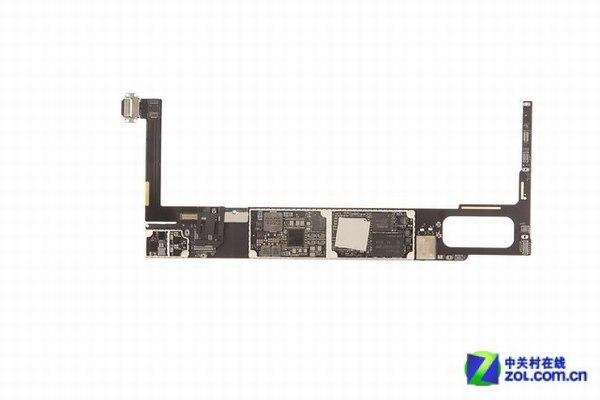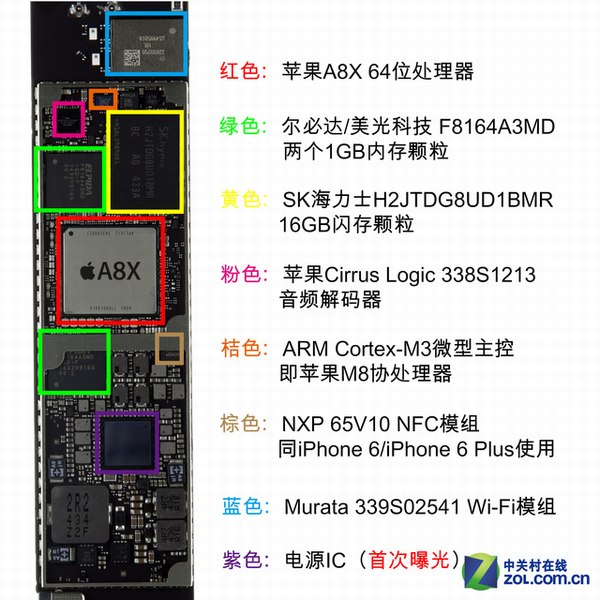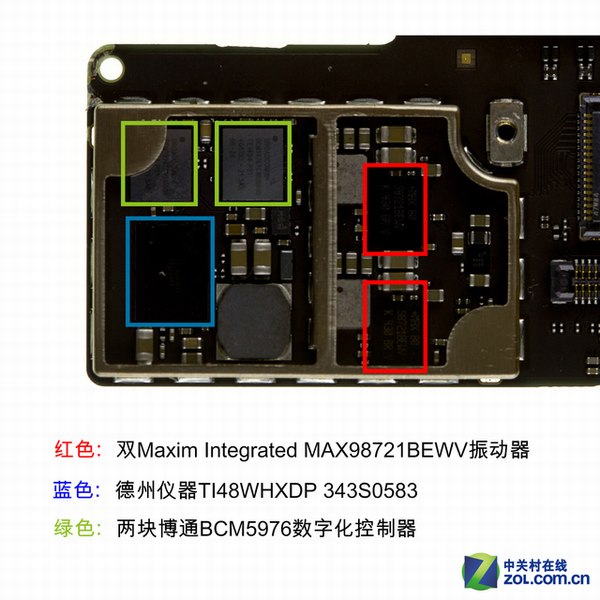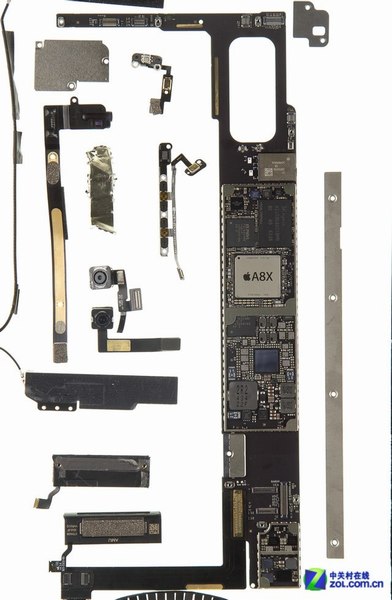Apple iPadApple iPad Air 2Teardown
Apple iPad Air 2 Teardown
In this guide, I’ll explain how to disassemble the Apple iPad Air 2 to remove the battery, screen assembly, rear camera, front camera, volume button, headphone jack, speaker, microphone, and motherboard.
Want to keep in touch with us? Follow us on Facebook for more repair news.
Use a heat gun to heat the screen edges for about 5 minutes.
Insert the pry bar. Pry up the screen assembly carefully.

The screen assembly has opened successfully; in the next step, we will disconnect the LCD cable and remove the screen assembly.
Remove three screws securing the metal shield.

Once the metal shield is removed, you can find the LCD cable. Disconnect the LCD cable.

Now, the screen assembly has been removed.

After removing the screen assembly, you can access the internal components, including the battery, speaker, motherboard, camera, and more.
On the back of the screen, there is a small board covered with fiber tape, which mainly acts as insulation and dust-proof. Under the fiber tape are touchscreen chips.

Remove the fiber tape. You can see the touch screen chip – Parade DP675 LCD Driver.

Texas Instruments TPS65143A LCD bias solution for LCD panels
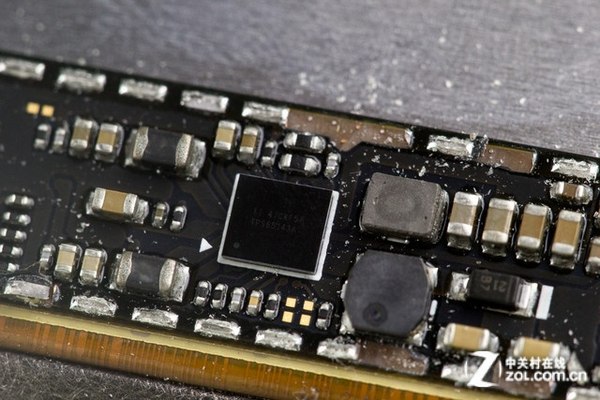
Disconnect the touch ID cable.

The home button is fixed with a black metal shell, and the metal shell is welded to the front panel directly, so it cannot be disassembled.
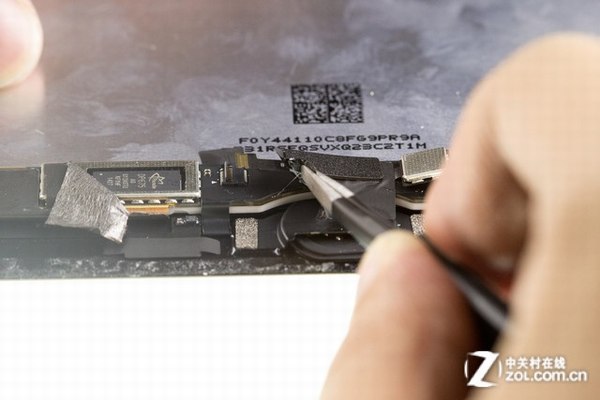
The iPad Air 2 has a 3.76V, 27.62Whr, 7340mAh Li-polymer battery, which is smaller than the previous generation iPad Air.

Remove the screws securing the metal shield. You can find the speaker cables.
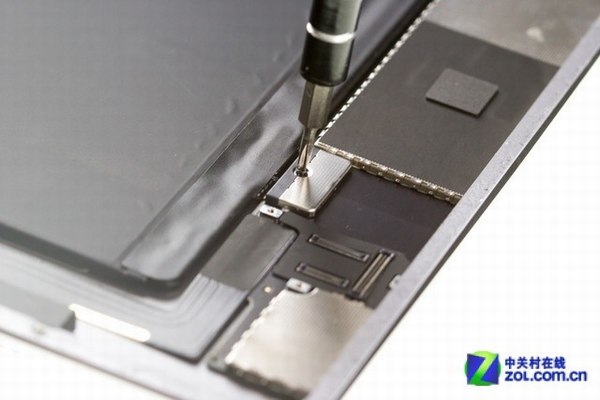
Disconnect the speaker cables.
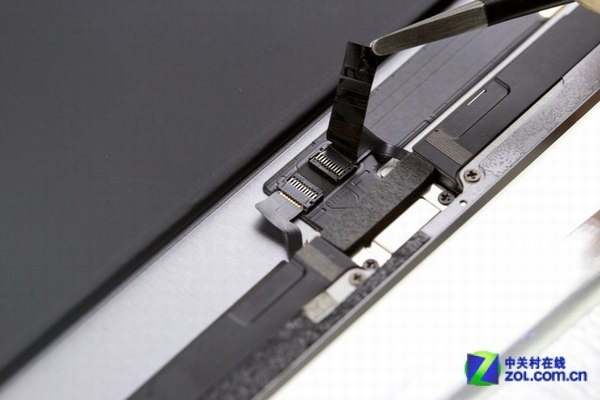
Remove the screws securing the speaker.
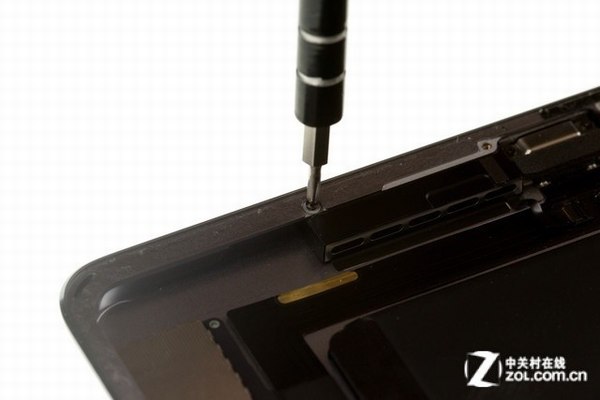
Remove the screws securing the speaker.

Remove four screws securing the lighting interface.

Disconnect the Wi-Fi antennas.

Remove the screws securing the metal plate.

Remove the metal plate.
Remove four screws securing the Wi-Fi module.

Now you can remove the Wi-Fi module.

Disconnect the front camera cable and remove the camera.

Disconnect the rear camera cable and remove the camera.

Apple iPad Air 2 rear camera. It is an 8MP insight camera.

Remove the 3.5mm headphone jack mounting bracket.

Remove the 3.5mm headphone jack.

Remove the screws securing the volume button. Disconnect the volume button cable.

Now remove the volume button module.

iPad Air 2 volume button module

iPad Air 2 power button and microphone

Volume buttons and power button
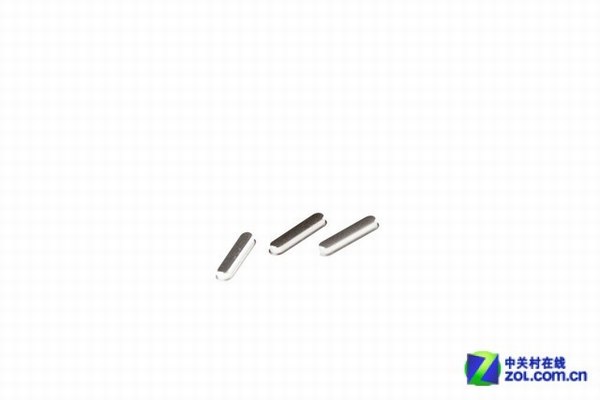
Now, we start to remove the motherboard.

Since the battery is fixed by glue, we need to heat the back of the body.
Insert a pry bar. Pry up the battery.

iPad Air 2 comes with a 3.76V, 27.62Whr, 7340mAh Li-polymer battery.
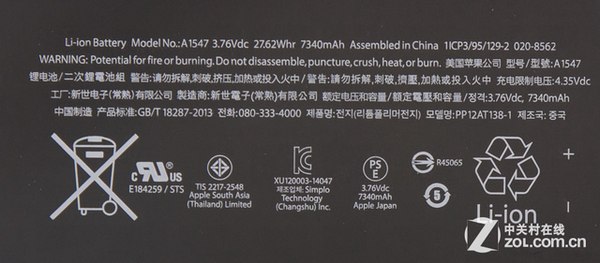
Source: zol.com.cn