HP LaptopHP Pavilion 15
HP Pavilion 15 Disassembly and RAM, HDD Upgrade Options
In this guide, I’ll explain how to disassemble the HP Pavilion 15 to remove and replace the hard drive, keyboard, palm rest, wireless card, RAM, heat sink, cooling fan, speaker, and motherboard.
Join us on the social network! Follow us on Facebook for all the latest repair news.
Here’s other HP Pavilion 15 series laptop teardown:
- HP Pavilion 15-P000 Disassembly
- HP Pavilion 15-d000 Disassembly
- HP Pavilion 15-ab000 Disassembly
- HP Pavilion 15-ak000 Gaming Laptop Disassembly
- HP Star Wars Special Edition 15-an000 Disassembly
HP Pavilion 15 Disassembly Step:
First of all, remove the battery and unscrew all the screws on the back cover.

Remove this cover, and you can see the memory card and wireless card.
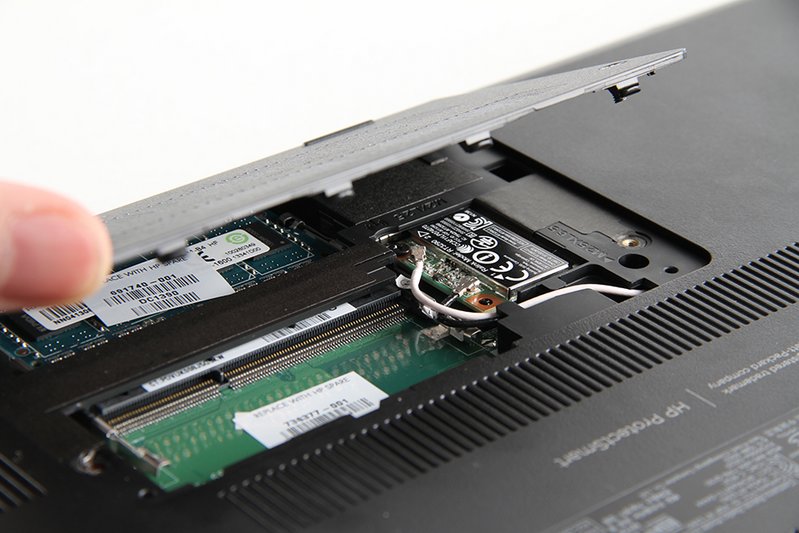
HP Pavilion 15 has two RAM slots and comes with one RAM, so you can upgrade RAM.

Remove one screw.
Disconnect two antennas, and you can remove the wireless card.
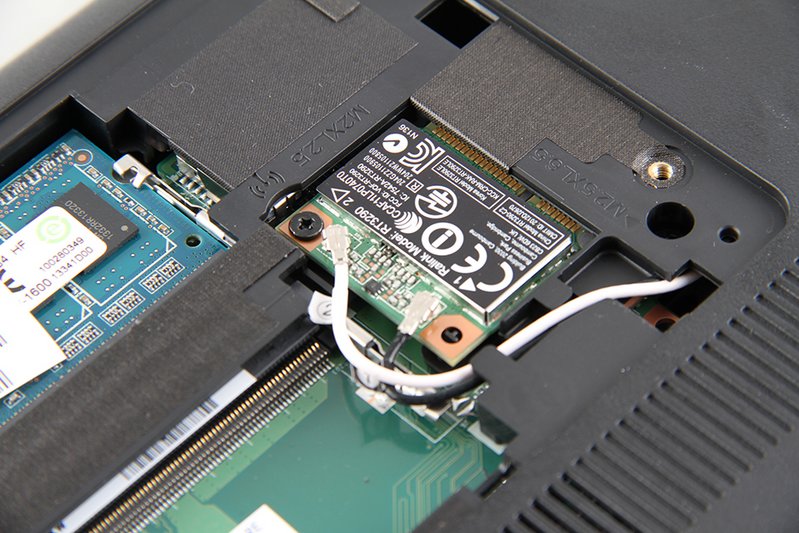
HP Pavilion 15 comes with 4GB RAM, HP P/N: 691740-001.

Ralink RT3290 wireless card, HP P/N: 690020-001.


Turn over the laptop and open it up to remove the keyboard.
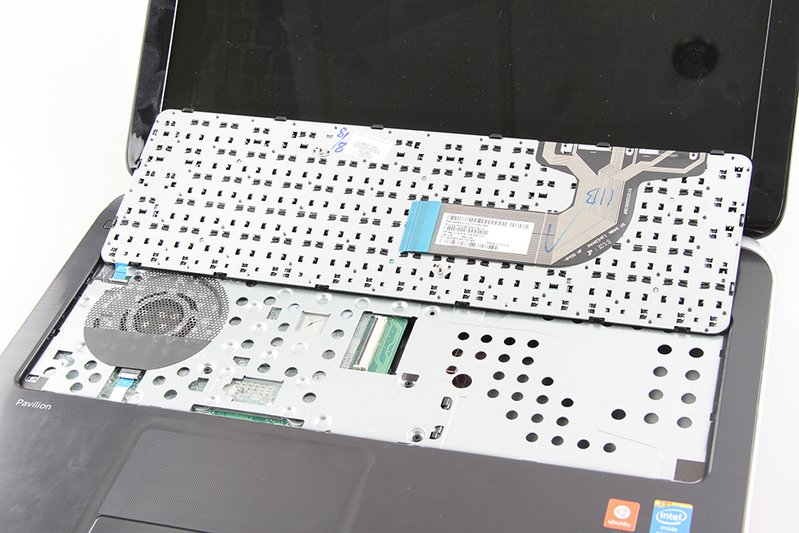
The part number of the keyboard is 708168-0001.
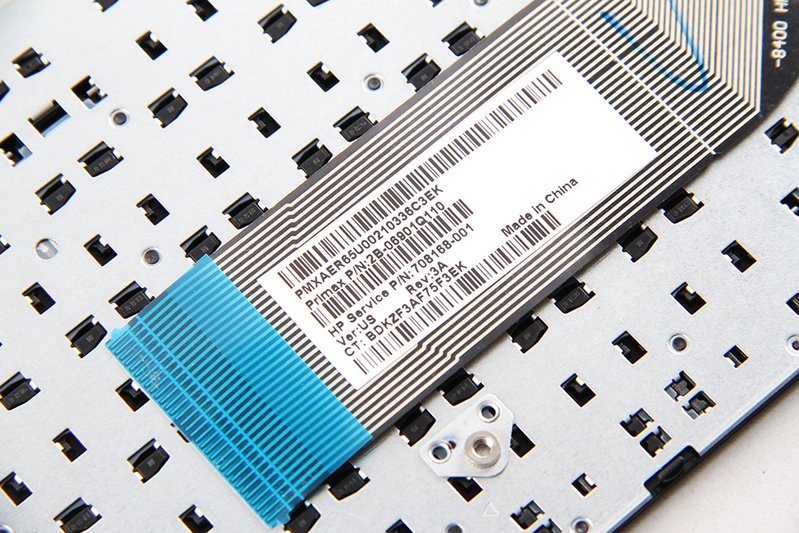
The netty air outlet on the palm rest
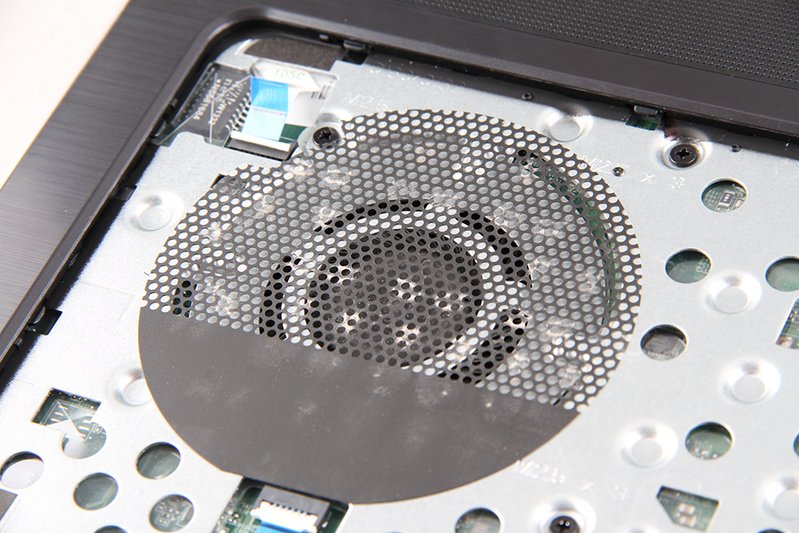
Unplug all the cables and remove the screws on the palm rest.
Pry up and remove the palm rest.

On the back of the palm rest, you can access the touchpad.
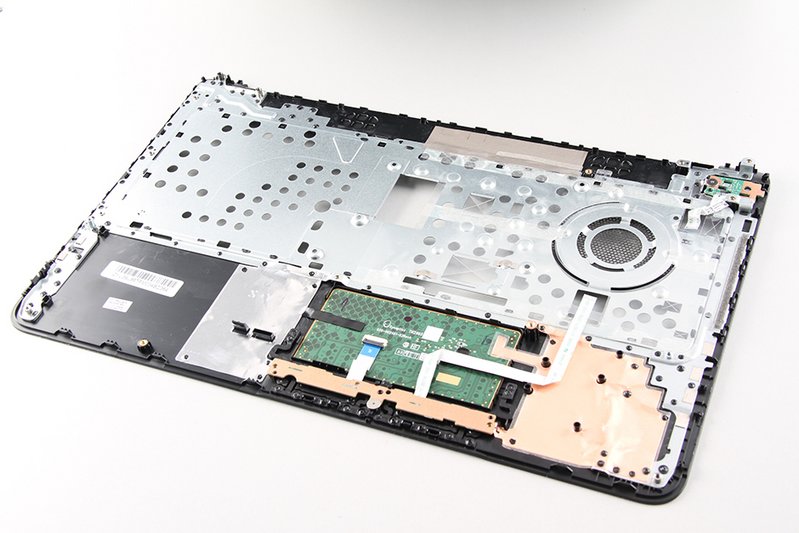
The CPU fan on the motherboard is related to the place mentioned above.
Remove the screws securing the screen hinges to remove the screen assembly. You also need to unplug the LCD cable.
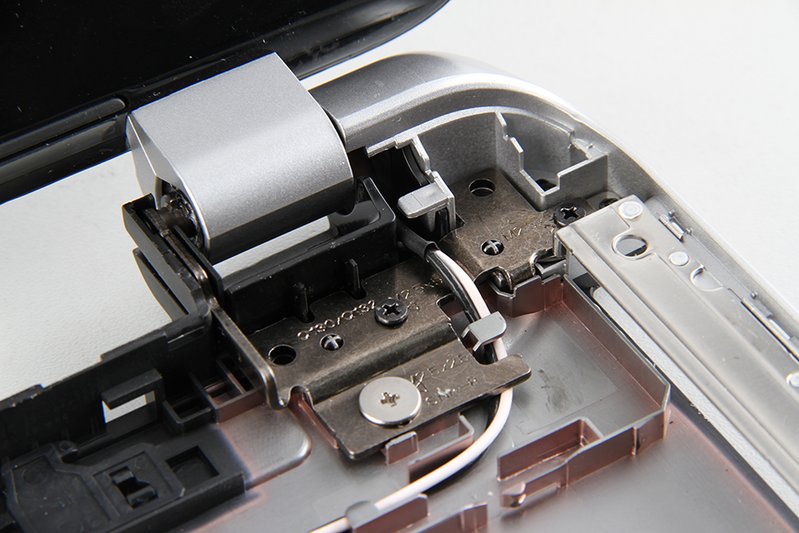
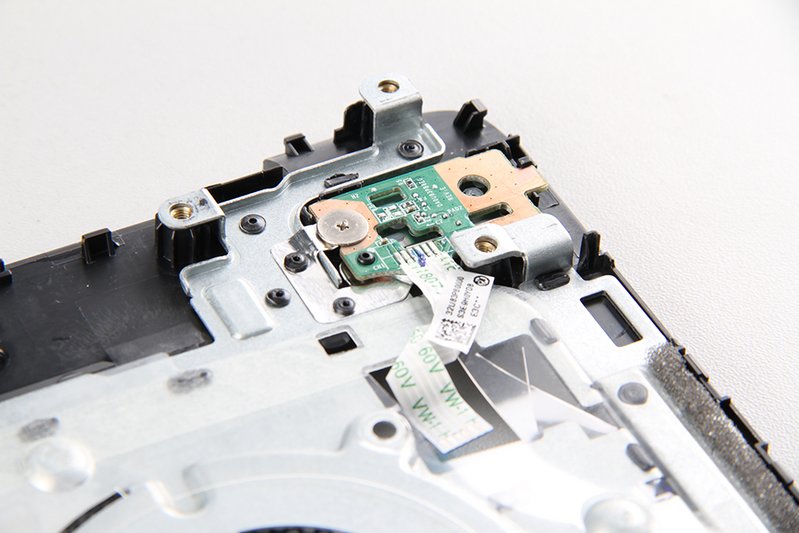
The power connector

The speakers
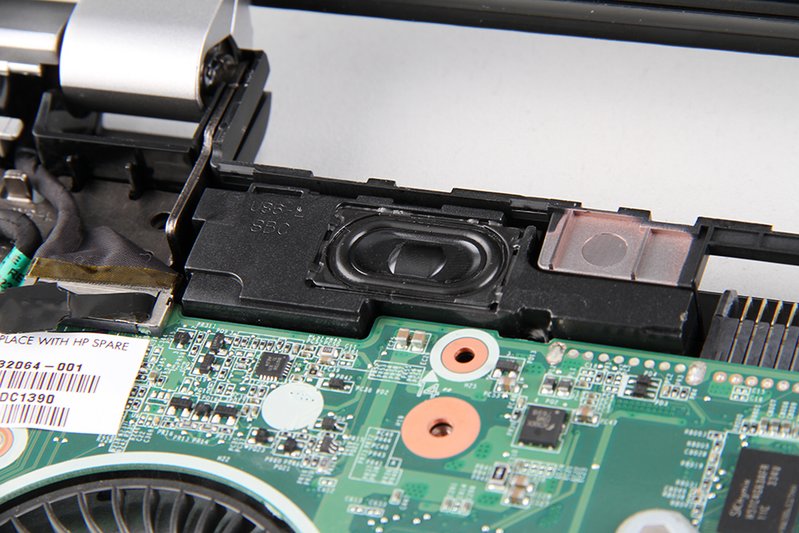
Unplug all the cables and unscrew all the screws on the motherboard, and then you can remove it.

Unplug the fan and remove the screws; you can remove the CPU fan.
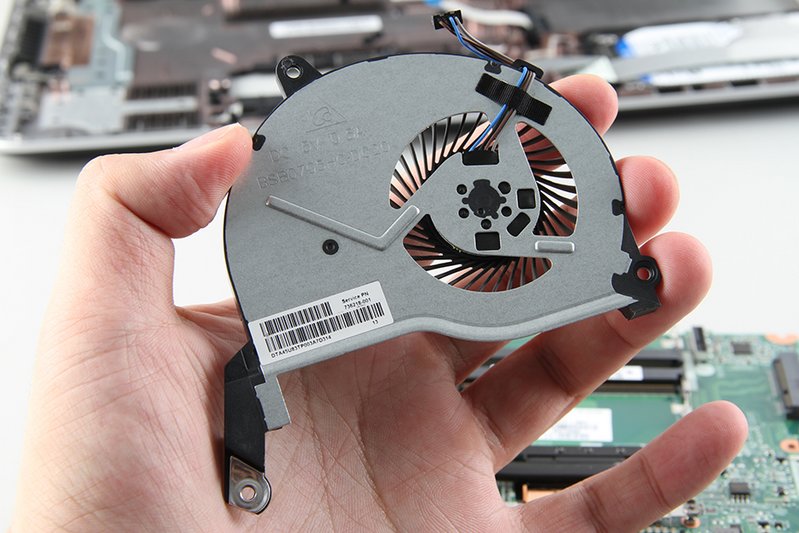
A photo of the back of the fan

Loosen the screws after the order listed on the heat sink to remove the heat sink.
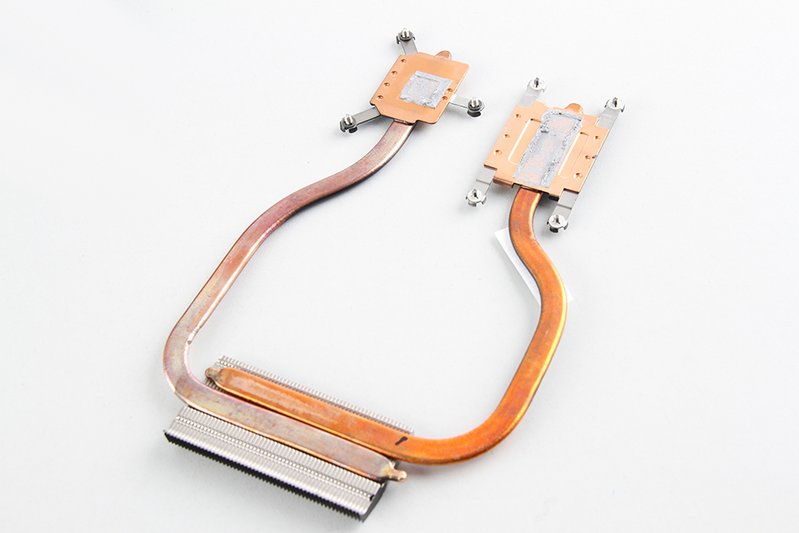
A photo of the motherboard after removing the CPU cooling system

A photo of the remaining parts of the bottom cover.
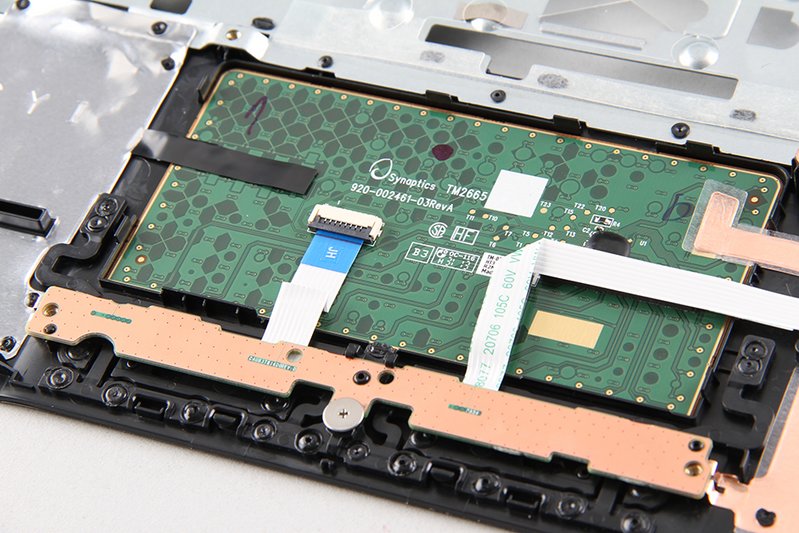
The part on the motherboard
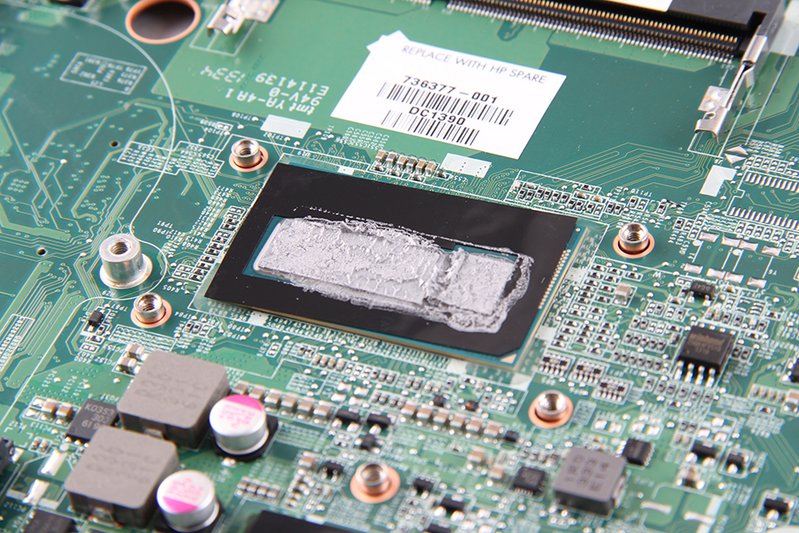
A photo of the removed parts together

This is a fully HP Pavilion 15 disassembly process; if you need the Pavilion 15 service manual, please go to hp.com to download it.

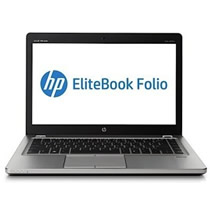
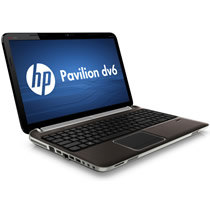

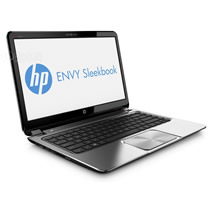
What about the hard drive? Do we have to get to the last picture to replace it? And the optical drive?
Thanks!
Remove one screw on the bottom case, and then the optical drive can be removed. If you want to replace the hard drive, you should disassemble the whole laptop.
Thanks, this really helped me.
It’s one of the crappiest assemblies I have ever seen.
I tried to remove the small RAM cover, but I couldn’t do it. It was held in place by 2 screws. I unscrewed those, and then I tried to force the cover open using a plastic card, which is my usual method if I need a bit of leverage because it avoids damaging the plastic.
No movement, NADA. The thing is stuck there. Is there anything keeping the cover in place except the 2 screws on it?
I also tried the card on the panel edges, but nothing happened. Maybe I will try again.
But god, such a complicated and crappy design.
I wanted to replace the hard drive, but after successfully removing the keyboard, I am clueless about how to remove the palm rest/cover. “Pry open”? It seems impossible without breaking something.
Among many websites, there is one that shows how to do it. I cannot remember which one it is.
Start at the front and work to the sides. It’s a pity that I’m providing this information after two years. HP should be able to provide a sane website.
How do I add an Nvidia card to the display adapter and change the processor?
Would the laptop still work/open without connecting Ralink?